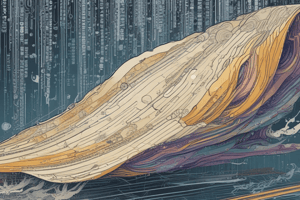Podcast
Questions and Answers
What role does the shell play in Unix/Linux operating systems?
What role does the shell play in Unix/Linux operating systems?
- It serves as a bridge between users and the operating system. (correct)
- It provides networking capabilities.
- It is responsible for managing hardware components.
- It acts as a graphical user interface.
Which shell is an enhanced version of the Bourne Shell?
Which shell is an enhanced version of the Bourne Shell?
- C Shell (csh)
- Korn Shell (ksh)
- Z Shell (zsh)
- Bourne-Again Shell (bash) (correct)
Who created the C Shell?
Who created the C Shell?
- Bill Joy (correct)
- Fish
- David Korn
- Steve Bourne
Which shell is known as a highly customizable shell?
Which shell is known as a highly customizable shell?
Which shell emphasizes user experience and productivity?
Which shell emphasizes user experience and productivity?
What does CLI stand for?
What does CLI stand for?
What command is used to list directory contents in a shell?
What command is used to list directory contents in a shell?
Which command is used to remove files and directories in a shell?
Which command is used to remove files and directories in a shell?
What is the purpose of a shell script?
What is the purpose of a shell script?
Which line at the beginning of a shell script specifies the shell interpreter to be used?
Which line at the beginning of a shell script specifies the shell interpreter to be used?
What aspect is essential to consider when writing shell scripts for security?
What aspect is essential to consider when writing shell scripts for security?
How can runtime parameters be passed to shell scripts?
How can runtime parameters be passed to shell scripts?
Flashcards are hidden until you start studying
Study Notes
Unraveling Unix/Linux and Shell Programming
At the heart of Unix and Linux operating systems lies a powerful tool often referred to as the command line interface (CLI), or more specifically, the shell. In this article, we'll delve into the fascinating world of Unix/Linux and its shell programming, a fundamental aspect of exploring and harnessing the capabilities of these operating systems.
The Shell: A Bridge to the Operating System
The shell acts as a bridge between users and the operating system, providing a way to execute commands, navigate filesystems, and manipulate data. It serves as a command-line interpreter, allowing users to enter instructions and commands to perform tasks, execute programs, and control the system.
Popular Shells
Several shells are available for Unix/Linux, but the most widely adopted ones are:
- Bourne Shell (sh): A traditional Unix shell, named after its creator, Steve Bourne.
- Bourne-Again Shell (bash): An enhanced version of the Bourne Shell, offering additional features and extended capabilities.
- C Shell (csh): Created by Bill Joy at the University of California, Berkeley.
- Korn Shell (ksh): A shell created by David Korn at AT&T's Bell Laboratories.
- Z Shell (zsh): A highly customizable shell, offering a wide range of features.
- Fish: A modern, user-friendly shell that emphasizes user experience and productivity.
Basic Shell Commands
While the specific commands and syntax may vary slightly depending on the shell, the following commands are common across most shells and are essential starting points for beginners:
- ls: List directory contents.
- cd: Change directory.
- pwd: Show current working directory.
- cp: Copy files and directories.
- mv: Move files and directories.
- mkdir: Create directories.
- rm: Remove files and directories.
- grep: Search for a particular pattern in text files.
Shell Scripting: Automating Tasks and Writing Scripts
One of the most powerful aspects of shell programming is the ability to automate tasks through shell scripts. Shell scripts are text files containing shell commands, which can be invoked to execute a series of tasks as a single unit.
Shell scripts utilize a scripting language that incorporates the syntax and commands of the shell. To write a shell script, open a text editor, add your commands, and save the file with a .sh extension. For example, a simple shell script to list all files in the current directory and subdirectories with a .txt extension, is:
#!/bin/bash
for file in *.txt; do
echo $file
done
The #!/bin/bash line at the beginning specifies the shell interpreter to be used.
Scripting In-Depth: Loops, Conditional Statements, and Variables
Shell scripting allows for the creation of complex programs through the use of loops (for, while, and until), conditional statements (if, elif, and else), and variables. By combining these constructs, you can create powerful and dynamic scripts to automate and streamline tasks.
Enhancing Shell Scripts with Runtime Parameters
Many shell scripts require runtime parameters to enable flexibility and customization. Parameters can be passed to scripts via the command line or from within other scripts.
Shell Script Security and Best Practices
When writing shell scripts, it is essential to consider security aspects such as input validation, sanitization, and file permissions. Insecure scripts can put systems and data at risk.
Resources for Learning Unix/Linux and Shell Programming
While this article provides a brief overview of Unix/Linux and shell programming, there are numerous resources available on the internet to delve further into this fascinating field. Some recommended resources for beginners are:
- The Linux Foundation's Introduction to Linux
- Unix and Linux Shell Scripting Tutorials
- Shell Check - an automated tool that identifies issues in shell scripts.
- Linux Journal - a long-standing magazine and online resource for Linux and Unix information.
- The Linux Command Line Book - a comprehensive guide to the Linux command line.
- Red Hat's documentation and training
As you delve deeper into Unix/Linux and shell programming, you'll unlock a world of possibilities and discover expansive opportunities for automation and system management. Happy scripting!
Studying That Suits You
Use AI to generate personalized quizzes and flashcards to suit your learning preferences.