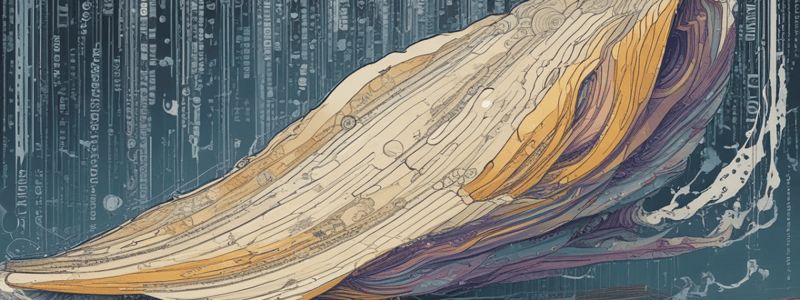Podcast
Questions and Answers
What does the operator '-eq' signify in relation to two operands?
What does the operator '-eq' signify in relation to two operands?
- They are equal. (correct)
- The left operand is less.
- The left operand is greater.
- They are not equal.
Which operator would return true if the left operand is less than the right operand?
Which operator would return true if the left operand is less than the right operand?
- -lt (correct)
- -ge
- -ne
- -eq
If variable 'a' holds 10 and variable 'b' holds 20, which expression is true when using the '-ne' operator?
If variable 'a' holds 10 and variable 'b' holds 20, which expression is true when using the '-ne' operator?
- $a -gt $b
- $a -ge $b
- $a -ne $b (correct)
- $a -eq $b
Which operator checks if the left operand is greater than or equal to the right operand?
Which operator checks if the left operand is greater than or equal to the right operand?
Why is it important to place conditional expressions inside square braces?
Why is it important to place conditional expressions inside square braces?
Which operator would evaluate to true when comparing if variable 'a' is less than variable 'b'?
Which operator would evaluate to true when comparing if variable 'a' is less than variable 'b'?
What is the result of the expression '[ $a -ge $b ]' if 'a' holds 10 and 'b' holds 20?
What is the result of the expression '[ $a -ge $b ]' if 'a' holds 10 and 'b' holds 20?
When would the operator '-ne' return false?
When would the operator '-ne' return false?
Which expression correctly checks if the values of 'a' and 'b' are not equal?
Which expression correctly checks if the values of 'a' and 'b' are not equal?
Which of the following conditions would be true for the expression '[ $a -lt $b ]'?
Which of the following conditions would be true for the expression '[ $a -lt $b ]'?
Flashcards are hidden until you start studying
Study Notes
Overview of Shell Decision Making
- Focus on using conditional statements for programming in Unix/Linux shell.
- Emphasis on understanding various shell operators and their applications.
Shell Operators
- Different types of operators supported by the Bourne shell include:
- Arithmetic Operators for calculations.
- Relational Operators for numeric comparisons.
- Boolean Operators for logical operations.
- String Operators for manipulating strings.
- File Test Operators to check file properties.
Arithmetic Operators
- Basic arithmetic operations handled via external programs like
awkorexpr. - Examples:
- Addition:
expr $a + $boutputs 30 ifa=10andb=20. - Subtraction:
expr $a - $boutputs -10. - Multiplication:
expr $a \* $boutputs 200. - Division:
expr $b / $aoutputs 2. - Modulus:
expr $b % $aoutputs 0.
- Addition:
Conditional Expressions
- All comparison expressions must be enclosed in square brackets with spaces.
- Example of correct usage:
[ $a == $b ]versus incorrect:[$a==$b].
Relational Operators
- Specific to numeric values; do not work accurately for strings unless numeric values are used.
- Operators include:
-eq: Checks for equality (false if equal).-ne: Checks for inequality (true when operands differ).-gt: Greater than comparison.-lt: Less than comparison.-ge: Greater than or equal to comparison.-le: Less than or equal to comparison.
Syntax and Usage
- All conditional expressions must be properly formatted within brackets to ensure valid evaluation during execution.
Overview of Shell Decision Making
- Focus on using conditional statements for programming in Unix/Linux shell.
- Emphasis on understanding various shell operators and their applications.
Shell Operators
- Different types of operators supported by the Bourne shell include:
- Arithmetic Operators for calculations.
- Relational Operators for numeric comparisons.
- Boolean Operators for logical operations.
- String Operators for manipulating strings.
- File Test Operators to check file properties.
Arithmetic Operators
- Basic arithmetic operations handled via external programs like
awkorexpr. - Examples:
- Addition:
expr $a + $boutputs 30 ifa=10andb=20. - Subtraction:
expr $a - $boutputs -10. - Multiplication:
expr $a \* $boutputs 200. - Division:
expr $b / $aoutputs 2. - Modulus:
expr $b % $aoutputs 0.
- Addition:
Conditional Expressions
- All comparison expressions must be enclosed in square brackets with spaces.
- Example of correct usage:
[ $a == $b ]versus incorrect:[$a==$b].
Relational Operators
- Specific to numeric values; do not work accurately for strings unless numeric values are used.
- Operators include:
-eq: Checks for equality (false if equal).-ne: Checks for inequality (true when operands differ).-gt: Greater than comparison.-lt: Less than comparison.-ge: Greater than or equal to comparison.-le: Less than or equal to comparison.
Syntax and Usage
- All conditional expressions must be properly formatted within brackets to ensure valid evaluation during execution.
Studying That Suits You
Use AI to generate personalized quizzes and flashcards to suit your learning preferences.