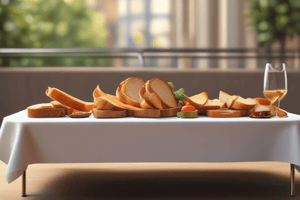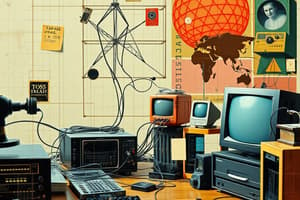Podcast
Questions and Answers
What is the primary purpose of a toast notification?
What is the primary purpose of a toast notification?
- To communicate important information without interrupting users (correct)
- To entertain users with animations
- To display advertisements
- To distract users from their current tasks
Which element of a toast helps users quickly identify the general category of the notification?
Which element of a toast helps users quickly identify the general category of the notification?
- Title
- Close button
- Icon (correct)
- Description
How do titles in toast notifications help users?
How do titles in toast notifications help users?
- By offering only emojis for communication
- By providing a detailed explanation of the notification
- By summarizing the message concisely (correct)
- By displaying long paragraphs to read
In a toast notification, what does the description typically include?
In a toast notification, what does the description typically include?
Which component of a toast allows users to dismiss or close the notification?
Which component of a toast allows users to dismiss or close the notification?
What is the purpose of the icon in a toast notification?
What is the purpose of the icon in a toast notification?
What is the purpose of a description in a toast notification?
What is the purpose of a description in a toast notification?
Why is a close button included in every toast notification?
Why is a close button included in every toast notification?
Which part of the toast notification structure can help users manage their notifications smoothly?
Which part of the toast notification structure can help users manage their notifications smoothly?
What is the primary function of the close button in a toast notification?
What is the primary function of the close button in a toast notification?
Which element of a toast notification structure can provide information like who sent a message or when an event occurred?
Which element of a toast notification structure can provide information like who sent a message or when an event occurred?
How do titles and descriptions work together in a toast notification?
How do titles and descriptions work together in a toast notification?
Flashcards are hidden until you start studying
Study Notes
Toast Structure
A toast is a type of notification that appears in user interfaces, often found in software applications and websites. Its primary purpose is to communicate important information to users without interrupting their current tasks or taking them away from what they're doing. Toasts can take various forms depending on the context, but they typically consist of three core elements: icon, title, description, and close button. Let's explore these components in more detail.
Icon
The icon is a visual element used to represent the nature of the message being conveyed by the toast. It acts as a quick identifier, helping users understand the general category of the notification, such as whether it relates to alerts, system messages, user interaction feedback, or other types of events within the application. Icons are usually simple and easily recognizable, making it easier for users to quickly scan through multiple toasts without having to fully read each one.
Title
The title provides a concise summary of what the toast is communicating. Titles are short, often just one word or a few words long, which allows users to get a clear idea of the notification's meaning even if they don't want to read the full text. For instance, if a user receives a toast titled "New Message," they immediately know there's a new unread message waiting for them. This helps users prioritize which toasts need immediate attention.
Description
While titles give a broad overview of the toast, descriptions offer additional details and context. They can contain longer sentences, providing enough information so users don't have to open another window to find out more. Descriptions are meant to complement the title, providing any necessary details that cannot be effectively summarized within a single word. For example, a description might explain who sent the message or when the event occurred.
Close Button
Lastly, every toast includes a close button. This is where the user can dismiss the toast if they've already understood its message or if it isn't pertinent to them. Closing the toast ensures that users aren't distracted by unnecessary notifications or overwhelmed with too many toasts vying for their attention. By including a close button, the interface respects the user's time and prevents clutter.
In summary, the toast structure consists of four key parts: icon, title, description, and close button. These elements work together to create effective notifications that visually stand out, clearly communicate important information, and allow users to manage their notifications smoothly. Understanding this structure can help designers create toasts that deliver accurate information while maintaining an elegant and non-disruptive experience for users.
Studying That Suits You
Use AI to generate personalized quizzes and flashcards to suit your learning preferences.