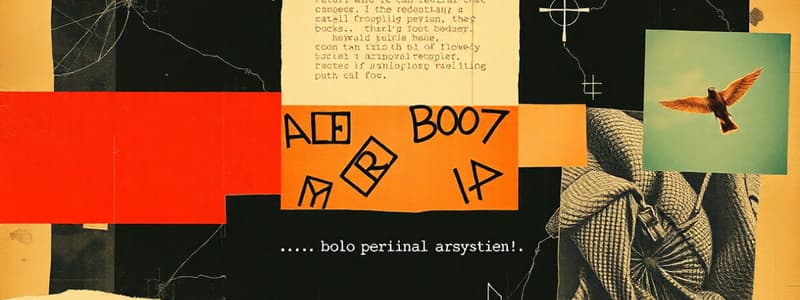Podcast
Questions and Answers
Which of the following best describes the primary function of the BIOS or UEFI firmware during the boot process?
Which of the following best describes the primary function of the BIOS or UEFI firmware during the boot process?
- Initializing hardware and starting the boot process. (correct)
- Loading the operating system kernel into memory.
- Running user applications and managing system resources.
- Managing user login and desktop environment.
What is the purpose of the Power-On Self-Test (POST) during the BIOS stage of the boot process?
What is the purpose of the Power-On Self-Test (POST) during the BIOS stage of the boot process?
- To configure the boot order of devices.
- To run a diagnostic test on hardware components. (correct)
- To initialize network connections.
- To load the operating system's graphical user interface.
What does the BIOS do once a bootable device is identified?
What does the BIOS do once a bootable device is identified?
- It loads the first sector of the bootable disk, known as the MBR. (correct)
- It loads the operating system kernel directly into memory.
- It configures the system's network settings.
- It displays the user login screen.
What is the role of the Master Boot Record (MBR) in the boot process?
What is the role of the Master Boot Record (MBR) in the boot process?
Which of the following accurately describes the key function of the bootloader?
Which of the following accurately describes the key function of the bootloader?
In the context of the boot process, what is the purpose of the initrd (Initial RAM Disk) image?
In the context of the boot process, what is the purpose of the initrd (Initial RAM Disk) image?
What happens immediately after the bootloader loads the kernel into memory?
What happens immediately after the bootloader loads the kernel into memory?
What is the function of the kernel during the boot process?
What is the function of the kernel during the boot process?
Which file does the kernel read to determine the filesystem mount points?
Which file does the kernel read to determine the filesystem mount points?
After the root filesystem is mounted during the kernel stage, what is the first user-space process that the kernel starts?
After the root filesystem is mounted during the kernel stage, what is the first user-space process that the kernel starts?
What role does the init process (or systemd) play during the later stages of the kernel boot process?
What role does the init process (or systemd) play during the later stages of the kernel boot process?
In the context of Linux, what is the role of /etc/init.d (for SysV) or systemd during the kernel stage?
In the context of Linux, what is the role of /etc/init.d (for SysV) or systemd during the kernel stage?
What is the final output of the kernel stage in the boot process?
What is the final output of the kernel stage in the boot process?
In Windows, which process is loaded to provide the familiar desktop and taskbar after system processes are set?
In Windows, which process is loaded to provide the familiar desktop and taskbar after system processes are set?
In Linux, what presents user with a login screen or desktop environment?
In Linux, what presents user with a login screen or desktop environment?
How does using virtual machines contribute to safely learning about the boot process?
How does using virtual machines contribute to safely learning about the boot process?
What is the potential consequence of changing BIOS/UEFI settings without fully understanding their impact?
What is the potential consequence of changing BIOS/UEFI settings without fully understanding their impact?
In Linux, which bootloader is commonly used and can handle multiple OS installations on the same computer?
In Linux, which bootloader is commonly used and can handle multiple OS installations on the same computer?
What is the Windows bootloader called?
What is the Windows bootloader called?
In which stage of the boot process are background services (also known as daemons) such as networking, logging, and display management are started?
In which stage of the boot process are background services (also known as daemons) such as networking, logging, and display management are started?
Flashcards
Boot Process
Boot Process
The sequence that happens each time you power on your computer, allowing it to go from 'off' to a fully operational state.
BIOS/UEFI
BIOS/UEFI
Firmware stored on the motherboard that initializes the hardware and starts the boot process.
POST (Power-On Self-Test)
POST (Power-On Self-Test)
A diagnostic test that verifies the functionality of hardware components (e.g., RAM, CPU, disk drives).
BIOS Initialization
BIOS Initialization
Identifies bootable devices and checks the boot order defined in BIOS settings.
Signup and view all the flashcards
MBR (Master Boot Record)
MBR (Master Boot Record)
The first sector of the bootable disk (typically 512 bytes in size) that contains the partition table and bootloader.
Signup and view all the flashcards
The Bootloader
The Bootloader
A tiny program that directs the system to load the operating system (OS).
Signup and view all the flashcards
MBR Execution
MBR Execution
The first stage of the bootloader which is loaded into memory and executed.
Signup and view all the flashcards
Bootloader Execution
Bootloader Execution
Allows the user to choose an OS, modify kernel parameters, or boot into safe/recovery modes.
Signup and view all the flashcards
initrd Image
initrd Image
Contains necessary drivers and temporary root filesystems required for booting.
Signup and view all the flashcards
The Kernel
The Kernel
The core part of the OS that manages the hardware and allows software applications to interact with the hardware.
Signup and view all the flashcards
Kernel Initialization
Kernel Initialization
Initializes hardware drivers, mounts the root filesystem, and sets up memory management.
Signup and view all the flashcards
Root Filesystem (RootFS) Mounting
Root Filesystem (RootFS) Mounting
The filesystem is mounted, providing the base structure for the operating system.
Signup and view all the flashcards
init Process
init Process
The first user-space process, responsible for setting up the user environment and launching system services.
Signup and view all the flashcards
Starting System Daemons
Starting System Daemons
Runs initialization scripts or starts services for networking, logging, and display management.
Signup and view all the flashcards
Output of the Kernel Stage
Output of the Kernel Stage
The point when the system becomes fully operational and presents a login prompt or graphical user interface (GUI).
Signup and view all the flashcards
Initializing System Processes
Initializing System Processes
Processes which manage background tasks, drivers, services, and essential system files needed to run Windows
Signup and view all the flashcards
The User Interface
The User Interface
The final stage in booting, the desktop displays allowing user login
Signup and view all the flashcardsStudy Notes
- The experiment focuses on familiarization with the boot process.
- Requires a desktop or laptop computer, an installed operating system (Windows/Linux), access to BIOS/UEFI settings, and virtual machine software (VirtualBox, VMware) for safe testing.
- To avoid damaging the primary system, avoid changing BIOS/UEFI settings without understanding their impact, and use virtual machines or secondary devices for testing.
Boot Process Overview
- The boot process is the sequence that occurs each time a computer is powered on, transitioning it from "off" to a fully operational state.
- The boot process can be categorized into three main phases: BIOS/UEFI Stage, Bootloader Stage, and Kernel Stage.
Power-On and BIOS/UEFI Stage
- The BIOS (or UEFI in modern systems) is firmware stored on the motherboard that initializes the hardware and starts the boot process.
Steps in BIOS Stage
- POST (Power-On Self-Test): When the power button is pressed, the system's BIOS (Basic Input/Output System) or UEFI (Unified Extensible Firmware Interface) takes control. This firmware is stored on the motherboard.
- The BIOS runs a diagnostic test called POST to verify the functionality of hardware components (RAM, CPU, disk drives). If successful, it proceeds; otherwise, error messages or beep codes are displayed.
- BIOS identifies bootable devices such as hard drives, USB drives, or network boot options, and checks the boot order defined in BIOS settings.
- MBR (Master Boot Record) Call: Once the bootable device is identified, the BIOS loads the first sector of the bootable disk (MBR), which is typically 512 bytes in size.
- The MBR contains the partition table and bootloader.
- The BIOS hands over control to the bootloader by calling the MBR.
The Bootloader
- The bootloader is a tiny program that directs the system to load the operating system (OS).
- In Windows, the bootloader is called the Windows Boot Manager (Bootmgr).
- In Linux, a commonly used bootloader is GRUB (Grand Unified Bootloader), which is versatile and can handle multiple OS installations on the same computer.
- The bootloader's role is to load the OS kernel into memory.
Steps in Bootloader Stage
- MBR Execution: The MBR contains the first stage of the bootloader (e.g., GRUB, LILO, Syslinux), which is loaded into memory and executed.
- The bootloader reads further boot configuration from disk.
- Bootloader Execution: The bootloader presents a boot menu (if multiple OSes or kernels are available).
- The user can choose an OS, modify kernel parameters, or boot into safe/recovery modes.
- The bootloader loads the Linux kernel into memory and optionally loads an initrd (Initial RAM Disk) image.
- initrd Image Loading: The initrd image contains necessary drivers and temporary root filesystems required for booting and is used to load kernel modules needed to access storage devices.
- The bootloader loads the Linux kernel and passes control to it.
Loading the Kernel
- The kernel is the core part of the OS. It manages the hardware (like your CPU and memory) and allows software applications to interact with the hardware.
- After the bootloader loads the kernel, the kernel takes over, initializing various hardware components and setting up the system's memory and resources.
- Once the bootloader loads the kernel into memory, the kernel initializes the system and prepares for the user space.
Steps in Kernel Stage
- Kernel Initialization: The kernel initializes hardware drivers, mounts the root filesystem, and sets up memory management.
- It detects and configures the CPU, RAM, and devices via device drivers.
- Root Filesystem (RootFS) Mounting: The root filesystem is mounted, providing the base structure for the operating system.
- The kernel reads /etc/fstab to determine the filesystem mount points.
- init Process Execution: Once the root filesystem is mounted, the kernel starts the first user-space process, known as init (now commonly replaced by systemd in modern Linux Systems).
- init is responsible for setting up the user environment and launching system services.
- Starting System Daemons: init runs initialization scripts located in /etc/init.d (for SysV) or starts services via systemd (if present).
- Background services (daemons) such as networking, logging, and display management are started.
- The system becomes fully operational and presents a login prompt or graphical user interface (GUI).
Initializing System Processes
- Windows: The kernel loads System processes, which manage background tasks and it loads drivers, services, and essential system files needed to run Windows.
- Linux: After the kernel, Linux loads an initial process called init (or systemd in most modern Linux distributions). This process oversees starting services, mounting file systems, and preparing the system for the user.
The User Interface (Login Screen or Desktop)
- In Windows, once system processes are set, it loads the Explorer interface, giving you the familiar desktop and taskbar.
- In Linux, the init system starts the Graphical User Interface (GUI), presenting you with a login screen or desktop environment, depending on your setup.
Summary of Boot Process
- Performing hardware checks (BIOS/UEFI)
- Finding and launching the bootloader
- Loading the OS kernel
- Starting essential system processes
- Displaying the user interface for you to interact with
Experiment Procedure
- Power-On Self-Test (POST): Turn off the computer if it is powered on. Press the power button to turn on the computer.Observe the system performs hardware checks (POST) and look for any beep codes or messages on the screen.
- Accessing BIOS/UEFI: During the boot process, press the designated key (e.g., F2, Del, Esc) to enter BIOS/UEFI. Explore the BIOS/UEFI interface to locate options for boot priority, system time, and hardware settings and identify the firmware version. Exit BIOS/UEFI without making changes.
- Bootloader Execution: Allow the computer to proceed past POST and BIOS/UEFI. Observe the bootloader screen (e.g., GRUB for Linux, Windows Boot Manager for Windows). Note the options available on the bootloader screen (e.g., selecting an OS).
- Operating System Loading: Wait for the operating system to load fully. Observe the visible startup screens or messages (e.g., "Welcome" screen).
- Shutdown and Restart: After logging into the operating system, perform a shutdown. Power the system back on and repeat the process to note any variations in boot behaviour.
Studying That Suits You
Use AI to generate personalized quizzes and flashcards to suit your learning preferences.