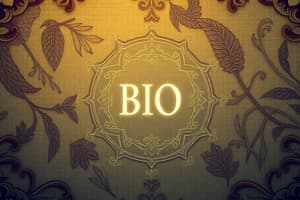Podcast
Questions and Answers
What initiates the boot process by performing a power-on self-test (POST) to ensure hardware components are functioning properly?
What initiates the boot process by performing a power-on self-test (POST) to ensure hardware components are functioning properly?
Basic input/output system (BIOS)
What is usually the primary boot device from which boot files are loaded?
What is usually the primary boot device from which boot files are loaded?
Hard drive or solid-state drive
Which component of the computer takes control after the boot manager and loads the OS kernel into memory?
Which component of the computer takes control after the boot manager and loads the OS kernel into memory?
Operating system (OS)
What does the OS kernel do once it is loaded into memory during the boot process?
What does the OS kernel do once it is loaded into memory during the boot process?
What is the purpose of the kernel in the boot process?
What is the purpose of the kernel in the boot process?
How has UEFI improved the boot process in modern PCs?
How has UEFI improved the boot process in modern PCs?
What techniques do modern operating systems use to speed up the boot process?
What techniques do modern operating systems use to speed up the boot process?
Explain the concept of 'no search' as mentioned in the text.
Explain the concept of 'no search' as mentioned in the text.
How do advancements in technology impact the way we interact with information?
How do advancements in technology impact the way we interact with information?
Summarize the boot process as described in the text.
Summarize the boot process as described in the text.
Flashcards are hidden until you start studying
Study Notes
Unlocking the Process of Booting Your Computer
Imagine waking up to a cool, relaxing morning, only to find that your favorite coffee machine needs a restart to deliver that perfect cup of java — it's much like the boot process of your computer. This crucial and often automatic procedure is a symphony of hardware and software working together to bring your computer to life.
Hardware and Software Collide
The boot sequence begins when you press the power button, signaling your computer's power supply to send electricity to the motherboard. The motherboard's firmware, a basic input/output system (BIOS), initiates the process by performing a power-on self-test (POST) to ensure that all hardware components are functioning properly.
The BIOS then discovers peripherals such as storage devices and memory, loading boot files from the primary boot device (usually a hard drive or solid-state drive). This is where the operating system (OS) comes into play, as it loads critical system files into memory to make them readily accessible.
The OS Takes the Wheel
The OS's boot manager (such as the Windows Boot Manager or GRUB) takes control and presents an option to boot into the OS you've chosen. After you've selected your OS, the boot loader loads the OS kernel, along with essential system files and drivers, into memory.
Once the kernel is loaded, it takes over the boot process, initializing hardware devices, setting up system parameters, and building the root filesystem. The kernel also loads device drivers for the operating system to interact with peripherals and hardware components.
Boot Sequence Optimization
Computer manufacturers and OS developers continually refine the boot process to make it more efficient. For example, Microsoft's Unified Extensible Firmware Interface (UEFI) has replaced BIOS in modern PCs, providing faster boot times and additional security features.
Modern operating systems use techniques like "Fast boot" or "Hybrid Shutdown" to speed up the boot process by retaining a portion of the kernel and system state in memory. This means that the OS can bypass the BIOS and load the rest of the system more quickly during subsequent boots.
Controlling Search Behavior
While the boot process is a core aspect of your computer's functionality, the concept of "no search" has found its way into the realm of online services like search engines and chatbots. For example, Bing Chat is testing a feature that allows users to opt-out of web search results when seeking answers, providing targeted and specialized assistance.
Services like this demonstrate that technological advancements are not limited to hardware and software but also encompass the ways we interact with the information we seek.
In summary, the boot process is a fundamental and meticulously coordinated series of events that brings your computer to life. The process involves hardware and software interacting in harmony to load the operating system and prepare it for use. Advancements in technology continually refine the boot process, making it more efficient and streamlined.
Studying That Suits You
Use AI to generate personalized quizzes and flashcards to suit your learning preferences.