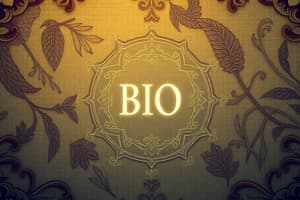Podcast
Questions and Answers
Which of the following is a good suggestion for solving a boot problem? (Select all that apply)
Which of the following is a good suggestion for solving a boot problem? (Select all that apply)
- Try uninstalling Windows and reinstalling a prior stable version. (correct)
- Power your computer on and off several times quickly.
- Try exiting out of Stable Boot Mode. (correct)
- Try uninstalling recently installed software or hardware. (correct)
What is the boot process?
What is the boot process?
The boot process ensures that the operating system is loaded into RAM.
What is the first step in the boot process?
What is the first step in the boot process?
The CPU accesses the BIOS.
Once the BIOS program is activated, what happens next?
Once the BIOS program is activated, what happens next?
What happens after the POST?
What happens after the POST?
What is the kernel?
What is the kernel?
Once the kernel is loaded, is my computer up and running?
Once the kernel is loaded, is my computer up and running?
Flashcards are hidden until you start studying
Study Notes
Boot Problem Solutions
- Uninstall recent software or hardware that may cause boot issues; if it resolves the problem, consider reinstalling it.
- If necessary, uninstall Windows and revert to a prior stable version.
- Exiting Stable Boot Mode may help in resolving boot problems.
- Rapidly powering the computer on and off is another suggested troubleshooting method.
Boot Process Overview
- The boot process is critical for loading the operating system into RAM, enabling it to function properly.
Initial Step in the Boot Process
- The process starts when the CPU accesses the BIOS (Basic Input/Output System).
Post-BIOS Actions
- Upon activation, the BIOS checks that all peripheral devices are connected and functioning correctly.
Process After POST (Power-On Self-Test)
- After the POST, the BIOS retrieves the operating system from the hard drive and loads it into RAM for execution.
Role of the Kernel
- The kernel is a core component of the operating system, responsible for managing the processor and system components effectively.
Computer Readiness Post-Kernel Load
- After loading the kernel, the operating system performs further checks against the registry for configurations and customizations before the computer is fully operational.
Studying That Suits You
Use AI to generate personalized quizzes and flashcards to suit your learning preferences.