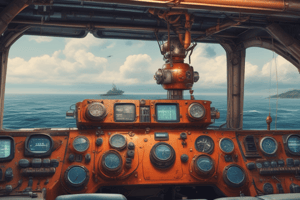Podcast
Questions and Answers
What does PPS stand for in the context of computing?
What does PPS stand for in the context of computing?
- Parts Per Second (correct)
- Performance Per Second
- Packets Per Second
- Process Per Second
Which of the following factors can affect the PPS rate in a network?
Which of the following factors can affect the PPS rate in a network?
- Software updates
- Data encryption level
- User interface design
- Network congestion (correct)
How can optimizing software algorithms affect PPS?
How can optimizing software algorithms affect PPS?
- It ensures compatibility with older systems.
- It reduces the need for hardware upgrades.
- It directly increases the processing speed. (correct)
- It minimizes system boot time.
What is the formula to calculate PPS?
What is the formula to calculate PPS?
Why can high PPS rates potentially lead to system bottlenecks?
Why can high PPS rates potentially lead to system bottlenecks?
Flashcards are hidden until you start studying
Study Notes
PPS in Computing
-
Definition:
- PPS stands for "Parts Per Second" in computer science, often related to performance metrics.
-
Applications:
- Used to measure the speed of data processing or transmission.
- Common in networking, where it indicates the number of packets processed per second.
-
Performance Metrics:
- Important for evaluating system capabilities, such as:
- Network throughput
- Server response time
- Database query performance
- Important for evaluating system capabilities, such as:
-
Related Concepts:
- Throughput: The amount of data processed in a given time frame.
- Latency: Delay before a transfer of data begins following an instruction.
- Bandwidth: Maximum rate of data transfer across a network.
-
Calculating PPS:
- Formula:
- PPS = Total number of parts (or packets) / Total time taken (in seconds)
- Useful for benchmarking hardware and software performance.
- Formula:
-
Tools for Measurement:
- Network monitoring tools (e.g., Wireshark, NetFlow)
- Performance testing software (e.g., JMeter, LoadRunner)
-
Considerations:
- High PPS rates can indicate efficient systems but may also lead to bottlenecks if hardware cannot keep up.
- Factors affecting PPS:
- Network congestion
- Hardware limitations (CPU, memory, etc.)
- Software efficiency
-
Optimization:
- Improving PPS may involve:
- Upgrading hardware components
- Optimizing software algorithms
- Enhancing network infrastructure (e.g., using faster routers or switches)
- Improving PPS may involve:
-
Real-World Examples:
- In gaming, high PPS can improve player experience by reducing lag.
- In data centers, efficient PPS can reduce overall operational costs by optimizing resource usage.
PPS in Computing
- PPS refers to "Parts Per Second," a critical metric in computer science that measures performance efficiency.
- It quantifies data processing or transmission speed, commonly applied in networking contexts to indicate packets processed per second.
- Performance evaluations leverage PPS to assess capabilities like network throughput, server response times, and database query efficiency.
Related Concepts
- Throughput: Refers to the total volume of data processed in a specified period, reflecting system efficiency.
- Latency: Represents the delay that occurs before data transfer starts after an instruction is initiated.
- Bandwidth: Defines the highest rate at which data can be transmitted across a network, impacting overall performance.
- PPS Calculation: The formula for calculating PPS is the total number of parts (or packets) divided by the total time taken in seconds, essential for performance benchmarking across hardware and software.
Tools for Measurement
- Network monitoring tools such as Wireshark and NetFlow enable comprehensible analysis of packet processing.
- Performance testing software like JMeter and LoadRunner are crucial for measuring and optimizing system performance.
Considerations
- Elevated PPS rates can signal efficient systems; however, they also risk bottlenecks if hardware struggles to maintain processing demands.
- Factors that can influence PPS include:
- Network congestion, which can decrease throughput.
- Hardware constraints, such as limitations in CPU processing power or memory capacity.
- Efficiency and optimization of software applications.
Optimization Strategies
- Enhancing PPS can entail various approaches:
- Upgrade hardware components for better performance.
- Optimize software algorithms to ensure faster processing.
- Revamp network infrastructure by employing advanced equipment like faster routers or switches to boost data transmission efficiency.
Real-World Applications
- In gaming environments, high PPS effectively minimizes lag, improving overall player experience and responsiveness.
- Efficient PPS management in data centers leads to reduced operational costs through optimized resource utilization and minimized processing delays.
Studying That Suits You
Use AI to generate personalized quizzes and flashcards to suit your learning preferences.