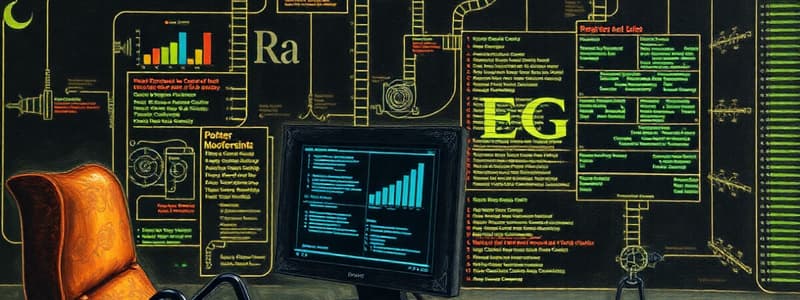Podcast
Questions and Answers
Which feature enables a computer to perform a wide variety of tasks, from simple calculations to complex research?
Which feature enables a computer to perform a wide variety of tasks, from simple calculations to complex research?
- Storage
- Speed
- Accuracy
- Versatility (correct)
The term 'firmware' refers to the physical components of a computer system, such as the keyboard and monitor.
The term 'firmware' refers to the physical components of a computer system, such as the keyboard and monitor.
False (B)
What is the purpose of debugging in program design?
What is the purpose of debugging in program design?
To identify and fix errors in a program
The first computer in Nepal, an IBM 1407, was used for the census of ______ BS.
The first computer in Nepal, an IBM 1407, was used for the census of ______ BS.
Match the following types of computer networks with their correct descriptions:
Match the following types of computer networks with their correct descriptions:
In which network topology does the failure of a single device affect the entire network because data passes in one direction using a token system?
In which network topology does the failure of a single device affect the entire network because data passes in one direction using a token system?
In simplex mode communication, data can flow in both directions simultaneously.
In simplex mode communication, data can flow in both directions simultaneously.
What is the primary function of a repeater in a computer network?
What is the primary function of a repeater in a computer network?
The tag in HTML is used to insert a ______ line.
The tag in HTML is used to insert a ______ line.
Which type of HTML tag does not require a closing tag?
Which type of HTML tag does not require a closing tag?
In HTML, the <head> section is used to display content visible to users on a webpage.
In HTML, the <head> section is used to display content visible to users on a webpage.
What attribute is used with the <img> tag to specify the location of an image?
What attribute is used with the <img> tag to specify the location of an image?
In the binary number system, the base is ______.
In the binary number system, the base is ______.
Which number system uses the digits 0-9 and the letters A-F to represent values?
Which number system uses the digits 0-9 and the letters A-F to represent values?
In a non-positional number system, the value of a symbol depends on its position.
In a non-positional number system, the value of a symbol depends on its position.
What is the decimal equivalent of the binary number (1010)₂?
What is the decimal equivalent of the binary number (1010)₂?
Is a system software that manages computer hardware and software resources and provides common services for computer programs.
Is a system software that manages computer hardware and software resources and provides common services for computer programs.
Which type of software is specifically designed to perform specific tasks for users, such as word processing or image editing?
Which type of software is specifically designed to perform specific tasks for users, such as word processing or image editing?
A compiler translates high-level language code into machine code one line at a time.
A compiler translates high-level language code into machine code one line at a time.
What is the primary function of an operating system?
What is the primary function of an operating system?
Which of the following best describes an algorithm in program design?
Which of the following best describes an algorithm in program design?
Pseudocode is written in a specific programming language to ensure the computer can execute it directly.
Pseudocode is written in a specific programming language to ensure the computer can execute it directly.
What is the purpose of a flowchart in program development?
What is the purpose of a flowchart in program development?
A ______ error occurs when a program runs but does not produce the expected results.
A ______ error occurs when a program runs but does not produce the expected results.
Which of the following individuals is considered the 'father of the computer'?
Which of the following individuals is considered the 'father of the computer'?
The Pascaline, invented by Blaise Pascal, could only perform addition, but not subtraction.
The Pascaline, invented by Blaise Pascal, could only perform addition, but not subtraction.
Who is considered the world's first computer programmer?
Who is considered the world's first computer programmer?
John Vincent Atanasoff and Clifford E. Berry developed the ______, which used vacuum tubes for internal logic and capacitors
John Vincent Atanasoff and Clifford E. Berry developed the ______, which used vacuum tubes for internal logic and capacitors
Match the following components of data communication with their descriptions:
Match the following components of data communication with their descriptions:
Which network topology connects all devices to a central hub, making it easy to detect and fix errors but expensive due to the number of cables required?
Which network topology connects all devices to a central hub, making it easy to detect and fix errors but expensive due to the number of cables required?
A Peer-to-Peer network is best used in situations that require a high level of security where the administrator controls users' rights and duties.
A Peer-to-Peer network is best used in situations that require a high level of security where the administrator controls users' rights and duties.
What two types of user interfaces are commonly used by Operating Systems?
What two types of user interfaces are commonly used by Operating Systems?
The <body> tag in HTML contains all ______ content on the page.
The <body> tag in HTML contains all ______ content on the page.
Which tag would correctly create a hyperlink to 'https://www.example.com'?
Which tag would correctly create a hyperlink to 'https://www.example.com'?
Markup tags in HTML are case-sensitive and must be written in lowercase.
Markup tags in HTML are case-sensitive and must be written in lowercase.
What does the <marquee> tag do in HTML, and is it recommended for modern web development?
What does the <marquee> tag do in HTML, and is it recommended for modern web development?
In number system conversion, to convert a decimal number to binary, you repeatedly divide by ______ and record the remainders.
In number system conversion, to convert a decimal number to binary, you repeatedly divide by ______ and record the remainders.
What is the octal equivalent of the binary number (101110)₂?
What is the octal equivalent of the binary number (101110)₂?
Utility software, such as antivirus programs, falls under the category of application software because it performs specific tasks for the user.
Utility software, such as antivirus programs, falls under the category of application software because it performs specific tasks for the user.
What is the role of device drivers in an operating system?
What is the role of device drivers in an operating system?
A ______ operating system is designed to support multiple users simultaneously across a network.
A ______ operating system is designed to support multiple users simultaneously across a network.
Arrange the following steps in program development in the correct order: Coding, Problem Understanding, Problem Representation, Implementation, Testing and Debugging
Arrange the following steps in program development in the correct order: Coding, Problem Understanding, Problem Representation, Implementation, Testing and Debugging
Flashcards
Computer
Computer
A device that takes raw data, processes it, and produces output at high speeds.
Input
Input
Entering data and instructions into the computer.
Processing
Processing
Performing arithmetic and logical operations on data.
Storage
Storage
Signup and view all the flashcards
Output
Output
Signup and view all the flashcards
Hardware
Hardware
Signup and view all the flashcards
Software
Software
Signup and view all the flashcards
Data
Data
Signup and view all the flashcards
Information
Information
Signup and view all the flashcards
Program
Program
Signup and view all the flashcards
Instruction
Instruction
Signup and view all the flashcards
Debugging
Debugging
Signup and view all the flashcards
Syntax Error
Syntax Error
Signup and view all the flashcards
Logical Error
Logical Error
Signup and view all the flashcards
Run-time Error
Run-time Error
Signup and view all the flashcards
Implementation
Implementation
Signup and view all the flashcards
Algorithm
Algorithm
Signup and view all the flashcards
Pseudocode
Pseudocode
Signup and view all the flashcards
Flowchart
Flowchart
Signup and view all the flashcards
Harvard Mark I
Harvard Mark I
Signup and view all the flashcards
Atanasoff-Berry Computer (ABC)
Atanasoff-Berry Computer (ABC)
Signup and view all the flashcards
Computer Network
Computer Network
Signup and view all the flashcards
Local Area Network (LAN)
Local Area Network (LAN)
Signup and view all the flashcards
Metropolitan Area Network (MAN)
Metropolitan Area Network (MAN)
Signup and view all the flashcards
Wide Area Network (WAN)
Wide Area Network (WAN)
Signup and view all the flashcards
Network Topology
Network Topology
Signup and view all the flashcards
Bus Topology
Bus Topology
Signup and view all the flashcards
Ring Topology
Ring Topology
Signup and view all the flashcards
Star Topology
Star Topology
Signup and view all the flashcards
Simplex Mode
Simplex Mode
Signup and view all the flashcards
Half-Duplex Mode
Half-Duplex Mode
Signup and view all the flashcards
Full-Duplex Mode
Full-Duplex Mode
Signup and view all the flashcards
Protocol
Protocol
Signup and view all the flashcards
Server
Server
Signup and view all the flashcards
Client
Client
Signup and view all the flashcards
The Internet
The Internet
Signup and view all the flashcards
HTML
HTML
Signup and view all the flashcards
Paired Tags
Paired Tags
Signup and view all the flashcards
Singular Tags
Singular Tags
Signup and view all the flashcards
BGCOLOR
BGCOLOR
Signup and view all the flashcards
Study Notes
- A computer is an intelligent machine that enhances life by being accurate, fast, and efficient.
- The word "computer" comes from the Latin "computare," which translates to "to calculate."
- A computer processes raw data using programs to produce accurate output quickly.
Working Principle of a Computer
- Input involves entering data and instructions.
- Processing is where the computer applies arithmetic and logical operations.
- Storage is where processed data and information are stored.
- Output produces the result of the computer's operations.
Features of a Computer
- Speed allows computers to perform millions of instructions per second, measured in MHz, GHz, and THz.
- Accuracy ensures computers don't make mistakes unless there are human errors (GIGO).
- Diligence describes the ability to work continuously without tiring, maintaining speed, accuracy, and efficiency.
- Versatility allows a wide range of tasks, from simple calculations to complex research.
- Storage provides the ability to store large amounts of data, measured in bytes, KB, MB, GB, and TB, for quick access.
Basic Terms Used in Computers
- Hardware: Physical parts such as the mouse, keyboard, and monitor.
- Software: Programs that run on the computer, like MS Word.
- Data: Raw facts entered by users, such as 707.
- Information: Processed data providing meaningful output.
- Program: A set of instructions in programming languages that instructs the computer.
- Programmer: A person who writes computer programs.
- Firmware: A program stored in ROM, essential for system operations.
- Humanware: Professionals involved with computers, such as hardware engineers and software developers.
Program Design
- A computer program provides instructions for processing data to produce an output.
- Tools for planning include Algorithms, Flowcharts, and Pseudocode.
Algorithm
- Algorithms are sets of step-by-step instructions used to solve a problem.
Pseudocode
- It is written in plain language to mimic programming language structure, simplifying code writing.
Flowchart
- Flowcharts use diagrams to represent the steps and procedures for solving problems visually.
Problem Understanding
- Proper understanding involves writing and drawing the problem clearly for others.
Problem Representation
- Representing a problem will involve developing an algorithm or flowchart.
Instruction
- Instructions translated into a program coded in a computer language the system can understand.
Program Testing and Debugging
- Testing ensures the program works correctly and debugging involves fixing errors.
- Syntax Error: Mistakes in the programming language's syntax.
- Logical Error: The program runs but produces unexpected results.
- Run-time Error: The program crashes during execution.
Implementation of a Program
- putting the program into use for real-world tasks if the program runs correctly and solves the problem.
History of Computers
- Early Tools: Stones and bones recorded numbers thousands of years ago.
- Chinese abacus: It was used for basic counting and had two beads on the upper deck and five on the lower.
- Napier's Bones (1617): John Napier simplified multiplication and division using a set of rods.
- Slide Rule (1620): William Oughtred used logarithms, aligning scales to read results.
- Pascaline (1642): Blaise Pascal invented a mechanical calculator for numbers up to 9,999,999.
- Stepped Reckoner (1694): Gottfried Wilhelm Leibniz created a calculator for addition, subtraction, multiplication, division, and square roots.
- Jacquard's Loom (1801): Joseph Marie Jacquard controlled a loom using punched cards, inspiring binary systems.
- Charles Babbage: Designed mechanical calculating engines.
Charles Babbage
- Charles Babbage(1822) designed the Difference Engine for mathematical tables. -Charles Babbage(1834) also designed the Analytical Engine with input/output units, storage, and control mechanisms.
- Ada Lovelace is considered the world's first computer programmer.
Harvard Mark I
- Howard Aiken (1937-1944) designed the first electromechanical calculator.
- It was 51 feet long, 8 feet high, and weighed 5 tons, and could perform basic arithmetic operations.
Atanasoff-Berry Computer (ABC)
- John Vincent Atanasoff and Clifford E. Berry (1938-1942) developed it.
- It used vacuum tubes and capacitors.
History of Computers in Nepal
- The first computer in Nepal was an IBM 1407 brought in 1972.
- The government paid Rs 1,25,000 per month for rental for the census of 2028 BS.
Computer Networks
- A computer network is used to share information, data, software, and hardware resources by connecting to multiple devices.
Types of Computer Networks
Local Area Network (LAN)
- Covers a small area.
- Uses private devices and cables.
- Managed by a private organization.
Metropolitan Area Network (MAN)
- Covers a city or town and connects multiple LANs.
- Uses both private and public devices.
- Managed by an organization or a group.
Wide Area Network (WAN)
- Covers large geographical areas.
- No single authority controls it.
- Uses both private and public devices.
- Managed by multiple organizations.
Network Topologies
- The physical arrangement of computers and devices in a network.
Bus Topology
- Uses a single cable (backbone) to connect all devices.
Advantages:
- Easy to set up and is inexpensive. Disadvantages:
- Failure of the main cable affects the entire network.
- Difficult to find and fix errors.
Ring Topology
- Devices are connected in a circular structure and data passes in one direction using a token system. Advantages:
- Can cover long distances and All devices get an equal chance to access resources. Disadvantages:
- Failure of one device affects the entire network.
- Difficult to find and fix errors.
Star Topology
- All devices are connected to a central hub. Advantages:
- Easy to set up.
- Easy to detect and fix errors. Disadvantages:
- Requires many cables, making it expensive.
- If the central hub fails, the entire network goes down.
Models of Network
Centralized Computing
- A main computer (host) controls input, output, and processing and uses an operating system like UNIX.
Client/Server Network
- Clients share processing and storage with a central server and the administrator controls users' rights and duties.
Peer-to-Peer Network
- All computers function equally as servers and workstations, suitable for small networks and supports Windows OS.
Types of Communication
Simplex Mode
- Data flows in only one direction (e.g., TV broadcasting).
Half-Duplex Mode
- Data flows in both directions, but only one at a time (e.g., walkie-talkie).
Full-Duplex Mode
- Data flows in both directions simultaneously (e.g., telephone).
Components of Data Communication
- Data: Raw facts used for communication.
- Sender: The device or person sending the data.
- Medium: The path through which data is transferred.
- Receiver: The device or person receiving the data.
- Protocol: The rules for communication between devices.
Components of a Network
- Server: The main computer providing services.
- Client: The computer where users work.
- Medium: The communication channel (wires or wireless signals).
- Network Interface Card (NIC): A physical connector between devices.
- Hub: A small device with multiple ports to provide a physical connection.
- Repeater: A device that regenerates and strengthens weak signals.
Network Operating Systems
- Software that manages network resources like Novell NetWare and Windows Server 2022.
Network Protocols
- Rules that enable communication between computers.
The Internet
- A global network connecting multiple devices and networks. Advantages
- Fast and cheap communication and huge source of information. Disadvantages
- Security risks and malware and viruses.
Services of the Internet
- A service for sending and receiving messages electronically. Advantages: Fast and accessible. Disadvantages: Risk of viruses and spam.
World Wide Web (WWW)
- A collection of linked websites that provide information and services.
E-commerce
- Online buying and selling of products and services.
Uploading & Downloading
- Transferring files between computers.
Search Engines
- Websites that help users find information on the internet.
HTML
- HTML (HyperText Markup Language) is the standard markup language for creating web pages (founded in 1990).
- HTML Tags are instructions that affect how text appears on the screen classified into:
- Paired Tags (Container Tags): Have opening and closing tags.
- Singular Tags (Empty Tags): Do not have closing tags.
- HTML Elements consist of a start tag, content, and an end tag.
HTML Page Structure
- A basic webpage structure.
Creating an HTML Page with Notepad
Basic HTML Tags
- Root element of the document.
- Contains metadata, scripts, and styles.
- Defines the page title (shown in browser tab).
- Contains all visible content.
HTML Attributes
- Attributes provide additional information about elements using name="value" pairs. Examples: -BGCOLOR="blue" (Sets background color) -TEXT="red" (Changes text color) -src="image.jpg" (Defines image source)
Text Formatting
- Bold: text
- Underline: text
- Italic: text
- Superscript: x²
- Subscript: H₂O
Paragraph Formatting
- Text Alignment
- Text Centering
Headings
- Headings range from (largest) to (smallest).
Lists
Ordered List (Numbered)
Unordered List (Bulleted)
Horizontal Rules
- The tag inserts a horizontal line.
Tables
- Tables organize data in rows and columns.
Images
- Use the tag to insert an image.
Hyperlinks
- Links are created using the tag, setting target="_blank" opens the link in a new tab.
Marquee (Scrolling Text)
- Controls movement and defines scroll direction.
Number System
- A set of values used to represent quantities.
Types of Number Systems
Non-Positional Number System
- The value of symbols remains the same regardless of their position (e.g., Roman numerals).
Positional Number System
- The value of a digit depends on its position and base.
- Decimal (Base 10): Uses digits 0-9.
- Binary (Base 2): Uses digits 0 and 1.
- Octal (Base 8): Uses digits 0-7.
- Hexadecimal (Base 16): Uses digits 0-9 and A-F (A=10, B=11,..., F=15).
Number System Conversions
Decimal to Binary
Binary to Decimal
Decimal to Octal
Octal to Decimal
Binary to Octal
Octal to Binary
Binary to Hexadecimal
Hexadecimal to Binary
Binary Arithmetic
Binary Addition
Binary Subtraction
Binary Multiplication
Binary Division
Computer Software
- A set of instructions given to a computer to solve problems.
Types of Software
System Software
- Controls and manages computer hardware.
Includes:
- Operating System (OS): Manages computer resources and provides an interface for users (e.g., Windows, Linux, macOS).
- Utility Software: Supports, maintains, or expands existing hardware and software (e.g., antivirus, disk cleanup).
- Device Drivers: Used to communicate with computer hardware (e.g., mouse and printer driver).
Application Software
- Performs specific tasks for users.
Includes:
- Packaged Software: Pre-made programs available for purchase (e.g., Microsoft Office, Photoshop).
- Customized Software: Designed for a specific person or organization.
Operating System (OS)
- It is a system software that manages computer resources and provides an interface for users.
Functions of an OS
- Controls input and output devices.
- Manages system resources and memory.
- Provides an interface between hardware and users.
Types of OS
- Single-user OS: Supports only one user at a time (e.g., MS-DOS).
- Multi-user OS: Allows multiple users on a network (e.g., UNIX).
Types of OS Interfaces
Character User Interface (CUI)
- Uses text-based commands, difficult to remember commands but requires fewer hardware resources (e.g., MS-DOS).
Graphical User Interface (GUI)
- Uses icons, menus, and buttons for navigation, easier to use but requires more hardware resources (e.g., Windows, macOS).
Program Translators
- Convert programming instructions into machine language.
- Assembler: Converts assembly language into machine code.
- Interpreter: Translates high-level language into machine code line by line.
- Compiler: Translates the entire high-level language program into machine code at once.
Studying That Suits You
Use AI to generate personalized quizzes and flashcards to suit your learning preferences.