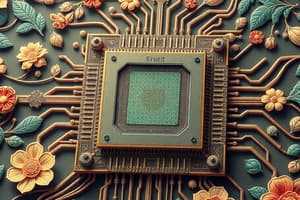Podcast
Questions and Answers
¿Cuál es la característica principal de las placas base tipo ATX?
¿Cuál es la característica principal de las placas base tipo ATX?
- Son más pequeñas que las Micro-ATX.
- Son específicas para equipos de bajo consumo.
- Utilizan un socket exclusivo para microprocesadores de bajo rendimiento.
- Tienen más ranuras para la memoria RAM y slots de expansión. (correct)
¿Qué define la placa Micro-ATX en comparación con la ATX?
¿Qué define la placa Micro-ATX en comparación con la ATX?
- Es más grande en tamaño.
- Está destinada a estaciones de trabajo exclusivamente.
- Tiene la misma cantidad de slots de expansión.
- Es una versión más pequeña y tiene menos slots de expansión. (correct)
¿Cuál es el propósito del socket en una placa base?
¿Cuál es el propósito del socket en una placa base?
- Distribuir la energía a todos los componentes.
- Insertar el microprocesador sin necesidad de soldadura. (correct)
- Almacenar la configuración de la BIOS.
- Aumentar la capacidad de la memoria RAM.
La BIOS tiene como función principal:
La BIOS tiene como función principal:
¿Qué tipo de placa base es la Mini-ITX?
¿Qué tipo de placa base es la Mini-ITX?
Los slots de expansión en una placa base permiten:
Los slots de expansión en una placa base permiten:
¿Cuál es la función de la pila en una placa base?
¿Cuál es la función de la pila en una placa base?
¿Qué característica es exclusiva de los sockets en placas base?
¿Qué característica es exclusiva de los sockets en placas base?
¿Qué función principal asume el PCH en la configuración moderna de chipset?
¿Qué función principal asume el PCH en la configuración moderna de chipset?
¿Cuál es un riesgo asociado con la actualización de la BIOS?
¿Cuál es un riesgo asociado con la actualización de la BIOS?
¿Qué reemplaza el bus DMI en la configuración moderna de chipset?
¿Qué reemplaza el bus DMI en la configuración moderna de chipset?
¿Qué es la BIOS en el contexto de una placa base?
¿Qué es la BIOS en el contexto de una placa base?
¿Cómo se denomina la relación estrecha entre hardware y software que describe la BIOS?
¿Cómo se denomina la relación estrecha entre hardware y software que describe la BIOS?
¿Qué parte del programa de la BIOS se encarga de comprobar los componentes durante el arranque?
¿Qué parte del programa de la BIOS se encarga de comprobar los componentes durante el arranque?
¿Cuál de las siguientes afirmaciones sobre el PCH es correcta?
¿Cuál de las siguientes afirmaciones sobre el PCH es correcta?
En la configuración moderna de una placa base, ¿qué sucede con el puente norte?
En la configuración moderna de una placa base, ¿qué sucede con el puente norte?
¿Cuál de los siguientes fabricantes es conocido por producir chips de BIOS?
¿Cuál de los siguientes fabricantes es conocido por producir chips de BIOS?
¿Qué tipo de encapsulado permite que el chip de la BIOS sea extraído fácilmente?
¿Qué tipo de encapsulado permite que el chip de la BIOS sea extraído fácilmente?
¿Qué característica diferencial tienen las BIOS modernas (UEFI)?
¿Qué característica diferencial tienen las BIOS modernas (UEFI)?
¿Qué tipo de zócalo de memoria fue descontinuado a principios de los 2000?
¿Qué tipo de zócalo de memoria fue descontinuado a principios de los 2000?
¿Cuál es una de las limitaciones principales de las BIOS clásicas (Legacy BIOS)?
¿Cuál es una de las limitaciones principales de las BIOS clásicas (Legacy BIOS)?
¿Qué tipo de contacto tienen los módulos de memoria en un zócalo DIMM?
¿Qué tipo de contacto tienen los módulos de memoria en un zócalo DIMM?
¿Cuál es una característica de los chips de BIOS en encapsulamiento PLCC?
¿Cuál es una característica de los chips de BIOS en encapsulamiento PLCC?
¿Qué opción describe mejor la BIOS Legacy en comparación con la UEFI?
¿Qué opción describe mejor la BIOS Legacy en comparación con la UEFI?
¿Cuál es una característica distintiva de los slots PCI en comparación con los zócalos de memoria?
¿Cuál es una característica distintiva de los slots PCI en comparación con los zócalos de memoria?
¿Qué color se asocia comúnmente a los slots PCI de 32 bits?
¿Qué color se asocia comúnmente a los slots PCI de 32 bits?
¿Cuál es la función del slot AGP?
¿Cuál es la función del slot AGP?
¿Cómo se identifica un slot PCIe?
¿Cómo se identifica un slot PCIe?
¿Cuál de estas opciones describe correctamente la diferencia entre los slots PCI y PCIe?
¿Cuál de estas opciones describe correctamente la diferencia entre los slots PCI y PCIe?
¿Cuál es el número máximo de carriles que puede tener un slot PCIe?
¿Cuál es el número máximo de carriles que puede tener un slot PCIe?
¿Cuál es uno de los grupos en que se pueden clasificar los conectores internos de una placa base?
¿Cuál es uno de los grupos en que se pueden clasificar los conectores internos de una placa base?
¿Qué tipo de conectores están relacionados con la fuente de alimentación de la placa base?
¿Qué tipo de conectores están relacionados con la fuente de alimentación de la placa base?
¿Qué conector ATX es principalmente responsable de proporcionar corriente a la placa base?
¿Qué conector ATX es principalmente responsable de proporcionar corriente a la placa base?
¿Cuál de las siguientes funciones está asociada al conector de 4 pines en una placa base?
¿Cuál de las siguientes funciones está asociada al conector de 4 pines en una placa base?
¿Cuál es la función de los conectores PCIe de 6 u 8 pines?
¿Cuál es la función de los conectores PCIe de 6 u 8 pines?
Los conectores de 3 pines para ventiladores están en desuso principalmente porque:
Los conectores de 3 pines para ventiladores están en desuso principalmente porque:
¿Cuál de los siguientes conectores se considera el más antiguo para discos duros?
¿Cuál de los siguientes conectores se considera el más antiguo para discos duros?
Los conectores para unidades de almacenamiento que se usan actualmente son:
Los conectores para unidades de almacenamiento que se usan actualmente son:
¿Qué indicación se suele usar para el conector del ventilador del procesador en la serigrafía de la placa base?
¿Qué indicación se suele usar para el conector del ventilador del procesador en la serigrafía de la placa base?
¿Qué tipo de conector suele tener una carcasa de plástico de color azul o negro?
¿Qué tipo de conector suele tener una carcasa de plástico de color azul o negro?
¿Qué característica distingue los conectores SATA de los conectores IDE?
¿Qué característica distingue los conectores SATA de los conectores IDE?
¿Para qué tipo de dispositivos están diseñados los conectores M.2?
¿Para qué tipo de dispositivos están diseñados los conectores M.2?
¿Qué función tienen las cabeceras del panel frontal en una placa base?
¿Qué función tienen las cabeceras del panel frontal en una placa base?
¿Qué elemento facilita la identificación de los pines en algunas placas base?
¿Qué elemento facilita la identificación de los pines en algunas placas base?
¿Qué diferencia fundamental existe entre los conectores de almacenamiento antiguos y modernos?
¿Qué diferencia fundamental existe entre los conectores de almacenamiento antiguos y modernos?
¿Qué tipo de conectores son los más usados en la actualidad para almacenamiento?
¿Qué tipo de conectores son los más usados en la actualidad para almacenamiento?
¿Qué conexiones se pueden hacer a través de las cabeceras USB en una placa base?
¿Qué conexiones se pueden hacer a través de las cabeceras USB en una placa base?
¿Cuál es una característica que podría estar presente en los pines de conexión de una placa base?
¿Cuál es una característica que podría estar presente en los pines de conexión de una placa base?
Flashcards
Micro-ATX
Micro-ATX
A smaller version of ATX motherboards, measuring 244 x 244 mm, providing reduced expansion slots for smaller computer cases.
Mini-ITX
Mini-ITX
A smaller motherboard type than ATX, commonly measuring 170 x 170mm, designed for compact systems like barebones or media centers, but might have even smaller variations.
Socket
Socket
A socket or slot on the motherboard where the microprocessor is inserted; it allows for easy microprocessor replacement without soldering.
Chipset
Chipset
Signup and view all the flashcards
BIOS
BIOS
Signup and view all the flashcards
Expansion Slots
Expansion Slots
Signup and view all the flashcards
ATX Motherboard
ATX Motherboard
Signup and view all the flashcards
Socket Compatibility
Socket Compatibility
Signup and view all the flashcards
PCH (Platform Controller Hub)
PCH (Platform Controller Hub)
Signup and view all the flashcards
FCH (Fusion Controller Hub)
FCH (Fusion Controller Hub)
Signup and view all the flashcards
Chipset (general)
Chipset (general)
Signup and view all the flashcards
DMI (Direct Media Interface)
DMI (Direct Media Interface)
Signup and view all the flashcards
BIOS (Basic Input/Output System)
BIOS (Basic Input/Output System)
Signup and view all the flashcards
Firmware
Firmware
Signup and view all the flashcards
POST (Power-On Self Test)
POST (Power-On Self Test)
Signup and view all the flashcards
Southbridge/Northbridge
Southbridge/Northbridge
Signup and view all the flashcards
BIOS Chip Manufacturer
BIOS Chip Manufacturer
Signup and view all the flashcards
BIOS Chip Encapsulating
BIOS Chip Encapsulating
Signup and view all the flashcards
Legacy BIOS
Legacy BIOS
Signup and view all the flashcards
UEFI BIOS
UEFI BIOS
Signup and view all the flashcards
SIMM Socket
SIMM Socket
Signup and view all the flashcards
DIMM Socket
DIMM Socket
Signup and view all the flashcards
Identifying the BIOS Chip
Identifying the BIOS Chip
Signup and view all the flashcards
Motherboard BIOS
Motherboard BIOS
Signup and view all the flashcards
PCI Slot
PCI Slot
Signup and view all the flashcards
PCI Express Slot (PCIe)
PCI Express Slot (PCIe)
Signup and view all the flashcards
AGP Slot
AGP Slot
Signup and view all the flashcards
PCI Slot Width
PCI Slot Width
Signup and view all the flashcards
PCIe Lanes
PCIe Lanes
Signup and view all the flashcards
Motherboard Slots
Motherboard Slots
Signup and view all the flashcards
Different Slot Colors
Different Slot Colors
Signup and view all the flashcards
Slot Identification Mark
Slot Identification Mark
Signup and view all the flashcards
ATX Power Connector (20/24 pins)
ATX Power Connector (20/24 pins)
Signup and view all the flashcards
ATX Power Connector (4 pins)
ATX Power Connector (4 pins)
Signup and view all the flashcards
E-ATX 8-pin (EPS) Connector
E-ATX 8-pin (EPS) Connector
Signup and view all the flashcards
PCIe 6-pin Connector
PCIe 6-pin Connector
Signup and view all the flashcards
PCIe 8-pin Connector
PCIe 8-pin Connector
Signup and view all the flashcards
Fan Connectors (3/4 pins)
Fan Connectors (3/4 pins)
Signup and view all the flashcards
PATA/IDE Connectors
PATA/IDE Connectors
Signup and view all the flashcards
SATA Connectors
SATA Connectors
Signup and view all the flashcards
SATA Connectors
SATA Connectors
Signup and view all the flashcards
M.2 Connectors
M.2 Connectors
Signup and view all the flashcards
Header
Header
Signup and view all the flashcards
Front Panel Headers
Front Panel Headers
Signup and view all the flashcards
USB Headers
USB Headers
Signup and view all the flashcards
Audio Headers
Audio Headers
Signup and view all the flashcards
IDE Connectors
IDE Connectors
Signup and view all the flashcards
FDD Connector
FDD Connector
Signup and view all the flashcards
Study Notes
Fundamentos de Hardware - UD 2
- Componentes hardware de un ordenador: This unit covers the components of a computer's hardware.
- Índice I: Lists the different components of a computer's hardware:
- The computer's case (chassis).
- The power supply.
- The motherboard.
- The socket.
- The chipset.
- The BIOS (Basic Input/Output System).
- Memory slots (for RAM).
- Expansion slots.
- Internal connectors.
- Power connectors.
- Connectors for storage units.
- Headers.
- Side panel connectors (USB ports, video, audio, network).
Índice II
- El microprocesador: This section discusses the role of the microprocessor in a computer system.
La caja del ordenador (1)
- Caja del ordenador (chasis): The computer case (chassis) is the outer shell that houses all the internal components and protects them from damage.
- Características principales: The key characteristics of a computer case (or chassis):
- Tamaño: The size of the case should be appropriate to accommodate the motherboard and other components.
- Material/rigidez: The outer shell is typically made of aluminum, plastic, or acrylic (often used in customization). The robustness of the material also matters.
- Ventilación: The case needs ventilation to prevent overheating. The case often has holes or slots that can harbor cooling fans.
- Bahías de expansión: The number of expansion bays (slots) available for additional hardware, varies according to the size of the case.
- Conexiones frontales: These are the ports on the front of the case like USB, audio, and microphone ports.
La caja del ordenador (2)
- Partes frontales:
- Botón de encendido: Turns the computer on.
- Botón de reinicio: Resets the computer.
- Luces de indicación: Indicate status like power on, hard drive activity.
- Bahías de expansión: Located on the front for storage devices like CD/DVD or flash drives.
- Conectores frontales: External connectivity ports like audio jacks and USB ports accessible from the front of the case. These are connected to headers on the motherboard.
La caja del ordenador (3)
- Partes traseras:
- Fuente de alimentación: The power supply unit (PSU) is responsible for supplying power to the computer's internal components.
- Salida de aire del ventilador trasero: A fan that helps dissipate heat from the power supply.
- Conexiones externas: These are ports that connect to peripherals and the outside world.
- Lateral izquierdo y derecho: Often have ventilation to expel heat. On the right side is where the motherboard is usually mounted.
La caja del ordenador (4)
- Tipos de cajas:
- Torre: Vertical, large-sized PC case accommodating any form factor.
- Semitorre: Vertical, but smaller than a full tower.
- Minitorre: Vertical, very compact; often used for smaller builds.
- Sobremesa: Horizontal.
- Barebone: Very small, without a PSU.
La caja del ordenador (5)
- All-in-one: The computer components are integrated into one unit (monitors)
La fuente de alimentación (1)
- Función: Supplies power to the computer's components. Converts alternating current (AC) from the wall outlet to direct current (DC) used by the internal components.
- Disipación de calor: The power supply is prone to heat and may include a fan to cool down and ensure the unit's operational lifetime.
- Conectores: The power supply is connected to the internal components via various connectors, and the number and type of connectors vary according to the model. Most use the ATX format
La fuente de alimentación (2)
- Potencia: Listed on the power supply unit's (PSU) sticker
- Valores de corriente y potencia: The power supply unit (PSU) provides the correct amount of current and voltage specified to drive components
La fuente de alimentación (3)
- Conectores ATX de alimentación: This connects to the motherboard for general use, often 20/24 pins.
- Conector ATX de 4 pines: Optional, but sometimes necessary extra power for the motherboard.
- Conector E-ATX de 8 pines (EPS): Extra power connector for the processor.
- Conector PCle de 6 pines: Supports additional power for graphic cards.
- Conector PCle de 8 pines: Additional high-performance, larger slot connectors for top-tier graphics cards.
- Conector de alimentación SATA: Power source for storage devices and units.
La fuente de alimentación (4)
- Conector de alimentación PATA o IDE (Molex 4 pines): These are older connectors for older storage units that are now obsolete.
- Conector de alimentación para disquetera (Berg): The connector for floppy disk drives, now obsolete.
La fuente de alimentación (5)
- Fuentes modulares: Modular power supply units (PSUs) detach and attach only the necessary components, compared to fixed power supplies.
- Ventajas: This saves space and improves airflow. This type of power supply is preferable when it comes to high performance.
- Fuentes semimodulares: An intermediate type between fixed and modular, offers improved airflow and space savings compared to fixed PSUs.
La fuente de alimentación (6)
- Adaptadores de corriente: Portable devices or small PCs use external adapters to provide power, instead of internal power supplies.
La fuente de alimentación (7)
- Baterías en ordenadores portátiles: Built-in to provide power when the computer is not plugged in.
La placa base (1)
- Placa base (motherboard): The main circuit board in a computer.
- Función: Connects and manages all the components.
La placa base (2)
- Forma: Typically rectangular or square
- Dimensiones: Measured in millimeters
- Anclajes: Holes to mount the motherboard to the chassis.
- Conector de corriente: Connects to the PC's power supply and provides necessary power for the motherboard through the 20/24 pin connectors
La placa base (3)
- Factores de forma normalizados para la placa base:
- ATX (Advanced Technology Extended): Common form factor; includes 20/24-pin power connectors.
- EATX (Extended ATX): Larger than ATX but with better performance for heavy-duty usage
La placa base (4)
- Types of standardized computer motherboard form factors:
- Micro-ATX (uATX): Smaller variant of ATX optimized for smaller form factor PCs. Fewer expansion slots.
- Mini-ITX: Very small, for very compact builds.
La placa base (5)
- Partes principales de la placa base:
- Socket: Processor connection point.
- Chipset: Manages data flow between components.
- BIOS (Basic Input/Output System): Startup firmware.
- Ranuras de memoria: RAM slots.
- Slots de expansión: For expansion cards.
- Conectores: Various connectors for components.
- Pila: Provides power to CMOS memory even when the computer is off.
La placa base - Socket (1)
- Socket: The processor's physical socket on the motherboard.
- Function: Allows insertion of microprocessors without soldering.
- Types: Various socket types exist for different processor families (e.g., Intel or AMD).
- Pines: Ranges from 40 to 4000 pins.
La placa base - Socket (2)
- Socket Compatibility: A particular socket is designed to fit only certain processor types.
- Identifying Socket Information: The required information is found in the motherboard documentation.
- Socket Types:
- PGA (Pin Grid Array): The socket has the pins, and the processor has holes for them to fit.
- LGA (Land Grid Array): The socket is the land and has the holes on the processor.
- BGA (Ball Grid Array): The sockets are soldered directly to the processor (cannot re-solder).
La placa base - Socket (3)
- LGA (Land Grid Array): This socket type has pins on the socket.
- BGA (Ball Grid Array): In this type, the processor has balls that are soldered to the socket.
- PGA (Pin Grid Array): This type has pins on the processor that fit into holes on the socket.
La placa base - Socket (4)
- Sockets: Specific sockets are compatible only with specific processor generations and types.
La placa base - Chipset (1)
- Chipset: Integrated circuits that manage communications between the processor and other components. The chipset is made of chips more visible than the processor on the motherboard.
- Configuration: Typically two types of arrangement— a "northbridge" for high-speed components and a "southbridge" for lower-speed components, or a "modern" configuration, with a single "PCH (Platform Controller Hub)" chip.
La placa base - Chipset (2)
- Puente norte (northbridge): Controls high-speed data transfers between the processor, RAM, and graphics card, among other components.
- Ubicación: Usually located at the top of the motherboard, near the processor socket.
- Velocidad: It operates at high speeds and generates a considerable amount of heat.
La placa base - Chipset (3)
- Puente sur (southbridge): Controls the connections to slower external devices and components, such as storage drives, USB connections, and others.
- Ubicación: Usually positioned at the bottom of the motherboard.
- Generación de calor: Generates less heat compared to the northbridge
La placa base - Chipset (4)
- PCH (Platform Controller Hub): A single chip in modern motherboards that replaces the northbridge and southbridge. Handles much of the task management work for the modern processor.
- Heat Generation: Generates less heat compared with the northbridge because its load is much lower
La placa base - Chipset (5)
- Ubicación: Similar to the southbridge, near the slower components.
La placa base - BIOS (1)
- BIOS (Basic Input Output System): The essential start-up software on a computer that initialises the computer components, controls the BIOS system and initialises the operating system.
La placa base - BIOS (2)
- POST (Power-On Self Test): Checks for basic computer components to ensure they are functional prior to booting.
- Components: The components checked include the processor, memory, storage devices, etc.
La placa base - BIOS (3)
- BOOT: The computer initially searches in the storage devices for the operating system, loads it and starts its function.
La placa base - BIOS (4)
- Configuracion BIOS: The BIOS includes a small utility program that allows configuration of some initial program parameters (like a clock), though this process is usually not used by the common user.
- Teclas de acceso: The appropriate keys for accessing the BIOS configuration utility are usually displayed on the screen at the start-up, or specified in the user's manual.
La placa base - BIOS (5)
- Configuración predeterminada: Configurations that are preset by default, usually provided by the factory or motherboard manufacturer. Preconfigured settings.
- Optimized defaults: A default setting chosen for optimal performance based on the motherboard's hardware. These optimal settings are likely added by the PC assemblers.
- Fail-safe defaults: A default setting that is as safe as possible and avoids problems, likely to be used to address hardware related problems
La placa base - BIOS (6)
- CMOS (Complementary Metal-Oxide-Semiconductor): Stores certain settings for the BIOS, which requires a battery to function even when the computer is turned off.
La placa base - BIOS (7)
- Fabricantes de chips BIOS: The major manufacturers of BIOS chips (firmware).
La placa base - BIOS (8)
- Encapsulados de los chips BIOS: Two common types of packaging for BIOS chips.
- DIP (Dual In-line Package): Pins situated only on two sides of the chip.
- PLCC (Plastic Leaded Chip Carrier): Pins across all sides of the chip
La placa base - BIOS (9)
- Legacy BIOS: Older BIOS chips that have limited memory and limited features.
- UEFI (Unified Extensible Firmware Interface) BIOS: Modern BIOS chips that have significantly more features and memory, and a graphical interface for configuration.
La placa base - Zócalos de memoria (1)
- Zócalos de memoria: The slots where RAM modules are inserted into the motherboard.
- Tipos: Three types of memory slots:
- SIMM (Single In-line Memory Module) : Outdated type of memory slot for older computers. The contacts on one side match those on the opposite sides which are also connected.
La placa base - Zócalos de memoria (2)
- DIMM (Dual In-line Memory Module): The slots used in modern computers. Contacts on the memory are not equal between both sides.
La placa base - Zócalos de memoria (3)
- Tipos DIMM: Different DIMM types are distinguished by their pin count.:
- SDR: Single Data Rate (168 pins).
- DDR: Double Data Rate (184 pins).
- DDR2: 2nd generation Double Data Rate (240 pins).
- DDR3: 3rd generation Double Data Rate (240 pins).
- DDR4: 4th generation Double Data Rate (288 pins).
- DDR5: 5th generation Double Data Rate (288 pins).
La placa base - Zócalos de memoria (4)
- SO-DIMM (Small Outline DIMM): Smaller memory modules used in laptops or other compact computers.
La placa base - Zócalos de memoria (5)
- Tipos SO-DIMM: Distinctive pin counts for these smaller RAM types:
- SDR: (144 pins)
- DDR/DDR2: (200 pins)
- DDR3: (204 pins)
- DDR4/DDR5: (260/262 pins)
La placa base - Slots (1)
- Slots de expansión: Slots for expansion cards to increase the computer's functionality.
- Tipos de slots: Older and current slots used for expansion.
- PCI: (Peripheral Component Interconnect): Older expansion slots.
- PCI Express: Modern expansion slots.
La placa base - Slots (2)
- Características de los slots PCI: Distinctions to distinguish from newer slots.
- Características de los slots AGP: A variation of the PCI slot specifically for graphic cards.
La placa base - Slots (3)
- Slots PCI Express (PCIe): Modern expansion slot type, evolution from PCI and PCI-X.
- Descripción física de los slots PCIe: Variations in size and appearance based on the pin counts.
La placa base - Slots (4)
- Slots PCIe: Visual representation of PCI Express slots commonly seen on motherboards
La placa base - Slots (5)
- Visualización de los slots: Image examples of slots on a motherboard.
La placa base - Conectores internos (1)
- Conectores internos: Connectors on the motherboard to allow the connection of various devices.
- Grupos de conectores: These are grouped into three types:
- Conectores de corriente: For powering the devices.
- Conectores de almacenamiento: For connecting hard drives, optical drives, etc.
- Cabeceras: For other devices or functions (like USB connectors, etc)
La placa base - Conectores de corriente (1)
- Connectors for powering the motherboard: Various types of power connectors, typically ATX-based:
- ATX 20/24-pin: Main power connector for the motherboard.
- ATX 4-pin: Provides additional power to the board, usually for the processor (or other components requiring more power).
- E-ATX 8-pin (EPS): Provides additional high power to the processor.
- PCIe 6-pin / 8-pin: For higher power requirements.
La placa base - Conectores de corriente (2)
- Descripción gráfica de los conectores ATX: The types of connectors, displayed in detail graphically; 24-pin, 8-pin and other power connectors.
La placa base - Conectores de corriente (3)
- Conectores de ventiladores: Special connectors that manage the speed and characteristics and power of the fans.
- Ubicación de los pines: The locations of the pins are likely to be in the user's manual or in the serigraphy.
La placa base - Conectores de almacenamiento (1)
- Conectores de almacenamiento: Interfaces for storage devices (like hard drives, optical drives, etc.) on the motherboard.
La placa base - Conectores de almacenamiento (2)
- Conectores IDE/PATA: Older connectors now largely obsolete for storage devices. These connectors are identifiable by their colour, shape and number of pins.
La placa base - Conectores de almacenamiento (3)
- Conectores SATA: Modern connections for mass storage devices or storage units. Characteristics to identify the type of connection.
La placa base - Conectores de almacenamiento (4)
- Conectores M.2: Modern connections for high-performance solid-state drives (SSDs) and other storage, commonly used for storage devices. Identifying characteristics.
La placa base - Cabeceras (1)
- Cabeceras: Connectors for various internal peripheral devices. Physical structure of these headers.
- Ubicación: Usually situated along the edge of the motherboard.
- Types of headers:
- Panel frontal: Connectors for front panel buttons, LEDs, and audio jacks.
- USB: For connecting external USB ports.
- Audio: Connectors for connecting audio devices.
- TPM: For the security module.
- Configuration: For managing CMOS/BIOS configuration.
La placa base - Cabeceras (2)
- Descripción de cabeceras panel frontal: Buttons on the front panel of the computer, such as on/off, reset, and activity lights; their function and connection to the motherboard.
La placa base - Cabeceras (3)
- Cabeceras USB: USB ports situated on the case; function and pin count.
- Tipos: 2.0 and 3.0. Differences in pin arrangement distinguish them.
La placa base - Cabeceras (4)
- Cabeceras de audio: Audio connectors provided on the front, lateral or upper side panel of the computer.
La placa base - Cabeceras (5)
- Cabeceras de audio digital: Audio digital connectors like coaxial, optical cables, etc.
La placa base - Cabeceras (6)
- Cabeceras TPM: Security chip for storing credentials, passwords, etc. used with the computer.
La placa base - Cabeceras (7)
- Cabecera TPM: Configuration pin count and appearance, in relation to other connector types.
La placa base - Cabeceras (8)
- Cabeceras de configuración: Allows modification of the BIOS and CMOS memory chip configurations.
Studying That Suits You
Use AI to generate personalized quizzes and flashcards to suit your learning preferences.