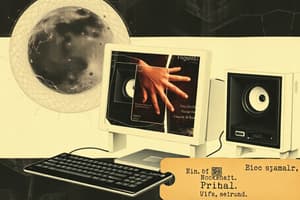Podcast
Questions and Answers
Which of the following is considered a type of application software?
Which of the following is considered a type of application software?
- Motherboards
- Web browsers (correct)
- Hard drives
- Graphics cards
Which role primarily focuses on writing the programs that computers use?
Which role primarily focuses on writing the programs that computers use?
- Systems analysts
- Security specialists
- Computer operations personnel
- Programmers (correct)
What term describes users who interact with computers to access information?
What term describes users who interact with computers to access information?
- System administrators
- Software engineers
- Computer users (end users) (correct)
- Network architects
Which of the following tasks is typically not associated with application software?
Which of the following tasks is typically not associated with application software?
What device is classified as an output device?
What device is classified as an output device?
Which of the following best describes the primary operations of a computer?
Which of the following best describes the primary operations of a computer?
What is one important milestone in the evolution of computers?
What is one important milestone in the evolution of computers?
Which type of computer is typically used for simple tasks like browsing the web or editing documents?
Which type of computer is typically used for simple tasks like browsing the web or editing documents?
What are the components of a personal computer categorized as?
What are the components of a personal computer categorized as?
How does software function in relation to a computer?
How does software function in relation to a computer?
Which statement accurately describes the Internet?
Which statement accurately describes the Internet?
What societal impact of computers includes some benefits?
What societal impact of computers includes some benefits?
When navigating through a Web page, what basic skill is essential?
When navigating through a Web page, what basic skill is essential?
What is the function of a web browser?
What is the function of a web browser?
How can you navigate to a web page using a browser?
How can you navigate to a web page using a browser?
What are search sites primarily used for?
What are search sites primarily used for?
Which of the following is a characteristic of electronic mail?
Which of the following is a characteristic of electronic mail?
Which of the following is an example of a web-based email service?
Which of the following is an example of a web-based email service?
What term refers to the integration of computing technology into everyday objects?
What term refers to the integration of computing technology into everyday objects?
Which statement about computers before 1980 is accurate?
Which statement about computers before 1980 is accurate?
In today's context, which capability is NOT commonly found in modern computers?
In today's context, which capability is NOT commonly found in modern computers?
What is a common use of computers on the job?
What is a common use of computers on the job?
What technology allows for the management of household tasks through a central computer?
What technology allows for the management of household tasks through a central computer?
Which of the following is NOT a task commonly performed by computers in the home?
Which of the following is NOT a task commonly performed by computers in the home?
What is a significant trend regarding computer access in educational settings today?
What is a significant trend regarding computer access in educational settings today?
Which option is a characteristic of microcomputers in the early 1980s?
Which option is a characteristic of microcomputers in the early 1980s?
What does computer literacy involve?
What does computer literacy involve?
What role do computers play in distance learning?
What role do computers play in distance learning?
What is the main function of a computer?
What is the main function of a computer?
Which term describes raw, unorganized facts?
Which term describes raw, unorganized facts?
What characterizes the second generation of computers?
What characterizes the second generation of computers?
What does the processing operation of a computer involve?
What does the processing operation of a computer involve?
Which generation of computers is characterized as being in the 'infancy stage'?
Which generation of computers is characterized as being in the 'infancy stage'?
What hardware is considered internal hardware?
What hardware is considered internal hardware?
Which of the following is NOT considered a basic operation of computers?
Which of the following is NOT considered a basic operation of computers?
What is an example of an external hardware device?
What is an example of an external hardware device?
Which processing operation converts data into a meaningful form?
Which processing operation converts data into a meaningful form?
What type of devices are used to input data into a computer?
What type of devices are used to input data into a computer?
Flashcards are hidden until you start studying
Study Notes
Learning Objectives
- Importance of computers in personal and business contexts is crucial for modern literacy.
- A computer is defined as a programmable device performing input, processing, output, and storage.
- Significant milestones in computer evolution have shaped technology today.
- Personal computer components include input (e.g., keyboard), processing, output (e.g., monitor), storage, and communication hardware.
- Software instructs computers on task execution.
- Six basic computer types exist: mainframes, personal computers, laptops, tablets, servers, and supercomputers, each serving specific functions.
- Network, Internet, and World Wide Web are interconnected; unique identifiers denote computers, people, and web pages online.
- Web navigation involves accessing pages through URLs and hyperlinks.
- Computers bring societal benefits (efficiency, connectivity) and risks (privacy concerns, security threats).
Overview
- Covers computer functions, terminology, historical context, types, internet access, and societal impacts.
Computers in Your Life
- Pervasive computing indicates the integration of computers in everyday life.
- Basic computer literacy is fundamental in current society.
- Pre-1980: Computers were large, costly, and primarily for high-volume processing.
- 1980s: Rise of affordable microcomputers led to dramatic increases in personal computing.
- Today: Approximately 90% of US households have computers; multi-functional devices are common.
Computers in the Home
- Common tasks include information retrieval, email communication, online shopping, media consumption, and digital photo organization.
- Wireless networking allows computers to be utilized anywhere.
- Smart appliances incorporate computing technology for enhanced functionality.
- Smart homes enable centralized control of household tasks.
Computers in Education
- Today's youth are characterized as the computing generation with access to computers in classrooms.
- Educational institutions may require technology for enrollment and offer distance learning options through internet access.
Computers on the Job
- Computers serve as essential tools for decision-making, productivity, and communication across various professions, including military and service industries.
- Continuous skill enhancement in computer operation is necessary.
Computers on the Go
- Omnipresent computing includes kiosks, ATMs, point-of-sale systems, and mobile devices like GPS, enhancing daily convenience.
What Is a Computer and What Does It Do?
- A computer operates as a programmable electronic device that processes data through input, processing, output, storage, and communication.
- Data refers to raw facts, while information is processed data that holds meaning.
Computers Then and Now
- Early computing devices date back before 1946, evolving through distinct generations characterized by significant technological advancements.
- The first generation (1946-1957) featured large machines using vacuum tubes, while the second generation (1958-1963) integrated transistors, resulting in smaller yet powerful devices.
Hardware
- Hardware, the physical components of a computer, is divided into internal and external elements.
- Input devices enable data entry and include tools like keyboards and scanners.
Application Software
- Examples include word processors, multimedia programs, web browsers, and email applications, which facilitate various tasks.
Computer Users and Professionals
- End users leverage computers for information, while professionals encompass roles such as programmers, systems analysts, operations personnel, and security specialists.
Surfing the Web
- Web browsers display pages, navigated via URLs, hyperlinks, or bookmarks.
Searching the Web
- Search sites assist users in locating information through keywords; reference sites provide details like addresses or maps.
- Email enables electronic message exchange and is a widely utilized internet application available in conventional, web-based, and mobile formats, often allowing file attachments.
Studying That Suits You
Use AI to generate personalized quizzes and flashcards to suit your learning preferences.