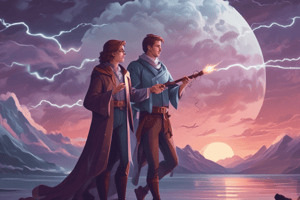Podcast
Questions and Answers
What type of actions are supported on all list views, except Recently Viewed?
What type of actions are supported on all list views, except Recently Viewed?
- Canvas actions
- Productivity actions
- Custom buttons, list view actions, and certain standard buttons (correct)
- Standard Chatter actions
Which of the following is not supported in the Kanban view?
Which of the following is not supported in the Kanban view?
- Custom buttons (correct)
- Standard New action
- List view actions
- Standard Edit action
Where can you find actions on recommendations in the Assistant?
Where can you find actions on recommendations in the Assistant?
- Chatter page
- Record page
- Home page (correct)
- Report page
What type of actions are supported on the Chatter page?
What type of actions are supported on the Chatter page?
What type of actions appear in the page-level action menu in the record's highlights panel?
What type of actions appear in the page-level action menu in the record's highlights panel?
What type of actions are supported on Related Lists in Lightning Experience?
What type of actions are supported on Related Lists in Lightning Experience?
Where do actions on reports come from?
Where do actions on reports come from?
What happens after you complete an action in the Assistant?
What happens after you complete an action in the Assistant?
What type of actions are supported in the Activity tab on record pages?
What type of actions are supported in the Activity tab on record pages?
What is required for actions to appear in the Assistant?
What is required for actions to appear in the Assistant?
Where do actions appear in Lightning Experience?
Where do actions appear in Lightning Experience?
What is the purpose of actions in Salesforce?
What is the purpose of actions in Salesforce?
What determines the order of actions in the Global Actions menu?
What determines the order of actions in the Global Actions menu?
What is the difference between quick actions and standard actions?
What is the difference between quick actions and standard actions?
Where can you find the Salesforce Mobile and Lightning Experience Actions section?
Where can you find the Salesforce Mobile and Lightning Experience Actions section?
What is the purpose of the Global Actions menu?
What is the purpose of the Global Actions menu?
Where do actions appear on a record page?
Where do actions appear on a record page?
What is the recommended action for users who are not familiar with actions?
What is the recommended action for users who are not familiar with actions?
What type of actions are New Event and New Task in the page layout editor?
What type of actions are New Event and New Task in the page layout editor?
Where do the Chatter actions from the front of the action list appear?
Where do the Chatter actions from the front of the action list appear?
What determines the global actions that appear in the Global Actions menu?
What determines the global actions that appear in the Global Actions menu?
What happens to the custom buttons in the buttons section of the page layout when you override the predefined actions in the Salesforce Mobile and Lightning Experience Actions section?
What happens to the custom buttons in the buttons section of the page layout when you override the predefined actions in the Salesforce Mobile and Lightning Experience Actions section?
In what order do the actions in the page-level actions menu appear?
In what order do the actions in the page-level actions menu appear?
What type of actions are Email, New Event, and New Task?
What type of actions are Email, New Event, and New Task?
What is displayed on the Activity tab?
What is displayed on the Activity tab?
What is excluded from the Global Actions menu?
What is excluded from the Global Actions menu?
Study Notes
Actions and Lightning Experience
- Actions enable users to do more in Salesforce, such as creating or updating records and logging calls.
- In Lightning Experience, actions are split into different areas, unlike in Salesforce Classic.
Where Actions Display
- Actions appear in the Global Actions menu in the header.
- Actions appear on related lists and on list view items.
- Actions appear on a record page, in one of several places depending on the action's type.
Global Actions Menu
- The Global Actions menu displays a subset of global actions from the Salesforce Mobile and Lightning Experience Actions section of the global publisher layout.
- The items in the menu appear in the order that they're listed in the Salesforce Mobile and Lightning Experience Actions section of the global publisher layout.
- Actions associated with objects that aren't supported in Lightning Experience don't appear in the Global Actions menu.
- The Global Actions menu doesn't support standard Chatter actions.
Actions on List Views and List View Items
- Custom buttons, list view actions, and certain standard buttons are supported on all list views, except Recently Viewed.
- To have a custom button appear on a list view, add the button to the object's List View search layout.
- In the Kanban view, only the standard New action is supported.
- List view items support only specific standard actions, like Edit, Delete, or Change Owner.
Actions on the Home Page
- Actions appear on recommendations in the Assistant.
- The actions that appear depend on the type of recommendation.
- Supported actions include New Task, New Event, Edit, and Email.
Actions on the Chatter Page
- The Chatter page contains only standard Chatter actions.
- By default, only the Post, Poll, and Question actions are supported, and if you have Groups, the Announcement action.
- You can add, remove, or reorder the actions on the Chatter page from the Salesforce Mobile and Lightning Experience Actions section of the global publisher layout.
Actions on Record Pages
- The page-level action menu contains:
- Productivity actions
- Global and object-specific quick actions
- Standard buttons
- Custom object-specific Lightning component quick actions
- Custom flow actions
- Custom Visualforce quick actions
- Custom Visualforce buttons
- Canvas actions
- The actions that appear in the page-level action menu are listed in the order that they appear in the Salesforce Mobile and Lightning Experience Actions section of the page layout.
Actions on Related Lists
- Related lists in Lightning Experience show custom list buttons and supported standard buttons assigned to the related list.
- Not all related list standard buttons are supported in Lightning Experience.
Actions on Reports
- Actions on reports come from the Quick Actions in the Salesforce Classic Publisher section of the global publisher layout.
- However, only standard Chatter actions appear on reports, regardless of which other actions are assigned to the global publisher layout.
How Actions Are Ordered in Lightning Experience
- In Lightning Experience, the actions on record pages are derived from the list of actions in the Salesforce Mobile and Lightning Experience Actions section of the page layout for that object.
- The same section on global publisher layouts determines the global actions that appear in the Global Actions menu.
- If you haven't customized the Salesforce Mobile and Lightning Experience Actions section of an object's page layout, the quick actions that appear on the object's record pages are derived from the actions on the global publisher layout and standard and custom buttons in the buttons section of the object page layout.
Studying That Suits You
Use AI to generate personalized quizzes and flashcards to suit your learning preferences.
Description
Learn how actions work in Salesforce Lightning Experience, including where they display and how they are ordered. Understand how actions enable users to perform various tasks.