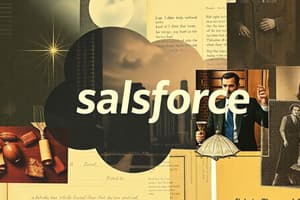Podcast
Questions and Answers
What is the main purpose of quick actions in Salesforce?
What is the main purpose of quick actions in Salesforce?
- To integrate with external applications
- To simplify user navigation and workflow (correct)
- To access detailed reports and analytics
- To manage user authentication
What is a characteristic of object-specific actions?
What is a characteristic of object-specific actions?
- They require customization by developers
- They can be used across multiple objects
- They have automatic relationships to other records (correct)
- They are not specific to a particular object
Where do you create global actions in Setup?
Where do you create global actions in Setup?
- In the object's fields and relationships
- Under the object's related lists
- On the object page layout
- In a separate global actions section (correct)
What is the purpose of the global publisher layout?
What is the purpose of the global publisher layout?
Where can users access the global actions menu?
Where can users access the global actions menu?
What type of action lets users log call details, create records, or send email, all without leaving the page?
What type of action lets users log call details, create records, or send email, all without leaving the page?
What is an example of an object-specific action?
What is an example of an object-specific action?
What is a benefit of using custom actions in Salesforce?
What is a benefit of using custom actions in Salesforce?
What happens to the actions on an object record page if it is not customized with actions?
What happens to the actions on an object record page if it is not customized with actions?
What is the purpose of Maria's object-specific action?
What is the purpose of Maria's object-specific action?
What determines the fields that a user must populate to complete an action?
What determines the fields that a user must populate to complete an action?
What happens if a required field is removed from an action layout?
What happens if a required field is removed from an action layout?
Where do users access the New Energy Audit action?
Where do users access the New Energy Audit action?
What is the purpose of a global action?
What is the purpose of a global action?
How do you add a global action to the global actions menu?
How do you add a global action to the global actions menu?
What is the global publisher layout?
What is the global publisher layout?
Why is a global action ideal for the Sales team's request?
Why is a global action ideal for the Sales team's request?
What is customized in the action layout editor?
What is customized in the action layout editor?
Flashcards are hidden until you start studying
Study Notes
Quick Actions in Salesforce
- Quick actions enable users to perform tasks efficiently, such as creating records, logging calls, sending emails, and more.
- Custom actions improve users' navigation and workflow, providing quick access to important information.
Object-Specific Actions
- Object-specific actions have automatic relationships to other records.
- They allow users to create or update records, log calls, send emails, and more, in the context of a particular object.
- These actions live on the page layout for the object.
- Example: Adding an object-specific action on the Account object to create contacts, which are then associated with the account.
Global Actions
- Global actions can be placed anywhere actions are supported.
- They enable users to log call details, create records, or send emails without leaving the current page.
- Global actions live on the global publisher layout, which populates the global actions menu in Lightning Experience.
- The global actions menu can be accessed by clicking in the Salesforce header.
Creating Actions
- Object-specific actions can be created to enhance user experience, such as creating energy audit records directly from account records.
- The action layout editor is used to customize the action's layout, adding or removing fields as required.
- Required fields are added to an action layout by default when creating the action.
- Actions can be added to a page layout, making them available to users.
Adding Actions to Page Layouts
- Object-specific actions can be added to a page layout, making them available to users from a specific object's record page.
- The order of actions on a page layout can be adjusted by dragging them around.
Creating Global Actions
- Global actions can be created to enable users to perform tasks from anywhere in Salesforce.
- Creating a global action involves starting on a different page in Setup.
- Global actions can be added to the global actions menu, making them accessible from anywhere in Salesforce.
Studying That Suits You
Use AI to generate personalized quizzes and flashcards to suit your learning preferences.