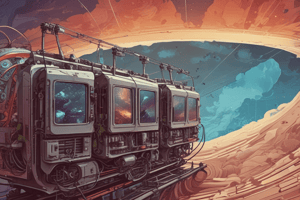Podcast
Questions and Answers
Which protocol is known for prioritizing speed over reliability in data transmission?
Which protocol is known for prioritizing speed over reliability in data transmission?
- HTTP
- FTP
- TCP
- UDP (correct)
What is one drawback of UDP compared to TCP?
What is one drawback of UDP compared to TCP?
- TCP is useful for real-time audio or video streaming.
- UDP establishes a connection before sending data.
- TCP lacks flow control mechanisms.
- UDP does not have sequence control information for packets. (correct)
Which protocol is associated with port number 80 for standard web traffic?
Which protocol is associated with port number 80 for standard web traffic?
- HTTPS
- HTTP (correct)
- UDP
- FTP
What technology is mentioned as a solution to UDP's lack of flow control mechanisms?
What technology is mentioned as a solution to UDP's lack of flow control mechanisms?
Which error control mechanism waits for an acknowledgment (ACK) before sending another packet?
Which error control mechanism waits for an acknowledgment (ACK) before sending another packet?
What does Sliding Window allow the sender to do in terms of packets?
What does Sliding Window allow the sender to do in terms of packets?
What is the main difference between Transmission Control Protocol (TCP) and User Datagram Protocol (UDP)?
What is the main difference between Transmission Control Protocol (TCP) and User Datagram Protocol (UDP)?
What mechanism does TCP use to manage the rate of data transmission?
What mechanism does TCP use to manage the rate of data transmission?
Why is a three-way handshake necessary in TCP communication?
Why is a three-way handshake necessary in TCP communication?
What role do port numbers play in the transport layer?
What role do port numbers play in the transport layer?
Which protocol between TCP and UDP is more suitable for real-time applications like video streaming?
Which protocol between TCP and UDP is more suitable for real-time applications like video streaming?
How does TCP ensure efficient and fair usage of network resources?
How does TCP ensure efficient and fair usage of network resources?
Flashcards are hidden until you start studying
Study Notes
Transport Layer Overview
The transport layer is a part of the internet protocol suite which provides end-to-end connections between processes running on different hosts. It ensures reliable communication by detecting packets lost in transit, retrieving them if possible, and retransmitting those that cannot be retrieved. In this context, we will discuss three main aspects: Transmission Control Protocol (TCP), User Datagram Protocol (UDP), the role of protocols, port numbers, and error control mechanisms.
Transmission Control Protocol (TCP)
Transmission Control Protocol (TCP) is a connection-oriented protocol used for transmitting data between two devices over a network. When using TCP, the sender must establish a connection with the receiver before sending any data. This process involves a three-way handshake where the sender sends a SYN packet and waits for a SYN-ACK from the receiver. If the connection request is accepted, the receiver sends back a final ACK to complete the connection setup.
TCP uses flow control and congestion control mechanisms to ensure efficient and fair usage of network resources. Flow control manages the rate at which the sender can send data based on how fast the receiver can handle it. Congestion control prevents network congestion by adjusting the transmission speed based on network conditions, such as throughput and latency.
User Datagram Protocol (UDP)
User Datagram Protocol (UDP) is a connectionless protocol used for transmitting data between two devices over a network. Unlike TCP, UDP does not establish a connection before sending data. Instead, it sends packets without any sequence control information, allowing for fast transmission but potentially losing some packets.
UDP is useful for applications where speed is more important than reliability or error handling, such as real-time audio or video streaming. However, because UDP lacks flow control mechanisms, the sender may send too much data quickly, overwhelming the receiver's ability to handle it. As a result, UDP requires the use of external technologies like Real-Time Transport Control Protocol (RTCP) to manage this type of traffic.
Protocols and Port Numbers
Protocols define how communication occurs between computers on a network. They specify rules about what data types can be transmitted, how they should be formatted, and how errors will be handled. Each protocol has its own set of port numbers, assigned by the Internet Engineering Task Force (IETF), to uniquely identify the type of service associated with a particular transport layer endpoint.
For example, HTTP uses port number 80 for standard web traffic, while HTTP Secure (HTTPS) uses port number 443 for encrypted connections. Similarly, File Transfer Protocol (FTP) uses ports 20 and 21 for command and data transfer respectively.
Error Control Mechanisms
Error control mechanisms ensure reliable data transmission by detecting packet loss and retransmitting lost packets if possible. Two common methods are stop-and-wait and sliding window:
Stop-and-Wait
Stop-and-wait is a simple method where the sender waits for an acknowledgment (ACK) message from the receiver before sending another packet. If a received packet is corrupted, the receiver sends a negative acknowledgion (NAK) instead of an ACK, signaling the sender to retransmit the lost packet.
Sliding Window
Sliding window allows multiple packets to be sent before waiting for an ACK from the receiver. The sender maintains a window of packets that can be transmitted without receiving an ACK. If the receiver detects packet loss or corruption, it sends a NAK, and the sender retransmits only those packets that have been acknowledged in previous steps.
In conclusion, the transport layer plays a crucial role in end-to-end communication between devices on a network. It provides mechanisms for reliable data transmission, addresses congestion control, and enables various protocols to function efficiently. Understanding these aspects helps us appreciate how the internet works and provides insights into potential improvements for future networking technologies.
Studying That Suits You
Use AI to generate personalized quizzes and flashcards to suit your learning preferences.