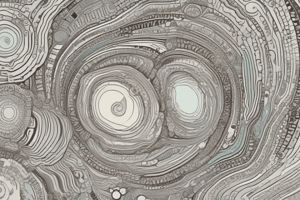Podcast
Questions and Answers
What is the primary purpose of customizing a template in terms of brand identity?
What is the primary purpose of customizing a template in terms of brand identity?
- To increase pixel density
- To reflect brand identity and create a unique user experience (correct)
- To improve search engine optimization
- To reduce loading speed
What is the main function of visual elements in a newsletter?
What is the main function of visual elements in a newsletter?
- To grab attention, convey information, and enhance readability (correct)
- To increase page loading speed
- To reduce the amount of text
- To improve search engine ranking
What is the importance of using headings and subheadings in content organization?
What is the importance of using headings and subheadings in content organization?
- To improve search engine optimization
- To increase font size
- To create a clear hierarchy and easy navigation (correct)
- To reduce the amount of text
What is the best practice when using images in a newsletter?
What is the best practice when using images in a newsletter?
What is the purpose of using white space in content organization?
What is the purpose of using white space in content organization?
What should be the logical flow of content in a newsletter?
What should be the logical flow of content in a newsletter?
What is the primary benefit of using columns in a newsletter template?
What is the primary benefit of using columns in a newsletter template?
What is the role of headings in a newsletter template?
What is the role of headings in a newsletter template?
Why is it important to choose images that are relevant to the content in a newsletter?
Why is it important to choose images that are relevant to the content in a newsletter?
What is the main advantage of using MS Word to create a newsletter template?
What is the main advantage of using MS Word to create a newsletter template?
What is the purpose of using a consistent design throughout a newsletter?
What is the purpose of using a consistent design throughout a newsletter?
Flashcards are hidden until you start studying
Study Notes
Template Customization
- Importance of customization: reflects brand identity and creates unique user experience
- Types of customization:
- Color schemes and typography to match brand guidelines
- Adding/removing sections and columns to fit content needs
- Responsive design for seamless mobile and desktop viewing
- Tools for customization:
- Drag-and-drop builders (e.g. Mailchimp, Constant Contact)
- HTML/CSS coding for advanced customization
- Pre-designed templates for easy editing
Visual Elements
- Importance of visuals: grab attention, convey information, and enhance readability
- Types of visual elements:
- Images: photos, icons, graphics, and illustrations
- Graphics: charts, diagrams, and infographics
- Buttons and calls-to-action (CTAs)
- Best practices:
- Use high-quality, relevant, and optimized images
- Balance visuals with text to maintain readability
- Ensure accessibility by adding alt text and descriptions
Content Organization
- Importance of organization: easy navigation, clear hierarchy, and engaging content
- Principles of organization:
- Clear and concise headings and subheadings
- Use of white space to separate sections and improve readability
- Logical flow of content: most important information first
- Content types:
- Featured articles or promotions
- News and updates
- Educational or tutorial content
- Best practices:
- Use a clear and consistent structure throughout the newsletter
- Break up long blocks of text with headings and visuals
Template Customization
- Customization is crucial to reflect brand identity and create a unique user experience
- There are three main types of customization: color schemes and typography, adding/removing sections and columns, and responsive design
- Drag-and-drop builders, HTML/CSS coding, and pre-designed templates are tools used for customization
Visual Elements
- Visuals are important for grabbing attention, conveying information, and enhancing readability
- There are three types of visual elements: images, graphics, and buttons/CTAs
- Best practices for using visuals include using high-quality and relevant images, balancing visuals with text, and ensuring accessibility
Content Organization
- Organizing content is important for easy navigation, clear hierarchy, and engaging content
- Principles of organization include using clear and concise headings, white space, and logical flow of content
- There are three types of content: featured articles, news and updates, and educational content
- Best practices for organizing content include using a clear structure, breaking up long blocks of text, and prioritizing important information
Template Customization
- Customization is crucial for reflecting brand identity and creating a unique user experience
- There are three main types of customization: color schemes and typography, adding/removing sections and columns, and responsive design
- Drag-and-drop builders, HTML/CSS coding, and pre-designed templates are tools used for customization
Visual Elements
- Visuals are important for grabbing attention, conveying information, and enhancing readability
- There are three main types of visual elements: images, graphics, and buttons/CTAs
- Best practices for using visuals include using high-quality and optimized images, balancing visuals with text, and ensuring accessibility
Content Organization
- Organization is key for easy navigation, clear hierarchy, and engaging content
- Principles of organization include clear headings, use of white space, and logical flow of content
- There are three main types of content: featured articles, news and updates, and educational content
- Best practices for content organization include using a clear structure, breaking up long blocks of text, and creating a logical flow of content
Studying That Suits You
Use AI to generate personalized quizzes and flashcards to suit your learning preferences.