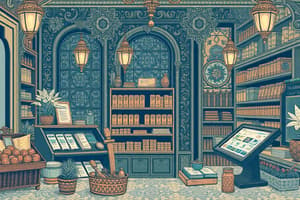Podcast
Questions and Answers
Match the following terms with their definitions:
Match the following terms with their definitions:
Algorithm = A set of steps to complete a task Flowchart = A visual representation of an algorithm using symbols Pseudocode = A text-based method of documenting an algorithm Binary decision = A question with a yes or no answer
Match the following programming approaches with their characteristics:
Match the following programming approaches with their characteristics:
Top-down design = Breaking a problem into high-level tasks Object-oriented analysis = Identifying categories of inputs called classes Inheritance = A derived class picks up characteristics from a base class Coding = Translating an algorithm into a programming language
Match the following elements of algorithms with their roles:
Match the following elements of algorithms with their roles:
Decision points = Places where the program chooses from actions Loops = Repeating actions based on a question's answer Subtasks = Refined tasks from high-level tasks in top-down design Classes = Categories of inputs in object-oriented design
Match the following flowchart symbols with their uses:
Match the following flowchart symbols with their uses:
Match the following types of programming to their purposes:
Match the following types of programming to their purposes:
Match the following terms with their examples:
Match the following terms with their examples:
Match the following algorithm descriptions with their types:
Match the following algorithm descriptions with their types:
Match the following concepts with their descriptions:
Match the following concepts with their descriptions:
Match the following programming concepts with their definitions:
Match the following programming concepts with their definitions:
Match the following programming errors with their descriptions:
Match the following programming errors with their descriptions:
Match the following testing phases with their descriptions:
Match the following testing phases with their descriptions:
Match the following programming tools with their purposes:
Match the following programming tools with their purposes:
Match the following programming languages with their characteristics:
Match the following programming languages with their characteristics:
Match the following programming language generations with their descriptions:
Match the following programming language generations with their descriptions:
Match the following debugging techniques with their definitions:
Match the following debugging techniques with their definitions:
Match the programming task characteristics with their descriptions:
Match the programming task characteristics with their descriptions:
Match the advantages of a programming career with their explanations:
Match the advantages of a programming career with their explanations:
Match the components of an information system with their roles:
Match the components of an information system with their roles:
Match the steps in the System Development Life Cycle (SDLC) with their descriptions:
Match the steps in the System Development Life Cycle (SDLC) with their descriptions:
Match the terms related to program development with their definitions:
Match the terms related to program development with their definitions:
Match the aspects of a problem statement with their roles:
Match the aspects of a problem statement with their roles:
Match the terms related to software applications with their functions:
Match the terms related to software applications with their functions:
Match the types of inputs used in programming with their categories:
Match the types of inputs used in programming with their categories:
Flashcards
Programming
Programming
The process of giving instructions to a computer to perform a task.
System
System
A collection of parts working together to achieve a common goal.
Information System
Information System
A system using data, people, procedures, hardware and software to help plan and make decisions.
System Development Life Cycle (SDLC)
System Development Life Cycle (SDLC)
Signup and view all the flashcards
Problem Statement
Problem Statement
Signup and view all the flashcards
Data
Data
Signup and view all the flashcards
Method (in programming)
Method (in programming)
Signup and view all the flashcards
Error Handling
Error Handling
Signup and view all the flashcards
Testing Plan
Testing Plan
Signup and view all the flashcards
Algorithm
Algorithm
Signup and view all the flashcards
Flowchart
Flowchart
Signup and view all the flashcards
Decision Point
Decision Point
Signup and view all the flashcards
Loop
Loop
Signup and view all the flashcards
Top-Down Design
Top-Down Design
Signup and view all the flashcards
Object-Oriented Analysis
Object-Oriented Analysis
Signup and view all the flashcards
Coding
Coding
Signup and view all the flashcards
Programming Language
Programming Language
Signup and view all the flashcards
Portability
Portability
Signup and view all the flashcards
Variable
Variable
Signup and view all the flashcards
Compilation
Compilation
Signup and view all the flashcards
Interpreter
Interpreter
Signup and view all the flashcards
Integrated Development Environment (IDE)
Integrated Development Environment (IDE)
Signup and view all the flashcards
Debugging
Debugging
Signup and view all the flashcards
Testing
Testing
Signup and view all the flashcards
Study Notes
Technology in Action - Chapter 10
- Chapter title: Behind the Scenes: Software Programming
- Book edition: 16th Global Edition
- Copyright: 2021 Pearson Education Ltd.
Understanding Programming
- Some tasks are complex, requiring creative thought and human touch
- Other tasks are suitable for automation due to repetition, electronic information processing, and clear step-by-step procedures
- Programming automates tasks through computers
Life Cycle of an Information System - The Importance of Programming
- A career in programming offers plentiful jobs, strong salaries, and easy telecommuting arrangements
- Programming is essential when existing software solutions are unavailable for a specific task
- Macros can automate complex tasks with a single command
Life Cycle of an Information System - System Development Life Cycle (SDLC)
- Information system: a collection of parts working together toward a common goal
- Components: Data, People, Procedures, Hardware, Software
- Information systems manage data, people, procedures, and hardware/software resources enabling planning and decision-making
Life Cycle of an Information System - System Development Life Cycle (SDLC) (continued)
-
Steps of the SDLC:
- Problem/opportunity identification
- Analysis
- Design
- Development of the program
- Testing and installation
- Maintenance and evaluation
-
Corporations form development committees to evaluate proposals and define plans
-
Analysts explore the problem, develop program specifications, define user requirements and recommend plans
-
Flowcharts and data flow diagrams help with program development
-
Testing ensures the program functions correctly
-
Program performance is monitored to ensure it meets user needs
Life Cycle of a Program - The Program Development Life Cycle
- Programming translates tasks into computer commands
- Stages of Program Development Life Cycle (PDLC) span the project from development to deployment
- Steps in the PDLC: Describing the Problem; Making a Plan; Coding; Debugging; Testing & Documentation.
Life Cycle of a Program - The Problem Statement
- Problem statement provides a clear description of the tasks to be performed.
- This part helps the programmer understand the goals of programming, and allows the programmer to interact with users
- Data is raw input
- Information results from converting Input into proper output.
Life Cycle of a Program - Error Handling and Testing Plan
- Error handling describes actions the program takes if invalid input is received.
- A testing plan includes details of expected input, with corresponding expected output values
Life Cycle of a Program - Algorithm Development
- Algorithm: A set of steps to describe actions taken by a program
- Algorithm representation: Flowcharts (visual representations of patterns) and Pseudocode (text-based approach).
Life Cycle of a Program - Algorithm Development (Continued)
-
Flowcharts use symbols to visually represent algorithms. Symbols commonly used include:
- Diamond: Binary Decision (yes/no question)
- Rectangle: Process (series of steps)
- Parallelogram: Input/output
- Oval: Beginning/end or Terminator
- Directed line: Flow Direction
-
Algorithms contain decision points where multiple actions are selected based on input values
-
Binary decisions use "yes or no" statements
-
Loops continue performing actions until a "no" statement or the loop's end.
Life Cycle of a Program - Algorithm Development (Continued)
- Top-down design: breaks down a problem into a series of high-level tasks.
- Tasks are further refined into subtasks, which are further refined into sequences of instructions (algorithms )
Life Cycle of a Program - Object-Oriented Analysis
- Object-oriented analysis: identifying categories, classes, for inputs
- Class: a category
- Reusability: Existing classes’ methods can be easily adopted
- Inheritance: Extending existing classes by adding/modifying methods
Life Cycle of a Program - Coding
- Coding translates an algorithm into machine language instructions
- Programmers identify critical information and the steps involved
- Programming language tools (like Integrated Development Environments, IDES) assist with coding
Life Cycle of a Program - Coding (Continued)
- Programming Language: a "code" for instructions the CPU can perform allowing control of the CPU without hardware understanding
- Programming languages use special words and strict rules
- Different programming languages have varying generations
Life Cycle of a Program - Coding (Continued)
- Portability: ability to move a solution between one computer type to another.
- Variables: program inputs and outputs. Variables' declarations to manage RAM space
- Comments used for code section purpose explanations
Life Cycle of a Program - Coding (Continued)
- Compilation: Process of transforming code into machine readable language (1s and 0s)
- Compiler: Program that understand programming language syntax and CPU structure
- Interpreters: translate code line by line into intermediate form
Life Cycle of a Program - Coding (Continued) - Integrated Development Environment (IDE)
- IDE is a software tool that assists programmers write and test code
Life Cycle of a Program - Debugging
- Debugging: identifies and corrects errors
- A good testing plan ensures that problems are resolved in a timely/efficient manner
- Logical errors cause programs to run incorrectly
- Runtime errors occur during code execution, e.g., dividing by zero
Life Cycle of a Program - Testing and Documentation
- Internal testing: group testing of the program in various executions
- External testing: tests conducted using software’s intended purposes
- Problems resolved after testing
- Release to Manufacturers (RTM) before wider distribution
- Documentation is created
- General Availability (GA): publicly available program
Many Programming Languages - Need for Diverse Languages
- Examine job postings to identify popular programming languages
- Specific industries utilize distinct programming languages
- Introductory courses cover key programming skills including design,algorithm creation, debugging, and project management
Many Programming Languages - Selecting the Right Language
- Factors to consider when selecting a programming language are:
- available space, speed requirements, resources, and application type
- Visual programming languages like Scratch and App inventor use graphical blocks for representation/manipulation
Exploring Programming Languages - Tour of Modern Languages
- Java and C#: Developed to collect networked computer info; architecture-neutral;
- Objective-C and Swift are object-oriented languages used for macOS/iOS app development
Studying That Suits You
Use AI to generate personalized quizzes and flashcards to suit your learning preferences.