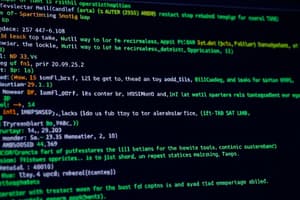Podcast
Questions and Answers
System software includes application software.
System software includes application software.
False (B)
Operating systems do not vary in kinds.
Operating systems do not vary in kinds.
False (B)
The most common operating systems include Windows, MacOS, and Linux.
The most common operating systems include Windows, MacOS, and Linux.
True (A)
The operating system does not provide a means for users to interact with the computer.
The operating system does not provide a means for users to interact with the computer.
Utility programs are part of system software
Utility programs are part of system software
The Task Manager checks nonresponsive programs and lists all programs in use
The Task Manager checks nonresponsive programs and lists all programs in use
The Ease of Access Center is designed for users with special needs
The Ease of Access Center is designed for users with special needs
The operating system provides a means for users to interact with the computer
The operating system provides a means for users to interact with the computer
The operating system helps manage resources such as the processor, memory, and peripheral devices
The operating system helps manage resources such as the processor, memory, and peripheral devices
The operating system interacts with application software
The operating system interacts with application software
The operating system helps the computer start up
The operating system helps the computer start up
The Windows interface is a main feature of the operating system
The Windows interface is a main feature of the operating system
Operating System manages computer hardware, coordinates applications and CPU, and schedules tasks.
Operating System manages computer hardware, coordinates applications and CPU, and schedules tasks.
Real-Time Operating Systems (RTOS) are designed for machinery performing non-repetitive tasks and require minimal user interaction.
Real-Time Operating Systems (RTOS) are designed for machinery performing non-repetitive tasks and require minimal user interaction.
The top three operating systems for personal computers are Windows, Mac OS X, and Linux (open source).
The top three operating systems for personal computers are Windows, Mac OS X, and Linux (open source).
Operating Systems for Mobile Devices are dominated by iOS and allow multitasking.
Operating Systems for Mobile Devices are dominated by iOS and allow multitasking.
The user interface enables interaction with the computer and can only be graphical.
The user interface enables interaction with the computer and can only be graphical.
Processor management in OS performs multiple tasks at once, arranges execution of activities, and handles events like keystrokes and mouse clicks.
Processor management in OS performs multiple tasks at once, arranges execution of activities, and handles events like keystrokes and mouse clicks.
Virtual memory is used when RAM reaches its capacity, and it stores unused instructions on the hard drive to avoid swapping.
Virtual memory is used when RAM reaches its capacity, and it stores unused instructions on the hard drive to avoid swapping.
The boot process loads the operating system into ROM.
The boot process loads the operating system into ROM.
Operating System (OS) is a group of programs that control computer functions, including utility programs for system maintenance and compression.
Operating System (OS) is a group of programs that control computer functions, including utility programs for system maintenance and compression.
OS is categorized by the devices they are installed in, such as robots, mainframes, network computers, mobile devices, and personal computers.
OS is categorized by the devices they are installed in, such as robots, mainframes, network computers, mobile devices, and personal computers.
Mainframes and Network OSs manage single users and single-tasking.
Mainframes and Network OSs manage single users and single-tasking.
Operating Systems for Mobile Devices are dominated by Android and allow multitasking.
Operating Systems for Mobile Devices are dominated by Android and allow multitasking.
Flashcards are hidden until you start studying
Study Notes
Understanding System Software Operating System Fundamentals
- Operating System (OS) is a group of programs that control computer functions, including utility programs for system maintenance and compression.
- OS manages computer hardware, coordinates applications and CPU, and schedules tasks.
- OS is categorized by the devices they are installed in, such as robots, mainframes, network computers, mobile devices, and personal computers.
- Real-Time Operating Systems (RTOS) are designed for machinery performing repetitive tasks and require minimal user interaction, commonly used in TV sky cameras, cars, and medical equipment.
- Mainframes and Network OSs manage multiple users and multitasking, examples include Windows Server, Linux, and Unix.
- The top three operating systems for personal computers are Windows, Mac OS X, and Linux (open source), with Windows 8 being optimized for touch screen and cloud-based.
- Operating Systems for Mobile Devices are dominated by Android and allow multitasking.
- The OS coordinates and directs the flow of data and information.
- The user interface enables interaction with the computer and can be command-driven, menu-driven, or graphical.
- Processor management in OS performs multiple tasks at once, arranges execution of activities, and handles events like keystrokes and mouse clicks.
- Virtual memory is used when RAM reaches its capacity, and it stores unused instructions on the hard drive to avoid swapping.
- The boot process loads the operating system into RAM, and utility programs included in system software are firewall, antivirus, and file-compression utilities.
Studying That Suits You
Use AI to generate personalized quizzes and flashcards to suit your learning preferences.