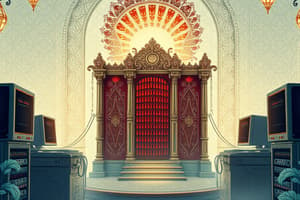Podcast
Questions and Answers
What does the Task Manager utility program do?
What does the Task Manager utility program do?
- Optimizes the computer's RAM usage
- Manages system backups and restores
- Checks nonresponsive programs and lists all programs in use with their status (correct)
- Deletes unnecessary files from the system
What is the purpose of the Ease of Access Center utility program?
What is the purpose of the Ease of Access Center utility program?
- It organizes files and folders on the computer
- It optimizes internet connection for faster browsing
- It manages system updates and patches
- It is designed for users with special needs (correct)
How does the operating system help manage resources such as the processor, memory, and storage?
How does the operating system help manage resources such as the processor, memory, and storage?
- It updates device drivers for better performance
- It defragments the hard drive regularly
- It physically cleans the hardware components
- It allocates and deallocates resources as needed (correct)
What are the main features of the Windows interface?
What are the main features of the Windows interface?
What utility programs are included in system software and what do they do?
What utility programs are included in system software and what do they do?
What is the primary function of the CPU?
What is the primary function of the CPU?
What is the purpose of read-only memory (ROM)?
What is the purpose of read-only memory (ROM)?
What factors affect CPU processing power?
What factors affect CPU processing power?
What are the different types of RAM mentioned in the text?
What are the different types of RAM mentioned in the text?
What are the options for storage subsystems mentioned in the text?
What are the options for storage subsystems mentioned in the text?
What are the types of UTP cable mentioned in the text?
What are the types of UTP cable mentioned in the text?
Which devices can be connected to a home network, according to the text?
Which devices can be connected to a home network, according to the text?
What are the standard broadband technologies mentioned in the text?
What are the standard broadband technologies mentioned in the text?
What are the vulnerabilities of wireless networks, as mentioned in the text?
What are the vulnerabilities of wireless networks, as mentioned in the text?
What are the specialized home-networking devices mentioned in the text?
What are the specialized home-networking devices mentioned in the text?
What are the types of wired broadband internet connections mentioned in the text?
What are the types of wired broadband internet connections mentioned in the text?
Which devices are used in home networks according to the text?
Which devices are used in home networks according to the text?
What is mentioned as a method to troubleshoot wireless network problems in the text?
What is mentioned as a method to troubleshoot wireless network problems in the text?
What is mentioned as a security measure for wireless networks in the text?
What is mentioned as a security measure for wireless networks in the text?
How can home networks connect to the internet, according to the text?
How can home networks connect to the internet, according to the text?
Task Manager utility program lists all programs you are using and gives their status.
Task Manager utility program lists all programs you are using and gives their status.
Ease of Access Center utility program is for users with special needs.
Ease of Access Center utility program is for users with special needs.
The operating system provides a means for users to interact with the computer.
The operating system provides a means for users to interact with the computer.
The operating system helps manage resources such as the processor, memory, storage, hardware, and peripheral devices.
The operating system helps manage resources such as the processor, memory, storage, hardware, and peripheral devices.
The main features of the Windows interface are not mentioned in the text.
The main features of the Windows interface are not mentioned in the text.
Solid-state drives (SSDs) are a type of mechanical hard drive
Solid-state drives (SSDs) are a type of mechanical hard drive
The CPU processes instructions, performs calculations, and manages information flow
The CPU processes instructions, performs calculations, and manages information flow
Read-only memory (ROM) serves as short-term volatile storage
Read-only memory (ROM) serves as short-term volatile storage
Video and audio subsystems do not impact the quality of video and sound on a computer
Video and audio subsystems do not impact the quality of video and sound on a computer
DDR5 is a type of RAM mentioned in the text
DDR5 is a type of RAM mentioned in the text
Home network installation objectives include connecting devices like smartphones, gaming consoles, tablets, smart TVs, and printers to the router.
Home network installation objectives include connecting devices like smartphones, gaming consoles, tablets, smart TVs, and printers to the router.
The text mentions specialized home-networking devices like NAS devices, AirPort Time Capsule, digital picture frames, and wireless monitoring cameras.
The text mentions specialized home-networking devices like NAS devices, AirPort Time Capsule, digital picture frames, and wireless monitoring cameras.
Securing wireless networks involves using a firewall for internet connections and understanding the vulnerabilities and precautions required for wireless networks.
Securing wireless networks involves using a firewall for internet connections and understanding the vulnerabilities and precautions required for wireless networks.
The text discusses broadband technologies such as satellite broadband and mobile broadband, as well as wired broadband connections like cable internet, DSL, and fiber optic service.
The text discusses broadband technologies such as satellite broadband and mobile broadband, as well as wired broadband connections like cable internet, DSL, and fiber optic service.
The copyright notice indicates that the content is the property of Pearson Education, Ltd., and reproduction or transmission in any form requires written permission from the publisher.
The copyright notice indicates that the content is the property of Pearson Education, Ltd., and reproduction or transmission in any form requires written permission from the publisher.
Flashcards are hidden until you start studying
Study Notes
Evaluating Computer Subsystems and Making Decisions
- Different types of computers include tablets, ultrabooks, netbooks, tablet PCs, laptops, and desktops, each with varying mobility and processing power.
- The CPU, located on the motherboard, processes instructions, performs calculations, and manages information flow, with notable Intel i5 and i7 processors.
- The CPU is composed of a control unit and an Arithmetic Logic Unit (ALU), with a machine cycle including fetch, decode, execute, and store steps.
- Factors affecting CPU processing power include clock speed, overclocking, cores, cache memory, and hyperthreading.
- Random access memory (RAM) serves as short-term volatile storage, while read-only memory (ROM) stores start-up instructions and provides permanent nonvolatile storage.
- Different types of RAM include DDR3 and DDR5, with memory modules such as dual inline memory modules (DIMMs) determining the required RAM.
- Storage subsystem options include mechanical hard drives, solid-state drives (SSDs), and optical drives, each with unique characteristics and capacities.
- RAID technology, such as RAID 0 for speed and RAID 1 for security, presents considerations for storage needs and capacity.
- Video and audio subsystems impact the quality of video and sound on a computer, influenced by components like video cards, monitors, and sound cards.
- Evaluating system reliability involves considering performance problems, proper upkeep, and maintenance for making a final decision on computer subsystems.
- Environmental impact and data security are important considerations when disposing of old computers, with options to donate and remove data before doing so.
- A comprehensive understanding of the CPU, memory, storage, video, and audio subsystems is essential for evaluating and making decisions about computer hardware.
Home Network Setup and Security
- Network components include transmission media, such as wireless and wired networks, with UTP cable types like Cat 5E, Cat 6, and Cat 6a.
- Basic network hardware includes network adapters, NICs, broadband modems, packets, routers, and switches.
- Network software includes operating software for P2P and client/server networks, which communicate through centralized servers or specialized NOS software.
- Connecting to the internet involves home networks sharing internet connections and purchasing internet access from ISPs.
- Broadband internet connections can be established through standard broadband technologies, satellite broadband, and mobile broadband.
- Wired broadband internet connections include cable internet, DSL, and fiber optic service.
- Wireless internet access can be achieved through WiFi hotspots, wireless in-flight internet, and mobile broadband like 3G and 4G LTE.
- Installing and configuring home networks involves securing wireless networks and connecting devices such as smartphones, gaming consoles, tablets, smart TVs, computers, and printers.
- Devices like routers for Windows and Apple computers, NAS devices, and specialized home-networking devices like digital picture frames and wireless monitoring cameras are used in home networks.
- Troubleshooting wireless network problems may involve using dual-band N routers or wireless range extenders for performance options.
- Wireless networks are more vulnerable to security risks than wired networks and require special precautions to ensure security, such as using firewalls and securing internet connections.
- Understanding home networks involves knowing the advantages and disadvantages of networks, classifying networks, identifying network components, connecting to the internet, and configuring home networks and devices.
Evaluating Computer Subsystems and Making Decisions
- Different types of computers include tablets, ultrabooks, netbooks, tablet PCs, laptops, and desktops, each with varying mobility and processing power.
- The CPU, located on the motherboard, processes instructions, performs calculations, and manages information flow, with notable Intel i5 and i7 processors.
- The CPU is composed of a control unit and an Arithmetic Logic Unit (ALU), with a machine cycle including fetch, decode, execute, and store steps.
- Factors affecting CPU processing power include clock speed, overclocking, cores, cache memory, and hyperthreading.
- Random access memory (RAM) serves as short-term volatile storage, while read-only memory (ROM) stores start-up instructions and provides permanent nonvolatile storage.
- Different types of RAM include DDR3 and DDR5, with memory modules such as dual inline memory modules (DIMMs) determining the required RAM.
- Storage subsystem options include mechanical hard drives, solid-state drives (SSDs), and optical drives, each with unique characteristics and capacities.
- RAID technology, such as RAID 0 for speed and RAID 1 for security, presents considerations for storage needs and capacity.
- Video and audio subsystems impact the quality of video and sound on a computer, influenced by components like video cards, monitors, and sound cards.
- Evaluating system reliability involves considering performance problems, proper upkeep, and maintenance for making a final decision on computer subsystems.
- Environmental impact and data security are important considerations when disposing of old computers, with options to donate and remove data before doing so.
- A comprehensive understanding of the CPU, memory, storage, video, and audio subsystems is essential for evaluating and making decisions about computer hardware.
Home Network Installation and Security
- Network components include transmission media like wireless and wired networks, and UTP cable types like Cat 5E, Cat 6, and Cat 6a.
- Basic network hardware includes network adapters, NIC, broadband modems, packets, routers, and switches.
- Network software includes operating software for P2P networking and client/server network with specialized NOS software.
- Connecting to the internet options include home networks, broadband, dial-up, standard broadband technologies, wired broadband internet connections, and wireless internet access.
- Home network installation objectives include identifying devices, connecting devices like smartphones, gaming consoles, tablets, smart TVs, and printers to the router, and troubleshooting wireless network problems.
- Securing wireless networks involves using a firewall for internet connections and understanding the vulnerabilities and precautions required for wireless networks.
- The text includes a "Check Your Understanding" section covering network classification, advantages and disadvantages, identifying devices, connecting devices, and securing wireless networks.
- The text also mentions specialized home-networking devices like NAS devices, AirPort Time Capsule, digital picture frames, and wireless monitoring cameras.
- It discusses broadband technologies such as satellite broadband and mobile broadband, as well as wired broadband connections like cable internet, DSL, and fiber optic service.
- The text provides information on network components, basic network hardware, network software, connecting to the internet, home network installation, securing wireless networks, and checking understanding.
- The copyright notice indicates that the content is the property of Pearson Education, Ltd., and reproduction or transmission in any form requires written permission from the publisher.
- The text is part of a larger publication covering network components, home network installation, and securing wireless networks, and includes objectives, troubleshooting, and understanding checks.
Studying That Suits You
Use AI to generate personalized quizzes and flashcards to suit your learning preferences.