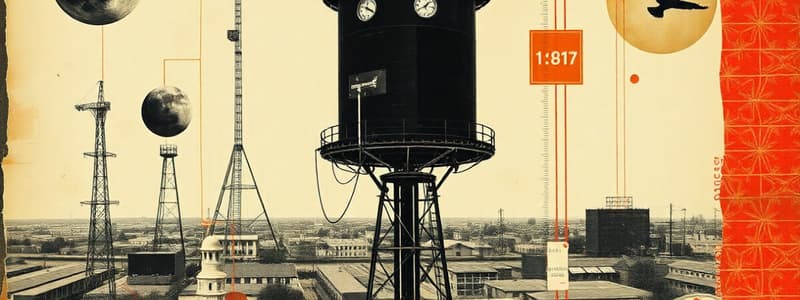Podcast
Questions and Answers
Which of the following is NOT typically a reason for implementing a new system?
Which of the following is NOT typically a reason for implementing a new system?
- When the old system is no longer suitable.
- To maintain the old system's inefficiencies. (correct)
- To increase efficiency and minimise costs.
- To increase productivity and quality of output.
Economic feasibility assesses whether a new system aligns with legal and regulatory requirements.
Economic feasibility assesses whether a new system aligns with legal and regulatory requirements.
False (B)
What is a primary goal of change management when implementing a new system?
What is a primary goal of change management when implementing a new system?
To maximize benefits and minimize negative impacts on people.
Ensuring that new and existing systems can work together effectively addresses the issue of ______.
Ensuring that new and existing systems can work together effectively addresses the issue of ______.
Match each system merging strategy with its description:
Match each system merging strategy with its description:
Which of the following is NOT an advantage of a locally hosted system?
Which of the following is NOT an advantage of a locally hosted system?
Remote hosted systems (SaaS) require the user to maintain the hardware and infrastructure.
Remote hosted systems (SaaS) require the user to maintain the hardware and infrastructure.
What is a key disadvantage of relying on a third party for data hosting in a remote system?
What is a key disadvantage of relying on a third party for data hosting in a remote system?
The installation process where both old and new systems run simultaneously for comparison is known as ______ implementation.
The installation process where both old and new systems run simultaneously for comparison is known as ______ implementation.
Match each implementation (conversion) method with its characteristic:
Match each implementation (conversion) method with its characteristic:
Which data migration problem can lead to data being unusable at the destination?
Which data migration problem can lead to data being unusable at the destination?
Alpha testing involves providing a beta version to a select group of external users.
Alpha testing involves providing a beta version to a select group of external users.
What is the main goal of user documentation?
What is the main goal of user documentation?
A printed manual is a method of documentation that can be accessed ______ if the system is not yet installed.
A printed manual is a method of documentation that can be accessed ______ if the system is not yet installed.
Match the user training method with its description
Match the user training method with its description
Which of the following is NOT a common measure to prevent data loss?
Which of the following is NOT a common measure to prevent data loss?
Software patches primarily introduce new major functionalities and characteristics to the software.
Software patches primarily introduce new major functionalities and characteristics to the software.
What is the role of the computer component known as 'hardware'?
What is the role of the computer component known as 'hardware'?
A ______, which is a type of server, translates web addresses written in letters to numeric IP addresses.
A ______, which is a type of server, translates web addresses written in letters to numeric IP addresses.
Match the roles of a Computer in a Networked world.
Match the roles of a Computer in a Networked world.
What is the primary concern related to 'privacy' in the context of ethical and social issues with networked systems?
What is the primary concern related to 'privacy' in the context of ethical and social issues with networked systems?
Maintaining data integrity ensures data is inconsistent if there are different versions of data(duplication)
Maintaining data integrity ensures data is inconsistent if there are different versions of data(duplication)
What is the role of a 'stakeholder' in system design and analysis?
What is the role of a 'stakeholder' in system design and analysis?
A system analyst obtains requirements by face-to-face verbal repsoonses using ______.
A system analyst obtains requirements by face-to-face verbal repsoonses using ______.
Match the step of Evaluating requirements to its correct characteric.
Match the step of Evaluating requirements to its correct characteric.
A software/hardware sample for quick test, is a [blank]?
A software/hardware sample for quick test, is a [blank]?
Data Flow Diagrams (DFD) show both how data is stored and type of storage.
Data Flow Diagrams (DFD) show both how data is stored and type of storage.
What are some examples of usability problems?
What are some examples of usability problems?
The CPU is a computer ______ which interpets instructions.
The CPU is a computer ______ which interpets instructions.
Match the characteristics to the correct description of an element within the Central Processing Unit.
Match the characteristics to the correct description of an element within the Central Processing Unit.
Flashcards
Reasons for a new system
Reasons for a new system
Old system is inefficient or no longer suitable.
Business Mergers
Business Mergers
Ensures compatibility when two businesses combine systems.
Legacy systems
Legacy systems
Old tech, hardware/software, still satisfying user needs. Data hard to convert or apps not upgraded
Locally hosted system
Locally hosted system
Signup and view all the flashcards
PROS of Locally hosted system
PROS of Locally hosted system
Signup and view all the flashcards
CONS of Locally hosted system
CONS of Locally hosted system
Signup and view all the flashcards
Remote hosted system
Remote hosted system
Signup and view all the flashcards
PROS of Remote hosted system
PROS of Remote hosted system
Signup and view all the flashcards
CONS of Remote hosted system
CONS of Remote hosted system
Signup and view all the flashcards
Implementation/ conversion
Implementation/ conversion
Signup and view all the flashcards
Parallel Implementation
Parallel Implementation
Signup and view all the flashcards
Direct/ Big Bang Implementation
Direct/ Big Bang Implementation
Signup and view all the flashcards
Pilot Implementation
Pilot Implementation
Signup and view all the flashcards
Phased Implementation
Phased Implementation
Signup and view all the flashcards
Data Migration
Data Migration
Signup and view all the flashcards
Alpha testing
Alpha testing
Signup and view all the flashcards
Beta testing
Beta testing
Signup and view all the flashcards
User documentation
User documentation
Signup and view all the flashcards
User error
User error
Signup and view all the flashcards
Natural disasters
Natural disasters
Signup and view all the flashcards
Malicious activities
Malicious activities
Signup and view all the flashcards
Regular backups
Regular backups
Signup and view all the flashcards
Offsite storage
Offsite storage
Signup and view all the flashcards
Sending an email
Sending an email
Signup and view all the flashcards
Hardware
Hardware
Signup and view all the flashcards
Software
Software
Signup and view all the flashcards
Email server
Email server
Signup and view all the flashcards
DNS (Domain Name Server)
DNS (Domain Name Server)
Signup and view all the flashcards
Digital divide
Digital divide
Signup and view all the flashcards
Study Notes
System Fundamentals
- New systems are needed when old systems are inefficient, outdated, or unsuitable.
- A new system can increase productivity, improve quality, and minimise costs.
- The extent of a new system update is determined by time, software, hardware, personnel, and environment required.
- Implementing a new system might require training, firing employees, acquiring more hardware, and changing the server location.
- Project viability is determined via consideration of compatibility, mergers, data migration, hosting, and installation issues.
- Technical feasibility: Determines if technology is advanced enough.
- Economic feasibility: Determines if the new system is cost-effective and if there are sufficient funds.
- Legal feasibility: Determines if there are conflicts between the system and laws/regulations.
- Operational feasibility: Determines if existing organizational procedures support maintenance and system operation.
- Schedule feasibility: Determines the time it will take to implement.
- Change management involves shifting people/departments/organizations to the desired state.
- Maximising benefits and minimising impacts results in stakeholder acceptance.
- Plan the system to resolve issues and inform users of features.
Compatibility Issues
- Compatibility issues may arise from business mergers involving incompatible systems.
- Communication issues and different interpretations due to language differences cause incompatibilities.
- Software incompatibility occurs when different software/systems cannot operate on the same computer/network.
- Legacy systems: Use of old tech (hardware/software/computer systems/programs) is continued if sufficient, data conversion is impossible or applications cannot be upgraded.
- Strategies for merging include keeping both systems, replacing both, or combining the best of both.
Using Client Hardware vs Hosting Systems Remotely
- Locally hosted systems: Software is installed and operated on client's hardware/infrastructure.
- This amounts to buying the software package and owning it.
- Best for large, complex systems.
- Only pay once, excluding maintenance costs.
- Control data in secure data centre, less risk of data loss.
- Remote hosted systems: A Software as a Service (SaaS) solution, where hardware is elsewhere and centrally updated.
- Users can access data and operate software from the cloud, paying via subscription.
- Lower initial cost.
- It is easier to predict the overall cost.
- Excellent if the organisation lacks hardware.
- Don't have to maintain the software yourself.
- Data is secured within a data centre.
- Third-party reliance introduces risk of data loss or provider shutdown.
- Legislation may be weaker in another country.
- Generally has lower performance than on-premise solutions.
- Time zone differences and internet dependency can cause inconvenience.
Installation Processes
- Implementation/conversion involves online and retiring systems.
- Parallel installation means both systems run parallel to each other to compare outputs until satisfied and terminating old one.
- If the new system fails, can revert to old one, lower risk and ideal for critical systems.
- Higher cost and inefficient if systems have different input/outputs/ process.
- Direct/Big Bang installation means setting up and terminating old systems at the same time.
- It is preferred if the system is not critical.
- Riskier, but less costly.
- Pilot installation means introducing the new system in one of the sites (pilot site/group) then introduced to others if successful.
- Less risk, but requires worker training
- Phased installation means converting one module at a time.
- Requires training and a longer implementation period.
Problems with Data Migration
- Data migration involves transferring data between formats/storage types/computer systems when switching/changing/upgrading/merging.
- File format incompatibility in the new system could result in incomplete or incorrect data transfer.
- Non-recognizable data structures, formats result in data mismatch in locations.
- Data can be lost/corrupted during transmission due to faults/lack of adequate storage.
- Data misinterpretation occurs due to conventions in different countries, e.g., date, measurements, currencies.
- Different validation rules between companies can lead to inconsistent/incorrect results.
- Data might not be usable during the transferring process, especially if large.
Types of Testing
- Testing identifies problems/areas for improvement and if a system/software meets requirements.
- If not done properly, the system is inadequate with issues like low productivity and increased costs.
- Alpha testing involves offering an early development version to developers for feedback.
- Beta testing involves providing a version to a select group/the public for real-world feedback.
- The user report is not always of the best quality in this case.
- User acceptance testing is the last stage, to ensure the product satisfies its target audience.
- Debugging involves systematically finding and correcting bugs/errors.
- Some programs do it automatically and faster/cheaper.
User Focus
- User documentation helps users understand/use the system, allows them to quickly adapt to software/system, improves efficiency.
- Documentation includes requirements (attributes, characteristics, functions), technical details(installation and configure), end-user manuals(support staff and system administrators details), marketing(how to market, analysis of market demand).
- Documentation methods include cheap/accessible help files, online documentation, and manuals.
- Online documentation has easier searchability, can be updated, but has limited internet access.
- Manuals are accessible any time regardless of internet access/installation status, but cannot be updated.
User Training
- Self-instruction uses resources to learn (manuals, websites, etc.) and are easy/cheap/flexible.
- Formal classes involve classroom settings with free discussion.
- Remote/online training has a variety of courses, is cheap/easy to set up.
- Skills may not be as effective.
- In general, new systems are implemented faster to reduce costs and minimise inefficiencies.
System Backup
- Data loss can occur due to user error (accidental deletion), natural disasters, malicious activities, computer viruses, and power failure.
- Consequences include lives at risk (hospital), financial loss, damaged reputation.
- Regular backups are on disks/magnetic tape/online or removable media for fast backup and storage.
- Offsite storage means backups are stored in different geographical locations.
- Firewalls protect against viruses.
- Failover systems switch in case of hardware/software/network failure.
Software Deployment
- Users install updates to fix bugs/errors and benefit from improvements.
- Organizations with different locations can face incompatibility from different versions.
- Patches fix known bugs and vulnerabilities, but may introduce new ones.
- Updates fix bugs and have minor functionalities.
- Upgrades fix bugs with new major functionalities/characteristics which require additional payment.
- Releases are final, working applications that are gone through testing.
- Cookie alerts user on software installs.
- Email alerts user by sending registered user a download link.
Computer Components
- Hardware comprises physical, tangible elements (CPU, HDD).
- Software is a set of instructions for the CPU.
- Peripheral devices connect to and communicate/work with the computer.
- Human resources make up the workforce of an organization/business sector/economy.
- The human resources function is sometimes combined into software.
- A client piece of computer hardware/software that accesses services available by server, by sending requests to server.
- A server hosts computers that fulfill requests over the network and shares information.
- An email server transfers messages from one computer to another in a network.
- A DNS translates web addresses to numeric IP addresses.
- A router connects networks and forwards data packets between networks, deciding on forwarding.
- A firewall controls network data traffic based on a preset of rules, necessary to protect integrity.
Ethical/Social Issues
- Security: Protecting hardware, software, peripherals, data, and networks from unauthorized access.
- Privacy: Controlling data access and usage, protecting ID, but anonymity raises cyber bullying issues.
- Censorship: some information may be inappropriate, network managers block websites.
- People and machines: Easier communication, more efficiency, but can cause addiction, real-life neglect, lack of sleep, health issues.
- The digital divide causes inequality regarding computer system use/access, leading to unequal information and education access.
- Surveillance involves monitoring people for enforcement/traffic control and causes ethical privacy concerns.
- Globalization/cultural diversity spreads information, reduces boundaries, and diminishes traditional culture.
Practical Issues
- Reliability indicates consistent function, minimal failure to avoid data/time/revenue loss, injury, etc.
- Data integrity & consistency requires complete, up-to-date unaltered data.
- Standards/protocols: Rules include industry/proprietary standards.
System Design and Analysis
- Stakeholders have an interest/investment in a project.
- System analysts collaborate with stakeholders (clients/end-users).
Obtaining Requirements
- Interviews: Face-to-face conversations that are structured/unstructured.
- Questionnaires: Can be closed/restricted (yes/no, box checking) or open/unrestricted (free response questions)
- Direct observation of current procedures
Evaluating Requirements
Interviews:
- Talk directly to users, observes non-verbal behaviour = more reliable, valid data
- Unstructured interviews can reveal more questions, detailed reports
- Data is harder to summarise/evaluate/analyse
- Detail depends on interview type, structured interviews less useful
- Time consuming to get detailed results
Questionnaire:
- Time/cost efficient to get info from large groups
- Closed questions easy to compare
- Open questions= more detailed reports
- Detail depends on question type, closed questions don't give opportunity for clarification
- Stakeholder misunderstanding can invalidate answers
Observations:
-
Highlights aspects, more detailed reports
-
More reliable than interviews because see people in reality
-
Time/expensive, need to observe cycle
-
People act differently if watched = unreliable
-
A prototype is an early sample/model to test and gather feedback, allowing clients to follow development and see changes.
-
Iteration (iterative design): Solutions/prototypes are designed, developed, tested and evaluated in repeated cycles to add features until fully functional.
-
Failure to involve user in the design process limits feedback, and adversely affects productivity and efficiency.
-
Flowcharts show flow of data through the program.
-
Data Flow Diagrams display data storage and movement.
Usability
- Usability: The ability to accomplish user goals making the application more efficient and quick to learn.
- Accessibility: The ability of system/ device to meet needs of individuals.
Usability Problems and Examples
- Learnability refers to ease of accomplishing basic tasks for first-time users.
- Efficiency refers to how quickly users can perform tasks.
- Memorability refers to how easily users can establish proficiency after not using it for a period.
- Error refers to how many errors, the severity, and how easily users can recover.
- Satisfaction refers to how pleasant it is to use the design.
- All these things are affected by complexity/ simplicity, readability/ comprehensibility, or other factors.
- Usability issues with mobile devices include size of the screen, size of keys, and battery life.
- Accessibility/usability problems can be solved for disability or impairment.
Solving Accessibility/Usability Problems
- Visual impairment uses braille, speech recognition, color changers and magnifiers.
- Hearing and speech uses subtitles and visual effects.
- Cognitive problems use word processors.
- Mobility uses eye typer, puff and suck switch, foot mouse, speech recognition.
Computer Organisation
- Computer architecture: Central Processing Unit (CPU): Component of a computer system which interprets/ processes and executes program instructions.
- Control Unit (CU): Fetches data/ instructions from memory, decodes it into commands and controls transfer of data/instructions among other units of CPU.
- Arithmetic Logic Unit (ALU): Performs arithmetic and logical calculations/operation
- Registers: Small, very fast circuits that store intermediate values from calculations or instructions inside the CPU
- Memory Address Register (MAR): Stores address of next instruction to be decoded and executed, Connected to RAM through Address Bus
- Memory Data Register (MDR): Stores data of instruction most recently taken from RAM, i.e. instruction about to be executed. Connected to RAM through Data Bus
Instruction/Machine Cycle
- The basic operation cycle of computer taking place within certain time period is where instruction is fetched, decoded, executed and stored.
- Addresses of instructions are stored in MAR (through Address Bus)
- Using location, data is stored in MDR
- CU decodes the instruction
- ALU executes the command
- Output value is stored in accumulator if needed
- Processed data stores back in main memory.
Storage
-
Primary: Storage directly accessible by CPU eg RAM
-
Secondary: "Auxillary storage that is slow but high capacity
-
Random Access Memory (RAM): Stores data and instructions currently being run.
-
Volatile, data instructions deleted once there's no power.
-
Read Only Memory (ROM): Stores permanent instructions and data of programs used for boot and operation and are non-volatile.
-
Cache memory: Memory type smaller and faster than RAM, stores data and instructions the CPU accesses.
-
Secondary memory: Relatively slow with a higher capacity than primary memory, non-volatile.
-
Data and instructions copied from secondary storage to RAM before being executed by CPU.
-
Virtual memory: Uses part of secondary memory as if main memory.
Operating and Application Systems
- Operating system: Software set that controls hardware resources and provides services for programs.
- Roles of an Operating System:
- Peripheral communication: Provides hardware interface for applications.
- Memory management: OS allocates memory sections in each process.
- Data management: Provides accessible and reliable data.
- Resource allocation: Time sharing, and memory management.
- Security: Provides access measures for safety, logs activity.
- Application software: eg, Word processing, spread sheets, database management systems, web browser, email, CAD, graphic processing etc.
- The graphical User Interface or GUI allows user to interact with CLI; this includes toolbars, menus and dialogue boxes.
Binary
- Represent info through 1s and 0s
- Positional systems include binary, decimal, hexadecimal
- 104(base 10) is decimal, 84(base16) is hexadecimal
Data Representation
- Integers: 265 values represented by 8 digit numbers
- Characters: Standard Code for Information Interchange (ASCII) encodes characters
- Strings: eg UTF-8 codes
- Colors: Through hex pixels that represents red green blue
Logic Gates
-
AND gate: will output TRUE only if inputs 1 and 2 are TRUE
-
OR gate: will output TRUE if either inputs, input 1 or inpt 2, is true
-
NOT gate: output is the inverse of the input
-
NAND : NOT AND gate; the output is inverted, so when both inputs are TRUE, output is FALSE
-
NOR : NOT OR gate; opposite of gate.
-
XOR if either input true, output = TRUE. Except for when both inputs = TRUE, then output = FALSE.
Studying That Suits You
Use AI to generate personalized quizzes and flashcards to suit your learning preferences.