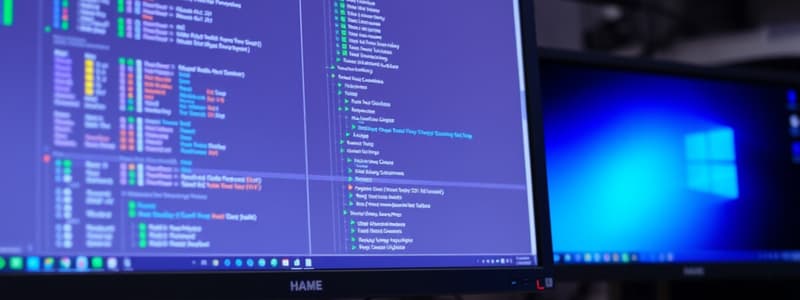Podcast
Questions and Answers
What does a computer system encompass?
What does a computer system encompass?
- Only the user interface elements
- All working parts required to run a technical process (correct)
- Only the hardware components
- Exclusively software applications
Which of the following is NOT considered a part of a computer system?
Which of the following is NOT considered a part of a computer system?
- Network protocols (correct)
- Central processing unit
- Operating system software
- User commands
What role does the central processing unit (CPU) play in a computer system?
What role does the central processing unit (CPU) play in a computer system?
- It connects the computer to electricity.
- It coordinates the execution of instructions for programs. (correct)
- It serves as external storage for data.
- It primarily handles user input from peripherals.
Which component of a computer system is responsible for executing code?
Which component of a computer system is responsible for executing code?
What is included in the definition of computer hardware?
What is included in the definition of computer hardware?
Which of the following statements best describes a computer operating system?
Which of the following statements best describes a computer operating system?
In a computer system, which of the following components is primarily responsible for turning the computer on?
In a computer system, which of the following components is primarily responsible for turning the computer on?
How do computer users interact with a computer system?
How do computer users interact with a computer system?
What is the primary function of the arithmetic logic unit (ALU) in the CPU?
What is the primary function of the arithmetic logic unit (ALU) in the CPU?
Which type of memory is designed to make repeated operations faster in a CPU?
Which type of memory is designed to make repeated operations faster in a CPU?
Which of the following is not considered a peripheral device?
Which of the following is not considered a peripheral device?
What role does the operating system (OS) play regarding hardware resources?
What role does the operating system (OS) play regarding hardware resources?
Which operating system had the largest market share among desktop/laptop users in 2021?
Which operating system had the largest market share among desktop/laptop users in 2021?
What is a primary function of Enterprise Resource Planning (ERP) systems?
What is a primary function of Enterprise Resource Planning (ERP) systems?
Which external device is mentioned as necessary to power a laptop?
Which external device is mentioned as necessary to power a laptop?
Which of these devices is classified under networking peripheral devices?
Which of these devices is classified under networking peripheral devices?
What type of operating systems are commonly used for high-performance computing and workstations?
What type of operating systems are commonly used for high-performance computing and workstations?
Which component of the CPU is responsible for issuing instructions to other parts of the CPU?
Which component of the CPU is responsible for issuing instructions to other parts of the CPU?
Flashcards are hidden until you start studying
Study Notes
System Overview
- A system in computing refers to a computer and its dependencies, including all components needed for technical processes to function.
- A computer system consists of hardware, software, and users interacting with the device.
Computer System Components
- Computer Hardware: Includes devices such as desktops, laptops, mobile devices, cables, CPU, keyboard, and storage.
- Computer Software: Comprises operating systems and applications either pre-installed or downloaded.
Important Elements of Computer Systems
- Central Processing Unit (CPU): The main control center located on the motherboard, responsible for instructing programs and processing input. Components include:
- Clock: Transmits pulses to keep time.
- Control Unit: Directs operations and instructions.
- Arithmetic Logic Unit (ALU): Performs calculations.
- Registers: Store small amounts of data temporarily.
- Cached Memory: Speeds up repetitive operations.
Peripheral Devices
- Peripheral devices extend a computer's functionality and can be internal or external. Examples include:
- Storage Devices: External hard drives, disk drives, and USB drives.
- Networking Devices: Modems, routers, hubs, and switches.
- Display Devices: Monitors and projectors.
- Input Devices: Headphones, microphones, SD cards, HDMI cords, and chargers.
Computer Operating Systems
- Essential for all major devices including computers, mobile phones, and servers.
- Directs hardware operations, manages resources like memory, and oversees application performance.
- Installed during setup or via external storage media containing the OS.
- Operating System Statistics (2021):
- Windows: 89% (Desktop/Laptop)
- macOS: 8% (Desktop/Laptop)
- Linux-based: 1.9% (Desktop/Laptop)
- Android: 78.1% (Mobile)
- iOS: 20.7% (Mobile)
- Other Mobile OS: 1%
Other Types of Systems
- Enterprise Software Systems: Facilitate various organizational functions including resource planning, human resources, customer management, and web production.
- ERP Systems: Serve manufacturing and retail industries, handling tasks like service management, supply chain management, vendor management, inventory costs, and invoicing.
- HRM Systems: Manage employee data, applicant information, company policies, and payroll systems.
Studying That Suits You
Use AI to generate personalized quizzes and flashcards to suit your learning preferences.