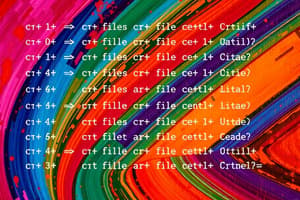Podcast
Questions and Answers
What is the primary purpose of the open() function?
What is the primary purpose of the open() function?
- To close an open file
- To create a new file regardless of its existence
- To return a file object for reading or writing (correct)
- To read the contents of a file into a variable
Which method is used to read the entire contents of a file into a string variable?
Which method is used to read the entire contents of a file into a string variable?
- read() (correct)
- getline()
- open()
- readline()
What does the split() method return?
What does the split() method return?
- A dictionary of values
- A single string
- A numeric value
- A list of strings (correct)
What can be used to handle a file not found error when trying to read a file?
What can be used to handle a file not found error when trying to read a file?
Which of the following is not a valid method to read from a file?
Which of the following is not a valid method to read from a file?
When using the split() method without arguments, what character is used as the default delimiter?
When using the split() method without arguments, what character is used as the default delimiter?
If you want to read all lines from a file and store them in a list, which method would you use?
If you want to read all lines from a file and store them in a list, which method would you use?
What is the output of the split() method when applied to the string 'hello world' with a space as the argument?
What is the output of the split() method when applied to the string 'hello world' with a space as the argument?
What will the readline() method return when there is no more data to read from a file?
What will the readline() method return when there is no more data to read from a file?
Which function can be used in a for statement to loop over and read each line of a file?
Which function can be used in a for statement to loop over and read each line of a file?
Which of the following functions can be used to write data to a file? (Select all that apply)
Which of the following functions can be used to write data to a file? (Select all that apply)
Which statement is true regarding the open() function in Python?
Which statement is true regarding the open() function in Python?
What is the limitation of the string split() method concerning delimiters?
What is the limitation of the string split() method concerning delimiters?
Study Notes
File Handling in Python
- open() function: Used to open files for both reading and writing but does not read file contents directly.
- File object creation: The open() function creates a file object which can be further utilized to read contents using methods like
read()andreadline().
String Manipulation
- split() method: Returns a list of strings resulting from splitting the original string based on specified delimiter(s), not a single string.
File Reading Techniques
- Reading a line:
readline()is specifically used to read a single line from a file into a string variable. - Looping through file lines: The result of the open function can be integrated into a for loop to process each line iteratively.
Error Handling
- try-except blocks: Essential for detecting and managing file-related errors, such as file not found, improving code robustness.
Behavior of File Reading Methods
- Empty string return: The
readline()method yields an empty string when the end of the file is reached, indicating no more data is available.
Writing Data to Files
- write() and print() methods: Functions such as
write()andprint()can be used to output or save data directly to files.
Understanding Delimiters
- split() and delimiters: The string split() method is versatile and recognizes multiple delimiters, not limited to just commas.
Studying That Suits You
Use AI to generate personalized quizzes and flashcards to suit your learning preferences.
Related Documents
Description
Test your understanding of reading and writing files in business analytics with this quiz. It includes 11 questions designed to assess your grasp of file operations and their applications in analytics. Prepare for your assessment by reviewing key concepts before the due date.