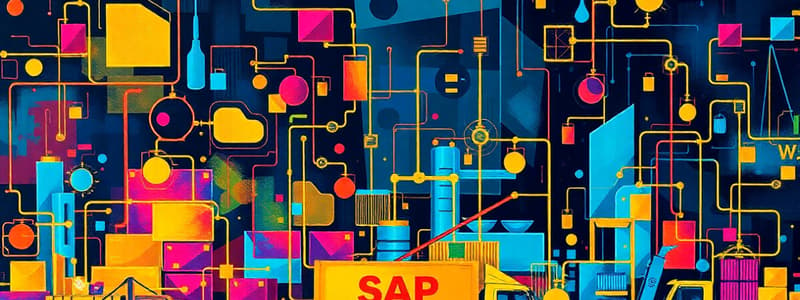Podcast
Questions and Answers
What should you do if there are no syncro's delivered in the normal way?
What should you do if there are no syncro's delivered in the normal way?
- Send the email to the mixlokaal or leave a USB stick (correct)
- Wait for the next delivery
- Call the helpdesk immediately
- Check SAP for errors
You can work via the system if the connection between Volvo and Brose is broken.
You can work via the system if the connection between Volvo and Brose is broken.
True (A)
What format must the file be in?
What format must the file be in?
.rcv
After the date in the file name NM11037E-JJJJMMDD, add ___ more characters.
After the date in the file name NM11037E-JJJJMMDD, add ___ more characters.
Match the following actions with their respective contacts:
Match the following actions with their respective contacts:
Flashcards
Syncro Delivery via Email/USB
Syncro Delivery via Email/USB
If standard syncro delivery fails, syncros can be sent via email or USB to the mixlokaal.
Mixlokaal Contact
Mixlokaal Contact
Contact point (09/2502657) for syncro mixing confirmation and initial troubleshooting if syncro delivery fails.
Helpdesk Contact
Helpdesk Contact
Contact point (09/2502310) for advanced troubleshooting and coordination if the mixlokaal confirms syncro mixing issues.
File Naming Convention (syncro)
File Naming Convention (syncro)
Signup and view all the flashcards
EDI Folder Locations
EDI Folder Locations
Signup and view all the flashcards
VCC-bom File
VCC-bom File
Signup and view all the flashcards
SAP System Processing
SAP System Processing
Signup and view all the flashcards
Emergency System
Emergency System
Signup and view all the flashcards
Study Notes
Working Procedure
- If synchronous data is not received normally, use email or USB stick.
- Email sent to specified location.
- USB stick pick-up from designated VCG Post 1 location.
- Contact the mix-room (09/2502657) to check if they are mixing.
- If mixing, contact helpdesk (09/2502310) giving customer number (E521J or N, J is JIT, N is Batch).
- Helpdesk locates error & coordinates further steps.
- Material planning may be contacted (09/2502226).
System Issue Goal
- Maintain work if Volvo-Brose connection fails.
Instructions
- Receive mail or USB drive from Volvo.
- Copy file to U-drive.
- Check file name format (NM11037E-YYYYMMDD + 10 characters).
- The file contains multiple synchronisation files.
- Load files into SAP system (.rcv format).
File Placement
-
Place attached file in these folders:
- \gens4400\EDI_SAP
- \gens4400\EDI_EmergencySystem
- \gens4400\EDI_Archiv
-
Verify file origin from EDI_SAP folder.
Follow-Up
- Check SAP for files & update on all line PCs.
- Check Emergency System if issue arises.
- If synchronisation not processed, likely last VCC order wasn't received (e.g. weekend connection interruption).
- Check \gens4400\EDI_Archiv & \gens4400\EDI_Archivbanan for last received VCC order.
- Routine transmission of VCC order daily (except Sunday).
- Check SAP for blocked synchronisation files.
- If last VCC order missing, notify Helpdesk to re-transmit.
- Ensure VCC order file name format corresponds to synchronisation file names.
- Place re-transmitted VCC files into relevant EDI folders.
- SAP and Emergency System should then process files, ready for synchronisation.
Studying That Suits You
Use AI to generate personalized quizzes and flashcards to suit your learning preferences.