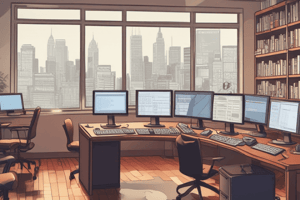Podcast
Questions and Answers
What is the primary purpose of Excel?
What is the primary purpose of Excel?
- To store, organize, and analyze data (correct)
- To create presentations
- To create documents
- To manage email
What is the basic unit of data entry in Excel?
What is the basic unit of data entry in Excel?
- Cells (correct)
- Columns
- Rows
- Tables
What type of file is compatible with older Excel versions (97-2003)?
What type of file is compatible with older Excel versions (97-2003)?
- .xlsx
- .doc
- .csv
- .xls (correct)
What is the purpose of Conditional Formatting in Excel?
What is the purpose of Conditional Formatting in Excel?
What is the function of PivotTables in Excel?
What is the function of PivotTables in Excel?
Which of the following is an Arithmetic Operator in Excel?
Which of the following is an Arithmetic Operator in Excel?
Flashcards are hidden until you start studying
Study Notes
Overview of Excel
- Excel is a spreadsheet software developed by Microsoft Corporation
- Allows users to store, organize, and analyze data in a tabular format
- Widely used in business, education, and personal settings
Key Features of Excel
- Cells: The basic unit of data entry, where users can enter numbers, text, or formulas
- Formulas and Functions: Enable calculations, data manipulation, and analysis
- Charts and Graphs: Visual representation of data to facilitate understanding and presentation
- Conditional Formatting: Highlights cells based on specific conditions or rules
- PivotTables: Summarize and analyze large datasets
Excel File Types
- .xlsx: The default file type for Excel 2007 and later versions
- .xls: Compatible with older Excel versions (97-2003)
- .csv: Comma-separated values file type for data import and export
Excel Formulas and Functions
- Arithmetic Operators:
+,-,*,/,%, etc. - Logical Operators:
=,<>,>,<,>=,<= - Text Functions:
LEN,LOWER,UPPER,CONCATENATE, etc. - Math and Trigonometric Functions:
SUM,AVERAGE,COUNT,SIN,COS, etc. - Financial Functions:
PV,FV,IPMT,XNPV, etc.
Excel Shortcuts
- Navigation:
Ctrl + Home(beginning of worksheet),Ctrl + End(end of worksheet) - Selection:
Ctrl + A(select all),Ctrl + I(italic),Ctrl + B(bold) - Editing:
Ctrl + Z(undo),Ctrl + Y(redo),Ctrl + C(copy),Ctrl + X(cut),Ctrl + V(paste) - Formatting:
Ctrl + 1(number format),Ctrl + Shift + %(percentage format)
What is Excel?
- A spreadsheet software developed by Microsoft Corporation
- Allows storing, organizing, and analyzing data in a tabular format
- Widely used in business, education, and personal settings
Core Components of Excel
- Cells: Basic unit of data entry, where users can enter numbers, text, or formulas
- Formulas and Functions: Enable calculations, data manipulation, and analysis
- Charts and Graphs: Visual representation of data to facilitate understanding and presentation
- Conditional Formatting: Highlights cells based on specific conditions or rules
- PivotTables: Summarize and analyze large datasets
Excel File Formats
- .xlsx: Default file type for Excel 2007 and later versions
- .xls: Compatible with older Excel versions (97-2003)
- .csv: Comma-separated values file type for data import and export
Excel Formulas and Functions
- Arithmetic Operators: Include
+,-,*,/,%, etc. - Logical Operators: Include
=,<>,>,<=,>=, etc.
Studying That Suits You
Use AI to generate personalized quizzes and flashcards to suit your learning preferences.