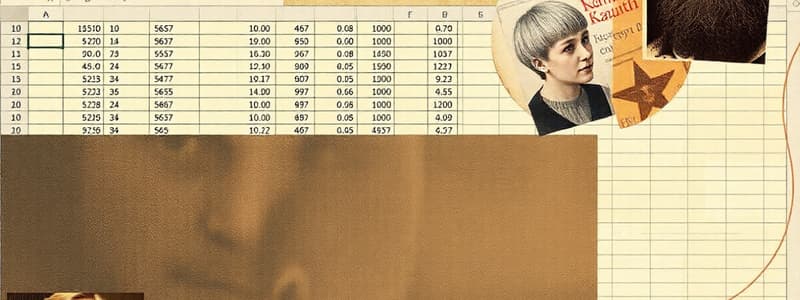Podcast
Questions and Answers
What type of program is Microsoft Excel?
What type of program is Microsoft Excel?
- Database management system
- Spreadsheet program (correct)
- Word processor
- Presentation software
In Excel, what is the intersection of a row and a column called?
In Excel, what is the intersection of a row and a column called?
- Workbook
- Sheet
- Table
- Cell (correct)
What character do formulas in Excel always begin with?
What character do formulas in Excel always begin with?
- +
- = (correct)
- $
- #
Which function in Excel adds up the values in a range of cells?
Which function in Excel adds up the values in a range of cells?
What is the purpose of filtering in Excel?
What is the purpose of filtering in Excel?
What is the default file extension for Excel workbooks?
What is the default file extension for Excel workbooks?
What is the primary use of Excel in financial analysis?
What is the primary use of Excel in financial analysis?
Which of the following is a benefit of using Microsoft Excel?
Which of the following is a benefit of using Microsoft Excel?
In Excel, what are individual pages within a workbook called?
In Excel, what are individual pages within a workbook called?
What is the purpose of the AVERAGE function in Excel?
What is the purpose of the AVERAGE function in Excel?
Which Excel feature applies formatting to cells based on their values?
Which Excel feature applies formatting to cells based on their values?
What type of data is stored in a .csv file?
What type of data is stored in a .csv file?
Which Excel feature helps in summarizing and analyzing large datasets?
Which Excel feature helps in summarizing and analyzing large datasets?
What is the purpose of data validation in Excel?
What is the purpose of data validation in Excel?
Which term refers to an Excel file?
Which term refers to an Excel file?
Flashcards
Microsoft Excel
Microsoft Excel
A spreadsheet program for organizing, analyzing, and storing data in tabular form.
Workbooks
Workbooks
Files in Excel, which can contain multiple worksheets.
Worksheets
Worksheets
Individual pages within an Excel workbook.
Rows
Rows
Signup and view all the flashcards
Columns
Columns
Signup and view all the flashcards
Cell
Cell
Signup and view all the flashcards
Formulas
Formulas
Signup and view all the flashcards
Cell References
Cell References
Signup and view all the flashcards
Functions
Functions
Signup and view all the flashcards
SUM Function
SUM Function
Signup and view all the flashcards
AVERAGE Function
AVERAGE Function
Signup and view all the flashcards
COUNT Function
COUNT Function
Signup and view all the flashcards
IF Function
IF Function
Signup and view all the flashcards
VLOOKUP Function
VLOOKUP Function
Signup and view all the flashcards
Macros
Macros
Signup and view all the flashcards
Study Notes
- Microsoft Excel is a spreadsheet program for organizing, analyzing, and storing data in tabular form.
- Excel is part of the Microsoft Office suite and sees widespread use across business, education, and personal contexts.
- Excel uses a grid of rows and columns to organize data, with each intersection called a cell.
- Cells can contain text, numbers, formulas, and functions, making it a versatile tool.
Basic Features
- Excel files called workbooks can contain multiple worksheets.
- Worksheets are individual pages within a workbook, like pages in a notebook.
- Worksheets are organized into numbered rows and lettered columns.
- The intersection of a row and column is a cell, identified by its column letter and row number (e.g., A1, B2).
- Data entry involves inputting data directly into cells, including text, numbers, dates, and other values.
- Extensive formatting options change the appearance of data, including font, size, color, alignment, and number formats.
Formulas and Functions
- Formulas are expressions that perform calculations on data in cells and always begin with an equals sign (=).
- Cell references (e.g., A1, B2) in formulas refer to the values in specific cells.
- Common operators include addition (+), subtraction (-), multiplication (*), division (/), and exponentiation (^).
- Excel includes a library of built-in functions for performing various calculations and tasks.
- SUM adds up the values in a range of cells; for example, =SUM(A1:A10).
- AVERAGE calculates the average of the values in a range of cells; for example, =AVERAGE(A1:A10).
- COUNT counts the number of cells that contain numbers in a range; for example, =COUNT(A1:A10).
- IF performs a logical test and returns one value if the condition is true and another if it is false; for example, =IF(A1>0, "Positive", "Negative").
- VLOOKUP searches for a value in the first column of a table and returns a value in the same row from a specified column; for example, =VLOOKUP(A1, B1:C10, 2, FALSE).
Data Analysis
- Data can be sorted in ascending or descending order based on values in one or more columns.
- Filtering displays only the rows that meet specific criteria.
- Conditional formatting applies formatting to cells based on their values, to identify trends and patterns more easily.
- Charts and graphs can visualize data, including bar charts, line graphs, pie charts, and scatter plots.
- Pivot tables powerfully summarize and analyze large datasets.
- Pivot tables allow grouping and aggregating data differently, providing insights into trends and relationships.
Advanced Features
- Macros are recorded sequences of commands that can be automated to perform repetitive tasks.
- VBA (Visual Basic for Applications) serves as Excel's programming language, enabling users to create custom functions and automate complex tasks.
- Data validation rules restrict the type of data that can be entered into a cell, ensuring data accuracy and consistency.
- What-if analysis tools include scenario manager, goal seek, and data tables.
- Solver is an add-in that finds the optimal solution to a problem by adjusting the values of specified cells.
File Formats
- .xlsx is the default file format for Excel workbooks, based on XML.
- .xls is an older file format for Excel workbooks, used in versions prior to Excel 2007.
- .csv is a comma-separated values file, a plain text format for storing tabular data.
- .txt is a text file that can be imported into Excel.
- .pdf is a Portable Document Format file that can be exported from Excel for document sharing.
Uses of Excel
- For financial analysis in managing budgets, tracking expenses, and creating financial statements.
- Used for Data Management for storing and organizing data, such as customer lists, inventory records, and sales data.
- Used for reporting in creating reports and dashboards to summarize and visualize data.
- Used for project management in tracking project tasks, timelines, and resources.
- Used for scientific research to analyze experimental data and create charts and graphs.
- Used for education to teach data analysis and problem-solving skills.
Benefits of Using Excel
- Excel's versatility supports a wide range of tasks, from simple calculations to complex data analysis.
- Excel has a familiar and intuitive user-friendly interface that is easy to learn.
- Excel includes a wide range of powerful features for data analysis, visualization, and automation.
- Excel's compatibility with other Microsoft Office applications includes importing and exporting data in various formats.
- Excel sees widespread use in business and education, making it a valuable professional skill.
Studying That Suits You
Use AI to generate personalized quizzes and flashcards to suit your learning preferences.