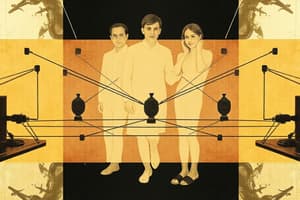Podcast
Questions and Answers
What must be configured before creating traffic shaping policies on Sophos Firewall?
What must be configured before creating traffic shaping policies on Sophos Firewall?
- Firewall rule order
- Available bandwidth (correct)
- Web categories
- User roles
Which elements can traffic shaping policies be created for in Sophos Firewall?
Which elements can traffic shaping policies be created for in Sophos Firewall?
- Only applications and web categories
- Users, firewall rules, web categories, and applications (correct)
- Only firewall rules
- Network protocols and user devices
What is the purpose of the default policy in traffic shaping on Sophos Firewall?
What is the purpose of the default policy in traffic shaping on Sophos Firewall?
- To override user settings for traffic shaping
- To configure all types of firewall rules
- To apply to traffic without a specific policy (correct)
- To enable logging of all traffic activities
What type of knowledge is recommended before creating traffic shaping policies?
What type of knowledge is recommended before creating traffic shaping policies?
What is a key consideration before applying traffic shaping on Sophos Firewall?
What is a key consideration before applying traffic shaping on Sophos Firewall?
What is the maximum bandwidth limit set for FTP applications in the traffic shaping policy?
What is the maximum bandwidth limit set for FTP applications in the traffic shaping policy?
What type of policy is created to limit FTP traffic?
What type of policy is created to limit FTP traffic?
What priority is set for the FTP limit rule?
What priority is set for the FTP limit rule?
Which port numbers are associated with FTP applications in the traffic shaping policy?
Which port numbers are associated with FTP applications in the traffic shaping policy?
What is set in the bandwidth usage type for the FTP limit policy?
What is set in the bandwidth usage type for the FTP limit policy?
What type of traffic does the firewall rule allow in the FTP example?
What type of traffic does the firewall rule allow in the FTP example?
What additional feature must be set in the firewall rule to apply the traffic shaping policy?
What additional feature must be set in the firewall rule to apply the traffic shaping policy?
Which group of users requires guaranteed bandwidth for a critical business application?
Which group of users requires guaranteed bandwidth for a critical business application?
What is the intended effect of the traffic shaping policy applied to FTP traffic?
What is the intended effect of the traffic shaping policy applied to FTP traffic?
What happens once the FTP limit rule is saved and enabled in the firewall configuration?
What happens once the FTP limit rule is saved and enabled in the firewall configuration?
Flashcards
Traffic Shaping
Traffic Shaping
Process of managing network traffic flow by prioritizing certain types of traffic over others. It ensures smooth operation even during peak periods.
Configure Available Bandwidth
Configure Available Bandwidth
A crucial initial step in managing traffic. Defines how much bandwidth is available to the firewall for processing traffic.
Configure Default Policy
Configure Default Policy
A default traffic shaping policy applied to traffic that doesn't have a specific policy set. A fallback for uninstructed traffic.
Creating Traffic Shaping Policies
Creating Traffic Shaping Policies
Signup and view all the flashcards
Traffic Shaping Targets
Traffic Shaping Targets
Signup and view all the flashcards
FTP Limit Rule
FTP Limit Rule
Signup and view all the flashcards
Traffic Shaping Policy
Traffic Shaping Policy
Signup and view all the flashcards
Bandwidth Limit
Bandwidth Limit
Signup and view all the flashcards
Bandwidth Usage Type
Bandwidth Usage Type
Signup and view all the flashcards
FTP Firewall Rule
FTP Firewall Rule
Signup and view all the flashcards
Shape Traffic Setting
Shape Traffic Setting
Signup and view all the flashcards
User Guarantee Policy
User Guarantee Policy
Signup and view all the flashcards
User Group
User Group
Signup and view all the flashcards
User-Based Policy
User-Based Policy
Signup and view all the flashcards
Cloud Application User Rule
Cloud Application User Rule
Signup and view all the flashcards
Study Notes
Sophos Firewall Network Traffic Shaping
- Sophos Firewall version 19.0v1 is discussed
- The document covers network traffic shaping on Sophos Firewall, including policies for rules and users
- Copyright of the document is reserved by Sophos Limited, 2022
- Sophos and the Sophos logo are registered trademarks of Sophos Limited
- Other names, logos, and marks mentioned may be trademarks or registered trademarks of Sophos Limited or other owners
- Document is subject to change without notice
- Sophos Limited is registered in England, number 2096520. Registered office: The Pentagon, Abingdon Science Park, Abingdon, Oxfordshire, OX14 3YP
- Configuring traffic shaping settings is necessary for traffic shaping policies
Knowledge and Experience
- Understanding traffic shaping settings is required
- Knowing different types of traffic shaping policies is needed
Duration
- The training material on traffic shaping uses 7 minutes
Traffic Shaping Policies
- Traffic shaping policies can be applied to users, firewall rules, web categories, and applications
- Default policy can be configured for traffic without a dedicated policy
- Policies created for traffic shaping are applied to the specified types and cannot be applied elsewhere.
Example 1: Limiting FTP
- Aims to create a policy to limit the bandwidth of FTP applications running on ports 20 and 21
- Users must be able to transfer data via FTP without excessive bandwidth consumption by more critical systems
- 2500 KB/s maximum total FTP bandwidth is the set limit
Example 1: Rule Creation
- A new traffic shaping policy named "FTP Limit Rule" is created. This rule is specifically designed to limit the traffic.
- The rule sets a priority level for processing (0 - Real-time), so this rule is processed before others.
- The limit is set to 2500 KB/s, and the bandwidth usage type is set as "Shared".
Example 1: Applying the Rule
- The created rule needs to be applied to a firewall rule.
Example 2: User Guarantee
- This example addresses the requirement of guaranteed bandwidth for specific users or groups to a critical business application (cloud application).
- The target users are members of a group called "Business Application Users"
- 1000 KB/s guaranteed bandwidth per user is required
Example 2: Policy Creation
- A new policy is created that's user-based and applied to the group.
- The guaranteed traffic priority is set to "Business Critical".
- The bandwidth usage type is set to "Individual"
Chapter Review
- Traffic shaping policies can be applied to users or traffic
- Policies can guarantee or limit traffic
- Policies have priorities which control the processing order
Studying That Suits You
Use AI to generate personalized quizzes and flashcards to suit your learning preferences.
Related Documents
Description
This quiz focuses on network traffic shaping using Sophos Firewall version 19.0v1. It covers various policies related to traffic shaping settings, necessary for effective network management. A basic understanding of traffic shaping is required to successfully answer the questions.