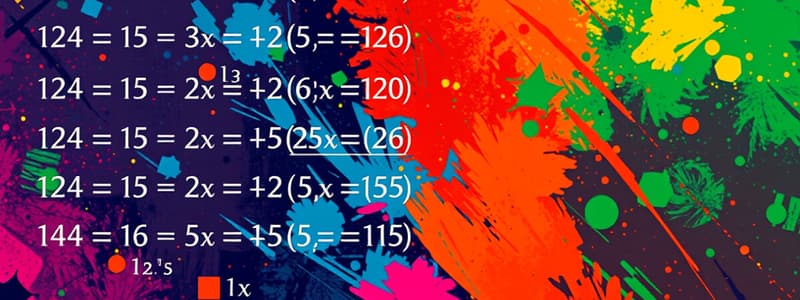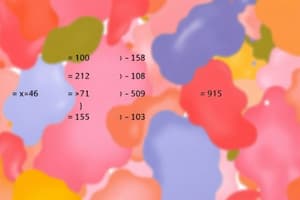Podcast
Questions and Answers
What action do you take to hide the column showing 2016 data and the bonus rate?
What action do you take to hide the column showing 2016 data and the bonus rate?
- Select the column and press Delete.
- Use the Format menu to hide the column.
- Click on the column and press Ctrl + H.
- Right-click the column B header and select Hide. (correct)
What formula do you enter in cell D15 to count the number of non-blank cells in the Billable? column?
What formula do you enter in cell D15 to count the number of non-blank cells in the Billable? column?
=COUNTA(D2:D14)
How do you set row 1 to print on every page?
How do you set row 1 to print on every page?
Click Print Titles in the Page Layout tab and specify Rows to repeat at top.
What is the method to set the print area so only selected cells will print?
What is the method to set the print area so only selected cells will print?
How do you change the color of the sheet tab for the Dec 18 worksheet to Green, Accent 6, Lighter 80%?
How do you change the color of the sheet tab for the Dec 18 worksheet to Green, Accent 6, Lighter 80%?
What action centers the content in the selected cells horizontally?
What action centers the content in the selected cells horizontally?
How do you show tracer arrows from the precedent cells to cell C7?
How do you show tracer arrows from the precedent cells to cell C7?
What is the process to merge cells so the text appears centered across the merged cells?
What is the process to merge cells so the text appears centered across the merged cells?
How do you apply the Accounting Number Format to the selected cells?
How do you apply the Accounting Number Format to the selected cells?
What steps do you take to change the width of the selected columns to 14?
What steps do you take to change the width of the selected columns to 14?
How do you modify the worksheet to see four different areas at the same time?
How do you modify the worksheet to see four different areas at the same time?
What formula do you use to insert the current date in cell A1 without the time?
What formula do you use to insert the current date in cell A1 without the time?
How do you insert a column to the left of the selected cell?
How do you insert a column to the left of the selected cell?
What method guarantees all columns print on one page without adjusting widths?
What method guarantees all columns print on one page without adjusting widths?
What formula do you enter in cell B1 using the SUMPRODUCT function to calculate the total value?
What formula do you enter in cell B1 using the SUMPRODUCT function to calculate the total value?
Flashcards are hidden until you start studying
Study Notes
Excel Functions and Features
- Hide Columns: Right-click the column header and select "Hide" to conceal specific data.
- Counting Non-Blank Cells: Use the formula
=COUNTA(D2:D14)in cell D15 to count cells in the "Billable?" column that are not empty. - Print Titles: In Page Setup, configure to repeat row 1 on every printed page under "Rows to repeat at top."
- Set Print Area: Define specific cells to print by selecting "Set Print Area" in the Page Layout Tab.
- Tab Color Change: Right-click the sheet tab and choose a specific color from the theme colors for visual organization.
Cell Formatting and Alignment
- Horizontal Centering: Use the "Align Center" button in the Alignment group to center text within selected cells.
- Tracer Arrows: Enable precedents trace on cell C7 to visualize data sources by clicking "Trace Precedents" in the Formula Auditing group.
- Merge Cells: Use "Merge & Center" to combine cells and center text across them.
- Accounting Format: Apply the Accounting Number Format through the drop-down in the Number ribbon for proper monetary representation.
- Adjust Column Width: Set specific column width by selecting "Column Width…" in the Format menu and entering the desired width.
Worksheet Management
- Split View: Use the "Split" button to create independent scrolling sections within the worksheet, viewing multiple areas simultaneously.
- Insert Current Date: Use
TODAY()function in cell A1 to insert only the current date without time. - Insert Column: To add a new column, right-click the header of an adjacent column and select "Insert."
- Fit All Columns on One Page: Adjust print settings to ensure all columns fit on a single page using "Fit All Columns on One Page" in the Scaling options.
Formula Usage
- SUMPRODUCT Function: Create a formula in cell B1 using the
SUMPRODUCTfunction to compute cumulative values effectively.
Studying That Suits You
Use AI to generate personalized quizzes and flashcards to suit your learning preferences.