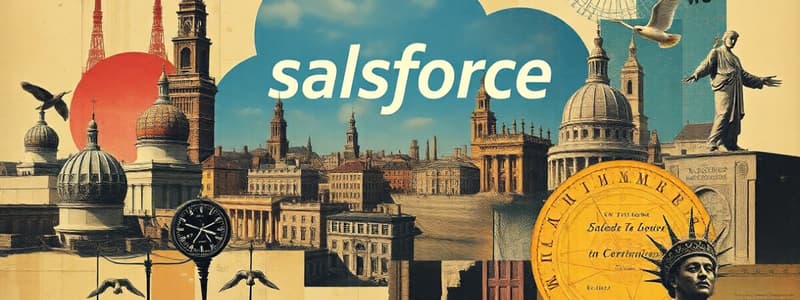Podcast
Questions and Answers
Cloud Kicks wants to use Paths for onboarding its sales representatives. Which Path feature should be used to add onboarding value?
Cloud Kicks wants to use Paths for onboarding its sales representatives. Which Path feature should be used to add onboarding value?
A UX Designer is customizing the look and feel of a site using Experience Builder and needs to choose a color for the text and the background of the buttons. Which accessibility guideline should be considered?
A UX Designer is customizing the look and feel of a site using Experience Builder and needs to choose a color for the text and the background of the buttons. Which accessibility guideline should be considered?
A UX Designer is working on a series of custom Salesforce components for a new website. In which way could the designer accelerate the visual design process?
A UX Designer is working on a series of custom Salesforce components for a new website. In which way could the designer accelerate the visual design process?
Cloud Kicks hired a UX Designer to help improve the design of its Experience Cloud site. The company knows the interface needs updating but is unsure about what should be done. Which tool should the designer utilize first?
Cloud Kicks hired a UX Designer to help improve the design of its Experience Cloud site. The company knows the interface needs updating but is unsure about what should be done. Which tool should the designer utilize first?
Signup and view all the answers
Flashcards
Onboarding Value in Paths
Onboarding Value in Paths
Using Path features to enhance onboarding for sales reps.
Integrated Buttons for Approvals
Integrated Buttons for Approvals
Buttons that allow for seamless approval process automation.
Actions and Recommendations Component
Actions and Recommendations Component
Feature that offers helpful actions and suggestions in Paths.
Key Fields in Path Stage
Key Fields in Path Stage
Signup and view all the flashcards
UX Designer Role in Customization
UX Designer Role in Customization
Signup and view all the flashcards
Accessibility Guidelines
Accessibility Guidelines
Signup and view all the flashcards
Distinguishable Color Choices
Distinguishable Color Choices
Signup and view all the flashcards
Leveraging SLDS (Salesforce Lightning Design System)
Leveraging SLDS (Salesforce Lightning Design System)
Signup and view all the flashcards
Visual Design Process Acceleration
Visual Design Process Acceleration
Signup and view all the flashcards
Low-Fidelity Prototype Usage
Low-Fidelity Prototype Usage
Signup and view all the flashcards
Heuristic Evaluation Tool
Heuristic Evaluation Tool
Signup and view all the flashcards
Custom Layout in Salesforce
Custom Layout in Salesforce
Signup and view all the flashcards
Design Template Importance
Design Template Importance
Signup and view all the flashcards
Experience Builder Customization
Experience Builder Customization
Signup and view all the flashcards
Background Color Selection
Background Color Selection
Signup and view all the flashcards
Text Color in Design
Text Color in Design
Signup and view all the flashcards
User Interface (UI) Design
User Interface (UI) Design
Signup and view all the flashcards
Salesforce Components
Salesforce Components
Signup and view all the flashcards
Study Notes
Cloud Kicks Onboarding Paths
- Cloud Kicks wants to use Paths for onboarding sales representatives
- Key features for added onboarding value: integrated buttons to automate approvals and actions/recommendations component
- Key fields to complete before proceeding to the next Path stage
UX Designer Customization
- A UX Designer is customizing a site's appearance using Experience Builder
- Accessibility guidelines include adaptable, distinguishable, and navigable options for text and button colors
- Distinguishable is one such guideline
Salesforce Component Design
- A UX Designer is creating custom Salesforce components for a new website
- Using separate stylesheets can accelerate the design process
- Creating a custom layout and exporting underlying code is another way to achieve the goal
- Leverage Salesforce Lighting Design System (SLDS) components
Experience Cloud Site Update
- A UX designer is tasked with improving the design of an Experience Cloud site
- Initial tool use for the Designer: Heuristic Evaluation
- Designer should use low-fidelity prototypes if more detail is needed after heuristics.
- Design templates are used as reference materials for the design
Studying That Suits You
Use AI to generate personalized quizzes and flashcards to suit your learning preferences.
Related Documents
Description
This quiz focuses on key aspects of onboarding sales representatives using Paths, as well as customizing and designing Salesforce components. It covers best practices in user experience design and the use of Salesforce Lightning Design System. Enhance your understanding of how to streamline onboarding processes and improve site appearance.