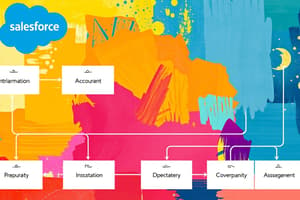Podcast
Questions and Answers
What is the correct approach for preventing shoe designs from being deleted while allowing multiple designs for a product across various stages?
What is the correct approach for preventing shoe designs from being deleted while allowing multiple designs for a product across various stages?
- Create an autolaunched flow to handle deletions.
- Use a validation rule to prevent deletion. (correct)
- Implement record types to manage designs at different stages. (correct)
- Set the shoe design object to restrict deletion on the record type level.
When configuring a picklist field for different opportunity types, what is the most effective place for an administrator to update the options?
When configuring a picklist field for different opportunity types, what is the most effective place for an administrator to update the options?
- In the related lookup filters.
- By updating the picklist value sets. (correct)
- Directly within the opportunity record.
- At the fields and relationships section of the Opportunity object.
In configuring the relationship between Containers_c and Purchase_c, which is the least appropriate field type to display all container records on purchase records in Salesforce?
In configuring the relationship between Containers_c and Purchase_c, which is the least appropriate field type to display all container records on purchase records in Salesforce?
- Lookup field
- Roll-Up Summary field
- Formula field (correct)
- Master-detail field
To provide reseller partners with discounted prices, which of the following methods is the most effective solution?
To provide reseller partners with discounted prices, which of the following methods is the most effective solution?
Which method can be used to ensure that only specific users can access the Autolaunched Flows designed for managing shoe designs?
Which method can be used to ensure that only specific users can access the Autolaunched Flows designed for managing shoe designs?
What is the most effective method to ensure that emails are sent to leads based on their status changes?
What is the most effective method to ensure that emails are sent to leads based on their status changes?
Which feature should an administrator use to fairly distribute credit among opportunity team members based on individual contributions?
Which feature should an administrator use to fairly distribute credit among opportunity team members based on individual contributions?
To report on fields from a contact linked to a custom object Event, what is the best action for an administrator to take?
To report on fields from a contact linked to a custom object Event, what is the best action for an administrator to take?
What methods can an administrator utilize to update the Campaign Member Status picklist for a specific campaign?
What methods can an administrator utilize to update the Campaign Member Status picklist for a specific campaign?
When considering user login and security management, which approach can enhance data protection for sensitive information?
When considering user login and security management, which approach can enhance data protection for sensitive information?
Flashcards are hidden until you start studying
Study Notes
Workflow and Automation
- Use auto response rules to send emails to leads.
- Validation rules can also trigger workflows for lead communication.
- Assignment rules help in routing emails to leads based on conditions.
Credit Calculation for Opportunities
- Split feature allows opportunity credit based on individual contributions to deals.
- Provides a structured way to distribute credit among team members.
Custom Report Configuration
- For referencing contact fields in a custom report with events, edit the report type to include lookup fields.
- This allows available fields from associated contact records to be included in event reports.
Campaign Member Status Modifications
- Modify picklist field values for Campaign Member Status by editing through Object Manager.
- Adding related lists to page layouts can also assist but is not the primary solution for direct modifications.
Picklist Options for Opportunity
- Update specific options in custom picklists based on opportunity types using Record Types.
- This ensures that relevant options are available for different kinds of opportunities.
Object Relationships in Salesforce
- Use formula fields to display container records on purchase records, particularly helpful for associations between records.
- Establishing the right relationships (e.g., master-detail or lookup) helps in data management and representation.
Discount Configuration for Reseller Partners
- Create separate PriceBooks for reseller partners to manage discounted pricing effectively.
- This structure allows customizable pricing models while maintaining integrity of standard pricing.
Shoe Design Tracking
- To prevent deletion of shoe designs, configure object settings to restrict deletion actions.
- Multiple designs for one product can be tracked by setting up the appropriate relationships and stages.
Lead Source Conditional Logic
- Implement decision elements to prompt users for additional input based on the lead source.
- Use assignment elements or conditional visibility settings in picklists for better user experience depending on lead source data.
Case Status Visibility Issues
- The absence of the Closed option in the Case Status picklist is often due to record type limitations.
- Ensuring the proper inclusion of Closed as a valid status in the support process is essential for case management.
Lead Rating Field Handling
- New leads with the value "Unrated" were accepted without errors due to the restricted picklist setting being unchecked.
- Understanding how restricted picklists function can help in data entry and record management.
Studying That Suits You
Use AI to generate personalized quizzes and flashcards to suit your learning preferences.