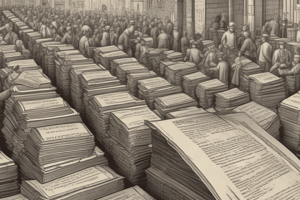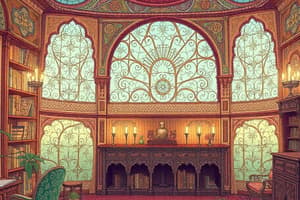Podcast
Questions and Answers
Which of the following best describes records management?
Which of the following best describes records management?
- The legal requirements for storing business documents.
- The digitization of all paper records into electronic formats.
- The process of archiving documents for historical preservation.
- The systematic control of records from creation to final disposition. (correct)
What type of record value is most relevant when needing information for daily operational decisions?
What type of record value is most relevant when needing information for daily operational decisions?
- Compliance
- Legal/Legislative
- Administrative (correct)
- Historical
Which example describes a record with legal or legislative value?
Which example describes a record with legal or legislative value?
- Merger agreements (correct)
- Sales reports
- Employee performance reviews
- Meeting minutes
What is the primary purpose of historical records?
What is the primary purpose of historical records?
What action defines the 'Disposition' stage in the life cycle of a record?
What action defines the 'Disposition' stage in the life cycle of a record?
In the context of patient records, what does the 'Use' stage primarily involve?
In the context of patient records, what does the 'Use' stage primarily involve?
What action characterizes the 'Maintenance' stage of a patient record?
What action characterizes the 'Maintenance' stage of a patient record?
According to the provided content, under what circumstance might a patient file be destroyed?
According to the provided content, under what circumstance might a patient file be destroyed?
Which filing system relies on a list of numbers in ascending order to locate records?
Which filing system relies on a list of numbers in ascending order to locate records?
Which filing method is LEAST reliant on additional resources to locate a specific file?
Which filing method is LEAST reliant on additional resources to locate a specific file?
For which type of organization is geographical filing most useful?
For which type of organization is geographical filing most useful?
What characteristic distinguishes numeric filing from other methods?
What characteristic distinguishes numeric filing from other methods?
What is a key challenge associated with subject storage filing method?
What is a key challenge associated with subject storage filing method?
When indexing, what is the correct order of sequence?
When indexing, what is the correct order of sequence?
According to the alphabetical indexing rules, how should punctuation in personal or business names be treated?
According to the alphabetical indexing rules, how should punctuation in personal or business names be treated?
In alphabetical indexing, how are single letters and abbreviations treated?
In alphabetical indexing, how are single letters and abbreviations treated?
When filing identical names, what is the correct order of elements to compare to determine filing order?
When filing identical names, what is the correct order of elements to compare to determine filing order?
Which of the following is an advantage of VoIP (Voice over Internet Protocol) compared to POTS (plain old telephone service)?
Which of the following is an advantage of VoIP (Voice over Internet Protocol) compared to POTS (plain old telephone service)?
Why is it important to identify yourself and your organization when handling incoming calls?
Why is it important to identify yourself and your organization when handling incoming calls?
When taking outgoing voice mail messages, which action is MOST important to include?
When taking outgoing voice mail messages, which action is MOST important to include?
Which workplace collaboration tool is best suited for real-time virtual meetings?
Which workplace collaboration tool is best suited for real-time virtual meetings?
Under what condition is a meeting MOST necessary?
Under what condition is a meeting MOST necessary?
What is the primary difference between a formal and informal business meeting?
What is the primary difference between a formal and informal business meeting?
What is the MOST important aspect of a meeting leader's role before the meeting?
What is the MOST important aspect of a meeting leader's role before the meeting?
Which document serves as a concise record of discussions and decisions made during a meeting?
Which document serves as a concise record of discussions and decisions made during a meeting?
Flashcards
Records Management
Records Management
Systematic control from creation to final disposition.
Administrative Records
Administrative Records
Records useful for decision-making in daily activities.
Legal/Legislative Records
Legal/Legislative Records
Records providing legal evidence of transactions or changes.
Historical Records
Historical Records
Signup and view all the flashcards
Life Cycle of a Record
Life Cycle of a Record
Signup and view all the flashcards
Ascension Log
Ascension Log
Signup and view all the flashcards
Direct Access
Direct Access
Signup and view all the flashcards
Geographical Index
Geographical Index
Signup and view all the flashcards
Geographic Filing
Geographic Filing
Signup and view all the flashcards
Numeric Filing
Numeric Filing
Signup and view all the flashcards
Subject Storage Method
Subject Storage Method
Signup and view all the flashcards
Key Unit (Personal Name)
Key Unit (Personal Name)
Signup and view all the flashcards
Punctuation in Indexing
Punctuation in Indexing
Signup and view all the flashcards
Call Management Features
Call Management Features
Signup and view all the flashcards
VoIP (Voice over Internet Protocol)
VoIP (Voice over Internet Protocol)
Signup and view all the flashcards
Voice Mail (outgoing)
Voice Mail (outgoing)
Signup and view all the flashcards
Workplace Collaboration Tools
Workplace Collaboration Tools
Signup and view all the flashcards
Reprographics
Reprographics
Signup and view all the flashcards
Brainstorming Meeting
Brainstorming Meeting
Signup and view all the flashcards
Operational Meeting
Operational Meeting
Signup and view all the flashcards
Training Meeting
Training Meeting
Signup and view all the flashcards
Team Building Meeting
Team Building Meeting
Signup and view all the flashcards
Formal Meeting
Formal Meeting
Signup and view all the flashcards
Teleconference
Teleconference
Signup and view all the flashcards
Itinerary
Itinerary
Signup and view all the flashcards
Study Notes
- Records management entails systematic control from a record's creation to its final disposition
Record Values
- Administrative records aid daily business decisions
- Examples include sales reports, HR information, and customer satisfaction
- Legal/Legislative records provide legal evidence of business transactions or legal changes
- Examples of Legal/Legislative records include mergers, selling/buying, marriage, and birth
- Historical records document past operations
- Meeting minutes, policies, and procedures are examples of histroical records
Life Cycle of a Record
-
Creation/Receipt: Creation involves a new patient, while receipt involves receiving a patient file from another office
-
Distribution/Use: Distribution to users involves the doctor treating the patient, while use involves decisions, references, and inquiries
-
Decisions determine what tests need to be run based on what has been documented previously
-
Reference considers what the patient has been through, like tests, medications and care plans
-
Inquiries address allergies to medications or any religious restrictions
-
Maintenance involves updating the file once the patient has seen the doctor, including correct address, telephone number, and health card information
-
Disposition: Transfer occurs when the doctor refers the patient to a specialist
-
Store: Maintain files when the patient returns to the office
-
Destroy: Files may be destroyed after 10 years if the patient is no longer in care or is deceased, per the Public Health Act in Ontario for those 18+
-
Ascension logs are lists of numbers in ascending order
-
Direct access requires no additional resources to locate files
-
Geographical indexes are lists of locations in alphabetical order by region
Record Storage Systems
- Four types exist: alphabetical, geographical, numeric, and subject storage
Indexing Rules
- Index everything in CAPS
- Proper sequence: Arabic numerals, Roman numerals, alphabetical, alphanumeric
- Index nothing before something
- Index only numbers and letters, avoid punctuation or symbols
Geographical Filing
- Geographic filing is a direct method if the business's location is known
- If unknown, it is an indirect method using a separate geographic index
- It is useful for: utility companies, real estate firms, sales organizations, and government agencies
Numeric Filing
- It provides the highest level of security
- Names are absent on file labels or guides
- Records are assigned numbers in numeric sequence
- Accession logs track assigned numbers
Subject Storage
- It is useful but the most difficult to maintain, every record requires reading to determine its subject
- Difficulties arise from differing interpretations of the subject
Alphabetical Indexing Rules
- Includes rules for:
- Indexing order of units
- Minor words/symbols in business names
- Punctuation and possessives
- Single letters/abbreviations
- Titles and suffixes
- Prefixes (articles and particles)
- Numbers in business names
- Organizations and institutions
- Identical names
- Government names
Indexing Order of Units
-
Surname is the key unit for personal names
-
Given name or initial is the second unit
-
Middle name or initial is the third unit
-
The Key Unit is the very last name with two last names (not hyphenated)
-
Business names are indexed as written with each word as a separate unit
-
Business names containing personal names are indexed as written
-
"Nothing comes before something"
Minor Words and Symbols in Business Names
- Articles (a, an, the), prepositions (at, by, for, etc.), conjunctions (and, but, or, nor), and symbols (&, #, $, %) are considered separate units
- Symbols are spelled in full
- "The" at the beginning of a name is the last unit
Punctuation and Possessives
- Disregard punctuation in personal and business names
- Commas, periods, hyphens, apostrophes, etc. are disregarded
Single Letters and Abbreviations
-
Initials are separate indexing units for Personal names
-
Abbreviations and nicknames are indexed as written
-
Index single letters as written
-
If single letters have spaces, index each letter separately
-
Index acronyms/abbreviations as one unit
-
Index radio/TV call letters as one unit
-
Schools, colleges, universities, museums, and religious institutions should be considered when sorting
-
Hospitals, hotels, and motels should be considered when sorting
-
Lodges, unions, and clubs should be considered when sorting
-
Magazines, newspapers, and other publications should be considered when sorting
Identical Names
- Filing order is determined by addresses compare: city, province/territory/state, street, House and building number
- Numeric house numbers precede alphabetic building names
- Disregard building names in addresses with a street address
- Postal codes are excluded from filing order determination
Telephone Communication
- Past systems used POTS (plain old telephone service) for analog signals through standard lines
- IP telephony involves VoIP (voice over Internet Protocol)
Advantages of VoIP
- Routes calls over the internet or a private network
- Reduces costs for business' long-distance calls
- Users are not tied to an area code, allowing no need to transfer the number when a company moves
Disadvantages of VoIP
- Voice quality is not equal to a standard phone line
- High-speed internet connection is required
- Connection reliability depends on the ISP
Call Management Features
- Call forwarding
- Call holding
- Call parking
- Call waiting
- Caller display
- Conferencing
- Redialing
- Speed dialing
- Transferring
Fill in the Missing words section covers
- Caller display
- Call Waiting
- Putting someone on hold
- Transfering calls
- Conference calls
- Redial
Call Management Skills Requirements:
- Maintain a positive tone
- Be attentive and discreet
- Use proper English and avoid slang
- Record messages thoroughly and accurately
- Use the caller’s name
- Tactfully inquire
- Speak articulately and distinctly
- Manage challenging calls
Essential Strategies for Handling Incoming Calls
- Answer calls promptly
- Clearly state your name and the organization
- Transfer calls with care
- Put calls on hold when necessary
- Manage multiple calls skillfully
- Defer cellphone calls appropriately
- Screen calls (gatekeeping)
- Leave a message while away from your desk
- Follow up when required
Steps For Outgoing Calls:
- place properly
- planning your call
- keeping a list of frequently called numbers, and
- noting the time zone.
Voice Mail
- Incoming Voicemail: Identify the company, provide the most important information first, keep instructions under four options, and be brief
- Outgoing Voicemail: Keep the message short and focused, include name, company, and contact number, briefly state the purpose and ask for a return call (if needed), speak slowly and distinctly, omit sensitive information, and repeat contact information
Types of Workplace Collaboration Tools
-
Electronic mail
-
Email software
-
Web mail
-
Instant messaging
-
Shared workspaces (physical or virtual ie: Google Drive)
-
Online discussion groups, wikis, and blogs
-
Virtual meetings (ie: Skype, Google Hangout)
-
Fax communications
-
Secure messages
-
Reprographics copies originals using printers, scanners, fax machines, and copiers
-
It refers to making copies but also to any piece of equipment
Meetings
- Are necessary when: Advice is needed, problem-solving requires assistance, issues need clarification, communications are complex, problems lack a designated owner, and quick communication to a large group is needed
- Are not necessary when: Purpose or attendee lists are undefined, confidential issues arise, data is inadequate, preparation time is lacking, group hostility is high, and information is one-way
Types of Meetings:
- Status
- Brainstorming
- Operational
- Training
- Team building
Informal Meetings
- Staff or customer/client-oriented
Formal Meetings
-
Board of Directors
-
Ad hoc committees are goal-oriented and dissolve post-completion
-
Standing committees are permanent and addresses specific matters
-
Formal meetings require a strict agenda, whereas informal meetings offer more flexibility for input and participation
Face-to-Face Meetings
- Relaxed atmospheres ease difficult discussions
- Communication is increased
- Enhanced group participation
- Drawbacks are costs for travel, rentals, and refreshments
- Productivity is lost due to travel with high socializing.
Virtual Meetings
- Teleconferences provide participant connection via a joint phone number
- Video conferences allow real-time audio and visual interaction
- Platforms include Zoom, Skype, Google Meets, MS Teams
Web Conferences
- Webinars: are informational, with limited participant input
- Webcasts: are informational, with no participant input
Advantages of Meetings
- Participation anytime and anywhere
- Costs can be saved on travel, meals, and accommodation.
- Time is saved, technology aids, concise presentations, maximized expert contributions
- The meeting can be recorded
Disadvantages of Meetings
- Brainstorming opportunities is limited
- There is less spontaneity
- Body language is harder to see
- There is less opportunity for interaction
Elements of the Leading the Meeting
- The meeting leader determines the purpose, objectives, agendas, plans, identifying participants, establishing the time and place
Elements During the Meeting
- Follow the agenda, determine the procedures, manage time, encourage participation, facilitate decision making
Elements After the Meeting
- Evaluate participation, behavior, problem-solving, and energy levels
- Evaluate meeting objectives and seek feedback
- An Administrative Professional will Confirm the meeting and Prepare
- During the meeting they may take minutes.
- After the meeting, the must complete routine tasks
What participants do during Business meetings
- Before the meeting, participants respond to the meeting notice, review related materials, and prepare
- During the meeting, they respect the chair, pay attention, are courteous, listening respectfully, participating appropriately and taking notes.
- After the meeting, participants undertake action, collaborate, and complete tasks promptly
Confirming The Meeting
-
Confirm the Date and Time using electronic survey tools like Doodle, SurveyMonkey, Typeform
-
When establishing a Meeting Space book a boardroom or a conference room for the team
-
Send out electronic invitations
-
Seating arrangements: Rectangular arrangement allows the chairperson to maintain control while Circular/Oval works best for discussion
-
Semicircular or U-shaped formations best serves Presentation
A Meeting Agenda Should Include
- Name of the meeting or the group
- Date of the meeting
- Start and end times of the meeting
- Location
- Order of topics and activities
- Person responsible for presenting each topic or activity
- Action to be expected on each item
Meeting Minutes
- Concise records of discussion and decisions made
- Motions should be recorded verbatim, but otherwise summarize pertinent information only
- When recording motions, it is key to Include the maker, the second, and exact wording, motion status (passed, failed).
- The definition of ‘motion’: a formal proposal put to a group for a decision by vote in a meeting
Ticketing & Boarding Basics
-
E-tickets eliminates the need for a paper ticket but requires driver's license or a passport to receive your boarding pass
-
Airport kiosks allows for printing tickets before check-in
-
EBPs are 2-D barcode images with flight details
-
Itinerary is the detailed trip outline for executive
-
Details will include: flight numbers, airport info, departurearrival times, hotel, car rental, and appointments
-
Petty cash is for small purchases
Electronic Calendar Advantages
- Edits and revisions can be made easier
- Can set visual or audible reminders
- Minimized while in use
- Unlimited additional information
- Integrates with mail programs
- automatically generated lists
- Recurring events easier to schedule
- Includes task lists.
- Electronic Calendar Limitations are: Scheduling issues, keeping the Calendar information up to date, possible outages, and glitches
Leadership styles
- It is the ability to influence a group toward goal achievement
The Coaching style
- Focuses on personal development
The Affiliative style
- People first attitude
- Useful for building team harmony or morale.
The Democratic style
- Build organizational flexibility and responsibility and helps generate fresh ideas
- Price -endless meetings and confused employees
The Commanding style
- I tell you to do
- It should not be used at the cost of employee engagement. It should be used in a crisis, dealing with problem people or if needed due to external factors such as danger.
The Pacesetting style
- High performance standards has a very positive impact on employees who are self-motivated and highly competent
- But other employees tend to feel overwhelmed
The Visionary style
- Understanding of the bigger picture and they communicate confidently, using their relevant experience
- This type of leadership is good when a team requires clear direction and will not be effective if the team is more experienced then the visionary leader.
Top Qualities of A Good Leader
- Be Humble
- Lead by Example
- Communicate Effectively
- Know Your Limits
Top Qualities of A Good Manager
- Expect Excellence
- Communicate Regularly by Providing Meaningful Feedback in Real-Time
- Don’t Avoid Conflict, but Deal with It Directly and Fairly
- Be Open to New Ways of Looking at Things
- Accept That You Still Have a Lot to Learn
- Set a Good Example
- Be Decisive
- Be Patient With Yourself
Studying That Suits You
Use AI to generate personalized quizzes and flashcards to suit your learning preferences.