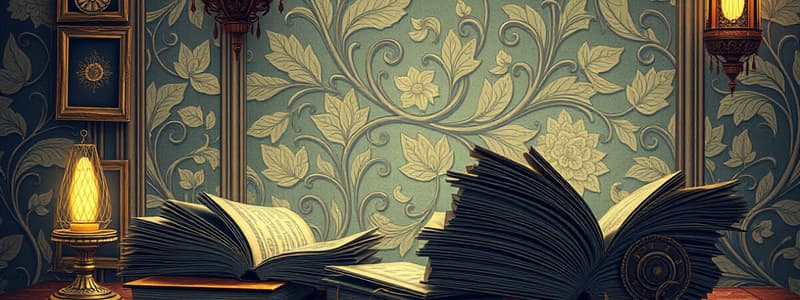Podcast
Questions and Answers
When you sell a product/service on an invoice or sales receipt, how does QuickBooks know where to show those sales on the Profit and Loss?
When you sell a product/service on an invoice or sales receipt, how does QuickBooks know where to show those sales on the Profit and Loss?
You select an income account during the setup of the product/service.
Name the major sections of the Balance Sheet that corresponds to the accounting Equation.
Name the major sections of the Balance Sheet that corresponds to the accounting Equation.
Assets, Liabilities, and Equity
The Name field (Customer/Vendor) is optional on Invoices and Bills.
The Name field (Customer/Vendor) is optional on Invoices and Bills.
False (B)
What account do you use to record an expense purchased made with your Visa DEBIT CARD?
What account do you use to record an expense purchased made with your Visa DEBIT CARD?
How do you keep track of a new location for a particular customer in QuickBooks?
How do you keep track of a new location for a particular customer in QuickBooks?
How did you find the company settings in QuickBooks?
How did you find the company settings in QuickBooks?
What happens if you select the box next to 'I purchase this product/service from a vendor' when setting up a product or service?
What happens if you select the box next to 'I purchase this product/service from a vendor' when setting up a product or service?
When does the customer's balance go up after creating an estimate?
When does the customer's balance go up after creating an estimate?
If you make a customer with an unpaid balance inactive, what happens to the open balance?
If you make a customer with an unpaid balance inactive, what happens to the open balance?
How would you track sales reps on sales forms?
How would you track sales reps on sales forms?
How can you see a list of keyboard shortcuts in QuickBooks?
How can you see a list of keyboard shortcuts in QuickBooks?
How do you enter a business lunch paid for with the company debit card if you don't download bank transactions?
How do you enter a business lunch paid for with the company debit card if you don't download bank transactions?
What are two options for categorizing sales and expenses into different locations and departments of a business?
What are two options for categorizing sales and expenses into different locations and departments of a business?
How do you handle a printed check that gets ruined?
How do you handle a printed check that gets ruined?
Which transactions can be made recurring?
Which transactions can be made recurring?
Which report provides information on overdue bills grouped by how late they are?
Which report provides information on overdue bills grouped by how late they are?
In addition to Regulation or Custom Users, you can also set up Reports only and Time tracking only users.
In addition to Regulation or Custom Users, you can also set up Reports only and Time tracking only users.
Journal Entries require a good understanding of debits and credits and care should be taken by non-accountants when entering them.
Journal Entries require a good understanding of debits and credits and care should be taken by non-accountants when entering them.
Why would you recommend recording sales with Invoice or Sales Receipts instead of using Journal Entry or Record Deposit?
Why would you recommend recording sales with Invoice or Sales Receipts instead of using Journal Entry or Record Deposit?
Which report is also known as a statement of performance, summarizing income and expenses for a period?
Which report is also known as a statement of performance, summarizing income and expenses for a period?
How do you set a customer up as a vendor in QuickBooks?
How do you set a customer up as a vendor in QuickBooks?
Where should you begin the process of importing lists from Excel in QuickBooks?
Where should you begin the process of importing lists from Excel in QuickBooks?
Subcontractors are a list in QuickBooks Online.
Subcontractors are a list in QuickBooks Online.
What should you do to multiply values when running the 'Sales by Customer Summary' report?
What should you do to multiply values when running the 'Sales by Customer Summary' report?
You can do everything on the QuickBooks app that can be done in the regular QuickBooks browser version.
You can do everything on the QuickBooks app that can be done in the regular QuickBooks browser version.
Why would you hide (or collapse) subaccounts on a report?
Why would you hide (or collapse) subaccounts on a report?
How can you protect sensitive financial information on the home page?
How can you protect sensitive financial information on the home page?
What information does QuickBooks ask for when creating a new Online account?
What information does QuickBooks ask for when creating a new Online account?
Why are users still able to make changes after setting a closing date?
Why are users still able to make changes after setting a closing date?
Which feature in QuickBooks allows you to set how long a customer has to pay an invoice?
Which feature in QuickBooks allows you to set how long a customer has to pay an invoice?
What is the best way to find an expense if you only know the amount?
What is the best way to find an expense if you only know the amount?
How do you back up and keep QuickBooks up to date between users?
How do you back up and keep QuickBooks up to date between users?
Can you add more accounts later if QuickBooks sets up a Chart of Accounts for you?
Can you add more accounts later if QuickBooks sets up a Chart of Accounts for you?
What is the process for removing a product/service that your company no longer sells?
What is the process for removing a product/service that your company no longer sells?
Flashcards are hidden until you start studying
Study Notes
QuickBooks Sales and Income Tracking
- QuickBooks associates sales with designated income accounts specified during product/service setup, reflecting them in Profit and Loss reports.
- An invoice or sales receipt will increase the selected income account when a sale is made.
Balance Sheet Fundamentals
- Major sections of the Balance Sheet include Assets, Liabilities, and Equity, corresponding to the accounting equation.
Invoices and Bills
- The Name field for Customers or Vendors on Invoices and Bills is mandatory, not optional.
Expense Recording
- Use the Checking/Current account to record expenses purchased with a Visa debit card.
Customer Management
- To track projects for a specific customer, create a new customer and designate it as a sub-customer.
Company Settings Access
- Access company settings in QuickBooks by clicking the Gear icon on the homepage and selecting Account and Settings.
Product/Service Setup
- Selecting "I purchase this product/service from a vendor" activates tracking fields for purchases related to that product/service.
Customer Balance Changes
- A customer's balance increases when invoicing based on a prior estimate.
Handling Unpaid Customer Balances
- Marking a customer with an unpaid balance as inactive will lead QuickBooks to create a journal entry to write off the amount as a Bad Debt.
Sales Representative Tracking
- Track sales representatives in sales forms by creating a custom field under the sales category in Account and Settings.
Utilizing Keyboard Shortcuts
- View a list of keyboard shortcuts in QuickBooks by pressing "CTRL", "ALT", and "?" concurrently.
Manual Expense Entry
- To record a business lunch paid with a company debit card without downloading bank transactions, create an Expense through the Global Create button.
Categorizing Transactions
- Sales and expenses can be categorized by Classes and Locations per company settings.
Check Management
- If a check printed from QuickBooks is ruined, void the check to remove it from records.
Recurring Transactions
- General Journal Entries, Checks, and Expenses can be set as recurring transactions.
Accounts Payable Reporting
- The Accounts Payable Aging report groups overdue bills chronologically (30-60 days, 61-90 days, etc.).
User Settings in QuickBooks
- Users can be categorized as Regulation, Custom Users, or limited roles like Reports only and Time tracking only users.
Journal Entries Importance
- Journal Entries require knowledge of debits and credits; caution is essential for non-accountants when entering them.
Recording Sales Recommendations
- Use Invoices or Sales Receipts for sales to ensure visibility in sales reports, customer communication, and product/service tracking.
Profit and Loss Reporting
- The Profit and Loss report, also known as a statement of performance, summarizes income and expenses over a specified time frame.
Vendor Setup from Customers
- To set up a customer as a vendor in QuickBooks, create a new vendor entry with a unique identifier in the Display Name field.
Importing Lists from Excel
- Begin importing lists into QuickBooks by clicking the Gear icon.
List Structures in QuickBooks
- Subcontractors do not constitute a separate list in QuickBooks online.
Data Exporting
- Export reports like "Sales by Customer Summary" to Excel to manipulate and analyze data easily.
Mobile App Capabilities
- The QuickBooks app provides all functionalities available on the desktop version when accessed through a browser.
Report Detail Management
- Collapse subaccounts in reports to reduce detail and focus on parent accounts temporarily.
Privacy Settings
- Enable "Privacy Mode" on the homepage to hide sensitive financial information from view.
Company Information Upon Setup
- QuickBooks requests the industry of the business during the account setup process.
Closing Date Security
- A closing date prevents changes to past records unless a password is assigned.
Invoice Payment Terms
- Set invoice payment-specific terms using the Terms feature in QuickBooks.
Finding Expenses Effectively
- Use the magnifying glass icon to search for expenses by exact amounts when other details are unknown.
Data Backup in QuickBooks
- QuickBooks data is automatically backed up in the cloud, eliminating the need for manual backups.
Chart of Accounts Modifications
- Users can enhance their Chart of Accounts by adding more accounts after initial setup.
Product/Service Removal Process
- To remove a discontinued product/service, navigate to Products and Services under Lists in the Gear icon and select Make Inactive.
Studying That Suits You
Use AI to generate personalized quizzes and flashcards to suit your learning preferences.