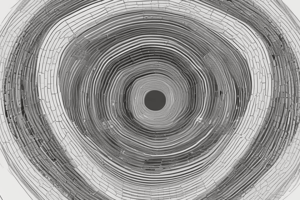Podcast
Questions and Answers
What is one of the outcomes of the course regarding the use of Python?
What is one of the outcomes of the course regarding the use of Python?
- To optimize database queries for performance
- To conduct statistical analysis without visual representation
- To develop machine learning models exclusively
- To create 3D Visualizations, animations, and generate Captchas (correct)
Which practical involves adding ticks, labels, and axes to a plot?
Which practical involves adding ticks, labels, and axes to a plot?
- Demonstrating matplotlib animations
- Plotting a HeatMap
- Creating a simple plot (correct)
- Plotting a Strip plot
Which of the following types of plots is NOT mentioned in the course outcomes?
Which of the following types of plots is NOT mentioned in the course outcomes?
- Scatter plot (correct)
- Bubble chart
- HeatMap
- Violin Plot
What customization technique can be applied to graphs to enhance data interpretation?
What customization technique can be applied to graphs to enhance data interpretation?
Which practical emphasizes the use of the GoogleMap API?
Which practical emphasizes the use of the GoogleMap API?
Flashcards
Data Visualization
Data Visualization
It involves using visual representations like graphs, charts, and maps to communicate complex data insights effectively, making it easier to understand trends, patterns, and relationships.
Need of Data Visualization and Python
Need of Data Visualization and Python
Python is a popular language used for data visualization because of its powerful libraries like Matplotlib, Seaborn, and Plotly, which provide a wide range of plotting options and customization features. It's also a versatile language, so you can analyze data, create visualizations, and even build interactive dashboards.
Histograms and Bar Plots
Histograms and Bar Plots
These plots are the most basic types, showing data distributions and comparisons. They demonstrate how data is spread across different categories or intervals.
Adding Ticks, Labels, and Axes
Adding Ticks, Labels, and Axes
Signup and view all the flashcards
Strip, Box, Swarm, Joint, Violin Plots
Strip, Box, Swarm, Joint, Violin Plots
Signup and view all the flashcards
Study Notes
Course Outcomes
- Explain the need for data visualization and the use of Python
- Describe data plotting using graphs and charts
- Create 3D visualizations, animations, and generate captchas
- Analyze data using appropriate graphs and charts
- Apply customization techniques to graphs for better data understanding
- Compare different plotting techniques
Practical Exercises
- Practical 1: Create a histogram and bar plot, customizing it.
- Practical 2: Create a simple plot, adding labels, axes, and ticks.
- Practical 3: Produce strip, box, swarm, and joint plots on the 'Tips' dataset.
- Practical 4: Generate relational, heatmap, and violin plots, using facet_grid on the 'Tips' dataset.
- Practical 5: Add legends and annotations to a graph.
- Practical 6: Create an exploded pie chart and a stack plot.
- Practical 7: Create a timeline on a date-time column from the 'Sample Superstore' dataset.
- Practical 8: Generate a 3D bar chart for sample data.
- Practical 9: Demonstrate Matplotlib and Plotly animations, including bar race charts and bubble charts.
- Practical 10: Add annotations to charts using images and text.
- Practical 11: Plot data on a map using the Google Maps API and create a simple captcha generator.
- Practical 12: Use the Plotly library to create waterfall and Gantt charts.
Total Lectures
- 20
Studying That Suits You
Use AI to generate personalized quizzes and flashcards to suit your learning preferences.