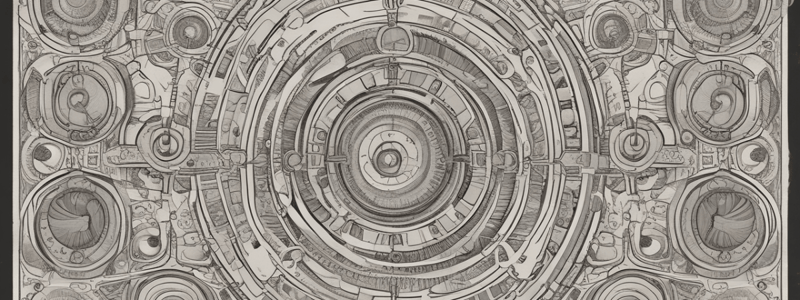Podcast
Questions and Answers
Which dialog box allows you to create a curved line similar to using the Parabolic mode of the Pencil tool?
Which dialog box allows you to create a curved line similar to using the Parabolic mode of the Pencil tool?
- Linear
- Stretch
- Scale
- S-Curve (correct)
What feature does the Scale dialog box have that makes it different from the other dialog boxes mentioned?
What feature does the Scale dialog box have that makes it different from the other dialog boxes mentioned?
- Enabling start and end times selection
- Modifying existing tempo changes (correct)
- Displaying a graph for control
- Creating a new tempo curve
In the Stretch dialog box, what happens when the Advanced check box is clicked?
In the Stretch dialog box, what happens when the Advanced check box is clicked?
- The Stretch to End field becomes uneditable
- The Stretch to Start field becomes uneditable
- The Stretch to End field becomes editable
- The Stretch to Start field becomes editable (correct)
What control does the S-Curve dialog box offer that is not available in the Linear dialog box?
What control does the S-Curve dialog box offer that is not available in the Linear dialog box?
When using the Parabolic mode in the Pencil tool, what additional control do you have compared to Linear mode?
When using the Parabolic mode in the Pencil tool, what additional control do you have compared to Linear mode?
What happens if the Preserve tempo after selection check box is enabled in the Scale dialog box?
What happens if the Preserve tempo after selection check box is enabled in the Scale dialog box?
Which dialog box is considered as a variation of the Scale dialog box?
Which dialog box is considered as a variation of the Scale dialog box?
In what situation would you use the Stretch dialog box instead of the Scale dialog box?
In what situation would you use the Stretch dialog box instead of the Scale dialog box?
Flashcards are hidden until you start studying