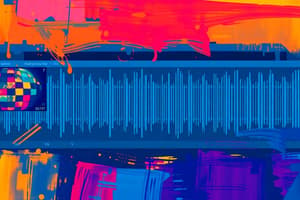Podcast
Questions and Answers
What is one way to put audio clips in your tracks?
What is one way to put audio clips in your tracks?
- Editing audio in the tracks
- Deleting audio from the tracks
- Importing audio to the tracks
- Recording audio to the tracks (correct)
What is another way, besides recording, to add audio to your tracks?
What is another way, besides recording, to add audio to your tracks?
- Copying text to the tracks
- Moving audio within the tracks
- Deleting audio from the tracks
- Importing audio files to the tracks (correct)
How can you access the Import Audio dialog box on a Mac?
How can you access the Import Audio dialog box on a Mac?
- Alt+Ctrl+I
- Shift+Command+I (correct)
- Command+Q
- Shift+Alt+I
What can you find at the top of the Import Audio dialog box?
What can you find at the top of the Import Audio dialog box?
What should you click if the controls in your system are not appearing in the Import Audio dialog box?
What should you click if the controls in your system are not appearing in the Import Audio dialog box?
What does importing from the File menu illustrate?
What does importing from the File menu illustrate?
What information is displayed in the File Properties section of the File Browser?
What information is displayed in the File Properties section of the File Browser?
What is the key difference between Whole File clips and Subset clips?
What is the key difference between Whole File clips and Subset clips?
What is the purpose of the Audition Controls in the Import Audio dialog box?
What is the purpose of the Audition Controls in the Import Audio dialog box?
What will happen if a file has a sample rate that does not match the session's sample rate?
What will happen if a file has a sample rate that does not match the session's sample rate?
Which section of the Import Audio dialog box allows users to adjust the source sample rate and destination sample rate?
Which section of the Import Audio dialog box allows users to adjust the source sample rate and destination sample rate?
What does clicking the 'Add All' button in the Clips to Import section do?
What does clicking the 'Add All' button in the Clips to Import section do?
Which buttons provide options to Add Clip, Convert Clip, or Copy Clip in the Import Audio dialog box?
Which buttons provide options to Add Clip, Convert Clip, or Copy Clip in the Import Audio dialog box?
What happens when you click the 'Copy' button for an incompatible audio file in Pro Tools?
What happens when you click the 'Copy' button for an incompatible audio file in Pro Tools?
What occurs when an incompatible audio clip is selected and you click 'Convert' in Pro Tools?
What occurs when an incompatible audio clip is selected and you click 'Convert' in Pro Tools?
When importing audio into Pro Tools, what does selecting 'New Track' as an option do?
When importing audio into Pro Tools, what does selecting 'New Track' as an option do?
In Pro Tools, what happens if you drag a file from the computer's file browser into the Tracks List?
In Pro Tools, what happens if you drag a file from the computer's file browser into the Tracks List?
Which option in Pro Tools allows clips to be placed at the start of any selected area on the timeline upon import?
Which option in Pro Tools allows clips to be placed at the start of any selected area on the timeline upon import?
What does choosing 'Spot' as an option in Pro Tools do when importing files?
What does choosing 'Spot' as an option in Pro Tools do when importing files?
When using Pro Tools, what does importing to 'Clip List' do?
When using Pro Tools, what does importing to 'Clip List' do?
'Convert All' in Pro Tools brings which clips into the Clips to Import list?
'Convert All' in Pro Tools brings which clips into the Clips to Import list?
'Song Start' in Pro Tools corresponds to what point on the timeline?
'Song Start' in Pro Tools corresponds to what point on the timeline?
What is the purpose of the Search Checked button in the Workspace browser?
What is the purpose of the Search Checked button in the Workspace browser?
What does Pro Tools do if the imported audio file is compatible with the session's sample rate and format?
What does Pro Tools do if the imported audio file is compatible with the session's sample rate and format?
How can you stop a search in progress in the Workspace browser?
How can you stop a search in progress in the Workspace browser?
If a conversion is required in Pro Tools due to sample rate or file format, what action does it take?
If a conversion is required in Pro Tools due to sample rate or file format, what action does it take?
What does the Advanced Search button look like in the Workspace browser?
What does the Advanced Search button look like in the Workspace browser?
What happens when you hold the Option key (Mac) or Alt key (Windows) while dragging an audio file into Pro Tools?
What happens when you hold the Option key (Mac) or Alt key (Windows) while dragging an audio file into Pro Tools?
What does the spinning circle around an 'X' represent in the Workspace browser?
What does the spinning circle around an 'X' represent in the Workspace browser?
What does the session refer to if a conversion is made for an imported audio file?
What does the session refer to if a conversion is made for an imported audio file?
How can you clear the search results in the Workspace browser?
How can you clear the search results in the Workspace browser?
What should you do if you want to filter the search results to show only audio files in the Advanced Search of Workspace browser?
What should you do if you want to filter the search results to show only audio files in the Advanced Search of Workspace browser?
What happens when you drag a file onto an existing track in Pro Tools?
What happens when you drag a file onto an existing track in Pro Tools?
What is the default behavior of Pro Tools when importing audio that does not need any conversion?
What is the default behavior of Pro Tools when importing audio that does not need any conversion?
What occurs when you drag a mono audio file onto stereo audio tracks in Pro Tools?
What occurs when you drag a mono audio file onto stereo audio tracks in Pro Tools?
In the Workspace browser, what does clicking the Add Row button do during an advanced search?
In the Workspace browser, what does clicking the Add Row button do during an advanced search?
What does Pro Tools do if a file requires conversion when imported?
What does Pro Tools do if a file requires conversion when imported?
What happens when you click on the Advanced Search button in Workspace browser?
What happens when you click on the Advanced Search button in Workspace browser?
What does a dark grey Search Checked button indicate in the Workspace browser?
What does a dark grey Search Checked button indicate in the Workspace browser?
How can you ensure that all imported audio files are stored in a single location in Pro Tools?
How can you ensure that all imported audio files are stored in a single location in Pro Tools?
What does clicking twice on the Simple Search ('X') button do in Workspace browser?
What does clicking twice on the Simple Search ('X') button do in Workspace browser?
What is the purpose of the Workspace Browser in Pro Tools?
What is the purpose of the Workspace Browser in Pro Tools?
How can you open a new Workspace browser window in Pro Tools?
How can you open a new Workspace browser window in Pro Tools?
What does Pro Tools do when importing audio files without requiring any conversion?
What does Pro Tools do when importing audio files without requiring any conversion?
How can you import multiple audio files at the same time in Pro Tools?
How can you import multiple audio files at the same time in Pro Tools?
What happens when you drag a file into an empty area in the Edit window's track area?
What happens when you drag a file into an empty area in the Edit window's track area?
What is not possible when dragging an audio file from a browser into Pro Tools?
What is not possible when dragging an audio file from a browser into Pro Tools?
How can you refine a search to show only stereo audio files in the Workspace browser?
How can you refine a search to show only stereo audio files in the Workspace browser?
What happens when the Auto-Preview option is selected in the Workspace browser?
What happens when the Auto-Preview option is selected in the Workspace browser?
Which button in the Workspace browser tools allows audio files to conform to the session tempo?
Which button in the Workspace browser tools allows audio files to conform to the session tempo?
What does the green color of the Preview button indicate in the Workspace browser?
What does the green color of the Preview button indicate in the Workspace browser?
How can you change the preview volume in the Workspace browser?
How can you change the preview volume in the Workspace browser?
Which button must be clicked to preview a file in the Workspace browser?
Which button must be clicked to preview a file in the Workspace browser?
What does enabling Audio Files Conform to Session Tempo do in the Workspace browser?
What does enabling Audio Files Conform to Session Tempo do in the Workspace browser?
What feature in Pro Tools allows for previewing audio files from various locations within the file?
What feature in Pro Tools allows for previewing audio files from various locations within the file?
How can you initiate the preview of an audio file at a specific location?
How can you initiate the preview of an audio file at a specific location?
What is the purpose of the 'Audio Files Conform to Session Tempo' feature in Pro Tools?
What is the purpose of the 'Audio Files Conform to Session Tempo' feature in Pro Tools?
How does Pro Tools determine whether to conform an audio file to session tempo?
How does Pro Tools determine whether to conform an audio file to session tempo?
What happens when you drag a file into an existing track in Pro Tools?
What happens when you drag a file into an existing track in Pro Tools?
Why is it important for your session's tempo to be set correctly when previewing audio files?
Why is it important for your session's tempo to be set correctly when previewing audio files?
What happens when you drop an audio file onto an existing track in Pro Tools?
What happens when you drop an audio file onto an existing track in Pro Tools?
What is the default shortcut to bring all Workspace browsers to the front on a Mac?
What is the default shortcut to bring all Workspace browsers to the front on a Mac?
What type of items can be found under the Locations pane in the Workspace browser?
What type of items can be found under the Locations pane in the Workspace browser?
What is the purpose of Sound Libraries within the Workspace browser?
What is the purpose of Sound Libraries within the Workspace browser?
What happens when you click on the disclosure triangle next to the Volumes item in the Locations pane?
What happens when you click on the disclosure triangle next to the Volumes item in the Locations pane?
What is the function of Track Presets in Pro Tools as mentioned in the text?
What is the function of Track Presets in Pro Tools as mentioned in the text?
How can users quickly access their Desktop, Documents folder, and User folder in Pro Tools?
How can users quickly access their Desktop, Documents folder, and User folder in Pro Tools?
What type of information is displayed in the Browser pane of the Workspace browser?
What type of information is displayed in the Browser pane of the Workspace browser?
Study Notes
Importing Audio in Pro Tools
- One way to add audio clips to tracks is by importing them.
- Another way to add audio is by dragging and dropping files from the computer's file browser into the Tracks List.
Import Audio Dialog Box
- To access the Import Audio dialog box on a Mac, use the keyboard shortcut Command + Shift + I.
- At the top of the Import Audio dialog box, you can find the File Properties section, which displays information like file name, format, and sample rate.
- If the controls in your system are not appearing in the Import Audio dialog box, click the 'Refresh' button.
File Properties and Import Options
- Importing from the File menu illustrates the process of importing audio files into Pro Tools.
- The File Properties section displays information about the selected audio file, including format, sample rate, and bit depth.
- Whole File clips and Subset clips are two types of clips that can be imported; Whole File clips import the entire audio file, while Subset clips import a selected portion.
Audition Controls and Clip Conversion
- The Audition Controls in the Import Audio dialog box allow users to preview and audition audio files before importing.
- If a file has a sample rate that does not match the session's sample rate, Pro Tools will convert it.
- The Sample Rate Conversion section of the Import Audio dialog box allows users to adjust the source and destination sample rates.
Importing and Placing Audio Files
- Clicking the 'Add All' button in the Clips to Import section adds all selected files to the import list.
- The 'New Track' option allows users to import audio files into a new track.
- Dragging a file from the computer's file browser into the Tracks List in Pro Tools imports the audio and creates a new track.
- The 'Spot' option places the imported audio file at a specific location on the timeline.
Workspace Browser
- The Search Checked button allows users to filter search results to show only checked items.
- Holding the Option key (Mac) or Alt key (Windows) while dragging an audio file into Pro Tools imports the file without requiring conversion.
- The Advanced Search button allows users to refine searches using specific criteria.
- The spinning circle around an 'X' represents a search in progress.
Importing Audio Files and Session Compatibility
- If a file requires conversion due to sample rate or file format, Pro Tools will convert it and store the converted file in the session folder.
- If a file is compatible with the session's sample rate and format, Pro Tools will import it without conversion.
Additional Import Options
- Clicking the 'Copy' button for an incompatible audio file imports the file and converts it, while clicking the 'Convert' button converts the file without importing it.
- The 'Clip List' option imports audio files into the Clip List, allowing users to access and manipulate the files later.
- Clicking the 'Song Start' option imports the audio file at the start of the song.
Studying That Suits You
Use AI to generate personalized quizzes and flashcards to suit your learning preferences.
Description
Learn about basic audio track techniques for previewing audio files, including how to use visual indicators to track playback progress. Understand how to start previewing audio files from specific locations within the waveform display, instead of always from the beginning.