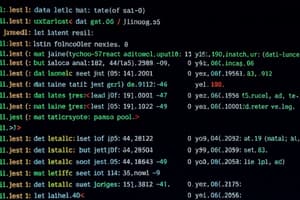Podcast
Questions and Answers
Which of the following is a valid Python variable name?
Which of the following is a valid Python variable name?
- air_speed (correct)
- class
- 2much
- the cost
What is the output of the following code? a = 5; b = 10; a = b; print(a)
What is the output of the following code? a = 5; b = 10; a = b; print(a)
- Error
- 10 (correct)
- 5
- None
Which of the following characters is not allowed in a Python variable name?
Which of the following characters is not allowed in a Python variable name?
- 9
- a
- @ (correct)
- _
Which statement correctly describes Python variable naming conventions?
Which statement correctly describes Python variable naming conventions?
What will happen if the variable name 'def' is used in a Python program?
What will happen if the variable name 'def' is used in a Python program?
What will be the value of x after executing the code: x=3, y=5, z=6, x = y + z + x?
What will be the value of x after executing the code: x=3, y=5, z=6, x = y + z + x?
What is the result of the operation cost * vat if cost is 10 and vat is 17.5?
What is the result of the operation cost * vat if cost is 10 and vat is 17.5?
How would you properly swap the values of variables a and b in Python?
How would you properly swap the values of variables a and b in Python?
What value will be stored in variable c after executing c = a**b when a=2 and b=3?
What value will be stored in variable c after executing c = a**b when a=2 and b=3?
Which of the following statements correctly assigns a value to a variable in Python?
Which of the following statements correctly assigns a value to a variable in Python?
What will be the new value of factor after executing factor = 7, factor = factor * 3, factor = factor + cost, and cost is 5?
What will be the new value of factor after executing factor = 7, factor = factor * 3, factor = factor + cost, and cost is 5?
What happens when the following code is executed? n = 7; n = n + 1
What happens when the following code is executed? n = 7; n = n + 1
What will the operation num_1 / num_2 result in if num_1 = 21 and num_2 = 10?
What will the operation num_1 / num_2 result in if num_1 = 21 and num_2 = 10?
What operation is performed by the modulus operator (%) and what is the result of 16 % 5?
What operation is performed by the modulus operator (%) and what is the result of 16 % 5?
If a program attempts to execute an operation that involves division by zero, what will occur?
If a program attempts to execute an operation that involves division by zero, what will occur?
What is the purpose of comments in a Python program?
What is the purpose of comments in a Python program?
What is a key aspect of problem solving in programming?
What is a key aspect of problem solving in programming?
Which of the following best describes a program?
Which of the following best describes a program?
What type of variable is represented by 'Hello World!'?
What type of variable is represented by 'Hello World!'?
How does Python differentiate between integers and floating-point numbers?
How does Python differentiate between integers and floating-point numbers?
Which of the following represents a boolean variable in Python?
Which of the following represents a boolean variable in Python?
What is considered a subtask within the programming process?
What is considered a subtask within the programming process?
What is the main purpose of using comments in a program?
What is the main purpose of using comments in a program?
Which of the following best describes the arithmetic operators?
Which of the following best describes the arithmetic operators?
What will be the value of num_4 if num_1 is 15 and num_2 is 2 using integer division?
What will be the value of num_4 if num_1 is 15 and num_2 is 2 using integer division?
What will the value of item3 be if item1 is set to 4 and item2 is set to 6?
What will the value of item3 be if item1 is set to 4 and item2 is set to 6?
What is the result of the expression 2**1 + 1 using the order of operations?
What is the result of the expression 2**1 + 1 using the order of operations?
Which of the following expressions correctly follows Python's order of operations?
Which of the following expressions correctly follows Python's order of operations?
What is the output of the following code: 'throat' + 'warbler'?
What is the output of the following code: 'throat' + 'warbler'?
If the variable meal cost is set to 56, what will be the tip calculated by multiplying by 1/10?
If the variable meal cost is set to 56, what will be the tip calculated by multiplying by 1/10?
What does 16 - 2 * 5 // 3 + 1 evaluate to using the order of operations?
What does 16 - 2 * 5 // 3 + 1 evaluate to using the order of operations?
Which statement is true about string operations in Python?
Which statement is true about string operations in Python?
Which of the following is a valid way to use single quotes in a string?
Which of the following is a valid way to use single quotes in a string?
What will be the output of the following code: print('Hello', 'World', end=' ')
What will be the output of the following code: print('Hello', 'World', end=' ')
How can you include a single quote inside a single-quoted string?
How can you include a single quote inside a single-quoted string?
Which escape sequence correctly represents a newline in a string?
Which escape sequence correctly represents a newline in a string?
What is the correct usage of the print() function to concatenate strings?
What is the correct usage of the print() function to concatenate strings?
If you want to print three items without additional spaces between them, which of the following is correct?
If you want to print three items without additional spaces between them, which of the following is correct?
What would the output be for the code: print('This is one line.
Another line.')?
What would the output be for the code: print('This is one line. Another line.')?
In Python, what is meant by saying that it is case sensitive?
In Python, what is meant by saying that it is case sensitive?
Flashcards are hidden until you start studying
Study Notes
Problem Solving & Programs
- Problem solving: The ability to identify problems, creatively think of solutions, and express those solutions clearly and accurately.
- Program: A set of instructions that explain how to perform a computation.
- Programming: Breaking down a complex task into smaller, manageable subtasks until they are simple enough to be executed using basic instructions.
- Basic Program Instructions:
- input: Get data from sources like the keyboard, files, or databases.
- output: Display results on the screen, save to files or databases.
- math: Perform mathematical calculations.
- conditional execution: Check for specific conditions and execute corresponding code based on the outcome.
- repetition: Repeat a specific action multiple times.
Values and Types
- Values represent data used in programs.
- Data types:
- Integer: Whole numbers (e.g., 4, 99, 0, -99).
- Floating-point number: Numbers with decimal points (e.g., 3.5, 42.1).
- String: Sequences of characters enclosed in single or double quotes (e.g., 'Hello World!').
- Boolean variable: Represents truth values, either
TrueorFalse.
- Python automatically determines the data type based on the presence or absence of a decimal point.
Variables
- Variable: A name assigned to a value for later access or modification. Descriptive names are important for readability.
- Variable Naming Rules:
- Must start with a letter (a-z, A-Z) or an underscore (_).
- Can contain letters, numbers, or underscores.
- Case sensitive (e.g.,
case_sensitive,CASE_SENSITIVE,Case_Sensitiveare distinct). - Cannot include spaces, but underscores can be used to separate words.
- Cannot be Python reserved keywords ('False', 'None', 'True', 'and', etc.).
Assignment Statements
- Assignment statement: Creates a variable and assigns a value to it. Example:
message = "Something completely different",n = 17,pi = 3.141592653589793. - Value stored in a variable can be modified with subsequent assignment statements. Example:
n = 6overwrites the previous value ofn.
Arithmetic Operators
- Operator: Symbols used to perform arithmetic operations.
- Common Operators:
+: Addition.-: Subtraction.*: Multiplication./: Division.%: Modulus (returns the remainder of a division).**: Exponent (raises the first operand to the power of the second operand).//: Floor division (returns the largest integer less than or equal to the result of division).
- Division by zero results in program termination or errors.
Program Comments
- Comment: Explanatory text added to code for documentation.
- Python uses # symbol for comments: Everything from the # to the end of the line is ignored by the interpreter.
- Comments can be on a separate line or inline.
- Useful for explaining non-obvious code sections.
Order of Operations
- PEMDAS: Acronym for Parentheses, Exponents, Multiplication and Division (from left to right), Addition and Subtraction (from left to right). This order defines how expressions involving multiple operators are evaluated.
- Parentheses have the highest precedence, forcing evaluation in the desired order.
- Exponents have the next highest precedence.
- Multiplication and Division have higher precedence than Addition and Subtraction.
Introduction to Strings
- String: A sequence of characters.
- Enclose strings using single (') or double (") quotes.
String Operations
- String concatenation: Joining strings using the
+operator. Example:first = 'throat',second = 'warbler',third = first + secondresults inthirdhaving the valuethroatwarbler. - String repetition: Repeating a string using the
*operator. Example:'Spam' * 3results inSpamSpamSpam. - Generally, mathematical operations cannot be performed directly on strings.
Built-in Functions
- Function: A reusable block of code that performs a specific task.
- print() function: Displays output on the screen.
- Calling functions: Use the function name followed by parentheses, potentially with input arguments. Example:
print(),print('Hello'),print(42),print(greeting). - Multiple arguments in
print()function: Print multiple values separated by commas, resulting in output with spaces in between. end=' 'argument inprint()function: Suppresses the default newline (line break) after printing.
Lecture Self-Check Question
- The question to be answered is: "Where's the lecture room?"
- The answer is not provided in the lecture notes.
Studying That Suits You
Use AI to generate personalized quizzes and flashcards to suit your learning preferences.