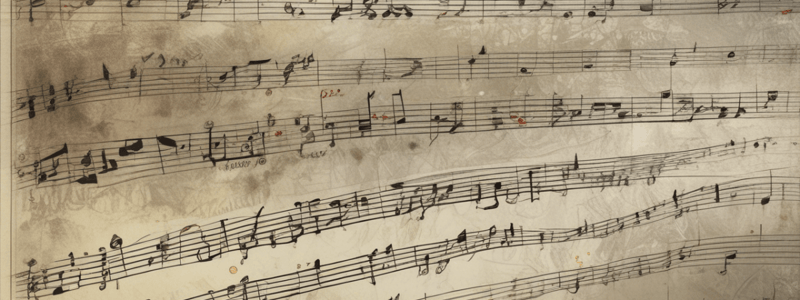Podcast
Questions and Answers
What is the primary purpose of the Score Editor in Pro Tools?
What is the primary purpose of the Score Editor in Pro Tools?
- To get a rough part created quickly (correct)
- To create a full-featured music notation program
- To edit MIDI files
- To print music parts
How can you open the Score Editor window in Pro Tools?
How can you open the Score Editor window in Pro Tools?
- From the Edit menu, choose Score Editor
- From the MIDI Editor window
- From the Window menu, choose Score Editor (correct)
- From the File menu, choose Score Editor
What is the relationship between the Score Editor and the MIDI Editor window?
What is the relationship between the Score Editor and the MIDI Editor window?
- The Score Editor is an alternative to the MIDI Editor window
- They are identical windows
- The Score Editor is a partner to the MIDI Editor window, but limited to music notation (correct)
- The Score Editor is a part of the MIDI Editor window
What can be found at the top of the Score Editor window?
What can be found at the top of the Score Editor window?
What kind of music notation is supported by the MIDI Editor?
What kind of music notation is supported by the MIDI Editor?
What is the default shortcut to open a Score Editor window on a Mac?
What is the default shortcut to open a Score Editor window on a Mac?
What is the purpose of the Target button in the Score Editor window?
What is the purpose of the Target button in the Score Editor window?
Which types of tracks are shown in the Tracks List of the Score Editor window?
Which types of tracks are shown in the Tracks List of the Score Editor window?
What is the main difference between the Score Editor window and the MIDI Editor window?
What is the main difference between the Score Editor window and the MIDI Editor window?
What is the purpose of the Score Setup dialog box in the Score Editor window?
What is the purpose of the Score Setup dialog box in the Score Editor window?
What can you control in the Display section of the Score Setup dialog box?
What can you control in the Display section of the Score Setup dialog box?
What is the advantage of clicking and dragging to change spacing values in the Score Setup dialog box?
What is the advantage of clicking and dragging to change spacing values in the Score Setup dialog box?
What determines the layout of the score in the Score Editor window?
What determines the layout of the score in the Score Editor window?
Why does the Score Setup dialog box not have an OK button?
Why does the Score Setup dialog box not have an OK button?
What is the purpose of the Print Score feature in the Score Editor window?
What is the purpose of the Print Score feature in the Score Editor window?
What can you control in the Layout section of the Score Setup dialog box?
What can you control in the Layout section of the Score Setup dialog box?
What is the main purpose of the Notation Display Track Settings dialog box?
What is the main purpose of the Notation Display Track Settings dialog box?
Where can you access the Notation Display Track Settings dialog box from?
Where can you access the Notation Display Track Settings dialog box from?
What is the effect of changing the Display Transposition settings?
What is the effect of changing the Display Transposition settings?
What is the purpose of the Display Quantization menu?
What is the purpose of the Display Quantization menu?
What is the effect of checking the 'Follow Globals' box in the Attributes tab?
What is the effect of checking the 'Follow Globals' box in the Attributes tab?
What type of instruments can the Display Transposition section accommodate?
What type of instruments can the Display Transposition section accommodate?
What is the purpose of the 'Straighten Swing' option?
What is the purpose of the 'Straighten Swing' option?
What does clicking the Straighten Swing check box do in Pro Tools?
What does clicking the Straighten Swing check box do in Pro Tools?
How many octaves can you shift the display of a track by in the Display Transposition section?
How many octaves can you shift the display of a track by in the Display Transposition section?
What happens when the Allow Note Overlap box is unchecked in Pro Tools?
What happens when the Allow Note Overlap box is unchecked in Pro Tools?
What is the result of right-clicking a track's name in the Score Editor or MIDI Editor window?
What is the result of right-clicking a track's name in the Score Editor or MIDI Editor window?
What is the effect of changing the clef settings for a track?
What is the effect of changing the clef settings for a track?
What is the default shortcut to print a score in Pro Tools on a Mac?
What is the default shortcut to print a score in Pro Tools on a Mac?
What is the advantage of printing scores to a PDF file in Pro Tools?
What is the advantage of printing scores to a PDF file in Pro Tools?
Which Pro Tools environment is best suited for composing MIDI using Virtual Instruments?
Which Pro Tools environment is best suited for composing MIDI using Virtual Instruments?
What is the purpose of the Split Point section in Pro Tools?
What is the purpose of the Split Point section in Pro Tools?
What is the recommended software for fully developed parts and scores?
What is the recommended software for fully developed parts and scores?
What is the result of unchecking the Allow Note Overlap box in Pro Tools when two notes overlap?
What is the result of unchecking the Allow Note Overlap box in Pro Tools when two notes overlap?
What is the purpose of the MIDI Editor window in Pro Tools?
What is the purpose of the MIDI Editor window in Pro Tools?
What is the relationship between MIDI and audio in Pro Tools?
What is the relationship between MIDI and audio in Pro Tools?
What happens to the source Audio track when you choose 'Delete' in the Audio to MIDI Properties dialog box?
What happens to the source Audio track when you choose 'Delete' in the Audio to MIDI Properties dialog box?
What is the result of extracting MIDI from an audio track using the drag-and-drop method?
What is the result of extracting MIDI from an audio track using the drag-and-drop method?
What is the benefit of different conversion types in MIDI extraction?
What is the benefit of different conversion types in MIDI extraction?
How many MIDI-based tracks do you need to create before using the drag-and-drop extraction method?
How many MIDI-based tracks do you need to create before using the drag-and-drop extraction method?
What is the purpose of the yellow rectangles that appear when using the drag-and-drop extraction method?
What is the purpose of the yellow rectangles that appear when using the drag-and-drop extraction method?
How do you paste the MIDI data after copying it from an audio clip using the Copy Audio as MIDI function?
How do you paste the MIDI data after copying it from an audio clip using the Copy Audio as MIDI function?
What happens when you render MIDI to audio in Pro Tools?
What happens when you render MIDI to audio in Pro Tools?
What is the purpose of the Track Freeze feature in Pro Tools?
What is the purpose of the Track Freeze feature in Pro Tools?
What happens when you drag a MIDI clip from an Instrument track to an Audio track in Pro Tools?
What happens when you drag a MIDI clip from an Instrument track to an Audio track in Pro Tools?
What is the name of the software that powers the MIDI extraction feature in Pro Tools?
What is the name of the software that powers the MIDI extraction feature in Pro Tools?
What is the purpose of the Conversion Type menu in the Audio to MIDI Properties dialog box?
What is the purpose of the Conversion Type menu in the Audio to MIDI Properties dialog box?
What is the result of clicking the Consolidate Clips check box in the Audio to MIDI Properties dialog box?
What is the result of clicking the Consolidate Clips check box in the Audio to MIDI Properties dialog box?
What happens when you select the 'Hide and Make Inactive' option in the Source Tracks pop-up menu?
What happens when you select the 'Hide and Make Inactive' option in the Source Tracks pop-up menu?
What is the purpose of the Trim tool in Pro Tools, in relation to MIDI rendering?
What is the purpose of the Trim tool in Pro Tools, in relation to MIDI rendering?
What is the difference between the 'Sustain' and 'Decay' modes in the Conversion Type menu?
What is the difference between the 'Sustain' and 'Decay' modes in the Conversion Type menu?
What is the purpose of the Extract MIDI to New Track feature in Pro Tools?
What is the purpose of the Extract MIDI to New Track feature in Pro Tools?
Flashcards are hidden until you start studying