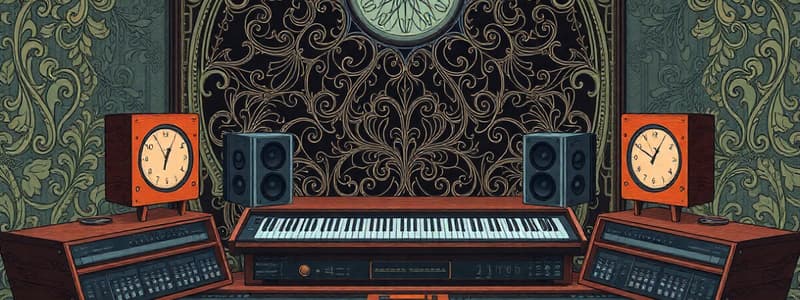Podcast
Questions and Answers
What is the purpose of the Pro Tools Aggregate I/O on a Mac?
What is the purpose of the Pro Tools Aggregate I/O on a Mac?
- To use only built-in inputs
- To limit the audio devices available
- To create a virtual device for simultaneous input and output (correct)
- To enable Internet audio streaming
The Pro Tools Aggregate I/O is officially supported for all types of audio interfaces.
The Pro Tools Aggregate I/O is officially supported for all types of audio interfaces.
False (B)
What drivers can be used with Pro Tools on a Windows computer?
What drivers can be used with Pro Tools on a Windows computer?
WASAPI or ASIO drivers
The System Usage window shows how hard your computer is working and includes __ meters for CPU usage.
The System Usage window shows how hard your computer is working and includes __ meters for CPU usage.
Match the following features with their descriptions:
Match the following features with their descriptions:
Which of the following is a requirement for ASIO4ALL to work?
Which of the following is a requirement for ASIO4ALL to work?
The System Usage window can be accessed through the Window menu.
The System Usage window can be accessed through the Window menu.
What does the Total meter in the System Usage window indicate?
What does the Total meter in the System Usage window indicate?
Which keyboard shortcut is used to create a new path on a Windows computer?
Which keyboard shortcut is used to create a new path on a Windows computer?
Checking the 'Add default channel assignments' box will require manual channel assignment creation.
Checking the 'Add default channel assignments' box will require manual channel assignment creation.
What term is used to describe subdivisions of a multichannel path?
What term is used to describe subdivisions of a multichannel path?
To create a sub path, click the New ______ button in the dialog box.
To create a sub path, click the New ______ button in the dialog box.
Match the following options with their functions:
Match the following options with their functions:
What happens when you click the 'Create' button in the New Paths dialog box?
What happens when you click the 'Create' button in the New Paths dialog box?
You can change the channel assignments of a path by clicking and dragging its channel assignment boxes.
You can change the channel assignments of a path by clicking and dragging its channel assignment boxes.
What button would you click to discard your changes in the I/O Setup dialog box?
What button would you click to discard your changes in the I/O Setup dialog box?
The paths in the Input and Output tabs differ in ______.
The paths in the Input and Output tabs differ in ______.
Match the following path management options with their descriptions:
Match the following path management options with their descriptions:
If you don’t create sub paths at the time of path creation, what must you do to add them later?
If you don’t create sub paths at the time of path creation, what must you do to add them later?
Paths can only be selected one at a time in the Input and Output tab.
Paths can only be selected one at a time in the Input and Output tab.
Which option enables automatic remapping of outputs to your speakers?
Which option enables automatic remapping of outputs to your speakers?
After naming a path, pressing the ______ key will advance to the next naming dialog box.
After naming a path, pressing the ______ key will advance to the next naming dialog box.
What does the Disk Meter indicate?
What does the Disk Meter indicate?
What does a yellow Disk Cache meter indicate?
What does a yellow Disk Cache meter indicate?
The Memory Meter includes RAM usage from all applications running on your system.
The Memory Meter includes RAM usage from all applications running on your system.
What is the default shortcut to show or hide the Session Setup window on a Mac?
What is the default shortcut to show or hide the Session Setup window on a Mac?
The currently active bit depth can be changed at any time, while the sample rate is ________.
The currently active bit depth can be changed at any time, while the sample rate is ________.
Which section allows the configuration of session parameters in Pro Tools?
Which section allows the configuration of session parameters in Pro Tools?
Match the following components with their functionalities:
Match the following components with their functionalities:
Files of different formats can coexist in a single ________.
Files of different formats can coexist in a single ________.
What happens when you create an input path in the I/O Setup?
What happens when you create an input path in the I/O Setup?
The setup of various inputs and outputs can only be done in a specific order.
The setup of various inputs and outputs can only be done in a specific order.
What does the Session Start field relate to?
What does the Session Start field relate to?
In the I/O Setup dialog box, which tab shows Pro Tools' input paths?
In the I/O Setup dialog box, which tab shows Pro Tools' input paths?
A ________ meter indicates that all of the audio file data has been copied to the playback cache.
A ________ meter indicates that all of the audio file data has been copied to the playback cache.
What is the purpose of the I/O Setup dialog box?
What is the purpose of the I/O Setup dialog box?
What is included when saving an I/O settings file?
What is included when saving an I/O settings file?
When importing I/O settings from a .pio file, all tabs will automatically be updated regardless of the selected tab.
When importing I/O settings from a .pio file, all tabs will automatically be updated regardless of the selected tab.
What should you do to keep existing paths when importing into the Input tab?
What should you do to keep existing paths when importing into the Input tab?
To apply I/O settings to all tabs simultaneously, hold the ______ key on a Mac.
To apply I/O settings to all tabs simultaneously, hold the ______ key on a Mac.
Match the action to the corresponding outcome when importing I/O settings:
Match the action to the corresponding outcome when importing I/O settings:
What file formats can be imported directly from another session file?
What file formats can be imported directly from another session file?
The .pio file contains a complete session's audio tracks.
The .pio file contains a complete session's audio tracks.
What happens if there are unused busses when importing into the Bus tab?
What happens if there are unused busses when importing into the Bus tab?
To import individual aspects of the I/O setup, click the ______ button.
To import individual aspects of the I/O setup, click the ______ button.
Match the tab with its characteristic when importing settings:
Match the tab with its characteristic when importing settings:
What happens when you click the Default button in the input/output paths dialog box?
What happens when you click the Default button in the input/output paths dialog box?
All track outputs in Pro Tools are also busses.
All track outputs in Pro Tools are also busses.
What is the purpose of an internal bus in Pro Tools?
What is the purpose of an internal bus in Pro Tools?
Deactivating a path removes the green ______ from the path's Active/Inactive Status.
Deactivating a path removes the green ______ from the path's Active/Inactive Status.
Match the following actions with their descriptions:
Match the following actions with their descriptions:
Which of the following describes Output Busses?
Which of the following describes Output Busses?
Busses can include sub paths in Pro Tools.
Busses can include sub paths in Pro Tools.
What are the steps to delete a path in Pro Tools?
What are the steps to delete a path in Pro Tools?
Busses that route signals to a physical output path are called ______.
Busses that route signals to a physical output path are called ______.
Match the following types of busses to their functions:
Match the following types of busses to their functions:
What happens to the associated sub paths when a parent path is deleted?
What happens to the associated sub paths when a parent path is deleted?
Internal busses are used to connect hardware outputs.
Internal busses are used to connect hardware outputs.
What is indicated by bold fonts in the session's path names?
What is indicated by bold fonts in the session's path names?
To create a fully default path list, you should first ______ any pre-existing paths.
To create a fully default path list, you should first ______ any pre-existing paths.
In Pro Tools, what happens when an output path is created?
In Pro Tools, what happens when an output path is created?
What is the effect of creating internal busses in Pro Tools?
What is the effect of creating internal busses in Pro Tools?
You can change an output bus into an internal bus by checking the corresponding box in the Mapping to Output column.
You can change an output bus into an internal bus by checking the corresponding box in the Mapping to Output column.
How can you reorder busses?
How can you reorder busses?
You can change the channel width of a bus by clicking the ______ column and choosing from the menu.
You can change the channel width of a bus by clicking the ______ column and choosing from the menu.
What happens when you click on the Default button in the Bus tab?
What happens when you click on the Default button in the Bus tab?
The I/O settings are saved with the session in Pro Tools.
The I/O settings are saved with the session in Pro Tools.
What must you do to export your I/O settings in Pro Tools?
What must you do to export your I/O settings in Pro Tools?
In Pro Tools, you assign multiple busses to the same ______ path.
In Pro Tools, you assign multiple busses to the same ______ path.
What can you do when changing an internal bus to an output bus?
What can you do when changing an internal bus to an output bus?
You can change the output assignment of a bus by clicking the small triangular button next to its name.
You can change the output assignment of a bus by clicking the small triangular button next to its name.
What should you do after adjusting your I/O settings in Pro Tools before saving them?
What should you do after adjusting your I/O settings in Pro Tools before saving them?
Saved I/O settings are stored in the ______ I/O setting location by default.
Saved I/O settings are stored in the ______ I/O setting location by default.
Which Pro Tools systems offer a wider choice of busses including surround formats?
Which Pro Tools systems offer a wider choice of busses including surround formats?
Flashcards
Pro Tools Aggregate I/O
Pro Tools Aggregate I/O
A virtual device created in macOS Audio MIDI Setup that enables Pro Tools to use built-in inputs and outputs simultaneously, as well as multiple interfaces.
ASIO4ALL
ASIO4ALL
A free universal ASIO driver for Windows that allows Pro Tools to connect to WDM hardware when native ASIO drivers are not available.
System Usage Window
System Usage Window
A diagnostic tool in Pro Tools that displays the usage of your computer's CPU, memory, and disk, helping you understand system performance and potential bottlenecks.
Total CPU Meter
Total CPU Meter
Signup and view all the flashcards
CPU Meters
CPU Meters
Signup and view all the flashcards
What does the Disk meter show?
What does the Disk meter show?
Signup and view all the flashcards
What does the Memory meter show?
What does the Memory meter show?
Signup and view all the flashcards
What does the Disk Cache Meter show?
What does the Disk Cache Meter show?
Signup and view all the flashcards
What does a green Disk Cache Meter indicate?
What does a green Disk Cache Meter indicate?
Signup and view all the flashcards
What does a yellow Disk Cache Meter indicate?
What does a yellow Disk Cache Meter indicate?
Signup and view all the flashcards
What does the HDX Card section show?
What does the HDX Card section show?
Signup and view all the flashcards
What is the Session Setup window for?
What is the Session Setup window for?
Signup and view all the flashcards
What is the Sample Rate setting?
What is the Sample Rate setting?
Signup and view all the flashcards
What is the Bit Depth setting?
What is the Bit Depth setting?
Signup and view all the flashcards
What is the Audio Format setting?
What is the Audio Format setting?
Signup and view all the flashcards
What is the Interleaved setting?
What is the Interleaved setting?
Signup and view all the flashcards
What is the I/O Setup dialog box for?
What is the I/O Setup dialog box for?
Signup and view all the flashcards
What is an 'input path' in Pro Tools?
What is an 'input path' in Pro Tools?
Signup and view all the flashcards
What does an empty grid in the I/O Setup dialog box imply?
What does an empty grid in the I/O Setup dialog box imply?
Signup and view all the flashcards
What is an I/O Path in Pro Tools?
What is an I/O Path in Pro Tools?
Signup and view all the flashcards
What is a Digital Audio Interface (DAW)?
What is a Digital Audio Interface (DAW)?
Signup and view all the flashcards
What is 'Add default channel assignments' in Pro Tools?
What is 'Add default channel assignments' in Pro Tools?
Signup and view all the flashcards
What are Sub Paths in Pro Tools?
What are Sub Paths in Pro Tools?
Signup and view all the flashcards
What is a Monitor Path in Pro Tools?
What is a Monitor Path in Pro Tools?
Signup and view all the flashcards
What is an Audition Path in Pro Tools?
What is an Audition Path in Pro Tools?
Signup and view all the flashcards
How do you create new Sub Paths in Pro Tools?
How do you create new Sub Paths in Pro Tools?
Signup and view all the flashcards
How are Paths Selected in Pro Tools?
How are Paths Selected in Pro Tools?
Signup and view all the flashcards
How do you Rename a Path in Pro Tools?
How do you Rename a Path in Pro Tools?
Signup and view all the flashcards
What are the Rules for Renaming Paths and Sub Paths?
What are the Rules for Renaming Paths and Sub Paths?
Signup and view all the flashcards
What are New Paths in Pro Tools?
What are New Paths in Pro Tools?
Signup and view all the flashcards
What is the Output Tab in Pro Tools?
What is the Output Tab in Pro Tools?
Signup and view all the flashcards
What is the 'Default' Button in the Output Tab?
What is the 'Default' Button in the Output Tab?
Signup and view all the flashcards
What is the I/O Setup Window?
What is the I/O Setup Window?
Signup and view all the flashcards
What is the Input Tab in Pro Tools?
What is the Input Tab in Pro Tools?
Signup and view all the flashcards
Default Path Button
Default Path Button
Signup and view all the flashcards
Deactivating a Path
Deactivating a Path
Signup and view all the flashcards
Deleting a Path
Deleting a Path
Signup and view all the flashcards
Bus
Bus
Signup and view all the flashcards
Output Bus
Output Bus
Signup and view all the flashcards
Internal Bus
Internal Bus
Signup and view all the flashcards
Subgroup
Subgroup
Signup and view all the flashcards
Bus Tab
Bus Tab
Signup and view all the flashcards
Output Bus Creation
Output Bus Creation
Signup and view all the flashcards
Mapping to Output
Mapping to Output
Signup and view all the flashcards
Renaming an Output Bus
Renaming an Output Bus
Signup and view all the flashcards
Internal Bus Routing
Internal Bus Routing
Signup and view all the flashcards
Audio Track Output Menu
Audio Track Output Menu
Signup and view all the flashcards
Bold Font for Path Names
Bold Font for Path Names
Signup and view all the flashcards
What is the difference between importing and exporting I/O settings?
What is the difference between importing and exporting I/O settings?
Signup and view all the flashcards
How can you import I/O settings selectively?
How can you import I/O settings selectively?
Signup and view all the flashcards
How can you import I/O settings from a .pio file to apply to all tabs?
How can you import I/O settings from a .pio file to apply to all tabs?
Signup and view all the flashcards
Can you import I/O settings directly from a session file?
Can you import I/O settings directly from a session file?
Signup and view all the flashcards
What does the 'Default' button do in the Output Tab?
What does the 'Default' button do in the Output Tab?
Signup and view all the flashcards
What is a Bus in Pro Tools?
What is a Bus in Pro Tools?
Signup and view all the flashcards
What is the Input Tab used for?
What is the Input Tab used for?
Signup and view all the flashcards
What is the Output Tab used for?
What is the Output Tab used for?
Signup and view all the flashcards
How does renaming a path affect its sub paths?
How does renaming a path affect its sub paths?
Signup and view all the flashcards
What is an internal bus?
What is an internal bus?
Signup and view all the flashcards
How are internal buses and output buses differentiated?
How are internal buses and output buses differentiated?
Signup and view all the flashcards
How do you create an internal bus?
How do you create an internal bus?
Signup and view all the flashcards
What is an output bus?
What is an output bus?
Signup and view all the flashcards
Can multiple busses be routed to the same output path?
Can multiple busses be routed to the same output path?
Signup and view all the flashcards
How do you reorder busses?
How do you reorder busses?
Signup and view all the flashcards
What is the purpose of the Default button in the Bus tab?
What is the purpose of the Default button in the Bus tab?
Signup and view all the flashcards
What happens to sub paths when you change a bus's width to mono?
What happens to sub paths when you change a bus's width to mono?
Signup and view all the flashcards
What are the Default Output Bus settings for?
What are the Default Output Bus settings for?
Signup and view all the flashcards
How are I/O settings handled when opening a session?
How are I/O settings handled when opening a session?
Signup and view all the flashcards
What does the Apply to all tabs check box do?
What does the Apply to all tabs check box do?
Signup and view all the flashcards
How can you save I/O settings for later use?
How can you save I/O settings for later use?
Signup and view all the flashcards
Where are saved I/O settings accessible?
Where are saved I/O settings accessible?
Signup and view all the flashcards
How are I/O settings useful for freelance engineers?
How are I/O settings useful for freelance engineers?
Signup and view all the flashcards
Study Notes
Pro Tools I/O Setup
- Mac Aggregate I/O: Pro Tools on Macs creates a virtual device ("Pro Tools Aggregate I/O") in Audio MIDI Setup. This allows simultaneous use of multiple inputs/outputs, and multiple audio interfaces. Use the Hardware Setup dialog's Launch Setup App or Audio MIDI Setup app to see available devices. Select devices within the Playback Engine dialog to be used by Pro Tools. Only built-in Mac I/O are supported.
- Windows ASIO4ALL: Windows computers typically use WASAPI or ASIO drivers. If not, ASIO4ALL, a free universal ASIO driver, connects Pro Tools to Windows Driver Module (WDM) hardware.
System Usage Window
- CPU Meters: Shows total CPU usage and individual processor activity
- Activity Meters: Displays Disk, Memory, and Disk Cache activity (if fixed cache enabled)
- Disk Meter: Indicates hard drive activity for audio playback
- Memory Meter: Shows Pro Tools' RAM usage; excludes other applications' RAM use.
- Disk Cache Meter: Shows audio file data copied to RAM for playback caching. Green means all data is cached; yellow means not all data is cached.
HDX Cards
- HDX cards (and carbon interfaces) have their own separate section showing the activity of various DSP chips.
Session Setup Dialog Box
- Format Section: Contains critical settings:
- Sample Rate: Fixed and unchangeable
- Bit Depth: Changeable; affects recorded/processed audio files.
- Audio Format: Changeable; affects recorded/processed audio files.
- Interleaved: Changeable; affects whether multichannel audio is multi-mono or interleaved; does not affect old files retroactively.
I/O Setup Dialog Box
- Inputs:
- Input tab: Shows input paths for recording. Available interface channels appear, with management area below.
- Creating Input Paths (New Path): Use the New Path button (Cmd+N or Ctrl+N) to create; similar to New Track dialog. Can add default assignments (to automate channel configuration), or manually do it.
- Outputs: Create, manage, and name paths as in the Input tab.
- Monitor Path: Determines which output is connected to speakers. Used to remap existing sessions.
- Audition Path: Audio previewing from Workspace browser, Clip List, and AudioSuite plug-in window.
Working With Paths
- Sub Paths: Show by clicking disclosure triangle; allow individual left and right channels if stereo. Can manually add sub-paths.
- Selecting Paths: Select individual, ranges (Shift), groups (Cmd/Ctrl), or all (Option/Alt) paths.
- Renaming Paths: Double-click the path's name or right-click and rename.
- Creating Default Paths: The Default button adds paths for unassigned interface channels or unused paths; does not remove existing paths.
- Deactivating Paths: Click to remove green checkmark; does not delete the path.
- Deleting Paths: Select and click Delete Path button.
Busses
- Output Busses: Automatically created when output paths are made; named after the output path (example: Main MON).
- Internal Busses: Route signals internally within Pro Tools; for audio subgroups for instance, routing from one track to another.
- Changing Output Assignments: Change the path assignment of an output path by clicking the small triangular button next to the output path name, choosing a new path.
- Changing Bus Type: Change Output to internal or vice-versa.
Managing I/O Settings
- Apply to all Tabs: Apply changes to all tabs.
- Exporting I/O Settings: Save I/O settings (.pio file); use descriptive name. Saves all tabs in one file (inputs, outputs, busses).
- Importing I/O Settings: Import .pio file; can chose which aspects to change or do a complete replacement of I/O settings.
- Import from Session File: Import I/O settings from .ptx session file.
Studying That Suits You
Use AI to generate personalized quizzes and flashcards to suit your learning preferences.