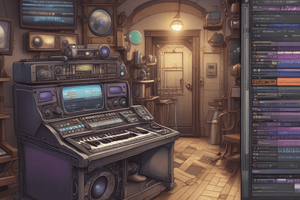Podcast
Questions and Answers
What is the primary function of a Digital Audio Workstation (DAW)?
What is the primary function of a Digital Audio Workstation (DAW)?
- To emulate the features of a vintage analog-based studio, such as tape machines and multi-track consoles. (correct)
- To provide tools for creating and manipulating MIDI data.
- To simplify the process of recording, editing, and mixing audio. (correct)
- To connect and manage external audio hardware.
What is the significance of using a professionally designed PCAudioLabs system for music production with Pro Tools?
What is the significance of using a professionally designed PCAudioLabs system for music production with Pro Tools?
- They are designed to be user-friendly and accessible even to beginners.
- PCAudioLabs systems are optimized for running Pro Tools software smoothly. (correct)
- They offer a wider range of audio effects and plugins compared to other systems.
- They provide compatibility with only Pro Tools software, making them ideal for professional workflows.
Why is it recommended to configure the inputs and outputs of Pro Tools on a new system?
Why is it recommended to configure the inputs and outputs of Pro Tools on a new system?
- To customize the interface for a specific audio hardware setup.
- To ensure proper audio routing and signal flow. (correct)
- To prevent potential conflicts with other programs on the system.
- To optimize the system's performance for audio processing.
What does the 'Default' option in the Pro Tools I/O configuration do?
What does the 'Default' option in the Pro Tools I/O configuration do?
What specific hardware is the 'Universal Audio Thunderbolt' label referring to in the provided text?
What specific hardware is the 'Universal Audio Thunderbolt' label referring to in the provided text?
What is the main advantage of applying automation in a DAW?
What is the main advantage of applying automation in a DAW?
Which of the following features are NOT mentioned as benefits of using a DAW compared to traditional analog-based studios?
Which of the following features are NOT mentioned as benefits of using a DAW compared to traditional analog-based studios?
According to the content, what is the first step in configuring inputs and outputs in Pro Tools?
According to the content, what is the first step in configuring inputs and outputs in Pro Tools?
Flashcards
Digital Audio Workstation (DAW)
Digital Audio Workstation (DAW)
Software designed for recording, editing, and mixing audio.
Pro Tools
Pro Tools
Avid's flagship software for professional audio production.
I/O Configuration
I/O Configuration
Setting up inputs and outputs in Pro Tools.
Default Configuration
Default Configuration
Signup and view all the flashcards
Universal Audio Apollo Twin
Universal Audio Apollo Twin
Signup and view all the flashcards
Automation in DAWs
Automation in DAWs
Signup and view all the flashcards
Setting Inputs
Setting Inputs
Signup and view all the flashcards
Sending and Receiving Audio
Sending and Receiving Audio
Signup and view all the flashcards
Study Notes
Pro Tools I/O Configuration
- Pro Tools is a digital audio workstation (DAW) used for music production.
- DAWs emulate analog studios, allowing recording, editing, and mixing digitally.
- Pro Tools simplifies mixing by allowing automation of parameters.
- This tutorial explains configuring Pro Tools inputs and outputs for connected audio hardware.
Configuring Inputs
- Open Pro Tools
- Check for "Universal Audio Thunderbolt" in the Input tab.
- Verify hardware connection (e.g., Universal Audio Apollo Twin).
- Input assignments are displayed as a matrix.
- The configuration is set to default.
Configuring Outputs
- Click "Default" at the bottom left (Outputs).
- Configuration is set to default settings.
Important Considerations
- The configuration may adjust the previous settings.
- It is recommended to use default configuration on new systems.
- Configuring inputs/outputs allows audio transmission to/from Pro Tools.
- High-performance PCs are recommended (e.g., PCAudioLabs Systems) for efficient Pro Tools use.
Studying That Suits You
Use AI to generate personalized quizzes and flashcards to suit your learning preferences.