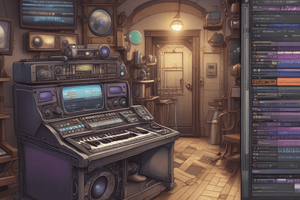Podcast
Questions and Answers
What is the function of the Tab key in Notes view when Tab to Transient is disabled?
What is the function of the Tab key in Notes view when Tab to Transient is disabled?
- To jump to the next clip boundary (correct)
- To create a new note
- To jump to the next note in the chord progression
- To delete the current note
How do you navigate to the previous note in the timeline when Tab to Transient is enabled?
How do you navigate to the previous note in the timeline when Tab to Transient is enabled?
- Hold the Alt key and press Tab
- Hold the Option key and press Tab (correct)
- Hold the Shift key and press Tab
- Hold the Command key and press Tab
What is the effect of holding the Shift key while tabbing in Notes view?
What is the effect of holding the Shift key while tabbing in Notes view?
- It selects notes as you navigate (correct)
- It deletes the current note
- It creates a new note
- It selects the current note
What is the alternative way to navigate notes besides using the Tab key?
What is the alternative way to navigate notes besides using the Tab key?
What is the significance of the passing tones in the chord progression on Bar 7?
What is the significance of the passing tones in the chord progression on Bar 7?
What is the view in which you can navigate MIDI notes using the Tab key and the Left and Right Arrow keys?
What is the view in which you can navigate MIDI notes using the Tab key and the Left and Right Arrow keys?
What is the main difference between creating a project and a session in Pro Tools?
What is the main difference between creating a project and a session in Pro Tools?
What is the purpose of the Backup to Cloud check box when creating a project?
What is the purpose of the Backup to Cloud check box when creating a project?
What happens when you uncheck the Backup to Cloud check box?
What happens when you uncheck the Backup to Cloud check box?
Where is the project playing from when backed up to the cloud?
Where is the project playing from when backed up to the cloud?
What is the main requirement for sending or receiving data from the Avid cloud?
What is the main requirement for sending or receiving data from the Avid cloud?
How do you choose a different location for the files used by your projects?
How do you choose a different location for the files used by your projects?
How can you begin collaboration when working with a session?
How can you begin collaboration when working with a session?
What happens when you click the OK button in the Start Collaboration dialog box?
What happens when you click the OK button in the Start Collaboration dialog box?
Who can invite collaborators to a project?
Who can invite collaborators to a project?
How can you access your projects from the Dashboard?
How can you access your projects from the Dashboard?
What happens when the project owner deletes a project?
What happens when the project owner deletes a project?
What is the purpose of the Collaboration and Cloud Backup (Project) radio button?
What is the purpose of the Collaboration and Cloud Backup (Project) radio button?
What is the shortcut to open the Dashboard on a Mac?
What is the shortcut to open the Dashboard on a Mac?
Why can't the project play back from the cloud?
Why can't the project play back from the cloud?
What determines the location of files used by your projects?
What determines the location of files used by your projects?
When using the Right Arrow key, which direction are notes selected from?
When using the Right Arrow key, which direction are notes selected from?
What happens when you hold the Shift key as you use the Arrow keys?
What happens when you hold the Shift key as you use the Arrow keys?
What is the effect of pressing the Up Arrow key on a selected note?
What is the effect of pressing the Up Arrow key on a selected note?
What is the result of holding the Control key (Mac) or Start key (Windows) and using the Up Arrow key?
What is the result of holding the Control key (Mac) or Start key (Windows) and using the Up Arrow key?
What is the effect of holding the Shift key and using the Up Arrow key?
What is the effect of holding the Shift key and using the Up Arrow key?
What happens when you hold the Option key (Mac) or Alt key (Windows) and nudge notes up or down?
What happens when you hold the Option key (Mac) or Alt key (Windows) and nudge notes up or down?
What is the main difference between Pro Tools sessions and projects?
What is the main difference between Pro Tools sessions and projects?
What is one of the advantages of Pro Tools projects?
What is one of the advantages of Pro Tools projects?
What is a benefit of Pro Tools projects being cloud-based?
What is a benefit of Pro Tools projects being cloud-based?
What is one of the use cases for Pro Tools projects?
What is one of the use cases for Pro Tools projects?