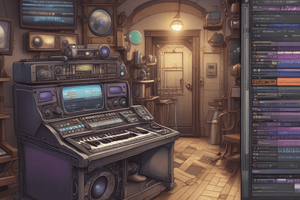Podcast
Questions and Answers
What are the basic Edit tools for audio clips?
What are the basic Edit tools for audio clips?
- Delete, Duplicate, Move
- Trim, Selector, and Grabber (correct)
- Pitch, Velocity, Duration
- Cut, Copy, Paste
Where is the Track View Selector located?
Where is the Track View Selector located?
- To the left of the Record, Solo, and Mute buttons
- Below the Record, Solo, and Mute buttons (correct)
- Above the Record, Solo, and Mute buttons
- To the right of the Record, Solo, and Mute buttons
Which view shows MIDI data in clip-sized blocks?
Which view shows MIDI data in clip-sized blocks?
- Clips View (correct)
- Blocks View
- Tracks View
- Notes View
What does the Notes view give you access to?
What does the Notes view give you access to?
How can you change your views for a track?
How can you change your views for a track?
In what way is editing MIDI different from editing audio clips?
In what way is editing MIDI different from editing audio clips?
What does the 'Change Velocity' function do?
What does the 'Change Velocity' function do?
Which function splits notes based on different criterion?
Which function splits notes based on different criterion?
What does the 'Step Input' function allow?
What does the 'Step Input' function allow?
What does the 'Flatten Performance' option do?
What does the 'Flatten Performance' option do?
How does the 'Restore Performance' option differ from 'Flatten Performance'?
How does the 'Restore Performance' option differ from 'Flatten Performance'?
What should you do if you want a MIDI composition to sound more lifelike in terms of amplitude and tonal change?
What should you do if you want a MIDI composition to sound more lifelike in terms of amplitude and tonal change?
Where can you access the Velocity feature in Pro Tools?
Where can you access the Velocity feature in Pro Tools?
What does the vertical stalk at the beginning of each note represent in Velocity view?
What does the vertical stalk at the beginning of each note represent in Velocity view?
Which tool in Pro Tools will enable you to select multiple velocity stalks in Velocity view?
Which tool in Pro Tools will enable you to select multiple velocity stalks in Velocity view?
What happens when you move the Trim tool close to the top of a velocity stalk in Velocity view?
What happens when you move the Trim tool close to the top of a velocity stalk in Velocity view?
How can you make the Pencil tool behave like the Grabber tool in Notes view?
How can you make the Pencil tool behave like the Grabber tool in Notes view?
What tool is used to select a range of breakpoints to cut, copy, and paste?
What tool is used to select a range of breakpoints to cut, copy, and paste?
What happens when you hold the Option key (Mac) or Alt key (Windows) while using the Pencil tool?
What happens when you hold the Option key (Mac) or Alt key (Windows) while using the Pencil tool?
Which tool is recommended for working with single breakpoints specifically?
Which tool is recommended for working with single breakpoints specifically?
Which parameter line can be changed by drawing with the Pencil tool in Pro Tools?
Which parameter line can be changed by drawing with the Pencil tool in Pro Tools?
How can you create a single breakpoint using the Grabber tool?
How can you create a single breakpoint using the Grabber tool?
"Continuous Controllers" in Pro Tools refer to parameters that:
"Continuous Controllers" in Pro Tools refer to parameters that:
What is the purpose of the Trim tool in relation to breakpoints?
What is the purpose of the Trim tool in relation to breakpoints?
Which tool would you use to move an existing breakpoint to a new location?
Which tool would you use to move an existing breakpoint to a new location?
What key should you hold while clicking on an existing breakpoint to delete it?
What key should you hold while clicking on an existing breakpoint to delete it?
In Pro Tools, how can you adjust the viewing range in Notes view of a MIDI clip?
In Pro Tools, how can you adjust the viewing range in Notes view of a MIDI clip?
In which window can you draw tempo changes using the Pencil tool?
In which window can you draw tempo changes using the Pencil tool?
What does MIDI velocity refer to?
What does MIDI velocity refer to?
'Cut Time' in the context of MIDI operations allows you to:
'Cut Time' in the context of MIDI operations allows you to:
How does increasing MIDI velocity affect the sound of a note?
How does increasing MIDI velocity affect the sound of a note?
Which tool in Pro Tools allows you to change the beginning or end of a MIDI note in Notes view?
Which tool in Pro Tools allows you to change the beginning or end of a MIDI note in Notes view?
What happens when you double-click on a note with the Grabber tool in Pro Tools?
What happens when you double-click on a note with the Grabber tool in Pro Tools?
Which key do you hold while clicking on multiple notes to select them in Pro Tools?
Which key do you hold while clicking on multiple notes to select them in Pro Tools?
How can you vertically zoom in Notes view of a MIDI clip in Pro Tools?
How can you vertically zoom in Notes view of a MIDI clip in Pro Tools?
What happens when you click on a note with the Grabber tool in Pro Tools?
What happens when you click on a note with the Grabber tool in Pro Tools?