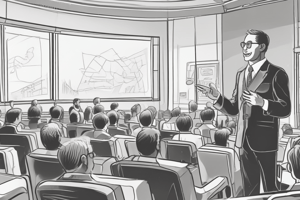Podcast
Questions and Answers
What is the recommended maximum number of slides for a PowerPoint presentation?
What is the recommended maximum number of slides for a PowerPoint presentation?
- 10 slides (correct)
- 15 slides
- 20 slides
- 5 slides
Which of the following is a key component of a presentation's introduction according to the course?
Which of the following is a key component of a presentation's introduction according to the course?
- Using a complex technical jargon
- Providing a summary of all slides
- Establishing credibility while being modest (correct)
- Focusing primarily on your achievements
What is the recommended strategy for the first 30 seconds of a presentation?
What is the recommended strategy for the first 30 seconds of a presentation?
- Present the entire agenda of the talk
- Use complicated statistics
- Start with an engaging question (correct)
- Speak quickly to cover more content
What should a speaker aim for in terms of the content structure of a presentation?
What should a speaker aim for in terms of the content structure of a presentation?
Why is mind mapping suggested in the preparation phase?
Why is mind mapping suggested in the preparation phase?
What factor should be emphasized in the presentation's start to engage the audience?
What factor should be emphasized in the presentation's start to engage the audience?
What is a common mistake that speakers make regarding timing during presentations?
What is a common mistake that speakers make regarding timing during presentations?
Which of the following statements best reflects a clear central message for a presentation?
Which of the following statements best reflects a clear central message for a presentation?
What is the recommended approach for involving the audience during the presentation?
What is the recommended approach for involving the audience during the presentation?
Which type of seating arrangement is preferred for smaller groups?
Which type of seating arrangement is preferred for smaller groups?
What is emphasized as a critical step to manage pre-presentation nerves?
What is emphasized as a critical step to manage pre-presentation nerves?
How should visual aids be used during a presentation?
How should visual aids be used during a presentation?
What should a presenter avoid when choosing their attire?
What should a presenter avoid when choosing their attire?
What is a key strategy for ensuring the audience remains attentive?
What is a key strategy for ensuring the audience remains attentive?
What is a recommended technique for building rapport with the audience before a presentation?
What is a recommended technique for building rapport with the audience before a presentation?
What is the recommended way to conclude a presentation effectively?
What is the recommended way to conclude a presentation effectively?
How can a presenter best handle difficult questions from the audience?
How can a presenter best handle difficult questions from the audience?
Which method is advisable for ensuring slides are effective?
Which method is advisable for ensuring slides are effective?
What is an important consideration when preparing handouts for a presentation?
What is an important consideration when preparing handouts for a presentation?
What is a significant reason for presenting while standing up?
What is a significant reason for presenting while standing up?
What kind of visual aids are suggested for group presentations?
What kind of visual aids are suggested for group presentations?
What is the purpose of practicing the first minute of a presentation specifically?
What is the purpose of practicing the first minute of a presentation specifically?
What factor should a speaker emphasize to ensure audience engagement in the introduction?
What factor should a speaker emphasize to ensure audience engagement in the introduction?
What is a recommended action to take before delivering a presentation to reduce nervousness?
What is a recommended action to take before delivering a presentation to reduce nervousness?
Which of the following is NOT recommended when structuring a presentation?
Which of the following is NOT recommended when structuring a presentation?
What should a presenter prioritize during the introduction of their talk?
What should a presenter prioritize during the introduction of their talk?
What is an effective way to maintain audience engagement throughout the presentation?
What is an effective way to maintain audience engagement throughout the presentation?
How can a speaker ensure a confident delivery of the opening of their presentation?
How can a speaker ensure a confident delivery of the opening of their presentation?
What should be included in the introduction to set expectations for the audience?
What should be included in the introduction to set expectations for the audience?
What is a beneficial way to conclude a presentation to ensure it feels complete?
What is a beneficial way to conclude a presentation to ensure it feels complete?
What should the visual agenda displayed during a presentation help the audience with?
What should the visual agenda displayed during a presentation help the audience with?
Which seating arrangement is recommended to maximize engagement for smaller group presentations?
Which seating arrangement is recommended to maximize engagement for smaller group presentations?
Which approach can help a speaker project authority during the presentation?
Which approach can help a speaker project authority during the presentation?
How can a presenter create a more interactive presentation atmosphere?
How can a presenter create a more interactive presentation atmosphere?
What should a presenter do if faced with a chatty audience during a presentation?
What should a presenter do if faced with a chatty audience during a presentation?
What is an important strategy to keep the audience engaged during a presentation?
What is an important strategy to keep the audience engaged during a presentation?
What is a recommended tactic for managing challenging questions from the audience?
What is a recommended tactic for managing challenging questions from the audience?
What role does humor play in a presentation?
What role does humor play in a presentation?
Flashcards
Central Message
Central Message
Every presentation should have a single, clear and concise message that drives the entire talk.
Mind Mapping
Mind Mapping
A visual tool used to brainstorm and structure ideas, revealing the core message of the presentation.
Presentation Structure
Presentation Structure
Planning the body content first, followed by the introduction and conclusion, ensuring a logical flow of ideas.
Timing and Slides
Timing and Slides
Signup and view all the flashcards
Effective Starts
Effective Starts
Signup and view all the flashcards
Introducing Yourself
Introducing Yourself
Signup and view all the flashcards
Audience Value
Audience Value
Signup and view all the flashcards
Practicing the Start
Practicing the Start
Signup and view all the flashcards
What's in it for them?
What's in it for them?
Signup and view all the flashcards
Visual Agenda
Visual Agenda
Signup and view all the flashcards
Invite Questions
Invite Questions
Signup and view all the flashcards
End with a Question
End with a Question
Signup and view all the flashcards
Memorable Endings
Memorable Endings
Signup and view all the flashcards
Self-Talk
Self-Talk
Signup and view all the flashcards
Backup Plans
Backup Plans
Signup and view all the flashcards
Engage with the Audience Early
Engage with the Audience Early
Signup and view all the flashcards
Stand Up
Stand Up
Signup and view all the flashcards
Ask Questions
Ask Questions
Signup and view all the flashcards
Practice
Practice
Signup and view all the flashcards
Professional Appearance
Professional Appearance
Signup and view all the flashcards
Signposting
Signposting
Signup and view all the flashcards
Effective Body Language
Effective Body Language
Signup and view all the flashcards
Micro Sleeps
Micro Sleeps
Signup and view all the flashcards
Why are the first 30 seconds important?
Why are the first 30 seconds important?
Signup and view all the flashcards
What is a central message?
What is a central message?
Signup and view all the flashcards
How do you structure a presentation?
How do you structure a presentation?
Signup and view all the flashcards
Why is arriving early important?
Why is arriving early important?
Signup and view all the flashcards
Why practice the first minute?
Why practice the first minute?
Signup and view all the flashcards
How do you introduce yourself?
How do you introduce yourself?
Signup and view all the flashcards
What is 'What's in it for them?'
What is 'What's in it for them?'
Signup and view all the flashcards
What is a visual agenda and signposting?
What is a visual agenda and signposting?
Signup and view all the flashcards
Strong Presentation Ending
Strong Presentation Ending
Signup and view all the flashcards
Interactive Audience Engagement
Interactive Audience Engagement
Signup and view all the flashcards
Visual Aids in Presentations
Visual Aids in Presentations
Signup and view all the flashcards
Handling Presentation Challenges
Handling Presentation Challenges
Signup and view all the flashcards
Responsive Presentation Style
Responsive Presentation Style
Signup and view all the flashcards
Promoting Audience Interaction
Promoting Audience Interaction
Signup and view all the flashcards
Introduction-Ending Question
Introduction-Ending Question
Signup and view all the flashcards
Study Notes
Presentation Skills Mastery - Study Notes
-
Core Message: Every presentation needs a single, clear, central message. Everything in the presentation should support this core message.
-
Planning Structure: Plan the presentation's body first, then the introduction, and finally, the conclusion. Aim for 3-4 main sections in the body, avoiding overwhelming the audience.
-
Timing: Crucial. Estimate 2-5 minutes per slide. Aim for 10 slides maximum. Plan top-down or bottom-up, and adjust as needed. Include a visual agenda and signpost the presentation sections.
-
Use visual aids to help maintain timing, and include key details on your slides.
-
Reassure the audience of their progress (e.g., "we are now moving on to section 3")
-
Effective Starts: First 30 seconds are vital; they set the tone. Start with a question, a mysterious opening, or emphasize the "What's in it for me?" factor. Plan and practice this opening section thoroughly.
-
Introduction Components: Introduce yourself briefly, highlighting the 'What's in it for them?', and mention the expected length of your talk. Present a visual agenda and invite questions throughout. End with a question to lead into the first section.
-
Memorable Endings: Avoid simple "Any questions?". Use a recap, call to action, quiz, or a clear summary of key takeaways to end powerfully.
-
Know Your Audience: Tailor your presentation style to the audience's background, size, and interests. Use appropriate visual aids (flip charts for smaller groups, PowerPoint for larger ones). Consider handouts with gap-fill activities to improve engagement.
Overcoming Nerves
-
Self-Talk: Replace negative thoughts with positive affirmations. Say them with conviction.
-
Backup Plans: Develop backup plans for equipment malfunctions (spare leads, laptop, projector) and notes.
-
Audience Engagement Early: Arrive early to chat with the audience, building rapport and adapting your presentation as needed.
-
Preparation is Key: Arrive very early to check the presentation room and equipment, review slides, particularly pre-loaded ones.
-
Standing Up: Stand up during the presentation for more authority and better engagement. Even with visual aids.
-
Incorporate Questions: Integrate questions throughout your talk to engage the audience, gauge understanding, and give yourself time to think. Prepare questions for every slide.
-
Create a safe and fun atmosphere by telling stories and using humor.
-
Avoid relying on prepared jokes; a little humor helps, but don't rely on them.
-
Practice: Practice the presentation, especially the first minute, to build confidence. Keep practice sessions to a minimum.
Delivering the Presentation
-
Appearance: Dress professionally, mirroring the audience's attire. Avoid distracting clothing choices.
-
Room Layout: Prefer U-shaped or cafe-style layouts for better audience interaction. Avoid classroom layouts.
-
Signposting: Use a clear visual agenda and explicitly signpost each presentation section.
-
Body Language: Be natural, stand up straight and move purposefully but avoid excessive movement. Smile when relevant, and maintain good eye contact with all audience members. Avoid hiding behind a podium.
-
Audience Interaction: Engage the audience by asking questions, encouraging examples, and adjusting your talk based on their responses. Encourage discussion using various interactive formats (paired activities, group discussions).
-
Include questions to encourage examples and a more conversational flow.
-
Use interactive activities like brainstorming, discussions, think-pair-share, or short presentations by the attendees.
-
Delivering without Notes: Avoid relying heavily on scripts or memorized delivery. Use visuals as cues and keep slides concise (bullet points). Slides should include key details you might forget (numbers, dates, prices).
-
Micro-Sleep Management: Be prepared for audience distraction. Repeat significant points, adjust your speech pace to ensure engagement, and supplement your content with visual aids to keep attention. Repeat key points, and summarize often to aid audience retention, and adapt your speed or content if you notice attention lessening.
-
Activities for Longer Presentations: Increase engagement during longer presentations via pairing discussions, shout-out sessions, post-it walls, short presentations by attendees, or quizzes to keep audience involved.
-
PowerPoint Tips: Test your presentation on the same computer the presentation will be given on; spell-check your slides; limit slide content to appropriate quantities, and maintain visual simplicity.
-
Check the presentation's format, layout, font style, and visuals to ensure they align with the overall content and audience profile.
-
Dealing with Problems: Anticipate potential issues (disrupters, difficult questions). Be prepared to admit ignorance when necessary. Be flexible and adapt your presentation accordingly, offering a comfortable solution such as a short break, refreshments or even a tea break if needed.
-
Handouts: Handouts are a good way to engage the audience. Hand them out before, during, or after the presentation.
-
Ending on Time: Have a buffer section to ensure flexibility. Plan timings for slides to stay on schedule. Explicitly signal when the presentation is nearing its end.
Studying That Suits You
Use AI to generate personalized quizzes and flashcards to suit your learning preferences.