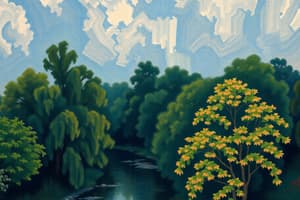Podcast
Questions and Answers
Which two connectors can be used to connect to a Microsoft Excel file in a OneDrive folder for Power BI? (Select all that apply)
Which two connectors can be used to connect to a Microsoft Excel file in a OneDrive folder for Power BI? (Select all that apply)
- Web
- Excel Workbook (correct)
- Folder (correct)
- Text/CSV
- SharePoint folder
The Folder connector cannot be used to import a file from Microsoft OneDrive to Power BI.
The Folder connector cannot be used to import a file from Microsoft OneDrive to Power BI.
False (B)
What is the primary purpose of using the Excel Workbook connector in Power BI?
What is the primary purpose of using the Excel Workbook connector in Power BI?
To import data from an Excel file into a Power BI dataset.
To connect to an Excel file in Power BI, you first select the ______ option in the connector selection.
To connect to an Excel file in Power BI, you first select the ______ option in the connector selection.
Match the Power BI connectors with their descriptions:
Match the Power BI connectors with their descriptions:
What should you select if visiting the site for the first time?
What should you select if visiting the site for the first time?
File information about subfolders is displayed only if specifically selected.
File information about subfolders is displayed only if specifically selected.
What must you do before selecting 'Connect' when accessing a SharePoint folder?
What must you do before selecting 'Connect' when accessing a SharePoint folder?
After selecting the SharePoint folder, information about ________ is displayed.
After selecting the SharePoint folder, information about ________ is displayed.
Which statement describes the relationship between a dataset and a data source?
Which statement describes the relationship between a dataset and a data source?
Match the following components with their definitions:
Match the following components with their definitions:
What is the primary action to take after entering credentials in a SharePoint connection?
What is the primary action to take after entering credentials in a SharePoint connection?
When reusing a dataset, an existing one should always be preferred.
When reusing a dataset, an existing one should always be preferred.
What is the main purpose of merging queries in Power BI?
What is the main purpose of merging queries in Power BI?
You should append queries when you have additional columns to add to an existing query.
You should append queries when you have additional columns to add to an existing query.
What is the name of the resulting table after combining the queries?
What is the name of the resulting table after combining the queries?
To ensure certain queries do not load into Power BI, you should ______ the query load.
To ensure certain queries do not load into Power BI, you should ______ the query load.
Match the columns with their corresponding files:
Match the columns with their corresponding files:
Which column does NOT belong in the Product table created after combining the queries?
Which column does NOT belong in the Product table created after combining the queries?
Disabling the query load is only necessary for queries that will be permanently removed from the project.
Disabling the query load is only necessary for queries that will be permanently removed from the project.
Which option was selected by GPerez73 regarding the best practice for creating a calculated column?
Which option was selected by GPerez73 regarding the best practice for creating a calculated column?
Saurinkhamar believes that option D is the correct answer.
Saurinkhamar believes that option D is the correct answer.
What two primary ways are there to combine queries in Power BI?
What two primary ways are there to combine queries in Power BI?
What feature in Power Query allows users to analyze the distribution of text lengths in a column?
What feature in Power Query allows users to analyze the distribution of text lengths in a column?
Column profile shows information about the column in ________.
Column profile shows information about the column in ________.
Match the correct individuals with their selected answers:
Match the correct individuals with their selected answers:
According to GPerez73, which method must be used for report analysis?
According to GPerez73, which method must be used for report analysis?
Using a calculated column is considered the best practice according to GPerez73.
Using a calculated column is considered the best practice according to GPerez73.
To group by text length distribution in Power Query, you need to highlight the________.
To group by text length distribution in Power Query, you need to highlight the________.
What should be done to prevent report recipients from reading the analyzed emails?
What should be done to prevent report recipients from reading the analyzed emails?
Removing the Subject and Body columns minimizes the model.
Removing the Subject and Body columns minimizes the model.
What is the reason for implementing row-level security (RLS)?
What is the reason for implementing row-level security (RLS)?
The correct method to enable users to identify rows in Excel easily is by using the _____ column as the Row label field.
The correct method to enable users to identify rows in Excel easily is by using the _____ column as the Row label field.
Match the following table properties with their definitions in Excel:
Match the following table properties with their definitions in Excel:
Which of the following is NOT a benefit of removing the Subject and Body columns?
Which of the following is NOT a benefit of removing the Subject and Body columns?
In Excel, the Key column field value can only contain numeric IDs.
In Excel, the Key column field value can only contain numeric IDs.
What does the presence of a 'Yes' in a specific box enable users to do in the Data Types Gallery?
What does the presence of a 'Yes' in a specific box enable users to do in the Data Types Gallery?
Which function should be used to calculate the total sales from the equivalent month of the previous year in Power BI?
Which function should be used to calculate the total sales from the equivalent month of the previous year in Power BI?
The SAMEPERIODLASTYEAR function shifts dates one month back in time from the specified dates column.
The SAMEPERIODLASTYEAR function shifts dates one month back in time from the specified dates column.
What is the primary purpose of the PARALLELPERIOD function in Power BI?
What is the primary purpose of the PARALLELPERIOD function in Power BI?
In Power BI, the measure for total sales is named ___.
In Power BI, the measure for total sales is named ___.
Match the following Power BI functions to their correct descriptions:
Match the following Power BI functions to their correct descriptions:
Which of the following is NOT a valid interval value for the PARALLELPERIOD function?
Which of the following is NOT a valid interval value for the PARALLELPERIOD function?
DATESMTD function is used to shift dates to previous months in Power BI.
DATESMTD function is used to shift dates to previous months in Power BI.
What type of table does the PARALLELPERIOD function return?
What type of table does the PARALLELPERIOD function return?
Flashcards
What is the 'Folder' connector in Power Query used for?
What is the 'Folder' connector in Power Query used for?
The 'Folder' connector in Power Query allows you to connect to a folder containing data files, such as spreadsheets or CSV files.
How do you import data from an Excel file into Power Query?
How do you import data from an Excel file into Power Query?
The 'Excel Workbook' connector is used to import data directly from an Excel file into Power Query.
How can you ensure data refresh from an Excel workbook in Power BI?
How can you ensure data refresh from an Excel workbook in Power BI?
Connecting to an Excel workbook from Power Query Desktop allows you to load and refresh data from the workbook.
What is the purpose of data refresh in Power BI?
What is the purpose of data refresh in Power BI?
Signup and view all the flashcards
Which option within the 'Folder' connector lets you merge data from multiple files?
Which option within the 'Folder' connector lets you merge data from multiple files?
Signup and view all the flashcards
Power BI Dataset
Power BI Dataset
Signup and view all the flashcards
Data Source
Data Source
Signup and view all the flashcards
Connecting to a SharePoint Folder
Connecting to a SharePoint Folder
Signup and view all the flashcards
Data Lineage
Data Lineage
Signup and view all the flashcards
Reusing an Existing Power BI Dataset
Reusing an Existing Power BI Dataset
Signup and view all the flashcards
File Information Display
File Information Display
Signup and view all the flashcards
Authentication in Power BI
Authentication in Power BI
Signup and view all the flashcards
Custom View
Custom View
Signup and view all the flashcards
Merging Queries
Merging Queries
Signup and view all the flashcards
Appending Queries
Appending Queries
Signup and view all the flashcards
Disable Query Load
Disable Query Load
Signup and view all the flashcards
ProductID (Products)
ProductID (Products)
Signup and view all the flashcards
CategoryID (Categories)
CategoryID (Categories)
Signup and view all the flashcards
ProductName (Products)
ProductName (Products)
Signup and view all the flashcards
SupplierID (Products)
SupplierID (Products)
Signup and view all the flashcards
CategoryID (Products)
CategoryID (Products)
Signup and view all the flashcards
What is a string?
What is a string?
Signup and view all the flashcards
What is Power Query?
What is Power Query?
Signup and view all the flashcards
What is Column Profile?
What is Column Profile?
Signup and view all the flashcards
How to find the length of a string in Power Query?
How to find the length of a string in Power Query?
Signup and view all the flashcards
Why analyze string lengths when working with data?
Why analyze string lengths when working with data?
Signup and view all the flashcards
How can you analyze string lengths in Power Query?
How can you analyze string lengths in Power Query?
Signup and view all the flashcards
Why not use DAX to analyze string lengths?
Why not use DAX to analyze string lengths?
Signup and view all the flashcards
What is the main goal when analyzing string lengths?
What is the main goal when analyzing string lengths?
Signup and view all the flashcards
Star Schema
Star Schema
Signup and view all the flashcards
Cross Filter Direction
Cross Filter Direction
Signup and view all the flashcards
SAMEPERIODLASTYEAR()
SAMEPERIODLASTYEAR()
Signup and view all the flashcards
PARALLELPERIOD()
PARALLELPERIOD()
Signup and view all the flashcards
Total Sales
Total Sales
Signup and view all the flashcards
How should the Subject and Body columns of a Power BI dataset be handled to protect sensitive email content during reporting?
How should the Subject and Body columns of a Power BI dataset be handled to protect sensitive email content during reporting?
Signup and view all the flashcards
What is the purpose of implementing Row Level Security (RLS) in Power BI for email reports?
What is the purpose of implementing Row Level Security (RLS) in Power BI for email reports?
Signup and view all the flashcards
What is the role of the 'Cost Center' column in the Power BI dataset when configured as an organizational data type?
What is the role of the 'Cost Center' column in the Power BI dataset when configured as an organizational data type?
Signup and view all the flashcards
What is the significance of the 'ID' column in the Power BI dataset when configured as an organizational data type?
What is the significance of the 'ID' column in the Power BI dataset when configured as an organizational data type?
Signup and view all the flashcards
How do you make your Power BI dataset accessible to users in the Data Types Gallery in Excel?
How do you make your Power BI dataset accessible to users in the Data Types Gallery in Excel?
Signup and view all the flashcards
What are Organizational Data Types in Microsoft Excel used for?
What are Organizational Data Types in Microsoft Excel used for?
Signup and view all the flashcards
What is the purpose of the 'Data Selector' pane in Excel when working with Organizational Data Types?
What is the purpose of the 'Data Selector' pane in Excel when working with Organizational Data Types?
Signup and view all the flashcards
How does the 'Information card' in Excel enhance the user experience when utilizing Organizational Data Types?
How does the 'Information card' in Excel enhance the user experience when utilizing Organizational Data Types?
Signup and view all the flashcards
Study Notes
PL-300 Exam - Question Set 1
- This document contains questions and answers related to the Microsoft PL-300 exam.
- The questions cover various topics related to Power BI, including data modeling, data transformation, data analysis, and report creation.
- The answers provide specific guidance on how to approach and solve these problems.
- The questions and answers appear to be related to creating and managing solutions for business reporting needs within the context of Microsoft Power BI.
PL-300 Exam - Question Set 2
- Questions and answers related to using Power BI for project management in Microsoft Teams.
- This question set covers topics such as data source connections (e.g., Dataverse, SharePoint), storage modes (e.g., Import, DirectQuery, Dual), and minimizing report development effort.
- The solutions focus on maximizing model performance and minimizing data model size while maintaining required data integrity and refresh capabilities.
PL-300 Exam - Question Set 3
- Questions related to querying SharePoint folders and data sources.
- The questions and answers emphasize efficient data loading from SharePoint folders and different types of data sources, such as Excel workbooks.
- Users need to connect to the right data source and to select the necessary columns/visualizations when analyzing data from SharePoint folders.
- This set focuses on minimizing development effort while ensuring proper data import.
PL-300 Exam - Question Set 4
- Questions cover data modelling and configurations within Power BI.
- The questions typically involve importing, merging and combining data and creating new measures or calculated columns to support reporting in Power BI.
- Some questions address the use of row-level security (RLS) to grant specific access to reports and data.
Studying That Suits You
Use AI to generate personalized quizzes and flashcards to suit your learning preferences.