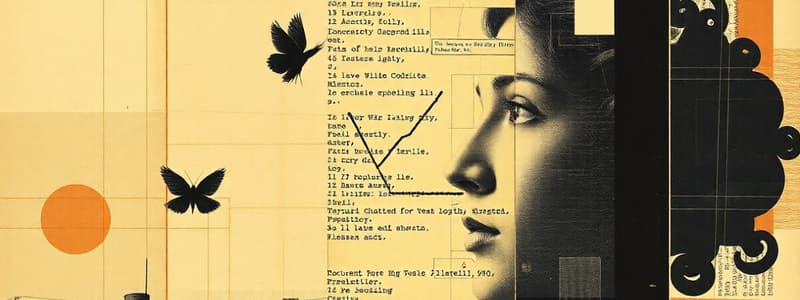Podcast
Questions and Answers
What happens if you attempt to modify the counter_variable within a numeric FOR loop in PL/SQL?
What happens if you attempt to modify the counter_variable within a numeric FOR loop in PL/SQL?
- The loop will terminate immediately, raising an exception.
- The code will not compile due to a syntax error.
- The modification will be ignored, and the loop will continue with its original increment. (correct)
- The `counter_variable` will be updated, affecting subsequent iterations.
Given a requirement to iterate through a sequence with a specific step (e.g., 2, 5, 8, 11, 14), what is the most appropriate PL/SQL approach using a numeric FOR loop?
Given a requirement to iterate through a sequence with a specific step (e.g., 2, 5, 8, 11, 14), what is the most appropriate PL/SQL approach using a numeric FOR loop?
- Utilize the `CONTINUE` statement to skip iterations that don't match the desired sequence.
- Modify the `counter_variable` inside the loop using `i := i + step;`.
- Perform a calculation within the loop using the `counter_variable` to achieve the desired sequence. (correct)
- Use a `WHILE` loop instead of a `FOR` loop to allow manual incrementing.
If a numeric FOR loop is defined with a start_value greater than the end_value (e.g., FOR i IN 10..1), what will be the result?
If a numeric FOR loop is defined with a start_value greater than the end_value (e.g., FOR i IN 10..1), what will be the result?
- The loop will not execute at all. (correct)
- The loop will execute once, with the `counter_variable` set to `start_value`.
- An error will be raised, halting the program execution.
- The loop will execute in reverse order, decrementing from `start_value` to `end_value`.
In a numeric FOR loop in PL/SQL, what data types are acceptable for the start_value and end_value?
In a numeric FOR loop in PL/SQL, what data types are acceptable for the start_value and end_value?
What will be the output of the following PL/SQL code snippet?
declare
total integer := 0;
begin
for i in reverse 1..3 loop
total := total + i;
end loop;
dbms_output.put_line(total);
end;
/
What will be the output of the following PL/SQL code snippet?
declare
total integer := 0;
begin
for i in reverse 1..3 loop
total := total + i;
end loop;
dbms_output.put_line(total);
end;
/
What is the primary purpose of the exit when statement within a PL/SQL loop?
What is the primary purpose of the exit when statement within a PL/SQL loop?
Within a numeric FOR loop in PL/SQL, what happens if the counter variable is not explicitly declared before the loop?
Within a numeric FOR loop in PL/SQL, what happens if the counter variable is not explicitly declared before the loop?
What is the result of the condition x IS NULL in PL/SQL?
What is the result of the condition x IS NULL in PL/SQL?
Which operator is used in PL/SQL to check if a variable does not have a NULL value?
Which operator is used in PL/SQL to check if a variable does not have a NULL value?
What happens if you attempt to modify the counter variable's value inside a numeric FOR loop in PL/SQL?
What happens if you attempt to modify the counter variable's value inside a numeric FOR loop in PL/SQL?
What will be the output of the following PL/SQL code block?
declare
total integer := 0;
begin
for i in 1..5 loop
total := total + i;
end loop;
dbms_output.put_line(total);
End;
What will be the output of the following PL/SQL code block?
declare
total integer := 0;
begin
for i in 1..5 loop
total := total + i;
end loop;
dbms_output.put_line(total);
End;
What is the difference between a basic LOOP and a numeric FOR loop in PL/SQL regarding the loop counter?
What is the difference between a basic LOOP and a numeric FOR loop in PL/SQL regarding the loop counter?
In PL/SQL, what is the significance of the reverse keyword in a numeric FOR loop?
In PL/SQL, what is the significance of the reverse keyword in a numeric FOR loop?
Which statement accurately describes the difference between named and anonymous PL/SQL blocks?
Which statement accurately describes the difference between named and anonymous PL/SQL blocks?
What is the correct structure of an anonymous PL/SQL block?
What is the correct structure of an anonymous PL/SQL block?
What is the purpose of the SET SERVEROUTPUT ON; command in SQL Developer when working with PL/SQL?
What is the purpose of the SET SERVEROUTPUT ON; command in SQL Developer when working with PL/SQL?
Which DBMS_OUTPUT procedure would you use to display a variable's value on the screen, followed by a new line?
Which DBMS_OUTPUT procedure would you use to display a variable's value on the screen, followed by a new line?
Given the following PL/SQL snippet, what will be the output?
declare
message varchar2(20) := 'Hello';
begin
dbms_output.put(message);
dbms_output.put(' World');
end;
/
Given the following PL/SQL snippet, what will be the output?
declare
message varchar2(20) := 'Hello';
begin
dbms_output.put(message);
dbms_output.put(' World');
end;
/
Which operator is used for assigning a value to a variable in PL/SQL?
Which operator is used for assigning a value to a variable in PL/SQL?
What does table-name.column-name%TYPE do in a PL/SQL declaration?
What does table-name.column-name%TYPE do in a PL/SQL declaration?
What is the scope of a variable declared inside a PL/SQL block?
What is the scope of a variable declared inside a PL/SQL block?
How do you create a single-line comment in PL/SQL?
How do you create a single-line comment in PL/SQL?
Which of the following PL/SQL blocks will execute without any errors?
Which of the following PL/SQL blocks will execute without any errors?
When should an explicit cursor be used instead of an implicit cursor?
When should an explicit cursor be used instead of an implicit cursor?
In PL/SQL, what happens if a query within an implicit cursor returns more than one row and no exception handling is in place?
In PL/SQL, what happens if a query within an implicit cursor returns more than one row and no exception handling is in place?
When defining a function in SQL, what clause is used to specify the data type of the value that the function will output?
When defining a function in SQL, what clause is used to specify the data type of the value that the function will output?
What is the primary difference between a SQL function and a SQL procedure, based on the content?
What is the primary difference between a SQL function and a SQL procedure, based on the content?
Which action is not part of the correct sequence of steps when using an explicit cursor in PL/SQL?
Which action is not part of the correct sequence of steps when using an explicit cursor in PL/SQL?
What is the purpose of the %notfound attribute when working with explicit cursors in PL/SQL?
What is the purpose of the %notfound attribute when working with explicit cursors in PL/SQL?
Which of the following methods is correct for invoking a SQL procedure?
Which of the following methods is correct for invoking a SQL procedure?
Given the function definition CREATE OR REPLACE FUNCTION calculate_bonus (salary NUMBER) RETURN NUMBER, which of the following describes the input parameter?
Given the function definition CREATE OR REPLACE FUNCTION calculate_bonus (salary NUMBER) RETURN NUMBER, which of the following describes the input parameter?
Why is it important to close an explicit cursor after using it in PL/SQL?
Why is it important to close an explicit cursor after using it in PL/SQL?
What is the correct order of operations inside the loop when fetching data using an explicit cursor?
What is the correct order of operations inside the loop when fetching data using an explicit cursor?
What clause is used in a SQL function or procedure to handle errors or exceptions that may occur during its execution?
What clause is used in a SQL function or procedure to handle errors or exceptions that may occur during its execution?
In the example provided for creating the get_salary procedure, what is the purpose of the dbms_output.put_line function?
In the example provided for creating the get_salary procedure, what is the purpose of the dbms_output.put_line function?
Which of the following is a common error to avoid when working with explicit cursors in PL/SQL?
Which of the following is a common error to avoid when working with explicit cursors in PL/SQL?
When defining a procedure, what is the significance of the IS or AS keyword following the parameter list?
When defining a procedure, what is the significance of the IS or AS keyword following the parameter list?
What is the primary benefit of using functions and procedures in a database environment?
What is the primary benefit of using functions and procedures in a database environment?
Consider a scenario where you need to reuse a complex SQL query multiple times within different parts of your application. Based on the provided content, which approach would be most efficient?
Consider a scenario where you need to reuse a complex SQL query multiple times within different parts of your application. Based on the provided content, which approach would be most efficient?
Inside the declaration section when using explicit cursors, what is the purpose of using %TYPE?
Inside the declaration section when using explicit cursors, what is the purpose of using %TYPE?
Which of the following is a key advantage of using explicit exception handling in PL/SQL?
Which of the following is a key advantage of using explicit exception handling in PL/SQL?
What type of trigger is audit_instructor?
What type of trigger is audit_instructor?
Which of the following SQL statements will cause the change_inst_dept trigger to execute?
Which of the following SQL statements will cause the change_inst_dept trigger to execute?
What is the primary purpose of the :new and :old qualifiers in the change_inst_dept trigger?
What is the primary purpose of the :new and :old qualifiers in the change_inst_dept trigger?
Which of the following components is mandatory in the syntax for creating a row-level trigger?
Which of the following components is mandatory in the syntax for creating a row-level trigger?
If the condition new.salary < old.salary is added to the WHEN clause of a row-level trigger on the instructor table, under what circumstances would the trigger body execute?
If the condition new.salary < old.salary is added to the WHEN clause of a row-level trigger on the instructor table, under what circumstances would the trigger body execute?
Flashcards
Anonymous PL/SQL Block
Anonymous PL/SQL Block
A PL/SQL program with no name that is not stored in the database after execution.
Basic PL/SQL Block Structure
Basic PL/SQL Block Structure
Variables are declared, statements are executed, and exceptions are handled.
Named PL/SQL Blocks
Named PL/SQL Blocks
PL/SQL programs stored as compiled objects in the database, can take parameters, and be called by other programs.
PL/SQL Comments
PL/SQL Comments
Signup and view all the flashcards
SET SERVEROUTPUT ON;
SET SERVEROUTPUT ON;
Signup and view all the flashcards
DBMS_OUTPUT Package
DBMS_OUTPUT Package
Signup and view all the flashcards
Variables
Variables
Signup and view all the flashcards
Variable Declaration Syntax
Variable Declaration Syntax
Signup and view all the flashcards
Scope of Variable
Scope of Variable
Signup and view all the flashcards
Assignment Statements
Assignment Statements
Signup and view all the flashcards
Modifying Loop Counter
Modifying Loop Counter
Signup and view all the flashcards
ELSE Clause
ELSE Clause
Signup and view all the flashcards
Comparison Operators
Comparison Operators
Signup and view all the flashcards
Loop Counter Increment
Loop Counter Increment
Signup and view all the flashcards
start_value > end_value
start_value > end_value
Signup and view all the flashcards
IS NULL / IS NOT NULL
IS NULL / IS NOT NULL
Signup and view all the flashcards
Numeric FOR Loop skipped
Numeric FOR Loop skipped
Signup and view all the flashcards
Loop
Loop
Signup and view all the flashcards
Numeric FOR Loop
Numeric FOR Loop
Signup and view all the flashcards
FOR LOOP Value Types
FOR LOOP Value Types
Signup and view all the flashcards
REVERSE Keyword
REVERSE Keyword
Signup and view all the flashcards
EXIT WHEN Statement
EXIT WHEN Statement
Signup and view all the flashcards
FOR Loop Counter Limitation
FOR Loop Counter Limitation
Signup and view all the flashcards
SQL Procedure
SQL Procedure
Signup and view all the flashcards
SQL Function Definition
SQL Function Definition
Signup and view all the flashcards
CREATE FUNCTION syntax
CREATE FUNCTION syntax
Signup and view all the flashcards
Invoking SQL Functions
Invoking SQL Functions
Signup and view all the flashcards
Invoking from Anonymous Program
Invoking from Anonymous Program
Signup and view all the flashcards
CREATE PROCEDURE syntax
CREATE PROCEDURE syntax
Signup and view all the flashcards
Invoking SQL Procedures
Invoking SQL Procedures
Signup and view all the flashcards
CALL statement
CALL statement
Signup and view all the flashcards
Database Trigger
Database Trigger
Signup and view all the flashcards
Statement-Level Trigger
Statement-Level Trigger
Signup and view all the flashcards
Row-Level Trigger
Row-Level Trigger
Signup and view all the flashcards
Trigger Timing
Trigger Timing
Signup and view all the flashcards
:OLD and :NEW
:OLD and :NEW
Signup and view all the flashcards
Exception
Exception
Signup and view all the flashcards
EXCEPTION Syntax
EXCEPTION Syntax
Signup and view all the flashcards
Implicit Cursor Exceptions
Implicit Cursor Exceptions
Signup and view all the flashcards
Implicit Cursor Usage
Implicit Cursor Usage
Signup and view all the flashcards
Explicit Cursors
Explicit Cursors
Signup and view all the flashcards
Explicit Cursor Steps
Explicit Cursor Steps
Signup and view all the flashcards
Cursor Definition
Cursor Definition
Signup and view all the flashcards
Cursor SQL Test
Cursor SQL Test
Signup and view all the flashcards
Common Cursor Errors
Common Cursor Errors
Signup and view all the flashcards
Stored Procedures
Stored Procedures
Signup and view all the flashcards
Study Notes
- Chapter 5 is about Advanced SQL, including PL/SQL structure, functions, procedures, and triggers.
Is SQL Powerful Enough?
- It's important to determine when raw SQL falls short, such as needing multiple SQL statements for a single task.
- SQL lacks native variables, loops, and conditional logic (if-then-else).
- Considerations should include how to enable reusability of SQL statements and handle errors during query execution.
Why PL/SQL?
- Embedding SQL into procedural languages like Java using JDBC/ODBC requires the client program to compute intermediate credit scores which can be solved with PL/SQL.
- Oracle Procedure Language/SQL extends SQL with procedural language features and can be stored or used by other users.
- Benefits include reduced communication costs, increased portability and security, and a manageable learning curve.
- Downsides involve DBMS choice, lack of a GUI, and memory usage considerations.
Structure of PL/SQL
- PL/SQL code is structured in blocks that are the fundamental building units
- A block can be named for functions or procedures or can be anonymous.
Anonymous PL/SQL program:
- Lacks a name
- Is not stored in the database
- Code is lost after execution.
- Can be saved as a local script file but requires manual saving and loading.
- Cannot accept/pass parameter values.
- Structures include optional declare and exception sections, and a mandatory begin...end; section.
- The subprogram is unnamed and can be used only once
Named PL/SQL Programs
- Named PL/SQL programs which include functions and procedures are stored as compiled database objects.
- They accept parameters for input and can be called and executed by other programs/users.
PL/SQL Code
- PL/SQL code can span multiple lines.
- Each line must end with a semicolon.
- PL/SQL text is not case-sensitive.
PL/SQL Comments:
- Multiline comments use /* */ delimiters.
- Single line comments use -- at the start of the line.
Displaying PL/SQL Output:
- PL/SQL is generally used with other Oracle tools.
- To enable output from PL/SQL programs in SQL Developer use,
SET SERVEROUTPUT ON. serveroutputmust be enabled each login.- The
DBMS_OUTPUTpackage is used for output.DBMS_OUTPUT.PUT(item)outputs without an end-of-line.DBMS_OUTPUT.PUT_LINE(item)outputs with an end-of-line.- Item can be VARCHAR2, NUMBER, or INTEGER.
Variables in PL/SQL
- Variables store values within PL/SQL programs.
- Steps include declaring the variable name and data type then using the variable, either assigning or using the values in queries.
- Variables are declared using
variable_name data_type;and assigned values withvariable_name := value;
Variable Scope
- Scope refers to the range in which a variable is considered valid, defined by the
begin … endblock. - Variables are valid within the
begin … endblock after it's declared.
Assignment Statements
- Assign values to variables using the
:=operator. - Put the receiving variable on the left, and the value being assigned to the right such as:
student_name := 'John Miller';
Referring to Column Data Types
- Use the
%typeto assign a variable the same data type and length of a table column automatically. - The syntax used is
table_name.column_name%type.
Row Type Variables
- Use
%rowtypeto declare a variable that represents an entire row of a database table. - Access columns within the row with
variable_name.column_name. - Often used with the
insertcommand to store results of an SQL query.
Common Errors
- Forgetting a
%between table name and row type. - Using
.instead of%between table name and column name. - Using
dbms_output.put_line()directly with a row type variable. - Solution: Access individual columns or use other methods to display the row_type output
PL/SQL Control Structures
- PL/SQL Control Structures includes conditional if and case statements.
- PL/SQL Control Structures includes loop and exit statements.
PL/SQL Selection Structures
- IF/END IF:
IF condition THEN program statements END IF; - IF/ELSIF: includes IF condition1 THEN program statements; ELSIF condition2 THEN alternate program statements; ELSE alternate program statements; END IF;
PL/SQL Comparison Operators
- Comparison operators includes =, <>, >=, <=, <, and >.
- Logical operators include AND, OR, and NOT.
- Use
IF x is NULL THENfor checking NULL values, becauseIF x = NULL THENis not supported - Avoid “IF x = NULL THEN “ and instead check “IF x is NULL THEN”
PL/SQL Loops
- Loops allow you to repeat one or more program statements multiple times until an exit condition is reached.
- They are useful when processing SQL query results.
- Use the basic loop construct with an
exit whenclause to control termination.- Example:
loop total := total + i; i := i + 1; exit when i > 10; end loop;
- Example:
Numeric FOR Loop
- The loop repeats end_value – start_value +1 times
- FOR counter_variable IN [reverse ] start_value .. end_value LOOP program statements END LOOP;
- When to jump out of loop, use exit when
- Counter variable can not be modified inside the loop
Important Note
- Be sure that start_value is lower than (or equal to) end_value
Using SQL Commands in PL/SQL Programs
- Includes
insert,update,delete,commit, androllback. - To handle
selectstatements, use cursors to hold. - Data Definition Statements (DDL) can be used through dynamic SQL.
- DDL includes
create,drop,alter,grant, andrevokestatements.
- DDL includes
Using Insert, Update, Delete
- Can be used SQL commands like
insert,update, anddeletewithout referring to any variables. - Can use the
insert into Emp valuesstatement to write variables in PL/SQL.
Using a Row-type Variable
- Use a row-type variable to write multiple values to the table at once, and the program only has to declare the table name.
- Example:
insert into Emp values x;
Implicit Cursors
- Implicit Cursors require only one line of code to execute select statements, and retrieve results.
- The output must fetch one and only one record, or there will be an error.
- Variables must have been declared beforehand and have a data type that matches the query result.
- The command used for results is "SELECT column1, column2...INTO variable1, variable2,..FROM tablename WHERE search_condition;"
Implicit Cursors, Common Errors
- A common is
no data foundwhich means your selection returned no rows in the table - Variables do not match the row type or column type, and you need to test your statements first
Exception Handling
- Use the exception block to handle errors like
no data foundortoo many rows.- Example:
when no data found then dbms_output.put_line('no rows found');
- Example:
Exception Syntax
- When exception name, the handle
- List out all of the handled variables and their corresponding output message.
- Use for implicit cursor exceptions
no_data_foundandtoo_many_rows,but they are case insensitive. Example:dbms_output.put_line('No rows found') - Handle exceptional conditions for null values.
- Use
if x is null then…orif x is not null then
Tips for Implicit Cursor
- To perform the "where" condition on primary key with (zero or one rows).
- To perform aggregations without grouping by (1 row)
- Otherwise use explicit cursor (which is next).
Explicit Cursors
- Explicit cursors are to be declared in program's DECLARE section.
- It can be used if query returns multiple records or no records.
- To implement it, you have to declare, open, fetch cursor result into PL/SQL, check exit condition, and close cursor.
Common Errors in Explicit Cursor
- Ensure the SQL statement has been tested before defining the cursor with variables
- Ensure the tables or names are the same, and ensure all conditions are checked
Correct Order
- Always fetch
- Exit test
- Process results
Functions and Procedures
- Functions and procedures allow "business logic" for SQL statements to be stored in the database and executed.
- These can be defined either by the procedural component of SQL or by an external programming language such as Java, C, or C++.
SQL functions:
- The syntax to follow for functions is
- Syntax includes
CREATE [OR REPLACE] FUNCTION function_name (parameter datatype) RETURN datatype IS BEGIN function body RETURN return_value; END;
Declaring SQL Function:
- When declaring SQL functions, name the id of the instructor, and return the salary for the instructor
- Syntax includes:
create or replace function return_salary (instructor_id number) return number is sal number; begin end;
Invoking SQL Functions
- If you have a function "name", then invoke the function by using the
name()within SQL to execute Syntax is name + return + select where id
Declaring SQL Procedures
- Use the instructor table to create and declare SQL Procedures "get_salary" function, with the id of the instructor
- Syntax includes
create or replace procedure get_salary (instructor_id int) is instr_salary int; begin end;
Invoking SQL Procedures:
- Procedures can be invoke on the selected salary and the id through SQL and embedding it on the SQL
Example:
begin get_salary(10101); end;
Triggers
- Triggers represent statements executed automatically in the database.
- It's important to specify the conditions to be executed with the trigger
- To design a trigger, specify the actions.
- Useful for enforcing complex constraints or business rules, auditing changes to a table but CANNOT have parameters.
Triggering Events
- The triggering event can be insert, deleted or update
- A trigger could be Before(trigger is executed before the action), or After (trigger is executed after the action)
Types of Triggers
- Statement Level: triggers the statement with how many rows are modified
- Row Level: trigger the statement with number of rows, and will NOT other rows
Statement Level
- Triggers fire once, regardless of how many rows are modifie
- Audits what triggers being implemented
Row Level
- For most other situations.
- Trigger fires once for each row that is affected.
- Through two system variables: new and old.
Creating A Statement-Level Trigger:
- Syntax requires a name and event with Before or After
- Insert is a must for all
-Example:
CREATE OR REPLACE TRIGGER trigger_name {BEFORE AFTER} {INSERT or UPDATE or DELETE} ON table_name [DECLARE declare local variables here] BEGIN trigger body END;
Row-Level Trigger Example:
- "Print when department names (dept_name) gets changed. Print: “name has changed dep from”+department + “to” + department
- Must Declare the table on a trigger
Studying That Suits You
Use AI to generate personalized quizzes and flashcards to suit your learning preferences.
Related Documents
Description
Test your knowledge of PL/SQL loops, focusing on numeric FOR loops, REVERSE keyword, loop control using EXIT WHEN, and NULL value handling. Learn about iterating with specific steps and the implications of modifying loop counters.