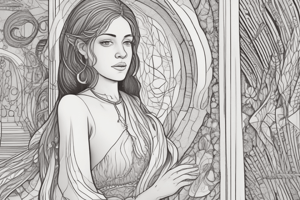Podcast
Questions and Answers
Why is claiming your website on Pinterest considered important for establishing a strong presence?
Why is claiming your website on Pinterest considered important for establishing a strong presence?
- It grants access to exclusive Pinterest analytics, providing deeper insights into user behavior on your website.
- It unlocks advanced advertising features, allowing you to create more targeted and effective ad campaigns. (correct)
- It confirms website ownership to Pinterest, boosting credibility, visibility, and associating the website with the account.
- It primarily enhances the aesthetic appeal of your Pinterest profile, making it more visually appealing to users.
A user notices that their Pinterest traffic has plateaued. Based on the guide, which strategy should they implement to revive growth?
A user notices that their Pinterest traffic has plateaued. Based on the guide, which strategy should they implement to revive growth?
- Discontinue underperforming boards to focus on high-traffic categories, regardless of website relevance.
- Implement hashtags on all new and existing pins, to expand search optimization.
- Increase ad spending to boost impressions, without making changes to organic pin strategies. (correct)
- Analyze high-performing pins and create duplicates with new descriptions or thumbnails, while maintaining consistent publishing.
What is the significance of optimizing Pinterest SEO, and how does it extend beyond the platform itself?
What is the significance of optimizing Pinterest SEO, and how does it extend beyond the platform itself?
- Optimizing Pinterest SEO is only useful for accounts looking to run paid advertisement campaigns.
- Effective Pinterest SEO has no impact outside of the Pinterest platform itself.
- Pinterest SEO primarily enhances the visual appeal of pins, attracting more users to click and save them on Pinterest.
- Pinterest SEO enhances visibility on the platform and can improve search rankings on other search engines like Google, especially in image searches. (correct)
How should businesses use the Pinterest Analytics > Audience Insights feature to refine their Pinterest strategy?
How should businesses use the Pinterest Analytics > Audience Insights feature to refine their Pinterest strategy?
What key elements are necessary to include on a Pinterest pin to optimize for user engagement and website traffic?
What key elements are necessary to include on a Pinterest pin to optimize for user engagement and website traffic?
A new brand is setting up its Pinterest business account. What steps should they take to optimize their profile for search and brand visibility?
A new brand is setting up its Pinterest business account. What steps should they take to optimize their profile for search and brand visibility?
How can the Pinterest Trends tool assist a user in refining their content strategy?
How can the Pinterest Trends tool assist a user in refining their content strategy?
What role do boards play in Pinterest SEO, and how should they be optimized?
What role do boards play in Pinterest SEO, and how should they be optimized?
How does the quality of a Pinterest account impact pin performance, and what factors contribute to this quality?
How does the quality of a Pinterest account impact pin performance, and what factors contribute to this quality?
What is the significance of maintaining a consistent brand aesthetic across a Pinterest account?
What is the significance of maintaining a consistent brand aesthetic across a Pinterest account?
Flashcards
What is Pinterest?
What is Pinterest?
A visual search engine for inspiration, functioning like an enhanced Google Images with vertical images.
What is Pinterest SEO?
What is Pinterest SEO?
Optimizing your pins and account to rank higher in Pinterest search results, driving traffic to your website.
What are Pins?
What are Pins?
Visuals (images or videos) on Pinterest that link to a website.
What are Boards?
What are Boards?
Signup and view all the flashcards
What are Organic Pins?
What are Organic Pins?
Signup and view all the flashcards
Pinterest Success Factors
Pinterest Success Factors
Signup and view all the flashcards
Pinterest Business Account
Pinterest Business Account
Signup and view all the flashcards
Claim Your Website
Claim Your Website
Signup and view all the flashcards
Pinterest Analytics Section
Pinterest Analytics Section
Signup and view all the flashcards
Pinterest Trend Tool
Pinterest Trend Tool
Signup and view all the flashcards
Study Notes
Pinterest SEO Guide Overview
- The guide explains how to get hundreds to thousands of daily visitors from Pinterest.
- Pinterest is a search engine; optimize for top positions to drive website traffic.
- The guide consolidates four years of agency experience and data, focusing on a Pinterest-centric approach.
- The strategies are informed by the agency’s practice of publishing over 500 pins daily.
- The goal is to maximize relevant clicks to your website from real people, beyond just impressions or views.
- Strategies are included to to help users support their blogs.
- Tips shared are applicable for both large brands and startups.
Topics Covered
- Pinterest, Pinterest SEO, and related success factors.
- Examples of top-performing Pinterest accounts.
- How to claim your website, create a business account, and design effective pins.
- Creating an account with a variety of boards.
- The guide offers content of similar quality to what some might charge hundreds of euros for.
- A split screen is recommended to follow along and implement steps in real-time.
Understanding Pinterest
- Pinterest is a visual search engine for inspiration.
- It acts like an enhanced Google Images with vertical images.
- It supports multiple content formats like images, videos, and carousels, all with redirection links.
- Each image has a redirection link that sends users to the company's website.
- Users can be redirected via organic or advertised content.
- Focus on ranking organic, non-sponsored pins in top search results.
- Strong Pinterest SEO can improve Google search rankings.
Organic Pins Strategies
- Organic Pins are visuals not paid for.
- The aim is to position these pins in Pinterest feeds and search results.
- Top positions increase the likelihood of users clicking through to a website.
- Well-referenced pins improve visibility in other image searches like Google Images.
- High search rankings on Pinterest can lead to top positions in Google Image searches.
- Pinterest's SEO can create valuable links to your website, which Google recognizes.
Technical Definitions
- Images and videos are "pins".
- Pins get organized into "boards".
- Users create accounts, establish boards, and add relevant pins.
Account Strategies
- A well-structured account provides a foundation which boosts pin performance.
- Invest time in creating an ecosystem to maximize results.
- Good boards, descriptions, and banners are essential for effective pin distribution.
Three Success Factors on Pinterest
- Overall account quality, including coherent boards and brand image.
- Pinterest analyzes pin coherence, user engagement, and inspiration.
- Pinterest analyzes website session times and click-through rates.
- Pinterest assesses website session duration, and conversion from visitors to customers.
Creating a Pinterest Business Account
- Create a professional account at business.pinterest.com for optimal features and analytics.
- A professional account gives users access to an analytics dashboard.
- Add a logo as your profile picture for brand visibility on every pin.
- Add keywords naturally in the 'About' section to clarify your account's focus.
- Use the "Name" and "About" sections to include keywords for better referencing.
- Include a website link.
- Choose a username that matches your brand name.
- Add a public email address.
Profile Visibility
- Ensure your profile is public.
Website Claims
- Install the Pinterest Shopify App if on Shopify, to claim your website.
- Otherwise, add the provided HTML tag to your website's header code.
- Pinterest verifies the code, confirming ownership and boosting credibility and visibility.
- Website claims are essential for associating the website with the account.
Pinterest Interface Overview
- Pinterest trends can change with updates.
- The platform's core principles have remained largely consistent in 4 years, with mainly aesthetic updates.
Business Hub
- The Statistics provided is a quick overview of statistics but it’s not essential.
- Allows users insight to impressions
Home Page
- The home page provides a personalized feed
Ads
- This section access the tools for creating ads and promoted pins.
Analytics Section
- The Analytics sections will help users create optimal pins.
Analytics - Overview
- Gives an overview of account statistics like impressions and engagement.
- Provides audience demographics
Analytics - Audience Insights
- Highlights the demographics of pin viewers like gender, age, device, interests, and location.
- Provides important data.
Analytics - Conversion Insights
- Provides an overview of how pins convert to website actions, like product purchases.
- Analyze conversion rates to understand how pins drive sales and customer actions.
Analytics - Trends
- The Pinterest trends tool provides an overview of user searches.
How to Access Account
- The dashboard is in the upper right corner.
Account Aesthetic Strategies
- Keep banners simple and inspirational.
- Set up a horizontal image (16:9 ratio) for the account banner.
Board Characteristics
- Create at least five boards, but ideally eight to ten, based on website categories.
- Create as many boards as there are categories on the associated website.
- Descriptions should be compelling and include keywords, and context of what the board is about.
- Use AI, like Chat GPT, to help generate descriptions.
Creating Board & Pin Coherence
- Ensure minimal pins in the description, to keep relevancy with the pins inside
- When creating thumbnails, also create Pinterest pins
- Make inspiring boards so it is easier for users to find what they are looking for
Creating a Pin - Step-by-step
- Create a pin organically via the plus icon from the Pinterest logo.
- Add a clear and concise title.
- Write descriptions using relevant, trendy keywords.
- Include a redirect link.
- Add relevant tags.
- Assign the Pin into a relevant Board.
Dimensions of Pins
- Use 2:3 formats (1000 x 1500 pixels), or 9:16 aspect ratio for story pins (1080 x 1920 pixels).
- Draw inspiration from trending boards on Pinterest.
- Use Pinterest to see what works and optimizes engagement.
Canva Software Integration
- Use software such as Canva to make pin designs.
- Canva provides tools to make visually appealing images.
- It also many free Pinterest templates for inspiration when using Canva, including Canva AI.
Visual Strategies
- Aim for inspiration with a clear call to action.
- Images and text need to remain coherent.
- Include a clear and readable logo, and an action call.
- Overall website actions should be aligned with its corners, colors and logo.
- Remaining consistent provides a boost to the overall account score.
- Optimizes account sharing.
Pinterest Trend Tools Overview
- Optimizes visual search and keywords.
- The Trend tool shows when keywords trended on the platform (e.g. couches).
- Comparing keywords illuminates visual pins to optimize more (e.g. dresses vs blouses).
- Locations can be set too.
AnswerPublic Tool
- Helps determine what pins you need to optimize.
- Provides insight into Google search requests people use to find Pinterest products.
PinSuggest Tool
- PinSuggest (by FLIR agency) helps to optmize keywords to position the brand.
- Shows which location your userbase is in.
- Helps brainstorm website optimizations.
Predict Tool
- Shares trends from the website each year.
- Increases visibility by 80%.
Strategies
- Check locations/languages for pin template inspiration.
- Translate non-English pins into a different Pinterest account.
- Explore organic Pinterest strategies from Method BPO to generate traffic and monetization.
Title/Description Strategies
- Use Canva/Chat GPT to generate inspirational titles.
- Give Chat GPT detailed insight to find optimal pins.
Hashtags
- No longer affect results.
- May harm performance
Pin Publishing Tool
- Done through pin upload (drag-and-drop).
- Can also be done via software e.g. Tailwind with scheduling and mass posting.
- Pin image name should reflect the description plus keywords implemented on the pin.
- Focus on consistency when publishing because the Pinterest algorithm takes time.
- The Pinterest algorithm is an ecosystem that builds on itself, to eventually create more traffic and views
Scheduling & Publishing
- Use Tawnwind for publishing many pins because it is the most optimized planning software
- The general goal is to optimize traffic by implementing all the pins at once, and let the algorithm work its magic
- Optimize the traffic from the pin over multiple months at a constant rate
Analytics - View Performance
- Determines users arriving to websites based on their search ranking.
- Pins with around 7.5% are considered successful.
- Traffic analysis shows how people get to the website.
Clicks - Sortant metrics
- Show how many are seeing Pins, and clicking on the links to be routed to the website page.
Long term
- Traffic can be built over time.
Pin Duplication
- Duplicate optimally performing pins.
Tailwind - Third Party Scheduler
- Switch for high frequency uploads.
- Pin success depends on consistency over months.
- Maximize pins, so that you create a new description or thumbnail, and it can be done with action.
- You can mass produce pins with Tailwind.
Publishing on Both
- Link pins to your Pinterest account via Tawnwind.
- Tawnwind suggests optimal posting periods.
Key Factors
- Quality content, and keyword implemented descriptions.
Final Notes
- Always publish pins on a regular user timeline.
- The algorithm may change in future, but the base principles remain the same.
- Volume searched can maximize traffic.
- This simplifies monetization.
Studying That Suits You
Use AI to generate personalized quizzes and flashcards to suit your learning preferences.
Description
Learn how to drive traffic to your website using Pinterest SEO. This guide consolidates four years of agency experience, providing tips, strategies and examples to optimize your Pinterest account and increase relevant clicks. Applicable for both big brands and startups, this guide helps you create effective pins.