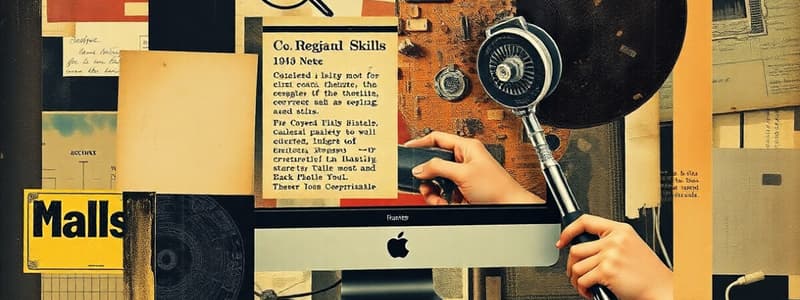Podcast
Questions and Answers
What is the first step to take apart a computer?
What is the first step to take apart a computer?
- Remove the motherboard
- Install the power supply
- Diagram cable connections
- Power down the system and unplug all components (correct)
Which action is primarily involved in a soft boot?
Which action is primarily involved in a soft boot?
- Removing all internal components
- Turning off the computer and unplugging it
- Performing a power-on self-test (POST)
- Restarting the operating system without a full power cycle (correct)
What is a key advantage of conducting a soft boot rather than a hard boot?
What is a key advantage of conducting a soft boot rather than a hard boot?
- It ensures that the BIOS performs all checks
- It avoids additional stress on the machine (correct)
- It requires less time to unplug all components
- It is a necessary step for hardware troubleshooting
What is the primary function of the startup BIOS during the boot process?
What is the primary function of the startup BIOS during the boot process?
During troubleshooting, what should be the first step according to the problem-solving process?
During troubleshooting, what should be the first step according to the problem-solving process?
What should be done after solving a PC problem in the troubleshooting process?
What should be done after solving a PC problem in the troubleshooting process?
Why is it important to document the troubleshooting process?
Why is it important to document the troubleshooting process?
What does a hard boot involve?
What does a hard boot involve?
What is one of the primary goals of a preventive maintenance plan?
What is one of the primary goals of a preventive maintenance plan?
Which tool is essential for grounding yourself when working inside a computer case?
Which tool is essential for grounding yourself when working inside a computer case?
What is a common cause of PC component overheating?
What is a common cause of PC component overheating?
How can you manage failures according to the disaster recovery plan?
How can you manage failures according to the disaster recovery plan?
What should be avoided to prevent damage while working on circuit boards?
What should be avoided to prevent damage while working on circuit boards?
What is the most suitable environment for PC maintenance to prevent problems?
What is the most suitable environment for PC maintenance to prevent problems?
Which type of recovery source is preferred when creating a recovery CD?
Which type of recovery source is preferred when creating a recovery CD?
What should be filled out if an accident occurs while maintaining a computer?
What should be filled out if an accident occurs while maintaining a computer?
Which tool would NOT be considered essential for PC troubleshooting?
Which tool would NOT be considered essential for PC troubleshooting?
What is a major safety concern when using cleaning solutions for PC components?
What is a major safety concern when using cleaning solutions for PC components?
Flashcards are hidden until you start studying
Study Notes
PC Repair Fundamentals
- Basic repair skills include developing maintenance plans, handling operations within a computer case, and understanding the boot sequence.
- Advanced skills focus on troubleshooting practices, including interviewing users and distinguishing issues that arise pre- or post-boot.
- Effective troubleshooting involves resolving failed boot issues through systematic approaches.
PC Support Technician Tools
- Tools are essential for diagnosing and maintaining PCs.
- Selection criteria for tools should consider the desired level of support and budget constraints.
- Essential tools include a ground bracelet, magnetized screwdriver set, and recovery media for the OS.
- Organize tools using a dedicated toolbox for ease of access during troubleshooting.
Recovery CDs
- Recovery CDs enable system booting, repair, and reinstallation of the Windows operating system.
- Preferred recovery sources are PC manufacturers and OS distributors like Microsoft.
- Some PCs have hidden recovery partitions that facilitate Windows reinstallation, accessible through specific key commands at startup.
Cleaning Pads and Solutions
- Specialized cleaning solutions, such as contact cleaners, are crucial for maintaining contact integrity on expansion cards.
- Safety warnings indicate that some cleaning solutions may be flammable or toxic.
- Familiarize with safety procedures and emergency instructions provided on product labels and Material Safety Data Sheets (MSDS).
Personal Computer Preventive Maintenance
- Preventive maintenance aims to minimize system failures, reduce repair costs, and decrease downtime.
- A disaster recovery plan's purpose is to manage potential failures effectively.
- Common causes of PC failure include excessive heat, dust accumulation, spills, and malware.
Responsibilities for Permanent PC Care
- Regularly backup data and system files, documenting setup changes and troubleshooting efforts.
- Safeguard the system from viruses using firewalls, antivirus software, and keeping updates current.
- Ensure physical protection against potential damage.
Creating a Preventive Maintenance Plan
- Developed from analyzing past malfunctions to address recurring issues.
- The primary goals include extending PC lifespan, preempting service disruptions, ensuring secure data, and supporting user needs.
Dealing with Dust
- Dust buildup can lead to overheating of components and jamming of cooling fans.
- Regular maintenance involves removing dust accumulations.
- Tools for dust removal include static-free vacuums and compressed air.
Working Inside a Computer Case
- Dismantling and reassembling requires careful organization and safety precautions, such as avoiding contact with chips and securing screws and spacers.
- Always ensure the computer is powered down, unplugged, and grounded before opening the case.
Static Electricity
- ESD can destroy PC components with as little as 10 volts of charge, easily generated by moving on carpet.
- Grounding tools (bracelets, mats, gloves) are essential to prevent ESD damage.
Steps for Disassembling a Computer
- Follow a methodical approach using tools like a ground bracelet and screwdrivers.
- Record custom settings from CMOS before powering down and disassembling.
- Organize and document cable connections, and remove components systematically.
Steps for Reassembling a Computer
- Begin by installing the power supply, motherboard, and drives in reverse order of disassembly.
- Ensure all connections are secure before powering on the system for functionality checks.
Booting a Computer
- Booting is the process of transitioning a computer to an operational state.
- Cold boots involve turning on the power, while warm boots restart the OS without turning off power.
- Soft boots are generally less stressful on hardware compared to hard boots.
Startup BIOS and Boot Process
- Startup BIOS initializes the system, executing a Power-On Self Test (POST) and allocating system resources.
- The boot process includes loading the operating system, configuring the system, and executing application software.
Troubleshooting a PC Problem
- Approach troubleshooting like an investigation; maintain a calm perspective and view issues as learning experiences.
- Essential steps include effective questioning, backing up data, resolving the problem, and documenting the solution for future reference.
Studying That Suits You
Use AI to generate personalized quizzes and flashcards to suit your learning preferences.