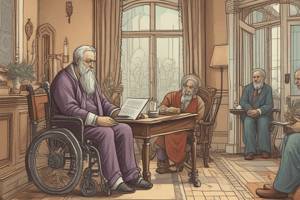Podcast
Questions and Answers
What is the purpose of the pause membership feature?
What is the purpose of the pause membership feature?
- To provide a way for users to upgrade their subscription plan
- To allow users to temporarily suspend their subscription without cancelling (correct)
- To enable users to switch between different billing methods
- To offer a discount on the subscription fee for a limited time
Which platforms support the pause membership option?
Which platforms support the pause membership option?
- Android TV app and Web only (correct)
- Android TV app, iOS app, Web, and all other platforms
- Android TV app, iOS app, and Web
- iOS app and Web only
What is the recommended browser for pausing a membership?
What is the recommended browser for pausing a membership?
- Safari
- Internet Explorer
- Chrome (correct)
- Firefox
Which users are NOT eligible for the pause membership feature?
Which users are NOT eligible for the pause membership feature?
What happens to a user's previous recordings when their membership is paused?
What happens to a user's previous recordings when their membership is paused?
How can a user unpause their membership before the scheduled resume date?
How can a user unpause their membership before the scheduled resume date?
Can a user extend the paused period of their membership?
Can a user extend the paused period of their membership?
What happens to a user's add-ons when their paused membership resumes?
What happens to a user's add-ons when their paused membership resumes?
How can a user cancel their paused membership?
How can a user cancel their paused membership?
What is the process for pausing a membership on the YouTube TV website?
What is the process for pausing a membership on the YouTube TV website?
Flashcards are hidden until you start studying