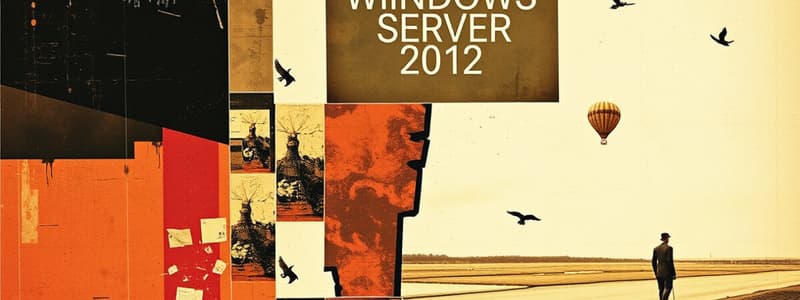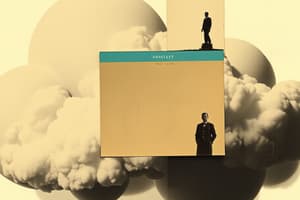Podcast
Questions and Answers
Which edition of Windows Server allows installation of an unlimited number of virtual machines?
Which edition of Windows Server allows installation of an unlimited number of virtual machines?
- Standard Edition
- Datacenter Edition (correct)
- Web Server Edition
- Essential Edition
The Standard Edition of Windows Server requires a Client Access License (CAL) for every user who logs on to the server.
The Standard Edition of Windows Server requires a Client Access License (CAL) for every user who logs on to the server.
True (A)
What management interface does the Essential Edition come with?
What management interface does the Essential Edition come with?
Dashboard
The __________ Edition is aimed at small businesses with 25 or fewer users.
The __________ Edition is aimed at small businesses with 25 or fewer users.
Match the following Windows Server editions with their features:
Match the following Windows Server editions with their features:
Which feature is NOT supported by Windows 10 desktop OS?
Which feature is NOT supported by Windows 10 desktop OS?
Windows Server 2012/R2 supports an unlimited number of virtual instances of the OS in the Standard edition.
Windows Server 2012/R2 supports an unlimited number of virtual instances of the OS in the Standard edition.
Name two network services supported by Windows Server 2012/R2.
Name two network services supported by Windows Server 2012/R2.
Windows 10 is restricted to ______ logged-on network users.
Windows 10 is restricted to ______ logged-on network users.
Match the following Windows Server 2012/R2 editions with their attributes:
Match the following Windows Server 2012/R2 editions with their attributes:
What is the primary function of the Microsoft Management Console (MMC)?
What is the primary function of the Microsoft Management Console (MMC)?
The Domain Model is suitable for networks with fewer than 10 computers.
The Domain Model is suitable for networks with fewer than 10 computers.
What feature allows retrieving previous versions of files in File and Printer Sharing?
What feature allows retrieving previous versions of files in File and Printer Sharing?
A server that participates in a workgroup is referred to as a __________ server.
A server that participates in a workgroup is referred to as a __________ server.
Match the following terms with their descriptions:
Match the following terms with their descriptions:
Which of the following is an advantage of the Domain Model?
Which of the following is an advantage of the Domain Model?
Windows Server 2012/R2 can manage disk and volume settings using Disk Management.
Windows Server 2012/R2 can manage disk and volume settings using Disk Management.
What role does a domain controller play in the Domain Model?
What role does a domain controller play in the Domain Model?
In a peer-to-peer network, security and resource sharing are __________.
In a peer-to-peer network, security and resource sharing are __________.
Which feature of File and Printer Sharing can help prevent excessive use of storage?
Which feature of File and Printer Sharing can help prevent excessive use of storage?
What determines the functions a server performs in a business environment?
What determines the functions a server performs in a business environment?
A server hardware must have specific components before it can provide services over a network.
A server hardware must have specific components before it can provide services over a network.
What is the primary function of a server operating system in a network?
What is the primary function of a server operating system in a network?
A server is classified as software installed on a computer that provides services to __________ computers.
A server is classified as software installed on a computer that provides services to __________ computers.
Match the following terms related to Windows Server 2012/R2 to their definitions:
Match the following terms related to Windows Server 2012/R2 to their definitions:
Which feature is emphasized in server operating systems over desktop operating systems?
Which feature is emphasized in server operating systems over desktop operating systems?
Windows 10 allows an unlimited number of concurrent logged-on network users.
Windows 10 allows an unlimited number of concurrent logged-on network users.
What is one networking service that Windows Server 2012/R2 supports?
What is one networking service that Windows Server 2012/R2 supports?
Windows Server 2012/R2 Datacenter Edition allows installation of an __________ number of virtual instances of the OS.
Windows Server 2012/R2 Datacenter Edition allows installation of an __________ number of virtual instances of the OS.
Match the Windows Server editions with their target user base:
Match the Windows Server editions with their target user base:
What is the maximum RAM supported by the Foundation Edition of Windows Server?
What is the maximum RAM supported by the Foundation Edition of Windows Server?
The Foundation Edition of Windows Server supports Hyper-V.
The Foundation Edition of Windows Server supports Hyper-V.
What type of software emulates multiple hardware environments for running multiple operating systems?
What type of software emulates multiple hardware environments for running multiple operating systems?
Cloud computing is a collection of technologies for abstracting the details of how applications, storage, network, and other computing resources are delivered to __________.
Cloud computing is a collection of technologies for abstracting the details of how applications, storage, network, and other computing resources are delivered to __________.
Match the following components with their descriptions:
Match the following components with their descriptions:
Which edition of Windows Server is only available as an OEM version?
Which edition of Windows Server is only available as an OEM version?
No Client Access Licenses (CALs) are required for the Foundation Edition of Windows Server.
No Client Access Licenses (CALs) are required for the Foundation Edition of Windows Server.
What technology is considered a core part of cloud computing?
What technology is considered a core part of cloud computing?
The Foundation Edition of Windows Server supports up to __________ users.
The Foundation Edition of Windows Server supports up to __________ users.
Which of the following is NOT a feature supported by the Foundation Edition of Windows Server?
Which of the following is NOT a feature supported by the Foundation Edition of Windows Server?
Which feature is NOT supported by the Foundation Edition of Windows Server?
Which feature is NOT supported by the Foundation Edition of Windows Server?
The Foundation Edition of Windows Server can be configured as a root domain controller.
The Foundation Edition of Windows Server can be configured as a root domain controller.
What is the maximum amount of RAM supported by the Foundation Edition of Windows Server?
What is the maximum amount of RAM supported by the Foundation Edition of Windows Server?
Cloud computing relies heavily on __________ to allow multiple operating systems to run on the same physical server.
Cloud computing relies heavily on __________ to allow multiple operating systems to run on the same physical server.
Match the following terms with their definitions:
Match the following terms with their definitions:
What is the maximum number of physical processors supported by both Datacenter and Standard Editions of Windows Server 2012/R2?
What is the maximum number of physical processors supported by both Datacenter and Standard Editions of Windows Server 2012/R2?
The Essential Edition of Windows Server requires Client Access Licenses (CALs).
The Essential Edition of Windows Server requires Client Access Licenses (CALs).
What is the name of the mode that can be installed without the standard graphical user interface?
What is the name of the mode that can be installed without the standard graphical user interface?
The __________ Edition of Windows Server is automatically configured as a root domain controller.
The __________ Edition of Windows Server is automatically configured as a root domain controller.
Match the following Windows Server editions with their features:
Match the following Windows Server editions with their features:
What role does a hypervisor play in virtualization?
What role does a hypervisor play in virtualization?
A public cloud is a cloud computing service provided by an internal IT department.
A public cloud is a cloud computing service provided by an internal IT department.
What is one typical service provided by a private cloud?
What is one typical service provided by a private cloud?
Server Manager is responsible for __________ and configuring server roles.
Server Manager is responsible for __________ and configuring server roles.
Match the following components of Windows Server with their functions:
Match the following components of Windows Server with their functions:
What is the main purpose of Active Directory?
What is the main purpose of Active Directory?
Virtual Desktop Infrastructure (VDI) allows users to connect to a private cloud only from specific devices.
Virtual Desktop Infrastructure (VDI) allows users to connect to a private cloud only from specific devices.
Name one cloud computing service provided by a third party.
Name one cloud computing service provided by a third party.
Private clouds typically include services such as virtual desktops, __________, and applications.
Private clouds typically include services such as virtual desktops, __________, and applications.
Which of the following is NOT a feature of Server Manager?
Which of the following is NOT a feature of Server Manager?
Flashcards are hidden until you start studying
Study Notes
Overview of Operating Systems
- Desktop operating systems like Windows 10/11 cater primarily to personal computers.
- Server operating systems are optimized for network performance, focusing on background services over desktop applications.
Windows Server 2012/R2 Services
- Core services offered include File and Printer Sharing, Web Server, RRAS, DNS, DHCP, FTP Server, Active Directory, DFS, and Hyper-V.
- Windows 10 has limited server capabilities, supporting only a subset of services, and allows up to 20 simultaneous logged-on users.
Features of Windows Server 2012/R2
- Supports redundancy and fault tolerance via RAID 5 and load balancing for data integrity and optimal resource utilization.
Editions of Windows Server 2012/R2
- Datacenter Edition allows unlimited virtual OS instances and requires a license for every two processors. It also supports Hyper-V installations.
- Standard Edition includes similar features but limits to two virtual instances.
Hardware and Licensing Details
- Both Datacenter and Standard editions can utilize up to 4 TB of RAM and up to 64 physical processors.
- Server clusters can comprise up to 64 nodes and can be installed without a standard GUI via Server Core.
- Client Access Licenses (CALs) are required for each connected user.
Essential Edition
- Tailored for small businesses with a maximum of 25 users; auto-configured as a root domain controller.
- Services include Active Directory, DNS, File Services, Web Server, NPS, and Remote Desktop Services without needing CALs.
Management Tools
- Microsoft Management Console offers a centralized interface for server administration, including remote connection capabilities.
- Disk Management tools help manage disk volumes on Windows Server 2012/R2.
Networking Models
- Workgroup Model: Suitable for small groups (up to 10 users), decentralized logons, easy to configure.
- Domain Model: Ideal for larger networks needing centralized security, requiring at least one domain controller to manage resources.
Active Directory Domain Services (AD DS)
- AD DS transforms a Windows server into a domain controller, handling authentication and resource access within a Windows domain.
Dynamic Host Configuration Protocol (DHCP)
- Automatic assignment of IP addresses and additional configuration for client systems, significantly simplifying network management.
Domain Name System (DNS)
- Resolves computer names to IP addresses and integrates with Active Directory installations for seamless resource management.
Hyper-V Technology
- Facilitates creation and management of virtual machines, mimicking physical computer settings for OS installations.
Remote Access Features
- Configures servers to function as VPN servers, with Direct Access enabling secure user connectivity via the Internet.
Windows Deployment Services (WDS)
- Streamlines network installations of Windows OS, enhancing deployment capabilities within enterprise environments.
New Features in Windows Server 2012/R2
- Key enhancements include Server Core, Minimal Server Interface, PowerShell 4.0, Storage Spaces, Resilient File System (ReFS), and IP Address Management (IPAM).
PowerShell
- Comprehensive command-line tool for management tasks, utilizing “cmdlets” for a variety of administrative functions within Windows Server 2012 R2.
IP Address Management (IPAM)
- Incorporates tools for monitoring DHCP and DNS servers, automated discovery of network components, and auditing IP address utilization.
Introducing Windows Server 2012/R2
- A server performs functions based on business type, size, and technology commitment.
- Servers provide vital services to support organizational operations.
Server Operating Systems vs. Desktop Operating Systems
- Servers require specific software to offer network services; desktop OSs like Windows 10/11 are not optimized for this role.
- Windows Server 2012/R2 provides extensive network services such as:
- File and Printer Sharing
- Web Server
- RRAS
- DNS
- DHCP
- FTP Server
- Active Directory
- DFS
- Hyper-V
- Windows 10 has limited capacity for networking roles, supporting only a maximum of 20 concurrent users.
Editions of Windows Server 2012/R2
- Editions streamlined compared to Windows Server 2008:
- Datacenter
- Standard
- Essential
- Foundation
- Each edition caters to different business needs, scalability, and resource requirements.
Datacenter and Standard Editions
- Datacenter Edition allows for unlimited virtual OS instances.
- Foundation Edition targets small businesses:
- 15 user licensing without Client Access Licenses (CALs)
- Supports a single physical processor and up to 32 GB RAM
- Configurable as a stand-alone server or root domain controller
- No Hyper-V support
Private Cloud Concepts
- Cloud computing encompasses technologies for resource delivery without details on infrastructure.
- Virtualization enables multiple OSs to run on one physical server, simulating various hardware environments.
Key Virtualization Components
- A virtual machine (VM) mimics a physical computer.
- The host computer is where the VM software resides.
- Virtualization software manages VMs and allows system policy automation, software deployment, and rights management.
Microsoft Management Console (MMC)
- Provides a centralized management interface.
- Can remotely connect to servers for administration tasks.
Disk Management
- Essential for managing disks and volumes on Windows Server 2012/R2.
File and Printer Sharing Features
- Advanced features include:
- Shadow Copies
- Disk Quotas
- DFS
Windows Networking Models
- Workgroup Model:
- Peer-to-peer network suitable for small groups (up to 10 computers).
- Decentralized control and security management.
- Domain Model:
- Ideal for networks exceeding 10 computers, requiring centralized control.
- Utilizes domain controllers with Active Directory for resource access.
Windows Deployment Services (WDS)
- Facilitates network-based Windows installation and configuration.
- Supports deployment at scale for enterprise environments.
New and Enhanced Features in Windows Server 2012/R2
- Server Core: Minimalist deployment option.
- Minimal Server Interface: Reduced graphical interface for efficiency.
- PowerShell: Command-line scripting environment with extensive cmdlet support.
- Storage Spaces: Flexible storage management system.
- Resilient File System (ReFS): Enhanced data integrity features.
- IP Address Management (IPAM): Tools for monitoring DHCP and DNS.
- Dynamic Access Control: Flexible access controls for resources.
PowerShell Overview
- A powerful environment for managing server tasks through cmdlets.
- PowerShell 4.0 is included in Windows Server 2012 R2 and Windows 8.1 onwards.
IP Address Management (IPAM)
- Tools for overseeing and managing DHCP and DNS servers.
- Facilitates IP address auditing and utilization tracking.
Datacenter and Standard Editions
- Hyper-V can be installed on a physical server, enabling multiple virtual machines.
- One Datacenter Edition license is required for every two physical processors on the server.
- Standard Edition shares features with the Datacenter Edition but only allows two virtual instances.
Common Features of Both Editions
- Support for up to 4 TB of RAM and 64 physical processors.
- Facilitate server clusters with a maximum of 64 nodes per cluster.
- Can be installed in Server Core mode, the default configuration without a standard GUI.
- Requires Client Access Licenses (CALs) for each user accessing the server.
Essential Edition
- Designed for small businesses with up to 25 users.
- Automatically configures as a root domain controller with services such as Active Directory, DNS, and Remote Desktop Services.
- Includes a management interface called Dashboard and does not require Client Access Licenses.
Foundation Edition
- Entry-level edition for small businesses available only as OEM.
- Supports a maximum of 15 users with no CAL requirements.
- Limited to a single physical processor and can manage up to 32 GB of RAM.
- Can be utilized as a stand-alone server or root domain controller but does not support Hyper-V.
Virtualization and Cloud Computing
- Cloud computing abstracts application and resource delivery including applications, storage, and networking.
- Virtualization allows multiple operating systems to run simultaneously on the same physical server, a fundamental aspect of cloud computing.
Virtualization Components
- Virtual Machine (VM): Emulates physical computer hardware and BIOS within a virtual environment.
- Host Computer: The physical machine that hosts VM software and runs the virtual machines.
- Hypervisor: Software that creates and manages virtual hardware environments.
Public Cloud vs. Private Cloud
- Public Cloud: Offered by third-party vendors, e.g., DropBox and Google Apps.
- Private Cloud: Managed internally by an IT department providing services like virtual desktops and storage.
Windows Server 2012/R2 Core Technologies
- Key technologies include Server Manager, Active Directory, Microsoft Management Console, Disk Management, File and Printer Sharing, and Windows Networking.
Server Manager
- Central interface for installing and configuring server roles.
- Tools included for diagnostics, storage management, and general configuration tasks across the network.
Active Directory
- Centralized management for network resources like users and shared printers.
- Facilitates user authentication and authorization, as well as system policy assignment and software deployment.
Microsoft Management Console
- Provides a centralized management interface and allows for remote server connectivity.
Disk Management
- Tool for managing disk storage and volumes on Windows Server 2012/R2.
File and Printer Sharing Features
- Offers advanced functionalities such as shadow copies, disk quotas, and Distributed File System (DFS).
Windows Networking Concepts
- Workgroup Model: Suitable for up to 10 computers; decentralized security and resource sharing.
- Domain Model: Required for networks with more than 10 computers, providing centralized security through at least one domain controller.
Windows Network Components
- Network Connection: A combination of networking components including network interface (NIC) and device driver.
- Network Protocol: Defines communication rules and formats between devices.
Windows Server 2012/R2 Roles
- Server roles comprise major functions or services.
- Role services enhance main roles, while server features support or add standalone functions.
Active Directory Certificate Services
- Digital certificates serve as electronic documents to verify the identity of the certificate holder and issuer.
- AD CS provides capabilities for creating, issuing, and managing digital certificates.
Studying That Suits You
Use AI to generate personalized quizzes and flashcards to suit your learning preferences.