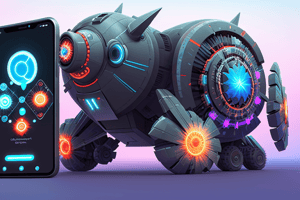Podcast
Questions and Answers
What is the recommended approach to display the list of three consultations in the Review section?
What is the recommended approach to display the list of three consultations in the Review section?
- By creating three useState hooks for all three doctors and display a list of all doctors
- By creating a useState hook and store doctors’ information with the help of an array object and then display the list of all doctors using the map array method (correct)
- By manually creating display information within the return of function component or class component without using any iteration method
- By creating arrays for different information and then iterate details one by one to show on the front page
What action triggers the re-rendering of the Profile component?
What action triggers the re-rendering of the Profile component?
- When the user submits the form to edit their profile
- When the user clicks the Save button in the Edit mode
- When the user updates their profile details (correct)
- When the user clicks the Edit button
How can StayHealthy ensure that a notification about appointment booking appears on every webpage?
How can StayHealthy ensure that a notification about appointment booking appears on every webpage?
- By using the didComponentMount() method
- By using ComponentMounted() method
- By using the useEffect hook (correct)
- By using the useFetch hook
Which method should be used to remind users about their appointment booking?
Which method should be used to remind users about their appointment booking?
What is the correct method to ensure the user can provide only one review per consultation?
What is the correct method to ensure the user can provide only one review per consultation?
What triggers the Profile component to re-render when adding functionality to change name and phone number?
What triggers the Profile component to re-render when adding functionality to change name and phone number?
How can you re-render the Profile component when saving profile information like name and phone number?
How can you re-render the Profile component when saving profile information like name and phone number?
In the useEffect hook, what should you include to load the notification card only once when the website reloads for the first time?
In the useEffect hook, what should you include to load the notification card only once when the website reloads for the first time?
What does the code snippet with isLoggedIn check and appointmentData display do?
What does the code snippet with isLoggedIn check and appointmentData display do?
What does the anchor tag code snippet in question 5 actually do?
What does the anchor tag code snippet in question 5 actually do?
Why is the syntax 'color=red;' considered invalid in CSS?
Why is the syntax 'color=red;' considered invalid in CSS?
What makes the syntax 'body:color{red}' incorrect in CSS?
What makes the syntax 'body:color{red}' incorrect in CSS?
Why is 'body:color=red;' considered an invalid CSS syntax?
Why is 'body:color=red;' considered an invalid CSS syntax?
What is the correct way to write the CSS code for setting the color of the body element to red?
What is the correct way to write the CSS code for setting the color of the body element to red?