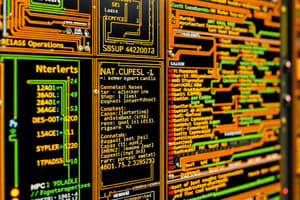Podcast
Questions and Answers
What is the role of the device controller?
What is the role of the device controller?
- To execute user programs
- To accumulate data from the CPU
- To move data between peripheral devices and buffer storage (correct)
- To manage memory allocation
Synchronous I/O allows the user process to continue executing while waiting for the I/O operation to complete.
Synchronous I/O allows the user process to continue executing while waiting for the I/O operation to complete.
False (B)
What are the two possible actions after I/O is started?
What are the two possible actions after I/O is started?
Synchronous I/O and Asynchronous I/O
What is the primary role of an operating system?
What is the primary role of an operating system?
An operating system typically provides an interface for users to interact with application programs.
An operating system typically provides an interface for users to interact with application programs.
In DMA access, the device controller transfers an entire block of data to or from its own buffer storage to ______.
In DMA access, the device controller transfers an entire block of data to or from its own buffer storage to ______.
Match the following I/O concepts with their definitions:
Match the following I/O concepts with their definitions:
List at least two components of a computer system.
List at least two components of a computer system.
The operating system acts as an intermediary between the user and the __________.
The operating system acts as an intermediary between the user and the __________.
What happens when an I/O interrupt occurs?
What happens when an I/O interrupt occurs?
In DMA, the CPU becomes idle while the DMA controller performs data transfer.
In DMA, the CPU becomes idle while the DMA controller performs data transfer.
Match the following objectives of an operating system to their descriptions:
Match the following objectives of an operating system to their descriptions:
What happens when a program is not functioning properly?
What happens when a program is not functioning properly?
What is cycle stealing in the context of DMA?
What is cycle stealing in the context of DMA?
The operating system is only loaded into memory when the computer is turned on.
The operating system is only loaded into memory when the computer is turned on.
What are the secondary goals of an operating system?
What are the secondary goals of an operating system?
What is the primary benefit of spooling in a computer system?
What is the primary benefit of spooling in a computer system?
A time sharing system allows multiple users to interact with their programs simultaneously.
A time sharing system allows multiple users to interact with their programs simultaneously.
In what decade did personal computers appear?
In what decade did personal computers appear?
The system that allows multiple jobs to be executed by switching among them is called a _______.
The system that allows multiple jobs to be executed by switching among them is called a _______.
Which of the following is a disadvantage of a time sharing system?
Which of the following is a disadvantage of a time sharing system?
Match the following operating systems with their classifications:
Match the following operating systems with their classifications:
File protection was always considered essential for personal computers.
File protection was always considered essential for personal computers.
What mechanisms do malicious programs use to spread?
What mechanisms do malicious programs use to spread?
Which of the following is NOT a category of system calls?
Which of the following is NOT a category of system calls?
System calls for device management include creating and deleting files.
System calls for device management include creating and deleting files.
What system call would you use to check the attributes of a file?
What system call would you use to check the attributes of a file?
The process of ______________ allows you to run a job or program after creating it.
The process of ______________ allows you to run a job or program after creating it.
Which function is performed by the 'terminate process' system call?
Which function is performed by the 'terminate process' system call?
Match the following system calls with their purposes:
Match the following system calls with their purposes:
The 'wait event' system call is used to signal when a specific event has occurred.
The 'wait event' system call is used to signal when a specific event has occurred.
What is the purpose of the 'set process attributes' system call?
What is the purpose of the 'set process attributes' system call?
What happens when a quantum expires?
What happens when a quantum expires?
The 'roll out, roll in' method is used exclusively for round-robin scheduling.
The 'roll out, roll in' method is used exclusively for round-robin scheduling.
What is the primary function of a backing store in memory management?
What is the primary function of a backing store in memory management?
When a high priority process arrives, the memory manager may swap out a __________ process.
When a high priority process arrives, the memory manager may swap out a __________ process.
Match the following terms with their definitions:
Match the following terms with their definitions:
Which of the following describes what occurs when there is no free memory region?
Which of the following describes what occurs when there is no free memory region?
Modified versions of swapping are only present in UNIX systems.
Modified versions of swapping are only present in UNIX systems.
What must the memory manager ensure regarding a process being swapped back in?
What must the memory manager ensure regarding a process being swapped back in?
What does the page table provide?
What does the page table provide?
A single memory access is sufficient to retrieve a byte of data from physical memory.
A single memory access is sufficient to retrieve a byte of data from physical memory.
What formula is used to calculate the physical address?
What formula is used to calculate the physical address?
The user's program views memory as a single contiguous space, while it is actually scattered throughout __________.
The user's program views memory as a single contiguous space, while it is actually scattered throughout __________.
Match the components of paging with their descriptions:
Match the components of paging with their descriptions:
What happens when a process requires n pages?
What happens when a process requires n pages?
The page-table base register (PTBR) points to the physical memory location of the page table.
The page-table base register (PTBR) points to the physical memory location of the page table.
The __________ hardware reconciles the difference between the user's logical view of memory and the physical memory.
The __________ hardware reconciles the difference between the user's logical view of memory and the physical memory.
Flashcards
Operating System
Operating System
A program that manages all computer hardware and acts as an intermediary between the user and the hardware.
OS Objectives
OS Objectives
Controls hardware and provides an interface for users to interact with the hardware.
Hardware Management
Hardware Management
The OS's role in controlling and managing computer resources like the processor, memory, and disk space.
User Interface
User Interface
Signup and view all the flashcards
Application Programs
Application Programs
Signup and view all the flashcards
Computer System Components
Computer System Components
Signup and view all the flashcards
System Goals
System Goals
Signup and view all the flashcards
Error Handling
Error Handling
Signup and view all the flashcards
Device Controller
Device Controller
Signup and view all the flashcards
I/O Interrupt
I/O Interrupt
Signup and view all the flashcards
Synchronous I/O
Synchronous I/O
Signup and view all the flashcards
Asynchronous I/O
Asynchronous I/O
Signup and view all the flashcards
I/O Device Table
I/O Device Table
Signup and view all the flashcards
DMA Controller
DMA Controller
Signup and view all the flashcards
DMA Access
DMA Access
Signup and view all the flashcards
Cycle Stealing
Cycle Stealing
Signup and view all the flashcards
Device Driver
Device Driver
Signup and view all the flashcards
Spooling
Spooling
Signup and view all the flashcards
Time Sharing System
Time Sharing System
Signup and view all the flashcards
Time Sharing System: Response Time
Time Sharing System: Response Time
Signup and view all the flashcards
Personal Computer System
Personal Computer System
Signup and view all the flashcards
File Protection
File Protection
Signup and view all the flashcards
Microprocessor Systems
Microprocessor Systems
Signup and view all the flashcards
Quantum
Quantum
Signup and view all the flashcards
Process Swapping
Process Swapping
Signup and view all the flashcards
CPU Scheduler
CPU Scheduler
Signup and view all the flashcards
Memory Manager
Memory Manager
Signup and view all the flashcards
Roll out, roll in
Roll out, roll in
Signup and view all the flashcards
Backing Store
Backing Store
Signup and view all the flashcards
Ready Queue
Ready Queue
Signup and view all the flashcards
Dispatcher
Dispatcher
Signup and view all the flashcards
Swap Time
Swap Time
Signup and view all the flashcards
Page Table
Page Table
Signup and view all the flashcards
Virtual Address
Virtual Address
Signup and view all the flashcards
Physical Address
Physical Address
Signup and view all the flashcards
Page Number
Page Number
Signup and view all the flashcards
Offset
Offset
Signup and view all the flashcards
Page Frame
Page Frame
Signup and view all the flashcards
Address Translation
Address Translation
Signup and view all the flashcards
Address Translation Process
Address Translation Process
Signup and view all the flashcards
Page Table Base Register (PTBR)
Page Table Base Register (PTBR)
Signup and view all the flashcards
Paging
Paging
Signup and view all the flashcards
Process Control System Calls
Process Control System Calls
Signup and view all the flashcards
End/Abort Process
End/Abort Process
Signup and view all the flashcards
Load/Execute another program
Load/Execute another program
Signup and view all the flashcards
Create/Terminate Process
Create/Terminate Process
Signup and view all the flashcards
Get/Set Process Attributes
Get/Set Process Attributes
Signup and view all the flashcards
Wait Time
Wait Time
Signup and view all the flashcards
Wait/Signal Event
Wait/Signal Event
Signup and view all the flashcards
File Manipulation System Calls
File Manipulation System Calls
Signup and view all the flashcards
Create/Delete a file
Create/Delete a file
Signup and view all the flashcards
Open/Close a file
Open/Close a file
Signup and view all the flashcards
Read/Write/Reposition file
Read/Write/Reposition file
Signup and view all the flashcards
Get/Set File Attributes
Get/Set File Attributes
Signup and view all the flashcards
Device Management System Calls
Device Management System Calls
Signup and view all the flashcards
Request/Release Device
Request/Release Device
Signup and view all the flashcards
Study Notes
Device Controller Role
- Responsible for managing the flow of data between the I/O device and the main memory.
- Handles the communication protocol specific to the connected device.
Synchronous I/O
- The user process waits for the I/O operation to complete before continuing execution.
- After I/O is started, the two possible actions are:
- The CPU waits for the I/O operation to complete.
- The CPU continues executing other instructions while waiting for the I/O operation to complete.
Operating System Roles
- The primary role of an operating system is to manage the computer's resources effectively and provide an interface for users to interact with the system.
- It acts as an intermediary between the user and the hardware.
DMA Access
- Data transfer in Direct Memory Access (DMA) is done directly between the device controller and the main memory.
- The device controller transfers an entire block of data to or from its own buffer storage to main memory without involving the CPU.
I/O Concepts and Definitions
- I/O Bound: Characterized by programs that spend a significant portion of their time waiting for I/O operations to complete.
- CPU Bound: Characterized by programs that spend a significant portion of their time performing computations, with less emphasis on I/O activities.
Computer System Components
- Hardware: The physical components of a computer system, such as the processor, memory, and storage devices.
- Software: Programs and data that instruct the hardware to perform tasks.
I/O Interrupt
- When an I/O interrupt occurs, the device controller sends a signal to the CPU, interrupting its current operation.
- The CPU then handles the interrupt by switching to a specific interrupt handler routine to manage the I/O request.
DMA and CPU Idle Time
- During DMA data transfer, the CPU becomes idle because the DMA controller manages the data transfer process independently.
Operating System Objectives and Descriptions
- Resource Management: Efficiently managing the computer's resources, including CPU, memory, storage, and I/O devices.
- User Interface: Providing a user-friendly interface for interacting with the computer system.
- Protection: Protecting the system from unauthorized access and malicious programs.
Program Malfunction
- When a program is not functioning properly, the operating system may detect an error and take action, such as terminating the program, displaying an error message, or attempting to recover the error.
Cycle Stealing in DMA
- Cycle stealing refers to the DMA controller temporarily "stealing" bus cycles from the CPU to transfer data directly to or from memory.
- This allows the data transfer to occur without delaying the CPU significantly.
Loading the Operating System
- The operating system is typically loaded into memory during the computer's boot process when it is turned on.
Secondary Goals of Operating System
- Resource Utilization: Maximizing the efficiency of resource usage.
- Reliability: Ensuring the stability and consistency of the system.
- Security: Protecting the system from unauthorized access and attacks.
Spooling Benefits
- Spooling allows multiple jobs to share a single I/O device, improving efficiency and reducing waiting time.
- By buffering data temporarily, it enables jobs to be processed in a sequential manner without interrupting each other.
Time Sharing Systems
- Time sharing systems allow multiple users to interact with their programs simultaneously by allocating CPU time in short intervals or "time slices."
- This creates the illusion that users are all executing their programs at the same time, although they are being executed in a time-shared manner.
Personal Computers
- Personal computers emerged in the 1970s.
Multitasking System
- A multitasking system allows multiple jobs to be executed by switching among them, providing the illusion of parallel execution.
- This is typically achieved by using time-sharing techniques, where each job is allocated a small slice of time for execution.
Time Sharing System Disadvantages
- System overhead: Switching between tasks and managing resources can introduce overhead, potentially reducing system performance.
- Security concerns: Multiple users sharing a system can pose security risks.
Operating Systems and Classifications
- Windows: A proprietary desktop operating system developed by Microsoft.
- Linux: A free and open-source operating system known for its stability and versatility.
File Protection
- File protection is a critical security feature in any operating system, safeguarding sensitive information from unauthorized access or modification.
- Even for personal computers, file protection measures are important for preventing data loss and maintaining privacy.
Malicious Programs
- Malicious programs use various mechanisms to spread:
- Viruses: Infect other programs and spread through file sharing or email attachments.
- Worms: Self-replicate and propagate without user interaction.
- Trojan horses: Disguise themselves as legitimate programs but contain malicious code.
System Call Categories
- Process Management: - Create Process: Creating a new process. - Terminate Process: Terminating an existing process. - Wait Event: Suspending a process until a specific event occurs.
- File Management: - Create File: Creating a new file. - Delete File: Deleting an existing file. - Open File: Opening an existing file for reading or writing. - Close File: Closing an open file.
- Device Management: - Read Device: Reading data from a device. - Write Device: Writing data to a device.
- Information Maintenance: - Get Time: Obtaining the current system time. - Set Time: Setting the system time.
File Attributes
- File attributes can include:
- Name: Unique identifier for the file.
- Size: Number of bytes in the file.
- Type: Category of data stored in the file.
- Location: Physical address of the file on the storage device.
- Owner: User or group that has ownership privileges.
- Protection Code: Permissions specifying who can access the file.
Running Processes
- After creating a program or job, the process of executing it will execute the program and start its execution.
Terminating Processes
- The 'terminate process' system call stops the execution of a process and releases the resources associated with it.
System Calls and Purposes
- Create Process: Creates a new process.
- Terminate Process: Ends the execution of a process.
- Wait Event: Suspends a process until a specific event occurs.
- Set Process Attributes: Modifies the attributes of an existing process.
Wait Event System Call
- The 'wait event' system call is used to signal when a specific event has occurred.
- It will suspend the process until the event is triggered, and then resume execution.
Set Process Attributes System Call
- The 'set process attributes' system call allows the operating system to modify specific attributes of a running process, such as its priority, memory allocation, or time slice.
Quantum Expiration
- When a quantum expires, the time slice allocated to a process has elapsed.
- The operating system will switch to another process based on the scheduling algorithm in use.
Roll Out, Roll In Method
- The 'roll out, roll in' method is not exclusively used for round-robin scheduling.
- It is a general technique for swapping processes in and out of memory, typically employed with priority-based scheduling algorithms.
Backing Store in Memory Management
- The backing store is a secondary storage device used in memory management to temporarily store processes that are not currently in main memory.
- It acts as a swap space, enabling the system to manage a larger virtual memory space than the physical memory available.
Swapping Process with High Priority Process
- When a high-priority process arrives, the memory manager may swap out a lower-priority process to accommodate the new process.
Memory Management Terms and Definitions
- Swapping: Moving processes between main memory and secondary storage to optimize memory usage.
- Demand Paging: Loading pages into memory as needed during program execution, rather than loading the entire process at once.
- Virtual Memory: An illusion of larger memory space created by utilizing secondary storage as an extension of main memory.
Memory Exhaustion
- When there is no free memory region, a condition known as memory fragmentation occurs, making it difficult to allocate memory for new processes.
Swapping in UNIX Systems
- Modified versions of swapping are not exclusive to UNIX systems.
- Many modern operating systems, including Linux and Windows, use variants of swapping to manage memory effectively.
Memory Manager Responsibilities
- The memory manager must ensure that when a process is swapped back in, its entire state, including its memory contents and program counter, is restored correctly.
Page Table
- The page table is a data structure used in memory management that provides a mapping between logical addresses used by a process and physical addresses in main memory.
- Each entry in the page table corresponds to a page of the process and contains the physical address of that page in memory.
Physical Address Retrieval
- A single memory access is not sufficient to retrieve a byte of data from physical memory using paging.
- An additional step is required to access the page table and convert the logical address to a physical address.
Physical Address Calculation
- The physical address is calculated using the formula physical address = page frame number * page size + offset.
Physical Memory Scattered Throughout Logical Memory
- The user's program views memory as a single contiguous space, while it is actually scattered throughout physical memory.
Paging Components and Descriptions
- Page: A fixed-size block of memory allocated for a process.
- Page Frame: A fixed-size block of physical memory.
- Page Table: A data structure that maps logical addresses to physical addresses.
- Page Table Base Register (PTBR): A special register that points to the physical memory location of the page table.
Process Page Requirement
- When a process requires n pages, it needs sufficient memory to store all n pages in physical memory.
- The memory manager will try to allocate these pages in available page frames, potentially swapping existing pages to secondary storage if needed.
Memory Management Hardware
- The Memory Management Unit (MMU) hardware is responsible for reconciling the difference between the user's logical view of memory and the physical memory.
- It uses the page table to translate logical addresses into physical addresses, enabling efficient memory management.
Studying That Suits You
Use AI to generate personalized quizzes and flashcards to suit your learning preferences.