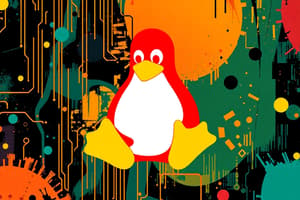Podcast
Questions and Answers
What is the main function of an operating system?
What is the main function of an operating system?
- To provide a platform for applications to run on (correct)
- To physically connect hardware components
- To directly run applications on the hardware
- To design computer hardware
Why can't applications run directly on the hardware?
Why can't applications run directly on the hardware?
- Applications require specialized hardware
- They need an operating system as an intermediary (correct)
- Hardware is too complex for applications to understand
- Operating systems are more efficient for running applications
What is the responsibility of the kernel in an operating system?
What is the responsibility of the kernel in an operating system?
- Providing a platform for applications to run on (correct)
- Interacting with the graphical user interface
- Running daily utilities
- Managing the file system and security
What is the purpose of the utilities in an operating system?
What is the purpose of the utilities in an operating system?
Which component of the operating system allows the user to interact with the kernel and the utilities?
Which component of the operating system allows the user to interact with the kernel and the utilities?
What is the main difference between a command line interface and a graphical user interface?
What is the main difference between a command line interface and a graphical user interface?
Why is the security feature of the operating system important?
Why is the security feature of the operating system important?
What encompasses all the different storage devices installed on the computer?
What encompasses all the different storage devices installed on the computer?
Flashcards are hidden until you start studying
Study Notes
Operating System Fundamentals
- The main function of an operating system is to manage computer hardware and provide a platform for running applications.
Hardware and Applications
- Applications cannot run directly on the hardware because they require a layer of abstraction and management to access hardware resources efficiently and safely.
Kernel and Operating System
- The kernel is the core of the operating system, responsible for managing hardware resources, allocating system memory, and handling input/output operations.
Utilities in Operating System
- Utilities in an operating system provide a set of tools and functions to perform specific tasks, such as disk formatting, file compression, and network configuration.
Interacting with the Operating System
- The shell or command interpreter is the component that allows the user to interact with the kernel and the utilities, providing a user interface to access operating system services.
User Interface
- The main difference between a command line interface (CLI) and a graphical user interface (GUI) is that a CLI uses text commands to interact with the system, while a GUI uses visual icons, menus, and windows.
Security Features
- The security feature of the operating system is important because it protects the system and user data from unauthorized access, malware, and viruses.
Storage Devices
- The file system encompasses all the different storage devices installed on the computer, providing a hierarchical structure for organizing and accessing files and directories.
Studying That Suits You
Use AI to generate personalized quizzes and flashcards to suit your learning preferences.