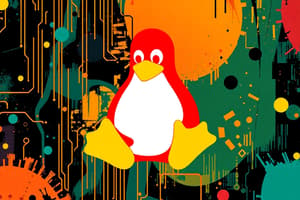Podcast
Questions and Answers
What is one of the main responsibilities of a device driver?
What is one of the main responsibilities of a device driver?
- Executing user applications
- Identifying and configuring the device on system startup (correct)
- Managing CPU scheduling
- Performing security checks on data
Which of the following conditions can trigger an interrupt?
Which of the following conditions can trigger an interrupt?
- Operating system updates
- Completion of an I/O operation (correct)
- Manual user input
- Low memory availability
How do single-user systems typically handle device interaction?
How do single-user systems typically handle device interaction?
- Through direct memory access
- Utilizing a polling loop (correct)
- By using interrupts to manage control
- Implementing asynchronous requests
What must be included to properly handle interrupts in a system?
What must be included to properly handle interrupts in a system?
What might happen in a system without interrupts?
What might happen in a system without interrupts?
Which of the following instances does not access device drivers?
Which of the following instances does not access device drivers?
Which of the following statements describes user mode?
Which of the following statements describes user mode?
What is the primary function of a supervisor or system call?
What is the primary function of a supervisor or system call?
When does a process switch from user mode to kernel mode?
When does a process switch from user mode to kernel mode?
Which of the following is an example of a system call?
Which of the following is an example of a system call?
What is the primary function of the kernel in an operating system?
What is the primary function of the kernel in an operating system?
Which component is responsible for interpreting user commands in UNIX systems?
Which component is responsible for interpreting user commands in UNIX systems?
What distinguishes a process from a program in an operating system?
What distinguishes a process from a program in an operating system?
Which of the following is NOT a function of the kernel?
Which of the following is NOT a function of the kernel?
What is the role of system calls during the execution of a process?
What is the role of system calls during the execution of a process?
What happens to the resources allocated to a process after it terminates?
What happens to the resources allocated to a process after it terminates?
Which of the following statements about command language interpreters is true?
Which of the following statements about command language interpreters is true?
During which step is the executable binary code of a program loaded into memory?
During which step is the executable binary code of a program loaded into memory?
What is one disadvantage of offline spooling?
What is one disadvantage of offline spooling?
How does spooling improve efficiency?
How does spooling improve efficiency?
What is a primary benefit of offline spooling for remote users?
What is a primary benefit of offline spooling for remote users?
Which statement reflects a limitation of early batch systems?
Which statement reflects a limitation of early batch systems?
What type of device handles the 'spooling' of data in a spooling system?
What type of device handles the 'spooling' of data in a spooling system?
What is the main purpose of a Process Control Block (PCB)?
What is the main purpose of a Process Control Block (PCB)?
Which method of multitasking forces programs to share the CPU?
Which method of multitasking forces programs to share the CPU?
How does double buffering improve performance?
How does double buffering improve performance?
What happens if input occurs faster than processing in circular buffering?
What happens if input occurs faster than processing in circular buffering?
What characterizes batch processing systems?
What characterizes batch processing systems?
Which type of multitasking allows background processes to take control of the CPU?
Which type of multitasking allows background processes to take control of the CPU?
What is a key feature of context-switching between processes?
What is a key feature of context-switching between processes?
What is the main disadvantage of using a simple buffer compared to double buffering?
What is the main disadvantage of using a simple buffer compared to double buffering?
Flashcards are hidden until you start studying
Study Notes
The Kernel
- The kernel is the core of an operating system, providing essential services.
- It usually resides in memory and is kept as small as possible while still delivering necessary services.
- The kernel's functions include:
- Handling interrupts.
- Managing computer memory and allocation.
- Scheduling CPU tasks.
- Organizing data transfer.
- Accepting instructions from the shell and executing them.
- Enforcing access permissions.
Command Language Interpreters
- Responsible for receiving user commands and relaying them to the operating system.
- In UNIX systems, these interpreters are known as shells.
- They provide functions for:
- Creating user environments.
- Writing shell scripts.
- Defining command aliases.
- Manipulating command history.
- Editing command lines.
- Common examples of shells include the Bourne shell (sh) and the C shell (csh).
Processes
- A process represents a unique execution of a program with specific data associated with it.
- A program is a static description of an algorithm, while a process is a dynamic view of that program in execution.
- Processes can be classified as user processes or system processes.
Interrupts
- Interrupts are events that alter normal execution flow in a system.
- They occur due to various conditions such as:
- Completion of I/O operations.
- Errors during process execution.
- Arrival of messages from other systems.
- Arrival of data from I/O devices.
- Without interrupts, data loss can occur.
Interrupt Handling
- The process of handling interrupts involves these steps:
- Providing an interrupt line.
- Modifying the fetch-decode-execute cycle of the CPU's microcode.
- Including the necessary device (or interrupt) handler.
Device Drivers
- Device drivers are low-level programs designed to control specific hardware devices.
- They are often written in assembly language or systems programming languages like C.
- Some drivers reside within the operating system, while others need to be loaded when the device is connected.
Device Driver Responsibilities
- Device drivers are responsible for:
- Identifying and configuring the device during system startup.
- Queueing and scheduling requests from user processes and the operating system.
- Performing device-specific calculations (e.g. translating logical block numbers to physical addresses).
- Servicing device interrupts.
Device Drivers in Different Systems
- Single-user systems typically use polling loops to handle device actions.
- Multi-user systems leverage interrupts to efficiently switch control between processes while others wait for data.
- Direct Memory Access (DMA) allows devices to transfer data directly to memory without involving the CPU.
Device Driver Code Structure
- Device driver code often follows this structure:
- Initialization code (called at system startup).
- Interrupt handlers (ISRs) and related code.
- An interface to the operating system.
Cases When Device Drivers are Accessed
- Device drivers are accessed in various scenarios:
- System initialization.
- System calls from user processes.
- Device interrupts.
- Bus reset.
Supervisor or System Calls
- System calls are special instructions allowing user programs to access privileged areas of the system.
Examples of System Calls
- System calls are used to manage various aspects of a system, such as:
- Process Management:
execve(name, argv, envp): Replaces a process's core image with a new one.wait(&status): Waits for a child process to terminate and retrieve its exit status.
- Signals:
kill(pid, sig): Sends a signal to a specific process.pause(): Suspends the calling process until the next signal arrives.
- File Management:
creat(name, mode): Creates a new file.close(fd): Closes an open file.
- Process Management:
Modes of Execution
- To prevent interference between processes and the operating system, two main modes of execution are used:
- Kernel Mode:
- Considered trusted and doesn't require checks.
- Examples include interrupt handlers and device handlers.
- Usually cannot be interrupted.
- Provides direct access to memory.
- User Mode:
- Requires checks for security and privileges.
- Also called non-privileged mode.
- Needs to use system calls to modify system resources.
- Kernel Mode:
Transition to Kernel Mode
- A transition from user mode to kernel mode can occur in the following ways:
- When a user process makes a system call to utilize privileged instructions.
- When an interrupt occurs.
- When an error condition arises in a user process.
- When a user process completes execution and control returns to the operating system.
Multiprogramming
- Operating systems provide the capability to execute multiple programs concurrently through multiprogramming.
Context Switching
- Context switching is a technique for transferring control from one process to another without losing progress from the previous process.
Process Control Block (PCB)
- The Process Control Block (PCB) holds information about a process's context, including:
- Program counter.
- Registers.
- Flags and other relevant process data.
Multitasking
- Multitasking enables the execution of multiple user programs simultaneously.
- While only one CPU is used, rapid switching between programs creates the illusion of simultaneous execution.
Types of Multitasking
- There are two main types of multitasking:
- Cooperative or Non-Preemptive Multitasking:
- Background processes can take control of the CPU, and foreground processes may voluntarily relinquish control.
- Processes can potentially hog the CPU.
- Preemptive Multitasking:
- Programs are forced to share the CPU.
- Interrupts are used to switch control to other programs regularly.
- Cooperative or Non-Preemptive Multitasking:
Buffering
- Buffering improves performance by overlapping operations using dedicated memory areas called buffers.
- The goal is to keep I/O and CPU devices busy as much as possible.
Double Buffering
- Double buffering solves the problem of data loss in simple buffering by using two buffers: one for input and one for output.
Circular Buffering
- Circular buffering addresses the issue of data bursts using a circular buffer, where the data is processed in a continuous loop.
Batch Processing Systems
- Batch processing systems execute jobs in groups (batches).
- Common in mainframe computers that implement uniprogramming.
- Jobs are collected before starting the process, and the system processes them one-by-one until the entire batch is completed.
Problems with Batch Processing
- Batch processing faces several challenges:
- Long turnaround times for user outputs.
- Difficulty in debugging programs.
- Inability for users to interrupt running jobs.
- Limited protection mechanisms, potentially allowing user processes to harm other jobs or the operating system.
Spooling
- Spooling (Simultaneous Peripheral Operation Online) uses an intermediate device to handle data spooling while waiting for I/O devices to become available.
Two Types of Spooling
- Two primary types of spooling are:
- Offline Spooling: Data is spooled to an offline storage device (e.g. magnetic tape).
- Advantage: Improved system efficiency by using magnetic tapes over slower I/O devices.
- Disadvantage: Longer turnaround times compared to online spooling.
- Online Spooling: Data is directly spooled to the connected device.
- Offline Spooling: Data is spooled to an offline storage device (e.g. magnetic tape).
Advantages of Offline Spooling
- Offline spooling offers the following advantages:
- More efficient system operation, as the speed is limited by accessing data from tapes instead of slower devices like card readers.
- Simpler operating procedures for the main CPU as there is only one type of device to interact with (magnetic tapes).
- Convenience for remote users who can use an inexpensive local processor and submit data via tape.
Disadvantages of Offline Spooling
- Offline spooling also has some drawbacks:
- Long turnaround times due to the time taken to fill a tape with jobs, run the entire tape, and print all the output.
- No priority or online access, meaning the only way to prioritize a job is to run its tape first, but this still requires processing the entire tape.
- Requires additional hardware, such as satellite processors and magnetic tapes.
Studying That Suits You
Use AI to generate personalized quizzes and flashcards to suit your learning preferences.