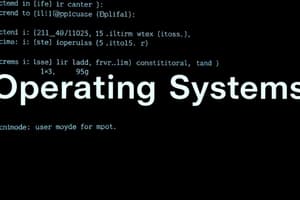Podcast
Questions and Answers
What technology was prominently developed during the 3rd generation of computers between 1965 and 1980?
What technology was prominently developed during the 3rd generation of computers between 1965 and 1980?
- Integrated Circuits (correct)
- Magnetic core memory
- Vacuum tubes
- Plug boards
Which of the following characteristics applies to the 1st generation of computers?
Which of the following characteristics applies to the 1st generation of computers?
- Utilized transistors instead of vacuum tubes
- Introduced personal computing
- Had a large physical size and high electricity consumption (correct)
- Used high-level programming languages
What was the primary programming language used in the 2nd generation of computers?
What was the primary programming language used in the 2nd generation of computers?
- Machine Language & Assembly (correct)
- Visual programming languages
- Java
- High-level languages
What significant advancement in memory technology was introduced in the 3rd generation of computers?
What significant advancement in memory technology was introduced in the 3rd generation of computers?
What technology focused on data storage was developed in the 3rd generation between 1971 and 1980?
What technology focused on data storage was developed in the 3rd generation between 1971 and 1980?
Which computer was designed in the 1980s that marked the rise of personal computers?
Which computer was designed in the 1980s that marked the rise of personal computers?
What was one of the key features of the 4th generation of computers?
What was one of the key features of the 4th generation of computers?
Which component of a CPU is responsible for holding the address of the next instruction to be fetched?
Which component of a CPU is responsible for holding the address of the next instruction to be fetched?
In the context of processor operation, what is the first step in the basic cycle of a CPU?
In the context of processor operation, what is the first step in the basic cycle of a CPU?
What was a major enhancement in technology seen in the 5th generation of computers?
What was a major enhancement in technology seen in the 5th generation of computers?
What is the primary function of an operating system?
What is the primary function of an operating system?
What is kernel mode in an operating system?
What is kernel mode in an operating system?
Which of the following correctly describes user mode?
Which of the following correctly describes user mode?
How does an application request services from the operating system?
How does an application request services from the operating system?
What is the purpose of using abstractions in an operating system?
What is the purpose of using abstractions in an operating system?
What does time multiplexing refer to in resource management?
What does time multiplexing refer to in resource management?
What does space multiplexing achieve in resource management?
What does space multiplexing achieve in resource management?
Which statement accurately reflects the role of an operating system as a resource manager?
Which statement accurately reflects the role of an operating system as a resource manager?
Flashcards are hidden until you start studying
Study Notes
Operating System Overview
- An operating system (OS) is software that simplifies and abstracts the complexities of computer hardware for user programs.
- It manages hardware resources such as CPU, memory, and I/O devices effectively.
Kernel Mode vs. User Mode
- Kernel Mode:
- OS operates in this mode with full access to hardware and can execute any machine instruction.
- User Mode:
- Regular applications run here with restricted access to hardware and limited machine instructions.
- User programs must issue system calls (TRAP) to request services from the OS.
OS as an Extended Machine
- Hardware complexity necessitates the use of abstractions, such as disk drivers, which offer simpler interfaces for tasks like reading and writing data.
OS as a Resource Manager
- The OS organizes and allocates resources (CPUs, memory, I/O devices) to various programs.
- Multiplexing:
- Time Multiplexing: Processes take turns using resources (e.g., CPU usage).
- Space Multiplexing: Resources are divided among users/processes (e.g., memory allocation).
Generations of Operating Systems
- 1st Generation (1945-1955):
- Utilized vacuum tubes and plug boards; slow and large without an OS.
- Notable systems: Colossus (Alan Turing), ENIAC (William Mauchley).
- 2nd Generation (1955-1965):
- Shift to transistors and batch systems; first OS developed.
- Key advancements: faster machines, core memory, use of magnetic tapes and disks.
- 3rd Generation (1965-1980):
- Introduction of integrated circuits, multiprogramming, and spooling.
- Examples include IBM System/360.
- 3rd Generation Continued (1965-1971):
- Emphasized low power consumption and the usage of high-level languages.
- 3rd Generation Continued (1971-1980):
- Advances with microprocessors, portable computing, and RAID storage technology.
- 4th Generation (1980-1990):
- Birth of personal computers using LSI circuits; first microcomputer featured Intel 8080 CPU.
- CP/M became the first disk-based OS, followed by IBM PC's development in the 1980s.
- 5th Generation (1990-Present):
- Focus on mobile computers, reflecting modern computing trends.
Computer Hardware Relationships
- An OS is closely tied to the computer's hardware components, managing resources including processors, memory, disks, I/O devices, and buses.
CPU Operations
- The basic cycle of a CPU includes:
- Fetch Instruction: Read next instruction.
- Decode Instruction: Interpret the instruction and its operands.
- Calculate Operands: Determine addresses of source operands.
- Fetch Operands: Retrieve operands from memory as necessary.
- Execute Instruction: Perform the specified operation.
- Write Operand: Store the result back in memory.
- Registers within CPU:
- General Registers: Hold temporary variables.
- Program Counter (PC): Indicates next instruction location.
- Stack Pointer: Points to the current stack in memory.
- Program Status Word (PSW): Contains flags indicating the state of the processor.
Studying That Suits You
Use AI to generate personalized quizzes and flashcards to suit your learning preferences.